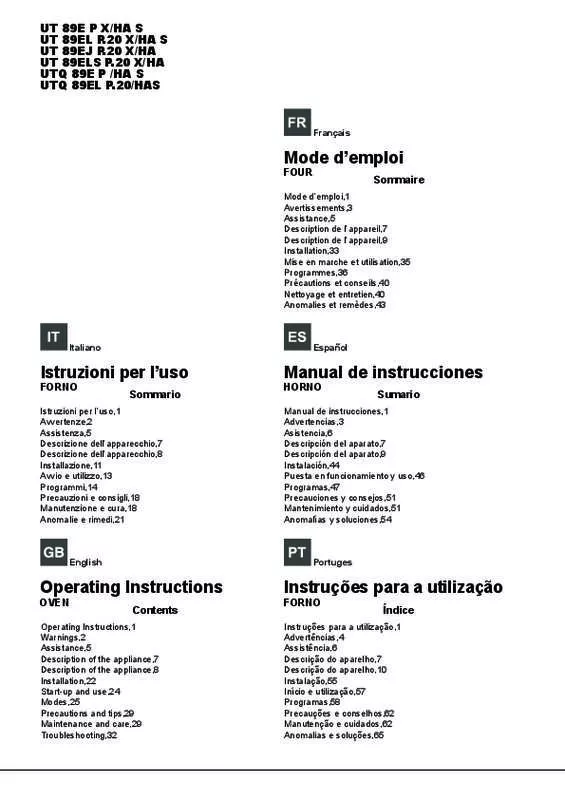Detailed instructions for use are in the User's Guide.
[. . . ] 20/HAS
Franais
Mode d?emploi
FOUR Sommaire
Mode d?emploi, 1 Avertissements, 3 Assistance, 5 Description de l?appareil, 7 Description de l?appareil, 9 Installation, 33 Mise en marche et utilisation, 35 Programmes, 36 Prcautions et conseils, 40 Nettoyage et entretien, 40 Anomalies et remdes, 43
Italiano
Espaol
Istruzioni per l?uso
FORNO Sommario
Istruzioni per l?uso, 1 Avvertenze, 2 Assistenza, 5 Descrizione dell?apparecchio, 7 Descrizione dell?apparecchio, 8 Installazione, 11 Avvio e utilizzo, 13 Programmi, 14 Precauzioni e consigli, 18 Manutenzione e cura, 18 Anomalie e rimedi, 21
Manual de instrucciones
HORNO Sumario
Manual de instrucciones, 1 Advertencias, 3 Asistencia, 6 Descripcin del aparato, 7 Descripcin del aparato, 9 Instalacin, 44 Puesta en funcionamiento y uso, 46 Programas, 47 Precauciones y consejos, 51 Mantenimiento y cuidados, 51 Anomalas y soluciones, 54
English
Portuges
Operating Instructions
OVEN Contents
Operating Instructions, 1 Warnings, 2 Assistance, 5 Description of the appliance, 7 Description of the appliance, 8 Installation, 22 Start-up and use, 24 Modes, 25 Precautions and tips, 29 Maintenance and care, 29 Troubleshooting, 32
Instrues para a utilizao
FORNO ndice
Instrues para a utilizao, 1 Advertncias, 4 Assistncia, 6 Descrio do aparelho, 7 Descrio do aparelho, 10 Instalao, 55 Incio e utilizao, 57 Programas, 58 Precaues e conselhos, 62 Manuteno e cuidados, 62 Anomalias e solues, 65
Avvertenze
ATTENZIONE: Questo apparecchio e le sue parti accessibili diventano molto caldi durante l?uso. Warnings
WARNING: The appliance and its accessible parts become hot during use. Care should be taken to avoid touching heating elements. Children less than 8 years of age shall be kept away unless continuously supervised. [. . . ] ? Knead the dough by stretching and folding it over itself with the palm of your hand for 10 minutes until it has a uniform consistency and is not too sticky. ? Form the dough into a ball shape, place it in a large bowl and cover it with transparent plastic wrap to prevent the surface of the dough from drying out. Select the manual LOW TEMPERATURE function on the oven and set the temperature to 40C. Place the bowl inside and leave the dough to rise for approximately 1 hour (the dough should double in volume). ? Cut the dough into equal sized loaves. ? Place them in the dripping pan, on a sheet of baking paper. ? Place the food inside the oven while it is still cold. ? Once baked, leave the loaves on one of the grill racks until they have cooled completely. The temperature and cooking duration are pre-set values, guaranteeing a perfect result every time - automatically. The cooking cycle stops automatically and the oven indicates when the dish is cooked. You may start cooking whether the oven has been preheated or not. The cooking duration can be customised according to personal taste by modifying the relevant value - before cooking begins - by 5/20 minutes depending on the selected programme. The duration can however be modified even once cooking has begun. If the value is modified before the programme begins, it is stored in the memory and suggested again by the appliance when the programme is next used. If the temperature inside the oven is higher than the suggested value for the selected mode, the text ?Hot?appears on the display and it will not be possible to begin cooking; wait for the oven to cool. When the cooking stage has been reached, the oven buzzer sounds. Do not open the oven door as this will disrupt the cooking time and temperature. A cooking mode must be selected before programming can take place. Press the button until the icon and the numerical digits on the display begin to flash. to adjust the time as desired; keep the knob in position to scroll through the numbers more quickly and make the setting process easier. Once you have reached the desired duration, press the button again. [. . . ] GB
Once the automatic cleaning cycle is over Before you can open the oven door, you will have to wait for the icon to switch off: this indicates the oven temperature has dropped to an acceptable level. You will notice some white dust deposits on the bottom and the sides of your oven; remove these deposits with a damp sponge once the oven has cooled down completely. Alternatively, you can make use of the already heated oven, in which case it is not necessary to remove the deposits, they are completely harmless and will not affect your food in any way. An end time for the FAST CLEAN cycle (as for a normal cooking cycle) may be programmed (see Programming the automatic cleaning end time). [. . . ]