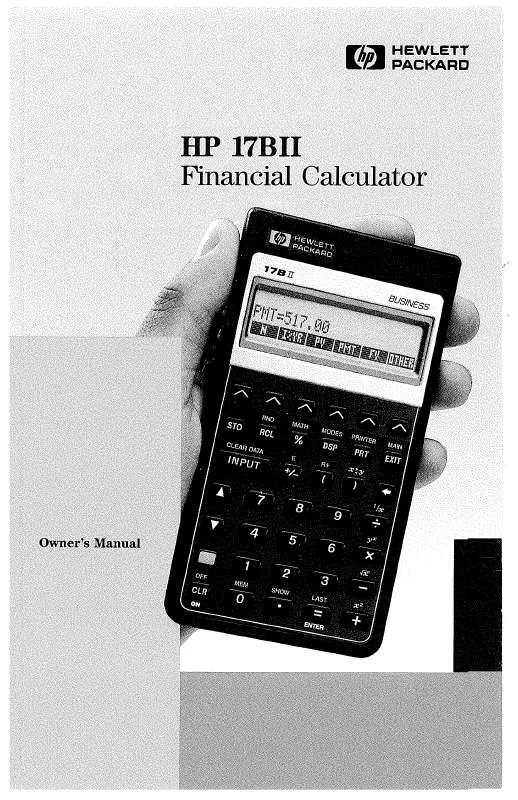Detailed instructions for use are in the User's Guide.
[. . . ] Menus and messages show you options and guide you through problems. Built-in applications solve these business and financial tasks: Time Value of Money. For loans, savings, leasing, and amortization. Discounted cash flows for calculating net present value and internal rate of return. [. . . ] Pressing
[, ], @[, and @] moves you through the list.
156 12: The Equation Solver
Table 12-1. The SOLVE Menu Labels Menu Label Description
Verifies the current equation and creates menu labels for it. This is necessary before doing any calculations. Accesses the ALPHA-Edit menu (page 31) so you can alter the current equation. The arrow keys move long equations across the display. Deletes the current equation or just its variables (that is, the space allotted in memory for the variables). Allows you to enter a new equation.
While you're working with a specific equation in the Solver, the equation's own menu appears in the display. To retrieve the primary SOLVE menu, press e.
Entering Equations
To make an entry into the Solver list: 1. (To insert the new entry at the bottom of the list, press @]. ) 2. Use the ALPHA menu to type in characters (see page 30), and use the regular keyboard to type in digits and arithmetic operators (+, =, yx, etc. ). If you make a mistake, use < to backspace or C to start over. Verifies the equation and displays the menu labels for ROE, ASSET, %ERN, DEBT, %INT, and (press
) TAX and EQTY.
2000 10
Stores the values for the assets, the percentage earnings on assets, the amount of debt, the percentage interest paid on the debt, the taxes paid, and the common equity. The return on equity is 16%.
1500 8
0
500
160 12: The Equation Solver
Editing an Equation (EDIT)
If you have an , the cursor stops over the first character that the Solver could not logically interpret. You can alter the current equation using the ALPHA-Edit menu: 1. (See "Editing ALPHAbetic Text, " page 31. ) You can use < (backspace) and C (clear), as well. To insert letters, press and the appropriate letters. Press
e
I to replace the previous version with the edited version.
Editing an equation clears its variables. To abort an editing operation without saving any of the changes, press e.
Naming an Equation
Naming equations helps you identify them later. The name precedes the equation, separated by a colon. If you don't name an equation initially, you can name it later using .
Type the name just as you type the rest of the equation. The calculator knows that whatever comes before the colon is not part of the equation. The name is for your visual aid only; the calculator cannot recognize it. [. . . ] See Cash flows, grouped grouped, 94, 104 initial, 94, 95 maximum number of, 91 sum of, 101 ungrouped, 93 zero, 94, 95 CDATE, 169 CFLO list CALC menu, 101 clearing, 99 copying from, 98 correcting, 97 creating, 94 definition, 91 deleting numbers, 98 editing, 92, 97 entering numbers in, 9597 GETting a new list, 99 inserting numbers, 98 name, clearing, 99 naming, 9899 printing, 187 signs of numbers, 92
v, 16, 17, 262
CALC menu in CFLO menu, 101 in SOLVE menu, 15859 in SUM menu, 128 in TIME menu, 150 Calculations, RPN order of, 274 parenthesis in, 266, 274 Calculator not functioning, 23031 resetting, 225, 228 Support, 222 Calculator line arithmetic in, 3848 definition, 18 displaying alphabetic information, 3132 editing, 20 Calendar. See also Date 360-day, 150 365-day, 150 actual, 150 range of, 149 Calendar basis, 1089 Call, 110, 112 Canadian mortgage, 19799, 252
292 Index
starting a new list, 99 viewing name of current list, 99 viewing numbers, 97 Chain calculations, 21, 3839, 38 in RPN, 266, 274 Changing batteries, 22526 the sign of a number, 22 Characters for CFLO list, 9899 for equation names, 161 for SUM list, 126 in equations, 16667 inserting and deleting, 3132 Chi-squared, 21920 Clearing, 20 %CHG variables, 50 %T variables, 50 AMRT variables, 80 appointments, 146, 148 BOND variables, 109 BUS variables, 50 calculator memory, 2829 CFLO lists, 95, 99 ICNV variables, 86 menu variables, 28 menus, 28 MU%C variables, 50 MU%P variables, 50 numbers in RPN, 272 Solver variables, 163 SUM lists, 123 the history stack, 44
the RPN stack, 269, 272 TIME CALC variables, 150 TVM variables, 64 variables, 2829 Clock. See Time Commas, in numbers, 35 Compound interest calculations, 61 Compounding annual, 71 monthly, 67, 68, 74, 75 periods, 61, 62, 63, 64 periods, vs. payment periods, 8790, 200 rates, 84 semimonthly, 72 Conditional expressions, 17476 Constant numbers, RPN, 271, 272 Constants in equations, 166 CONT menu, 86 Continuous compounding, calculating interest for, 85 Continuous Memory, 37 erasing, 225, 229 using, 17 Contrast of display, changing, 17 Conventional investments, definition, 101 Converting interest rates, 8587 Correlation coefficient, 132
Index 293
Cost markup on, 49, 52 of capital, 101 Counter variable, in summation function, 176 Coupon basis, 1089 payments, 108 Creating a CFLO list, 9496, 99 a new equation, in the Solver, 15758 a SUM list, 12324, 127 CTIME, 169 Cube root, 41 in RPN, 265 Currency clearing variables, 60 converting, 59 entering a rate, 57 exchange, 57, 58 selecting, 55 storing and recalling, 59 currency#1, 55 currency#2, 55 Current equation, 156 deleting, 16264 printing, 187 CURRX menu, 55, 255 Cursor, 19 movement keys, 32 Curve fitting, 121, 13234 calculations, 13437 equations, 251
Customer Support, 222
D
in CFLO menu, 92 in Solver menu, 157, 164 in SUM menu, 122, 127
, 115 , 32 , 150 , 150 , 150
in appointment-setting menu, 145 in SET menu, 143
, 56 , 185 , 18
D, 3435
Date in the past or future, 151 setting, 14344 viewing, 141, 169 Date arithmetic, 14952 Date format, 143, 144 for appointments, 144 DATE, Solver, 169 Day of the week, determining, 149 Day. month. year format, 143, 144
294 Index
DDAYS, 169 Decimal places, 34, 47 Decimal point, 35 Declining balance depreciation. [. . . ]