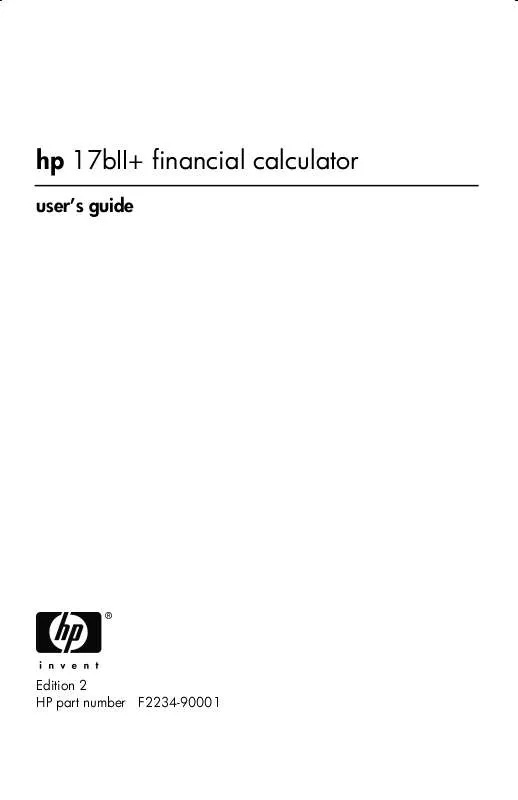Detailed instructions for use are in the User's Guide.
[. . . ] hp 17bII+ financial calculator
user's guide
Edition 2 HP part number F2234-90001
Notice
REGISTER YOUR PRODUCT AT: www. register. hp. com THIS MANUAL AND ANY EXAMPLES CONTAINED HEREIN ARE PROVIDED "AS IS" AND ARE SUBJECT TO CHANGE WITHOUT NOTICE. HEWLETT-PACKARD COMPANY MAKES NO WARRANTY OF ANY KIND WITH REGARD TO THIS MANUAL, INCLUDING, BUT NOT LIMITED TO, THE IMPLIED WARRANTIES OF MERCHANTABILITY, NON-INFRINGEMENT AND FITNESS FOR A PARTICULAR PURPOSE. SHALL NOT BE LIABLE FOR ANY ERRORS OR FOR INCIDENTAL OR CONSEQUENTIAL DAMAGES IN CONNECTION WITH THE FURNISHING, PERFORMANCE, OR USE OF THIS MANUAL OR THE EXAMPLES CONTAINED HEREIN.
© Copyright 1987-1989, 2003 Hewlett-Packard Development Company, L. P. Reproduction, adaptation, or translation of this manual is prohibited without prior written permission of Hewlett-Packard Company, except as allowed under the copyright laws.
Hewlett-Packard Company 4995 Murphy Canyon Rd, Suite 301 San Diego, CA 92123
Printing History
Edition 2 January 2004
Welcome to the hp 17bII+
The hp 17bII+ is part of Hewlett-Packard's new generation of calculators: The two-line display has space for messages, prompts, and labels. [. . . ] (To insert the new entry at the bottom of the list, press @]. ) 2. Use the ALPHA menu to type in characters (see page 30), and use the regular keyboard to type in digits and arithmetic operators (+, =, yx, etc. ). If you make a mistake, use < to backspace or C to start over. Or press e to bring up the ALPHA-Edit menu. Press to verify that the equation is valid, and to create its menu labels. You now can proceed with your calculations. When you press the calculator displays:
12: The Equation Solver 157
while the Solver checks that the equation is mathematically valid. (However, the Solver has no way of checking whether the equation is the right one for your problem. ) If the equation cannot be solved, the calculator briefly displays: and the cursor will blink at the first character that the Solver could not interpret. (It is possible that your mistake is somewhere else, but this is a good place to start looking, since this is where the Solver got stuck. ) The ALPHA-Edit menu appears so you can make changes. Check to be sure you've made no typing mistakes, and that you've followed the rules for writing equations given on page 166 under "What Can Appear in an Equation. " An entry that is not an equation will be stored when you press I , but it cannot be verified when you press .
Calculating Using Solver Menus (CALC)
If pressing creates a Solver menu for your equation, then the equation is good (that is, mathematically valid). If the equation contains more than six variables, the Solver uses the label to switch between sets of menu labels. Calculator line
Solver menu To test whether your equation is in fact correct, test it out by entering some values for which you already know the result, and see if the Solver's result is correct. To do a calculation using a Solver menu:
158 12: The Equation Solver
1. Store values in all but one of the variables (for example, 2000 , etc. ). Remember that you can verify stored values by pressing R menu label. To start the calculation, press the menu key for the variable you want to calculate. In most cases, this is all you need to know about how the Solver works. However, certain types of equations are more difficult to solve. If, during the calculation, the display temporarily shows two lines of changing numbers, such as
then the Solver is searching for a result for the variable A. Read the section, "How the Solver Works, " starting on page 179. The Return on Equity of a business can be defined as: ROE Operating income - Interest - Taxes Common equity
Find the ROE of a small firm with $2, 000 in assets. The assets earned 10% while its debt cost it 8%. [. . . ] See Depreciation Deleting all information, 225, 22829 characters, 32 equations, 16264 from a CFLO list, 98, 100 from a SUM list, 125, 127 variables in the Solver, 16264 Dependent variable, 134 DEPRC menu, 114 Depreciation ACRS method, 114, 11819 calculations, 11417 declining balance method, 114, 11617 equations, 250 partial year, 11819 straight line, 114, 116 sum of the years' digits, 114, 116 Diagnostic self-test, 232 Diagrams, cash flow, 6466, 9294 Digit separator, 35 Direct solutions in Solver, 179, 24041 Discount rate, 101 Display
clearing, 20 contrast, 17 format, 34 in RPN, 26873 messages, 36 organization, 19, 43 printing the contents of, 185 turning on and off, 17 Displayed messages, 283 Displaying the contents of registers, 4346 values assigned to variables, 28 Division, 3840 Doublespace printing, 36, 185 DSP menu, 3435, 260
E
\ key, 47
, 64 , 42 , 157, 161 , 56 , 18 , 18 key, 88
e, 25, 28, 92, 96, 123, 147, 161 E, 263, 26465, 271, 274
E, in numbers, 47 Editing
Index 295
alphabetic information, 3132 equations, 161 keys, 3132 Effective interest rate, 8487, 100 End payment mode, 64, 65 Ending value, in summation function, 176 English language, setting, 224 Entering equations, 15758 guesses in the Solver, 18183 Entering numbers in a SUM list, 12324 in RPN, 264, 271 into CFLO lists, 9597 Environmental limits, 230 Equals sign, used to complete calculations, 21, 38 Equation list. See Solver list Equation Solver, 15383, 24046 clearing, 163 introduction, 29 Equations algebraic rules, 164 characters in, 16667 clearing, 163 deleting, 16264 displaying, 162 editing, 161 entering, 157
erasing, 163 for built-in menus, 24653 invalid, 158 length of, 153 long, viewing, 166 naming, 161 verifying, 15758 writing, 164 Erasing. See also Clearing; Deleting Erasing calculator memory, 225, 229 Error messages, 36, 283 Estimates, entering in the Solver, 18183 Examples, 190 in RPN, 27682 Exchanging registers, RPN, 269 EXP, 169 EXPM, 169 Exponential model, 130, 132, 133 Exponential numbers, 47 Exponentiation, 4142, 265 in equations, 165
F
, 115 , 128 , 18 key, 63 key, 34
296 Index
Face value, bond, 110 FACT, 169 Factorial, 42, 169 FIN menu, 25657 FLOW, Solver, 169 Forecasting calculations, 13037 equations, 251 values, 121, 13234 Foreign language, 224 Formatting number, 34 FP, 169 Fractional part, 169 FRCST menu, 130, 132 Functions in equations, 167, 16871 Future date, calculating, 151 Future value of a series of payments equation, 246 Solver function, 171
Guesses entering in the Solver, 18183 IRR%, entering, 23840 Solver, 245
H
in the appointment-setting menu, 145 in the SET menu, 143
, 56
Halting a numerical search, 180 Hierarchy of menus, 24 Hierarchy of operations, in equations, 165 History stack, 43. See also Stack, RPN printing, 186 HMS, 170 HP Solve. [. . . ]