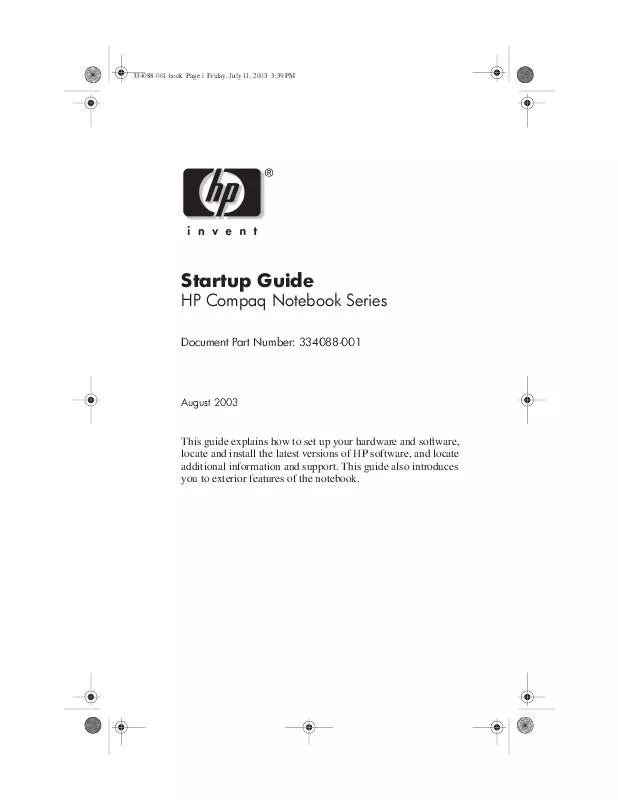User manual HP 334088-001 STARTUP GUIDE
Lastmanuals offers a socially driven service of sharing, storing and searching manuals related to use of hardware and software : user guide, owner's manual, quick start guide, technical datasheets... DON'T FORGET : ALWAYS READ THE USER GUIDE BEFORE BUYING !!!
If this document matches the user guide, instructions manual or user manual, feature sets, schematics you are looking for, download it now. Lastmanuals provides you a fast and easy access to the user manual HP 334088-001. We hope that this HP 334088-001 user guide will be useful to you.
Lastmanuals help download the user guide HP 334088-001.
Manual abstract: user guide HP 334088-001STARTUP GUIDE
Detailed instructions for use are in the User's Guide.
[. . . ] 334088-001. book Page i Friday, July 11, 2003 3:39 PM
Startup Guide
HP Compaq Notebook Series
Document Part Number: 334088-001
August 2003
This guide explains how to set up your hardware and software, locate and install the latest versions of HP software, and locate additional information and support. This guide also introduces you to exterior features of the notebook.
334088-001. book Page ii Friday, July 11, 2003 3:39 PM
© 2003 Hewlett-Packard Development Company, L. P. Microsoft and Windows are trademarks of Microsoft Corporation in the U. S. The information contained herein is subject to change without notice. [. . . ] I Disconnect power from the product by unplugging the power cord from the electrical outlet. I If provided with a three-conductor power cord having a three-pin attachment plug, plug the cord into a grounded (earthed) outlet. Do not disable the power cord grounding pin. The grounding pin is an important safety feature.
Å Å
WARNING: To reduce the risk of personal injury, turn down the volume control before putting on headphones. WARNING: To reduce the risk of serious injury, read the Safety & Comfort Guide. It describes proper workstation setup, posture, and health and work habits for computer users, and provides important electrical and mechanical safety information. This guide is located on the Web at http://www. hp. com/ergo and on the hard drive or on the Documentation Library CD that is included with the product.
112
Startup Guide
334088-001. book Page 1 Friday, July 11, 2003 3:39 PM
2
Additional Information, Help, and Updates
Using the Documentation Library CD
Included with the notebook is the Documentation Library CD, which contains detailed information and instructions for using your notebook. Documents on the Documentation Library CD include:
I
Hardware Guide--contains information specific to your notebook. It includes an illustrated reference to all exterior components and steps for replacing battery packs, using keyboard features and drives, connecting external equipment, and upgrading the notebook. Software Guide--describes HP software, including details about power and security features. Modem and Networking guide--provides details about modem connections and equipment. Modem Command Guidelines--contains modem commands and programming information. Maintenance, Shipping and Travel guide--details steps for notebook maintenance and guidelines for using the notebook internationally. Troubleshooting guide--includes solutions for common problems encountered by users. Regulatory and Safety Notices--includes governmental agency and safety information.
I I I I
I I
Startup Guide
21
334088-001. book Page 2 Friday, July 11, 2003 3:39 PM
Additional Information, Help, and Updates
I
Safety & Comfort Guide--describes the best way to set up a safe and comfortable work environment, including ergonomic and safety information. Agere Softmodem AT Command Set--provides manufacturer's modem commands (for advanced users only). Broadcom NetXtreme Ethernet Networking User Guide (for advanced users only).
I I
To view a guide: 1. Insert the Documentation Library CD into a CD drive. If Autorun is enabled, the reference library menu displays on the screen (this may take a few seconds). Select the language of your choice, and then select the guide you want to read from the reference library menu. If prompted, accept the Adobe Acrobat Reader license agreement and install Acrobat Reader by following the instructions on the screen.
22
Startup Guide
334088-001. book Page 3 Friday, July 11, 2003 3:39 PM
Additional Information, Help, and Updates
Getting Help
If you cannot solve a notebook problem using this guide or the supplementary information on the Documentation Library CD (including the Troubleshooting guide), you may need to contact HP.
Using the Help and Support Center in Windows XP
Notebooks with a Windows XP operating system have a customized Help and Support Center that provides a comprehensive online resource tool that can be used for the following:
I I I
Troubleshooting assistance Downloading the latest driver updates and product information Learning more about using and maintaining your notebook
With the Help and Support Center, you can get immediate assistance before contacting an HP support specialist. For example, in Help and Support you can:
I I
Troubleshoot and fix common notebook problems. [. . . ] Press the volume down button to decrease sound. Opens the notebook.
1
2
Mute button
3
Volume control buttons
4
Display release latch
Startup Guide
311
334088-001. book Page 12 Friday, July 11, 2003 3:39 PM
Notebook Features
Front view component descriptions (Continued)
Item Component Speakers (2) Wireless antenna (2) Description Produces system sound. Transmits wireless data (not shown, located on either side of the display).
5 6
Å
Exposure to Radio Frequency Radiation. The radiated output power of this device is below the FCC radio frequency exposure limits. [. . . ]
DISCLAIMER TO DOWNLOAD THE USER GUIDE HP 334088-001 Lastmanuals offers a socially driven service of sharing, storing and searching manuals related to use of hardware and software : user guide, owner's manual, quick start guide, technical datasheets...manual HP 334088-001