User manual HP 900 FAX
Lastmanuals offers a socially driven service of sharing, storing and searching manuals related to use of hardware and software : user guide, owner's manual, quick start guide, technical datasheets... DON'T FORGET : ALWAYS READ THE USER GUIDE BEFORE BUYING !!!
If this document matches the user guide, instructions manual or user manual, feature sets, schematics you are looking for, download it now. Lastmanuals provides you a fast and easy access to the user manual HP 900 FAX. We hope that this HP 900 FAX user guide will be useful to you.
Lastmanuals help download the user guide HP 900 FAX.
You may also download the following manuals related to this product:
Manual abstract: user guide HP 900 FAX
Detailed instructions for use are in the User's Guide.
[. . . ] 6/23/99
10:50 am
Catapult (UG)
US
. . . . . . . . . . . . . . . . . . . . . . . . . . . . . . . . . . . . . . . . . . . . . . . . . . . . . . . . . . . . . . . . . . . . . . . . . . . . . . . . . . . . . . . . . . . . . . . . . . . . . . . . . . . . . . . . . . . . . . . . . . . . . . . . . . . . . . . . . . . . . . . . . . . . . . . . .
© Copyright Hewlett-Packard Company, 1999 All rights are reserved. No part of the document may be photocopied, reproduced, or translated to another language without the prior written consent of HewlettPackard Company. Publication number: C4647-90001 Second Edition, July 1999 Printed in Singapore
Safety Information
Always follow basic safety precautions when using this product to reduce risk of injury from fire or electric shock. Read and understand all instructions in the Quick Setup Sheet.
WARNING: Potential Shock Hazard
2. [. . . ] Press Menu, then 8, then 7.
Menu
8 7
then press
. . . . . . . . . . . . . . . . . . . . . . . . . . . . . . . . . . . . . . . . . . . . . . . . . . . . . . . . . . . . . . . . . . . . . . . . . . . . . . . . . . . . . . . . . . . . . . . . . . . . . . . . . . . . . . . . . . . . . . . . . . . . . . . . . . . . . . . . . 21
HP Company Confidential
11/13/98
1:53 am
Catapult (US)
First then press press
Silent Detect
The Silent Detect setting controls whether you can automatically receive faxes from older-model fax machines that don't emit a fax signal. Press Menu, then 8, then 8.
Menu
8 8
then press
Important:
These silent models represent less than 5% of fax machines in use. Leave Silent Detect off unless all of the following are true:
z z z
You expect to receive a fax from an older-model machine. Your telephone answering machine is connected directly to the HP Fax.
First then press press
Country and Language
This feature exists only in certain countries. Use this setting if you entered the wrong number when identifying your country or language in the initial setup. When prompted, enter the number corresponding to your country and/or language.
Menu
8 9
then press
Maintenance
First then press press
Clean Print Cartridge
Cleaning the print cartridges may solve some print problems but should be done only when necessary. This procedure prints a page so have blank paper in the fax machine.
Menu
9 1
then press
First then press press
Print Faxes in Memory
You may need to print a fax stored in memory; for example, if your print cartridge runs out of ink while printing a fax. This option prints all faxes in memory; press Stop to cancel printing faxes you don't need.
Menu
9 2
then press
. . . . . . . . . . . . . . . . . . . . . . . . . . . . . . . . . . . . . . . . . . . . . . . . . . . . . . . . . . . . . . . . . . . . . . . . . . . . . . . . . . . . . . . . . . . . . . . . . . . . . . . . . . . . . . . . . . . . . . . . . . . . . . . . . . . . . . . . . 22
HP Company Confidential
11/13/98
3:08 pm
Catapult (US)
. . . . . . . . . . . . . . . . . . . . . . . . . . . . . . . . . . . . . . . . . . . . . . . . . . . . . . . . . . . . . . . . . . . . . . . . . . . . . . . . . . . . . . . . . . . . . . . . . . . . . . . . . . . . . .
4
HP Fax.
q q q
Maintenance and Troubleshooting
Maintenance
To keep your HP Fax working at its best, regularly perform the maintenance described below.
Important: Unprinted faxes in memory will be lost if you unplug the
Cleaning the HP Fax
Keep your HP Fax clean to ensure that it delivers the best quality service. Keep fluids away from the interior of the HP Fax. Do not use compressed air to clean the interior. Use a soft cloth moistened with water to wipe dust, smudges, and stains off of the exterior case.
Cleaning the exterior
Cleaning the scanner glass
If you notice vertical streaks or lines in your copies, the scanner glass may need to be cleaned.
Caution:
q q
Before you do this, unplug the HP Fax. Use extreme caution when cleaning the glass to avoid scratches.
. . . . . . . . . . . . . . . . . . . . . . . . . . . . . . . . . . . . . . . . . . . . . . . . . . . . . . . . . . . . . . . . . . . . . . . . . . . . . . . . . . . . . . . . . . . . . . . . . . . . . . . . . . . . . . . . . . . . . . . . . . . . . . . . . . . . . . . . .
HP Company Confidential
11/13/98
3:08 pm
Catapult (US)
Scanner cover
q
q
Scanner glass: Open the top cover and remove the scanner cover. Look inside for a glass strip about ¾-inch (1. 9 cm) wide and 9 inches (23 cm) long. Apply mild glass cleaner to a soft, lint-free cloth, squeeze out excess moisture, and gently wipe the scanner glass clean. Scanner cover: Look on the bottom of the scanner cover that you removed. The white section also needs to be cleaned. Apply mild glass cleaner to a soft, lint-free cloth and gently wipe this area clean.
Cleaning the print cartridge and surrounding areas
If your printing is smeared, it could be caused by a buildup of debris on the print cartridge. To correct this problem, clean the print cartridge, cartridge holder, and the inside area of the HP Fax.
1 Make sure you have the following materials at hand:
q
q q
Cotton swabs or any soft material that will not come apart or leave fibers. Scrap paper to set the print cartridge on while you are working.
2 Remove the print cartridge:
q
q q
Turn on the HP Fax and lift the top cover. The print cartridge moves to the center. [. . . ] Any replacement product may be either new or like-new, provided that it has functionality at least equal to that of the product being replaced. HP products may contain remanufactured parts, components, or materials equivalent to new in performance. HP's limited warranty is valid in any country where the covered HP product is distributed by HP. Contracts for additional warranty services, such as on-site service, are available from any authorized HP service facility in countries where the product is distributed by HP or by an authorized importer. [. . . ]
DISCLAIMER TO DOWNLOAD THE USER GUIDE HP 900 FAX Lastmanuals offers a socially driven service of sharing, storing and searching manuals related to use of hardware and software : user guide, owner's manual, quick start guide, technical datasheets...manual HP 900 FAX

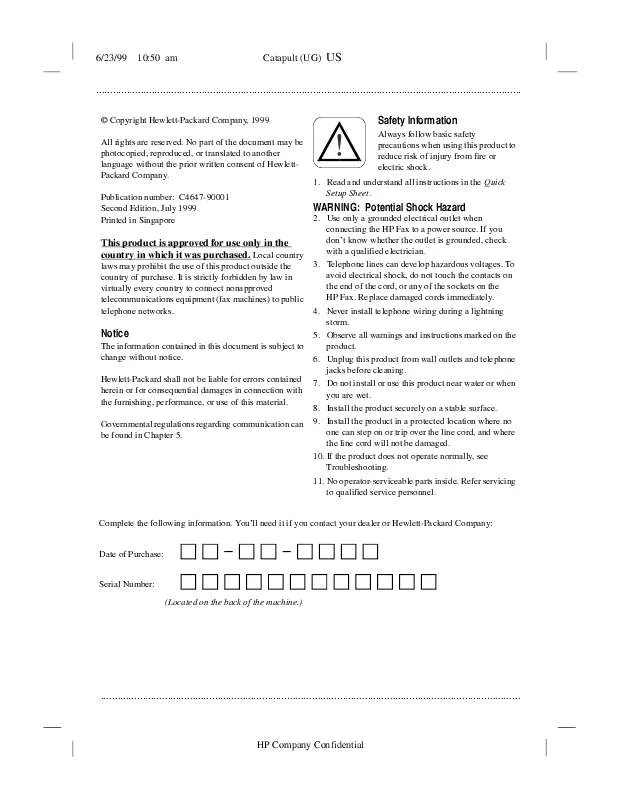
 HP 900 FAX FAX SERIES 900 - QUICK SETUP SHEET, SIDE 1 (1390 ko)
HP 900 FAX FAX SERIES 900 - QUICK SETUP SHEET, SIDE 1 (1390 ko)
 HP 900 FAX FAX SERIES 900 - QUICK SETUP SHEET, SIDE 2 (1285 ko)
HP 900 FAX FAX SERIES 900 - QUICK SETUP SHEET, SIDE 2 (1285 ko)
