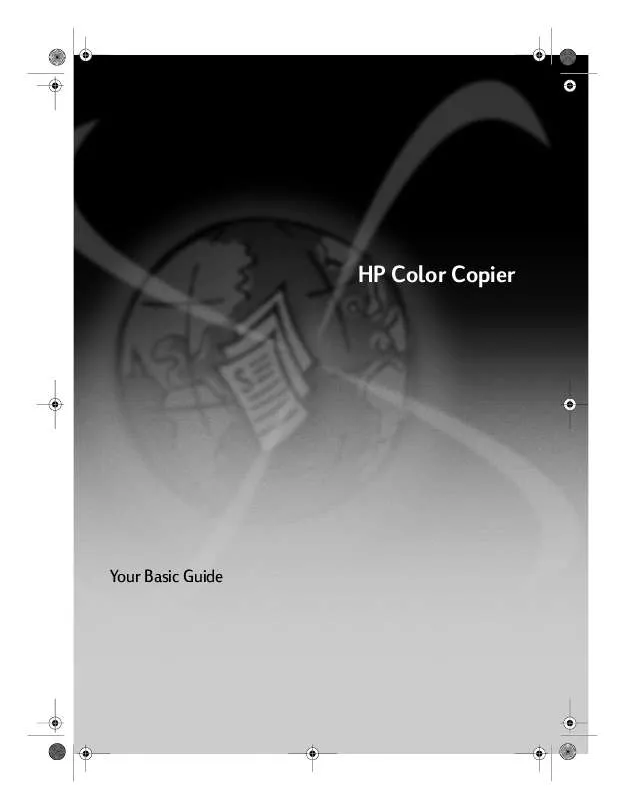User manual HP COLOR 120
Lastmanuals offers a socially driven service of sharing, storing and searching manuals related to use of hardware and software : user guide, owner's manual, quick start guide, technical datasheets... DON'T FORGET : ALWAYS READ THE USER GUIDE BEFORE BUYING !!!
If this document matches the user guide, instructions manual or user manual, feature sets, schematics you are looking for, download it now. Lastmanuals provides you a fast and easy access to the user manual HP COLOR 120. We hope that this HP COLOR 120 user guide will be useful to you.
Lastmanuals help download the user guide HP COLOR 120.
Manual abstract: user guide HP COLOR 120
Detailed instructions for use are in the User's Guide.
[. . . ] Cam. book Page 1 Friday, February 25, 2000 11:32 AM
HP Color Copier
<RXU%DVLF*XLGH
Cam. book Page 2 Friday, February 25, 2000 11:32 AM
©Copyright Hewlett-Packard Company 2000 All rights are reserved. No part of the document may be photocopied, reproduced, or translated to another language without the prior written consent of Hewlett-Packard Company. Publication number: C6741-90104 First edition: March 2000 Printed in U. S. A. , Germany, or Singapore
Safety Information
!
WARNING To prevent fire or shock hazard, do not expose this product to rain or any type of moisture.
Notice
The information contained in this document is subject to change without notice and should not be construed as a commitment by the Hewlett-Packard Company. Hewlett-Packard assumes no responsibility for any errors that may appear in this document, nor does it make expressed or implied warranty of any kind with regard to this material, including, but not limited to, the implied warranties of merchantability and fitness for a particular purpose. [. . . ] Do not touch the gold-colored contacts.
CAUTION
Chapter 5Maintain the unit
27
Cam. book Page 28 Friday, February 25, 2000 11:32 AM
HP Color Copier
4
Push the new color cartridge firmly down into the slot on the left.
The print-cartridge label should be facing you after the cartridge is inserted. 5 Lower the print-cartridge latch down onto the top of the cartridge, and push down until the latch locks firmly into place.
After you are done, all cartridges should be in place and the latches should be closed.
6 7 8
If you are also replacing the black cartridge, perform the steps outlined in Replace the black print cartridge before continuing. After the message appears in the front-panel display, press ENTER to align the cartridge. You can either discard or recycle this page.
28
Chapter 5Maintain the unit
Cam. book Page 29 Friday, February 25, 2000 11:32 AM
HP Color Copier
Align the print cartridges
A message on the front-panel display asks you to align the cartridges every time you install or replace a cartridge. When you align the print cartridges, the unit automatically adjusts the cartridges to ensure high-quality output.
`
To align the cartridges after the message appears on the display, press ENTER on the front panel.
To align the cartridges at any other time 1 Press Menu. You can either discard or recycle this page.
Clean the print cartridges
Use this feature when the Self-Test Report shows streaking or white lines through any of the colored bars. This wastes ink and shortens the life of your print cartridges. If copy quality still seems poor after you clean the cartridges, replace the cartridge that is affected. You can either discard or recycle this page.
Clean the print-cartridge contacts
Use this process if a front-panel message keeps asking you to check a cartridge after you already have. Make sure you have the following materials available: Cotton swabs or any soft material that will not come apart or leave fibers (for example, a scrap piece of clean cotton cloth). Distilled, filtered, or bottled water (tap water may contain contaminants that can damage the print cartridges). Be careful not to get ink on your hands or clothing. Turn the unit on, and open the print-cartridge access door. The print cartridges move to the center. 2 3 After the print cartridges have moved to the center, unplug the power cord from the back of the unit. Follow these steps to clean each print cartridge. Remove the cartridge from the holder.
29
CAUTION
1
Chapter 5Maintain the unit
Cam. book Page 30 Friday, February 25, 2000 11:32 AM
HP Color Copier
Dip a clean cotton swab into distilled water, and squeeze any excess water from the swab. Grasp the cartridge by its sides or top. Clean the contacts.
4
Place the cartridge back into the holder.
Close the door, and plug in the unit. Because you removed a print cartridge from its holder, the unit will need to realign the cartridges.
5
After the message appears in the front-panel display, press ENTER to align the cartridge. You can either discard or recycle this page.
Change the front-panel language
The following steps help you change the language for your unit. Follow the instructions that appear in the front-panel display. [. . . ] Quantity 30 30
* Supports plain paper and most HP special papers. Does not support photo papers, transparency film, envelopes or labels.
Power specifications
Power consumption: 50W maximum Source (Input) Voltage: 100 to 240 VAC*, grounded Input Frequency: 50 to 60 Hz Current: 1A maximum
* Figures are based on using the AC adapter that came with your unit (HP part number 0950-2880).
Environmental Specifications
Recommended Operating Temperature Range: 15º to 35º C (59º to 95º F) Allowable Operating Temperature Range: 5º to 40º C (41º to 104º F) Humidity: 20% to 80% RH non-condensing Non-operating (Storage) Temperature Range: -40º to 65º C (-40º to 149º F) Height: Base: 11. 94 in. with tray extenders up (50. 5 cm) Width: 18. 50 in. (14. 52 kg)
Physical specifications
44
Chapter 8Technical information
Cam. book Page 45 Friday, February 25, 2000 11:32 AM
HP Color Copier
Additional specifications
Noise levels per ISO 9296: Sound Level Sound Power, LwAd (1B=10dB) Sound Pressure, LpAm (operator position: standing) Idling 3. 7 B(A) 18 dB(A) Copying B&W (Normal) 6. 1 B(A) 49 dB(A)
Certifications
Safety: UL, NOM, CE EMC: EN, FCC, VCCI, IEC, AS/NZA, CNS (BCIQ)
Order print cartridges
Print Cartridges HP black print cartridge HP color print cartridges HP Reorder Number 51645A, 51645G C6578A, C6578D
Regulatory information
The following sections describe product requirements from various regulatory agencies.
Regulatory notices
The following sections are statements from various regulatory agencies.
FCC statement
The United States Federal Communications Commission (in 47 CFR 15. 105) has specified that the following notice be brought to the attention of users of this product. [. . . ]
DISCLAIMER TO DOWNLOAD THE USER GUIDE HP COLOR 120 Lastmanuals offers a socially driven service of sharing, storing and searching manuals related to use of hardware and software : user guide, owner's manual, quick start guide, technical datasheets...manual HP COLOR 120