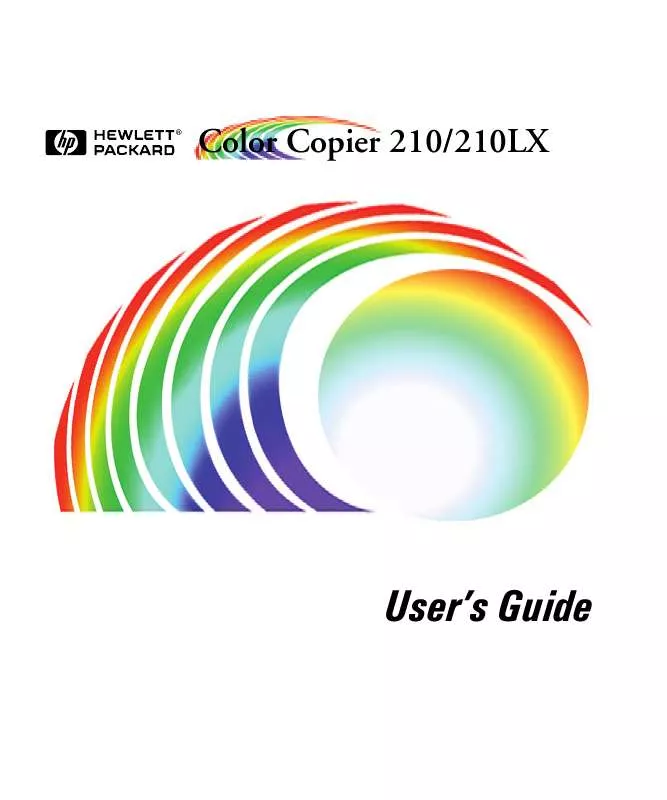User manual HP COLOR 210
Lastmanuals offers a socially driven service of sharing, storing and searching manuals related to use of hardware and software : user guide, owner's manual, quick start guide, technical datasheets... DON'T FORGET : ALWAYS READ THE USER GUIDE BEFORE BUYING !!!
If this document matches the user guide, instructions manual or user manual, feature sets, schematics you are looking for, download it now. Lastmanuals provides you a fast and easy access to the user manual HP COLOR 210. We hope that this HP COLOR 210 user guide will be useful to you.
Lastmanuals help download the user guide HP COLOR 210.
Manual abstract: user guide HP COLOR 210
Detailed instructions for use are in the User's Guide.
[. . . ] ®
Color Copier 210/210LX
Users Guide
© Copyright HewlettPackard Company 1997 All rights are reserved. No part of the document may be photocopied, reproduced, or translated to another language without the prior written consent of Hewlett-Packard Company. Publication number: C5302-90000 First Edition, March, 1997 Printed in U. S. A.
Notice The information contained in this document is subject to change without notice and should not be construed as a commitment by the HewlettPackard Company. Hewlett-Packard assumes no responsibility for any errors that may appear in this document nor does it make expressed or implied warranty of any kind with regard to this material, including, but not limited to, the implied warranties of merchantability and fitness for a particular purpose. [. . . ] A print cartridge is either incorrectly installed, the wrong type, or defective.
Load paper into paper tray.
Remove and check [black or color] cartridge
Reseat or replace the print cartridge into correct cartridge stall. Make sure the tape has been removed from the print cartridge nozzles. Be sure cartridges are inserted fully forward and snapped into place. Refer to "Clearing Jammed Paper in the Automatic Document Feeder" later in this chapter. Press the blue button on the right side of the copier to open the machine. On the left side near the hinge is a green scanner lock. Refer to "Unlock the Scanner" in Chapter 1 for directions with pictures.
ADF Paper Jam.
Paper is jammed in the automatic document feeder.
Unlock scanner.
The scanner was not unlocked when the copier was set up.
[Black or color] Ink Low.
Print cartridge is running out of ink.
Replace print cartridge. (You might be able to copy some more pages. Press Select/Resume to continue. ) Close lid.
Lid Open.
After pressing the blue button to open the machine, the lid was not closed securely.
HP Color Copier 210/210LX User's Guide 6-3
Front-Panel Messages
Message
Can't Copy. The paper size loaded does not match the paper size selected.
Possible cause
Copy controller problem. The paper currently loaded in the copier does not match the size set in the front panel display. For example, the front panel display is set to A4 paper, and Letter is loaded in the copier. A print cartridge is missing from the copier. Unless you are printing a self-test page, all four cartridges must be present. The scanner bulb is becoming too dim to work properly.
Solution
Refer to Chapter 5 for details. Set the correct Paper Size using the front panel display.
No Cartridge. Insert [black or color] cartridge.
Load the missing cartridge.
Scanner bulb failing.
Call for service. Refer to "Getting Help" later in this chapter.
6-4 Troubleshooting and Maintenance
A blank page came out of the HP Color Copier 210
Possible Causes
Protective tape is still on the print cartridge.
Solutions
Each new print cartridge is packaged with protective plastic tape covering the ink nozzles. Remove the print cartridge from its stall and, being careful to touch only the black plastic, gently remove any tape covering the nozzles. Replace the print cartridge in its stall. Place all originals on glass along green borders.
Original not placed in corner along green edges and Auto Fit is turned on. Original placed print-side up on the glass.
Be sure the document you are copying is placed print-side down on the glass. [. . . ] This digital apparatus does not exceed the Class B limits for radio noise emissions from digital apparatus set out in the Radio Interference Regulations of the Canadian Department of Communications. Geräuschemission LpA < 70 dB am Arbeitsplatz im Normalbetrieb nach DIN 45635T. 19 VCCI-2
8-2
Technical Information
Declaration of Conformity (According to ISO/IEC Guide 22 and EN45014)
Hewlett-Packard Company, 16399 West Bernardo Drive, San Diego, California 92127-1899, USA AND Hewlett-Packard Singapore Pte. Ltd, 1 Clementi Loop #401/12, Margatio Districentre, ClementiWest Distripart, Singapore 129808, Republic of Singapore declares, that the product, HP Color Copier 210/210LX, model number C5302A/C5303A conforms to the following Product Specifications: Safety: EN60950:1992 +A1 & A2 IEC 950:1991 +A1, A2 & A3 UL1950, 3rd Edn:1995 CSA22. 2 No. 950 3rd Edn. :1995 NON-016-SCFI-1993 EMKO TSE(74-SEC)207/1994 EMC: CISPR22:1993/EN55022:1994 - Class B EN50082-1:1992 IEC 1000-4-2:1995 / EN61000-4-2: 1995 - 4kV CD, 8kV AD IEC 1000-4-3:1995 / prEN55024-3: 1991 - 3V/m IEC 1000-4-4:1995 / EN61000-4-4: 1995 - 1. 0 KV Power Line FCC Part 15 - Class B / ICES-003, Issue 2 / VCCI-2* IEC 1000-3-2:1995 / EN61000-3-2:1995 IEC 1000-3-3:1994 / EN61000-3-3:1995 Supplementary Information: LED'S IN THIS PRODUCT ARE CLASS I IN ACCORDANCE TO IEC825-1. [. . . ]
DISCLAIMER TO DOWNLOAD THE USER GUIDE HP COLOR 210 Lastmanuals offers a socially driven service of sharing, storing and searching manuals related to use of hardware and software : user guide, owner's manual, quick start guide, technical datasheets...manual HP COLOR 210