User manual HP INTEGRATED ARCHIVE PLATFORM
Lastmanuals offers a socially driven service of sharing, storing and searching manuals related to use of hardware and software : user guide, owner's manual, quick start guide, technical datasheets... DON'T FORGET : ALWAYS READ THE USER GUIDE BEFORE BUYING !!!
If this document matches the user guide, instructions manual or user manual, feature sets, schematics you are looking for, download it now. Lastmanuals provides you a fast and easy access to the user manual HP INTEGRATED ARCHIVE PLATFORM. We hope that this HP INTEGRATED ARCHIVE PLATFORM user guide will be useful to you.
Lastmanuals help download the user guide HP INTEGRATED ARCHIVE PLATFORM.
You may also download the following manuals related to this product:
Manual abstract: user guide HP INTEGRATED ARCHIVE PLATFORM
Detailed instructions for use are in the User's Guide.
[. . . ] HP Email Archiving software for IBM Lotus Domino
Version 1. 6. 2
User Guide
Part number: PDF First edition: April 2008
Legal and notice information © Copyright 2007-2008 Hewlett-Packard Development Company, L. P. Valid license from HP required for possession, use or copying. Consistent with FAR 12. 211 and 12. 212, Commercial Computer Software, Computer Software Documentation, and Technical Data for Commercial Items are licensed to the U. S. Government under vendor's standard commercial license. [. . . ] Deleting an archived email removes the message from your mailbox, but not from the IAP system.
14
Viewing and retrieving archived email
In some circumstances, if you send messages containing iCal files from the IAP to your Notes mailbox, the messages might not display correctly. iCal (. ics) is a standard file format for calendar notices. The information in these notices can be viewed if you export the messages rather than sending them. For information about exporting messages, see "Using the Export tool" on page 19.
Using your Lotus Notes mailbox
In addition to retrieving archived messages using your Web browser, you can access archived messages from your Lotus Notes mailbox if the option is available in your company. One or more of the methods described in this section might be used. Your company might put a special icon in front of a message to show that it has been archived.
Using the EAs plug-in
If you are a Windows user, the EAs for Domino plug-in can be installed on your computer. When the plug-in is installed and your computer is logged on to the network, you can view an archived message simply by selecting it in your mailbox. If your company makes the plug-in available, it can be installed by your system administrator or you might be asked to install it yourself. If you install the plug-in, the system administrator will provide you with installation instructions.
Using a cache
If you frequently travel on business, your system administrator might install a cache on your notebook or laptop computer. The cache is a storage folder that holds copies of archived messages. It is usually limited by size and/or by time period. When you are not connected to the company network, you can access archived messages as long as they are in the cache. You simply select the message in your Notes mailbox and it appears just like any other message. When you are connected to the network, and the EAs plug-in is also installed on your computer, you can open any archived message instantly.
Retrieving archived messages
To download archived messages from the IAP into the cache, follow these instructions: 1. Double-click the Local Cache icon on your desktop or in the Start menu.
The Local Cache window appears.
HP Email Archiving software
15
Figure 2 Local Cache window 2. Click Start to download archived messages. The results are shown on the Logging tab in the Local Cache window. When the download is complete, you can click Exit to close Local Cache, or click Hide to keep Local Cache running in the background. If you choose to hide Local Cache, the icon remains in the system tray. Local Cache is closed automatically when you log out of Windows. When you select an archived message that is in your mailbox and the message is in the cache, it appears in Lotus Notes just like any other message. It is likely that the cache is limited by size and/or by time period. [. . . ] An encrypted email secures the message, offering a higher level of security. There are two types of signed and encrypted messages that might be archived by the IAP system: · PKI encryption is the form used by Lotus Notes. If you receive a signed or encrypted message from someone in your company, it will be in PKI format. · S/MIME encryption is the form used by programs such as Microsoft Outlook or Eudora. [. . . ]
DISCLAIMER TO DOWNLOAD THE USER GUIDE HP INTEGRATED ARCHIVE PLATFORM Lastmanuals offers a socially driven service of sharing, storing and searching manuals related to use of hardware and software : user guide, owner's manual, quick start guide, technical datasheets...manual HP INTEGRATED ARCHIVE PLATFORM

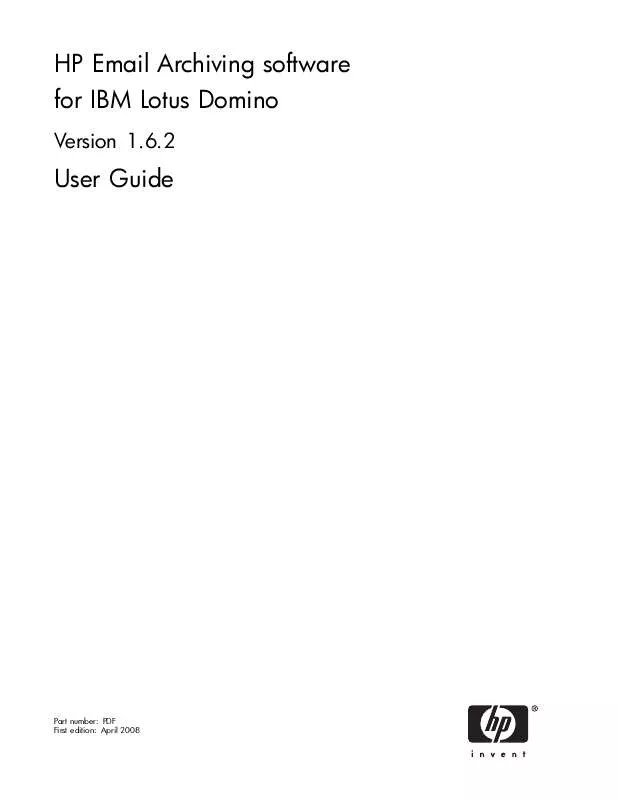
 HP integrated archive platform annexe 1 (1041 ko)
HP integrated archive platform annexe 1 (1041 ko)
 HP integrated archive platform annexe 2 (1066 ko)
HP integrated archive platform annexe 2 (1066 ko)
 HP integrated archive platform annexe 3 (1078 ko)
HP integrated archive platform annexe 3 (1078 ko)
 HP integrated archive platform annexe 4 (864 ko)
HP integrated archive platform annexe 4 (864 ko)
 HP integrated archive platform annexe 5 (1688 ko)
HP integrated archive platform annexe 5 (1688 ko)
 HP integrated archive platform annexe 6 (1060 ko)
HP integrated archive platform annexe 6 (1060 ko)
 HP INTEGRATED ARCHIVE PLATFORM EMAIL ARCHIVING SOFTWARE FOR IBM LOTUS DOMINO VERSION 1.6.2 ADMINISTRATOR GUIDE (1709 ko)
HP INTEGRATED ARCHIVE PLATFORM EMAIL ARCHIVING SOFTWARE FOR IBM LOTUS DOMINO VERSION 1.6.2 ADMINISTRATOR GUIDE (1709 ko)
 HP INTEGRATED ARCHIVE PLATFORM REFERENCE INFORMATION STORAGE SYSTEM V1.6 ADMINISTRATOR GUIDE (T3559-96073, JUL (4283 ko)
HP INTEGRATED ARCHIVE PLATFORM REFERENCE INFORMATION STORAGE SYSTEM V1.6 ADMINISTRATOR GUIDE (T3559-96073, JUL (4283 ko)
 HP INTEGRATED ARCHIVE PLATFORM REFERENCE INFORMATION STORAGE SYSTEM VERSION 1.6 ADMINISTRATION GUIDE REVISION (3292 ko)
HP INTEGRATED ARCHIVE PLATFORM REFERENCE INFORMATION STORAGE SYSTEM VERSION 1.6 ADMINISTRATION GUIDE REVISION (3292 ko)
 HP INTEGRATED ARCHIVE PLATFORM STORAGEWORKS REFERENCE INFORMATION STORAGE SYSTEM V1.5 ADMINISTRATOR GUIDE (T3 (4156 ko)
HP INTEGRATED ARCHIVE PLATFORM STORAGEWORKS REFERENCE INFORMATION STORAGE SYSTEM V1.5 ADMINISTRATOR GUIDE (T3 (4156 ko)
 HP INTEGRATED ARCHIVE PLATFORM STORAGEWORKS REFERENCE INFORMATION STORAGE SYSTEM V1.0 ADMINISTRATOR GUIDE (MAY (1574 ko)
HP INTEGRATED ARCHIVE PLATFORM STORAGEWORKS REFERENCE INFORMATION STORAGE SYSTEM V1.0 ADMINISTRATOR GUIDE (MAY (1574 ko)
 HP INTEGRATED ARCHIVE PLATFORM STORAGEWORKS REFERENCE INFORMATION STORAGE SYSTEM V1.0 RELEASE NOTES (MAY 2004) (10 ko)
HP INTEGRATED ARCHIVE PLATFORM STORAGEWORKS REFERENCE INFORMATION STORAGE SYSTEM V1.0 RELEASE NOTES (MAY 2004) (10 ko)
 HP INTEGRATED ARCHIVE PLATFORM STORAGEWORKS REFERENCE INFORMATION STORAGE SYSTEM V1.1 ADMINISTRATOR GUIDE (FEB (2915 ko)
HP INTEGRATED ARCHIVE PLATFORM STORAGEWORKS REFERENCE INFORMATION STORAGE SYSTEM V1.1 ADMINISTRATOR GUIDE (FEB (2915 ko)
 HP INTEGRATED ARCHIVE PLATFORM STORAGEWORKS REFERENCE INFORMATION STORAGE SYSTEM V1.1 RELEASE NOTES (FEBRUARY (10 ko)
HP INTEGRATED ARCHIVE PLATFORM STORAGEWORKS REFERENCE INFORMATION STORAGE SYSTEM V1.1 RELEASE NOTES (FEBRUARY (10 ko)
 HP INTEGRATED ARCHIVE PLATFORM STORAGEWORKS REFERENCE INFORMATION STORAGE SYSTEM V1.4 ADMINISTRATOR GUIDE (T35 (6031 ko)
HP INTEGRATED ARCHIVE PLATFORM STORAGEWORKS REFERENCE INFORMATION STORAGE SYSTEM V1.4 ADMINISTRATOR GUIDE (T35 (6031 ko)
