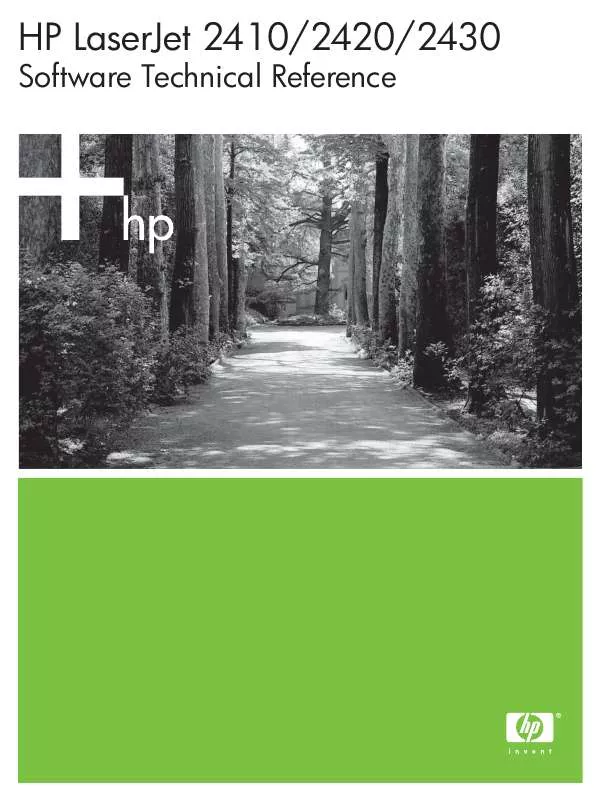Detailed instructions for use are in the User's Guide.
[. . . ] HP LaserJet 2410/2420/2430
Software Technical Reference
HP LaserJet 2410, 2420, and 2430 printers
Software Technical Reference
Copyright and license ©2004 Copyright Hewlett-Packard Development Company, L. P. Reproduction, adaptation or translation without prior written permission is prohibited, except as allowed under the copyright laws. The information contained herein is subject to change without notice. The only warranties for HP products and services are set forth in the express warranty statements accompanying such products and services. [. . . ] The product uses the smart duplexing feature to detect information on both sides of the print job pages and only runs the pages through the duplexing unit if printable information appears on the second side of the page. Allow Manual Duplexing Select Allow Manual Duplexing to print on both sides of any size and most types of media (except transparencies, envelopes, and labels). To use this feature, you must reinsert the media stack into the input tray to print the second side. The product pauses while you make this adjustment. Mopier Enabled The multiple-original print (mopy) function is an HP-designed feature that produces multiple, collated copies from a single print job. Multiple-original printing (mopying) increases performance and reduces network traffic by transmitting the job to the product once, and then storing it. The remainder of the copies are printed at the fastest speed. All documents that are printed in mopier mode can be created, controlled, managed, and finished from the computer, which eliminates the extra step of using a photocopier. The HP LaserJet 2410, 2420, and 2430 printers support the transmit-once mopying feature when the product has a minimum total memory of 80 MB, and the Mopier Enabled setting on the Configure tab is on.
HP traditional drivers
140
Mopier mode and collation Mopying and collating print jobs are independent but closely related functions. The print driver performs mopying, which is the ability to send multiple original print jobs to the product. Collating is controlled by using either the print driver or the document software program. The mopying mode is selected by default in the driver, and can be disabled by clearing the Mopier Enabled selection on the Configure tab to disable the feature. You can control collation through the print driver by selecting or clearing the Ignore Application Collation check box in the More Configuration Options dialog box that appears when you click the More. . . You can clear the check box, which is available only when the Mopier Enabled setting on the Configure tab is selected, to allow the software program to control collation. To receive uncollated multiple copies of a print job with the mopier enabled, you must clear the Ignore Application Collation check box and make sure that the software program collation feature is not selected. The following table shows the relation between Mopier Enabled settings and collation settings in the software program and the driver. The first three columns show the settings; the last column, "Expected result" shows how a three-page print job would appear.
Table 3-7 Driver Mopier mode and collation settings
Mopier Enabled Application collation Ignore Application Collation Not available Not available Not selected Expected result
Not selected Not selected Selected
Not selected Selected Not selected
3 copies uncollated 3 copies collated 3 copies uncollated
3 HP traditional print drivers for Windows
Table 3-7 Driver Mopier mode and collation settings (continued)
Mopier Enabled Application collation Ignore Application Collation Selected Not selected Selected Expected result
Selected Selected Selected
Not selected Selected Selected
3 copies uncollated 3 copies collated by printer 3 copies collated by printer
Optional Paper Sources The Optional Paper Sources drop-down menu lists optional media source trays. The list of available source trays varies depending on your product , its input accessories, and the product configuration settings on the Configure tab. For the HP LaserJet 2410, 2420, and 2430 printer, the following settings are available in the Optional Paper Sources drop-down menu: (None). HP 500-Sheet Input tray
Other Options The Other Options group box contains a single More. . . button opens the More Configuration Options dialog box. More configuration options When you click the More. . . [. . . ] 2 Delete the following file: Applications/Utilities/hp toolbox. webloc 3 3 Navigate to the Library/Printers/hp/Utilities/folder, and delete all files that have "Toolbox" in the name.
HP Toolbox
303
Engineering Detail
304 7 Engineering Detail
Index
Symbols/Numerics % of Normal Size setting PCL traditional drivers 109 unidrivers 194 A About button, PCL traditional drivers 134 About tab, unidrivers 220 accessibility documentation 11 driver support 76 accessories, automatic configuration 10, 25 ADA (Americans with Disabilities Act) compliance 11 Add Printer installation 258 Add Printer wizard 26 Adobe Acrobat Reader installing 6 printing PDF files without 66 viewing documentation 10 Adobe Web site 147 Advanced Printing Features setting, unidrivers 172 Advanced tab PS Emulation Driver 149 unidrivers 170 Alerts tab, HP Toolbox 50 alerts, e-mail 36, 37 alternative letterhead mode PCL traditional drivers 144 unidrivers 173 alternative source/paper type support 82 Americans with Disabilities Act (ADA) compliance 11 application settings traditional drivers 87 unidrivers 167
ASCII output protocol, PS Emulation Driver 162, 216 autorun CD-ROM, Windows 5 B Back Cover settings PCL traditional drivers 121, 125 unidrivers 184, 189 Back to Front printing, unidrivers 174 Basics tab, PCL traditional drivers 132 bidirectional communication about 25 driver support 73 Enterprise AutoConfiguration 26 binary output protocol, PS Emulation Driver 162, 216 binding settings PCL traditional drivers 98 unidrivers 201 bins custom paper sizes 120, 182 driver support 75, 82 black, printing all text as PCL traditional drivers 104, 107 unidrivers 173 Bluetooth devices 56 booklet printing PCL traditional drivers settings 99 unidriver settings 202 Bubble help 90 bundle support 74 C Cable Connection dialog box, Windows 242
cardstock, paper type commands 302 CD-ROM documentation 6, 10 in-box file layout 15 installing Macintosh printingsystem software 286 installing Windows printingsystem software 4, 230 regional versions 16 Change Current Destination Folder dialog box 274 CHM files, viewing 11 Choose Setup Language dialog box, Windows 234 Client Driver Support dialog box, Windows Customization Wizard 271 Typical Installation 254 collation settings PCL traditional driver mopier settings 140 PS Emulation Driver 152 unidrivers 171, 219 command-line printing FTP, Windows 66 local port, Windows 68 LPR 70 Macintosh 69 networks, Windows 69 UNIX 69 Windows 66 command-line silent install for Windows 276 commands, paper size 300 source 298 type 302 common installer, features 6
Index
305
Configuration Page, HP Embedded Web Server 32, 34 Configure Device page, HP Embedded Web Server 36 Configure tab, PCL traditional drivers 137 Connection type dialog box, Windows 241 connectivity bidirectional communication support 25 driver support 73 features 3 Network Setup dialog box, Windows 240 Printer Connection dialog box, Windows 238 constraint messages PCL traditional drivers 90 unidrivers 169 context-sensitive help PCL traditional drivers 90 unidrivers 169 continuous export 29 control panel settings traditional drivers 87 unidrivers 167 Copy Count settings PCL traditional drivers 134 PS Emulation Driver 148 unidrivers 171, 219 covers, use different paper settings PCL traditional drivers 121 unidrivers 184 Ctrl-D settings, PS Emulation Driver 163, 216 Custom Installation 5, 257 Custom Installation dialog box, Windows 257 Custom Installer Location dialog box 273 custom paper sizes, PCL traditional drivers 117 custom paper sizes, PCL unidrivers 181 custom paper support 301 customer support 33 Customization Wizard 259
D default Print Task Quick Sets PCL traditional drivers 93 unidrivers 176 default printer, setting 277 deleting Job Storage jobs 210 destinations, paper 297 Device Information page, HP Embedded Web Server 33, 36 Device Settings tab PS Emulation Driver 159 unidrivers 210 Device Status page, HP Embedded Web Server 33 dialog boxes, printing-system software installation Mac OS Classic 288 Mac OS X 291 Windows, Typical 231 DIMMs, fonts PCL traditional driver settings 142 unidriver settings 214 directory structure, software CDROM 15 disabling driver features 29 HP Toolbox 303 disk space requirements Macintosh and Linux 280 Windows 223 Document Options PCL traditional drivers 95 unidrivers 172 Document Options, PS Emulation Driver 150 documentation Help feature support 76 install notes 12 Print Task Quick Set for use guide, PCL traditional drivers 95 Print Task Quick Set for use guide, unidrivers 179 viewing 6, 10 Documentation tab, HP Toolbox 51 double-sided printing PCL traditional driver settings 96
unidriver settings 199 downloading firmware 57 printing-system software 21 Driver Configuration dialog box, Customization Wizard 267 Driver Work Space (DWS) 144 drivers accessibility support 76 accessory configuration 25 Add Printer installation 258 alternative source/paper type support 82 availability by operating system 22 bidirectional communication support 73 bins supported 75 bundle support 74 connectivity support 73 continuous export feature 29 Enterprise AutoConfiguration 26 finishing options 83 font support 83 Help feature support 76 HP Driver Preconfiguration support 29, 74 included 7 installable options support 75 job storage support 78 job stream output support 71 job tracking 72 Linux operating systems 10 lockable features 29 Macintosh 9 media supported 299 paper source commands 298 paper supported 77 PJL encoding 72 Point and Print installation 276 Postcript-specific features 84 Print Quality options 102 Print Task Quick Set support 77 PS Emulation Driver features 146 reordering options 79 resizing options 80 resolution 79
306
settings 87, 167 standalone 21 tray assignment 75 UNIX operating systems 10 user interface support 76 watermarks support 81 duplexing unit custom paper sizes 120, 182 media supported 301 models including 298 PCL traditional driver settings 96, 139 print modes 96 PS Emulation Driver settings 164 unidriver settings 199, 218 DWS (Driver Work Space) 144 E e-mail alerts 36, 37 E-mail Server page, HP Embedded Web Server 36 Economode PCL traditional drivers 102 PS Emulation Driver settings 152 unidrivers 190 Edit Other Links page, HP Embedded Web Server 36 Effects tab PCL traditional drivers 107 unidrivers 191 EIO Jetdirect page, printing 32 embedded Web server. See HP Embedded Web Server Enterprise AutoConfiguration about 26 Novell NetWare operating systems supported 27 Windows operating systems supported 26 envelopes, paper type commands 302 escape sequences paper source 298 paper type 302 euro character 30 event log 32 EWS. See HP Embedded Web Server
exporting driver parameters 29 External Fonts settings, PCL unidrivers 213 F features 2 Features dialog box, Windows Customization Wizard 266 Typical Installation 251 file layout for software CD-ROM 15 finishing options 83 Finishing tab PCL traditional drivers 91 unidrivers 197 firmware determining current level 56 downloading 57 FTP updates, Macintosh 62 FTP updates, Windows 58 HP Web Jetadmin updates 63 LPR command updates 63 Macintosh, updating 62 messages during update 64 troubleshooting updates 65 UNIX updates 61 updating remotely 56 verifying installation 65 Windows network updates 61 Windows, local port update 59 First Page paper settings PCL traditional drivers 122 unidrivers 186 Fit to Page settings PCL traditional drivers 108 PS Emulation Driver 152 Flip Pages Up PCL traditional drivers 98 unidriver settings 201 Font Substitution Table, PS Emulation Unidriver 212 fonts configuring for watermarks 112 DIMM settings, PCL traditional drivers 142 DIMM settings, unidrivers 214 driver support 83 euro character 30 External, PCL unidrivers 213 included 3
Macintosh 282 PS 3 emulation 147 PS Emulation Driver 163, 217 Send TrueType as Bitmap, PCL traditional drivers 103, 106 Send TrueType as Bitmap, PCL unidrivers 173 substitution table, PS Emulation Driver 162 substitution table, PS Emulation Unidriver 213 TrueType download option 85 Windows 224, 226 Form to Tray Assignment PS Emulation Driver 161 unidrivers 211 Front Cover settings PCL traditional drivers 121 unidrivers 184 Front to Back printing, unidrivers 174 FTP command-line printing Macintosh 69 Windows 66 FTP firmware updates Macintosh 62 Windows 58 G Graphic settings PS Emulation Driver 150 unidrivers 172 Graphic settings, PCL traditional drivers 105 Graphics Mode, unidrivers 173 gray settings, PS Emulation Driver 152 guides. See documentation H heavy paper type commands 302 help Bubble 90 Macintosh 282 operating systems supported 76 PCL traditional drivers 89 PS Emulation Driver 148 unidrivers 168
Index
307
HP Device Installer Customization Wizard 13 HP Driver Preconfiguration documentation 12 downloading 10 driver support 74 operating systems and drivers supported 29 status, PCL traditional drivers 135 HP Embedded Web Server about 31, 281 alerts page 36 AutoSend page 36 Configuration Page 34 Configure Device page 36 Device Information page 33, 36 Device Status page 33 documentation 13 E-mail Server page 36 HP Toolbox, linking to 52 HP Web Jetadmin 31 Information tab 32 language, setting 36 links 33, 36 navigation 32 Networking tab 39 Security page 36, 38 Settings tab 35 time settings 36 user guide 31 HP Instant Support 33 HP Jetdirect Administrator's Guide 13 HP Jetdirect page, printing 32 HP LaserJet Screen Font Installer 290 HP LaserJet Utility firmware updates 62 printing print-ready files 70 HP Network Registry Agent (HPNRA) 26 HP PCL traditional drivers. [. . . ]