User manual HP LASERJET 4650DTN
Lastmanuals offers a socially driven service of sharing, storing and searching manuals related to use of hardware and software : user guide, owner's manual, quick start guide, technical datasheets... DON'T FORGET : ALWAYS READ THE USER GUIDE BEFORE BUYING !!!
If this document matches the user guide, instructions manual or user manual, feature sets, schematics you are looking for, download it now. Lastmanuals provides you a fast and easy access to the user manual HP LASERJET 4650DTN. We hope that this HP LASERJET 4650DTN user guide will be useful to you.
Lastmanuals help download the user guide HP LASERJET 4650DTN.
You may also download the following manuals related to this product:
Manual abstract: user guide HP LASERJET 4650DTN
Detailed instructions for use are in the User's Guide.
[. . . ] hp color LaserJet 4650, 4650n, 4650dn, 4650dtn, 4650hdn
use
hp color LaserJet 4650 series printer
User Guide
Copyright and License © 2004 Copyright Hewlett-Packard Development Company, L. P. Reproduction, adaptation, or translation without prior written permission is prohibited, except as allowed under the copyright laws. The information contained herein is subject to change without notice. The only warranties for HP products and services are set forth in the express warranty statements accompanying such products and services. [. . . ] sRGB is the accepted standard of Microsoft and the World Wide Web Organization (www). Vivid instructs the printer to increase the color saturation in the midtones so that colored objects appear more colorful. Printed blues and greens will likely appear darker than on your monitor. This option is good for business graphics or for producing colors similar to the HP Color LaserJet 4550. Device instructs the printer to print RGB data in raw device mode. To render photographs properly with this selection, you must manage image color in the application or operating system.
Note
HP Color LaserJet 4650 series Color Emulation can be accessed though the Print Task Quick Sets in the printer driver.
ENWW
Managing printer color options
125
Matching colors
The process of matching printer output color to your computer screen is quite complex because printers and computer monitors use different methods of producing color. Monitors display colors by light pixels using an RGB (red, green, blue) color process, but printers print colors using a CMYK (cyan, magenta, yellow, and black) process. Several factors can influence your ability to match printed colors to those on your monitor. These factors include: print media printer colorants (inks or toners for example) printing process (inkjet, press, or laser technology for example) overhead lighting personal differences in perception of color software applications printer drivers computer operating system monitors video cards and drivers operating environment (humidity for example)
Keep the above factors in mind when colors on your screen do not perfectly match your printed colors. For most users, the best method for matching colors on your screen to your printer is to print sRGB colors.
PANTONE® color matching
PANTONE® has multiple color matching systems. PANTONE® Matching System is very popular and uses solid inks to generate a wide range of color hues and tints. See http://www. hp. com/support/lj4650 for details on how to use PANTONE® Matching System with this printer.
Sample book color matching
The process for matching printer output to preprinted sample books and standard color references is complex. In general, you can obtain a reasonably good match to a sample book if the inks used to create the sample book are cyan, magenta, yellow, and black. These are usually referred to as process color sample books. Some sample books are created from spot colors. Spot colors are specially created colorants. Many of these spot colors are outside of the range of the printer. Most spot color sample books have companion process sample books that provide CMYK approximations to the spot color. Most process sample books will state which process standards were used to print the sample book. In most cases they will be SWOP, EURO, or DIC. To get optimal color matching to the process sample book, select the corresponding ink emulation from the printer menu. If you cannot identify the process standard, use SWOP ink emulation.
126
Chapter 6 Color
ENWW
Printing color samples
To use the Color samples, select the Color sample that is the closest match to the desired color. [. . . ] network administrator A person who manages a network. page buffer Temporary printer memory used to hold page data while the printer creates an image of the page. parallel cable A type of computer cable often used to connect printers directly to a computer rather than to a network. parallel port A connection point for a device connected with a parallel cable. [. . . ]
DISCLAIMER TO DOWNLOAD THE USER GUIDE HP LASERJET 4650DTN Lastmanuals offers a socially driven service of sharing, storing and searching manuals related to use of hardware and software : user guide, owner's manual, quick start guide, technical datasheets...manual HP LASERJET 4650DTN

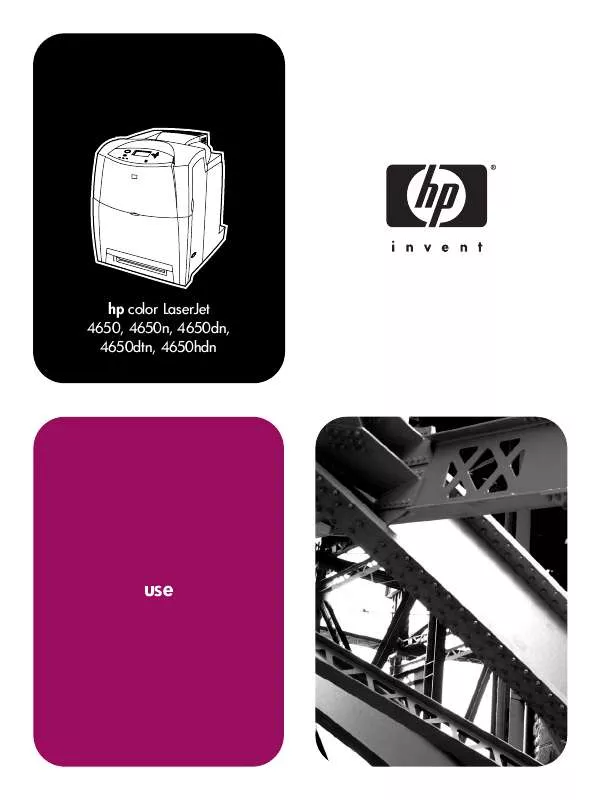
 HP LASERJET 4650DTN Quick Start (959 ko)
HP LASERJET 4650DTN Quick Start (959 ko)
