User manual HP LASERJET 9055MFP
Lastmanuals offers a socially driven service of sharing, storing and searching manuals related to use of hardware and software : user guide, owner's manual, quick start guide, technical datasheets... DON'T FORGET : ALWAYS READ THE USER GUIDE BEFORE BUYING !!!
If this document matches the user guide, instructions manual or user manual, feature sets, schematics you are looking for, download it now. Lastmanuals provides you a fast and easy access to the user manual HP LASERJET 9055MFP. We hope that this HP LASERJET 9055MFP user guide will be useful to you.
Lastmanuals help download the user guide HP LASERJET 9055MFP.
You may also download the following manuals related to this product:
Manual abstract: user guide HP LASERJET 9055MFP
Detailed instructions for use are in the User's Guide.
[. . . ] use use
hp embedded web server
hp LaserJet 9055mfp hp LaserJet 9065mfp
hp embedded web server
user guide
Copyright © 2003 Copyright Hewlett-Packard Development Company, L. P. Reproduction, adaptation or translation without prior written permission is prohibited, except as allowed under the copyright laws. The information contained herein is subject to change without notice. The only warranties for HP products and services are set forth in the express warranty statements accompanying such products and services. [. . . ] To enable outgoing mail, see "Configuring outgoing e-mail" on page 23.
1
2
3
4
5
3
4
5
Note: See the table on the following page for information about the callouts.
6
24 Configuring the product from the Settings pages
ENWW
Callout Area on the page 1 2 3 4 5 6
EWS tabs and menus Destination list summary Edit Test Delete New Destination List
Information or capability provided by the area
For more information, see "Navigating through the HP Embedded Web Server" on page 5. Lists the current selections for each destination. Click to make changes to the destination or destination list. Click to send a test alert to the destination or destination list. Click to delete the destination or destination list. Click to define the settings for a new destination list for alerts.
Using the Alerts page with a product
This section contains information about these alerts features:
q q q
"To configure alerts" on page 25 "To test the configuration of a destination list" on page 28 "To delete destinations and destination lists" on page 29
To configure alerts
You can create as many as four different destination lists, with up to 20 recipients for each list. 1 Do one of the following: · To create a new destination list, click New Destination List. -Or· To modify an existing destination list, click Edit next to the list that you want to modify. Note For more information about testing or deleting an alert, see "To test the configuration of a destination list" on page 28 and "To delete destinations and destination lists" on page 29.
ENWW
Alerts 25
The window that appears looks similar to the following illustration.
26 Configuring the product from the Settings pages
ENWW
2 3
Type a name for the List Name field, such as Service or Supplies. Type the e-mail addresses for people who you want to receive alerts. In enterprise environments, system administrators can route e-mail addresses to list servers or URLs for expanded alerts. Add multiple destinations by separating each destination with a comma or semicolon. Select the check box for the alerts that you want to be sent with this destination list. (To see all of the alerts that are available for the product, click Show All Alerts. ) Where applicable, set the threshold value for the individual alerts. The threshold value for service alerts and for the paper path alerts is a user-specified number of minutes. This is the amount of time that an event will be ignored before an e-mail alert message is sent. For example, you might want to set the threshold value for the "Tray Open" alert to 10 minutes to allow someone to close the tray after loading the tray or clearing a jam.
4 5
6
Select the attachments that you want to be included with your e-mail alert messages. These attachments can include Supplies Status Page, Usage Page, Configuration Page, Event Log, and XML Information. (Go to the Information tab to see examples of the pages. ) The XML Information option should be selected if one of the destinations you have chosen to receive alerts is an automated computer system. Each item that you select will be attached to the email; for example, if you selected Usage Page and Event Log, you would receive one e-mail message with two attachments, one for each selection. If you also selected the XML Information option, you would receive one e-mail message with three attachments - one attachment for the Usage Page in HTML, one for the Event Log in HTML, and a third consisting of instant support information in a text file attachment with an . XML extension. Repeat steps 1 through 7 for each additional list or destination.
7 8 Note
To test the configuration of a destination list, see "To test the configuration of a destination list" on page 28.
ENWW
Alerts 27
To test the configuration of a destination list
1 Click the Test button next to the destination list that you want to test. [. . . ] To download the most recent version of the guide, go to: http://www. hp. com/support/net_printing.
q
q q q
For more information about the Networking pages, see the following sources:
q
q
46 Managing network operation from the Networking pages
ENWW
5
Using the Other Links as a resource
The Other Links box contains two permanent links that provide quick access to product-specific information, such as interactive troubleshooting and ordering information for HP genuine supplies.
Note
You can use the Edit Other Links page on the Settings tab to add up to five customized links to the Web sites of your choice. These links appear throughout the HP EWS pages, in the Other Links box beneath the left navigational bar. For more information, see "Edit Other Links" on page 32.
ENWW
47
hp instant support
Hewlett-Packard offers hp instant support, an internet-based support system that collects diagnostic information from your product and matches it with HP's information database. At hp instant support, you can find intelligent solutions that help you resolve problems quickly and easily.
How hp instant support works
Information is gathered from your product and securely transmitted to Hewlett-Packard when you click hp instant support. [. . . ]
DISCLAIMER TO DOWNLOAD THE USER GUIDE HP LASERJET 9055MFP Lastmanuals offers a socially driven service of sharing, storing and searching manuals related to use of hardware and software : user guide, owner's manual, quick start guide, technical datasheets...manual HP LASERJET 9055MFP

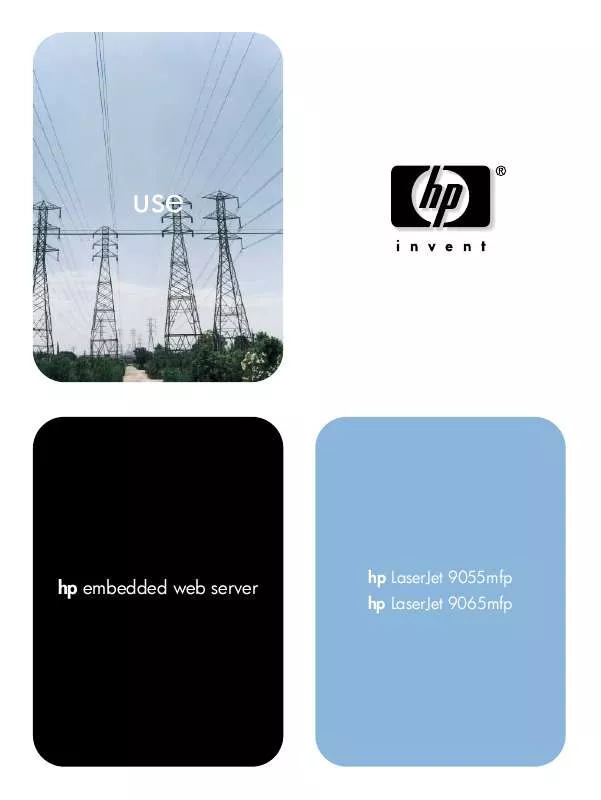
 HP laserjet 9055mfp annexe 1 (1133 ko)
HP laserjet 9055mfp annexe 1 (1133 ko)
 HP laserjet 9055mfp annexe 2 (938 ko)
HP laserjet 9055mfp annexe 2 (938 ko)
 HP LASERJET 9055MFP Software Guide (1866 ko)
HP LASERJET 9055MFP Software Guide (1866 ko)
 HP LASERJET 9055MFP Reference Guide (4405 ko)
HP LASERJET 9055MFP Reference Guide (4405 ko)
 HP LASERJET 9055MFP Quick Reference (1168 ko)
HP LASERJET 9055MFP Quick Reference (1168 ko)
 HP LASERJET 9055MFP LASERJET 9055/9065 MFP - WALL POSTER (156 ko)
HP LASERJET 9055MFP LASERJET 9055/9065 MFP - WALL POSTER (156 ko)
 HP LASERJET 9055MFP PCL/PJL REFERENCE - PCL 5 COMPARISON GUIDE (17344 ko)
HP LASERJET 9055MFP PCL/PJL REFERENCE - PCL 5 COMPARISON GUIDE (17344 ko)
 HP LASERJET 9055MFP LASERJET 9055/9065 MFP - QUICK REFERENCE GUIDE (1168 ko)
HP LASERJET 9055MFP LASERJET 9055/9065 MFP - QUICK REFERENCE GUIDE (1168 ko)
 HP LASERJET 9055MFP EMBEDDED DIGITAL SENDING - SEND TO NETWORK FOLDER (1396 ko)
HP LASERJET 9055MFP EMBEDDED DIGITAL SENDING - SEND TO NETWORK FOLDER (1396 ko)
 HP LASERJET 9055MFP MFP DIGITAL SENDING SOFTWARE V. 4 - SUPPORT GUIDE (915 ko)
HP LASERJET 9055MFP MFP DIGITAL SENDING SOFTWARE V. 4 - SUPPORT GUIDE (915 ko)
 HP LASERJET 9055MFP PCL/PJL REFERENCE - PCL 5 COMPARISON GUIDE ADDENDUM (2336 ko)
HP LASERJET 9055MFP PCL/PJL REFERENCE - PCL 5 COMPARISON GUIDE ADDENDUM (2336 ko)
 HP LASERJET 9055MFP LASERJET 9055/9065 MFP - SYSTEM ADMINISTRATOR GUIDE (4405 ko)
HP LASERJET 9055MFP LASERJET 9055/9065 MFP - SYSTEM ADMINISTRATOR GUIDE (4405 ko)
 HP LASERJET 9055MFP EMBEDDED DIGITAL SENDING - PC FAX SEND SECURITY STATEMENT (270 ko)
HP LASERJET 9055MFP EMBEDDED DIGITAL SENDING - PC FAX SEND SECURITY STATEMENT (270 ko)
 HP LASERJET 9055MFP LASERJET PRINTER FAMILY - PRINT MEDIA SPECIFICATION GUIDE (787 ko)
HP LASERJET 9055MFP LASERJET PRINTER FAMILY - PRINT MEDIA SPECIFICATION GUIDE (787 ko)
 HP LASERJET 9055MFP PCL/PJL REFERENCE (PCL 5 COLOR) - TECHNICAL REFERENCE MANUAL (2448 ko)
HP LASERJET 9055MFP PCL/PJL REFERENCE (PCL 5 COLOR) - TECHNICAL REFERENCE MANUAL (2448 ko)
 HP LASERJET 9055MFP PRINTERS - SUPPORTED CITRIX PRESENTATION SERVER ENVIRONMENTS (365 ko)
HP LASERJET 9055MFP PRINTERS - SUPPORTED CITRIX PRESENTATION SERVER ENVIRONMENTS (365 ko)
 HP LASERJET 9055MFP LASERJET 9055/9065 MFP - DMC ( DRIVER PRECONFIGURATION GUIDE) (1866 ko)
HP LASERJET 9055MFP LASERJET 9055/9065 MFP - DMC ( DRIVER PRECONFIGURATION GUIDE) (1866 ko)
 HP LASERJET 9055MFP LASERJET 9055/9065 MFP - SOFTWARE TECHNICAL REFERENCE (EXTERNAL) (4977 ko)
HP LASERJET 9055MFP LASERJET 9055/9065 MFP - SOFTWARE TECHNICAL REFERENCE (EXTERNAL) (4977 ko)
 HP LASERJET 9055MFP EMBEDDED DIGITAL SENDING - CONFIGURING EMBEDDED LDAP AUTHENTICATION (2353 ko)
HP LASERJET 9055MFP EMBEDDED DIGITAL SENDING - CONFIGURING EMBEDDED LDAP AUTHENTICATION (2353 ko)
 HP LASERJET 9055MFP PCL/PJL REFERENCE - PRINTER JOB LANGUAGE TECHNICAL REFERENCE MANUAL (2933 ko)
HP LASERJET 9055MFP PCL/PJL REFERENCE - PRINTER JOB LANGUAGE TECHNICAL REFERENCE MANUAL (2933 ko)
 HP LASERJET 9055MFP PCL/PJL REFERENCE - PRINTER JOB LANGUAGE TECHNICAL REFERENCE ADDENDUM (3186 ko)
HP LASERJET 9055MFP PCL/PJL REFERENCE - PRINTER JOB LANGUAGE TECHNICAL REFERENCE ADDENDUM (3186 ko)
 HP LASERJET 9055MFP LASERJET PRODUCTS - INSTALLING THE PRODUCT IN MICROSOFT WINDOWS VISTA (583 ko)
HP LASERJET 9055MFP LASERJET PRODUCTS - INSTALLING THE PRODUCT IN MICROSOFT WINDOWS VISTA (583 ko)
 HP LASERJET 9055MFP LASERJET MPF PRODUCTS - CONFIGURING SECURITY FOR MULTIPLE MFP PRODUCTS (1502 ko)
HP LASERJET 9055MFP LASERJET MPF PRODUCTS - CONFIGURING SECURITY FOR MULTIPLE MFP PRODUCTS (1502 ko)
 HP LASERJET 9055MFP PCL/PJL REFERENCE (PCL 5 PRINTER LANGUAGE) - TECHNICAL QUICK REFERENCE GUIDE (3320 ko)
HP LASERJET 9055MFP PCL/PJL REFERENCE (PCL 5 PRINTER LANGUAGE) - TECHNICAL QUICK REFERENCE GUIDE (3320 ko)
 HP LASERJET 9055MFP PCL/PJL REFERENCE (PCL 5 PRINTER LANGUAGE) - TECHNICAL REFERENCE MANUAL PART I (3040 ko)
HP LASERJET 9055MFP PCL/PJL REFERENCE (PCL 5 PRINTER LANGUAGE) - TECHNICAL REFERENCE MANUAL PART I (3040 ko)
 HP LASERJET 9055MFP LASERJET PRINTERS - MICROSOFT WINDOWS XP AND WINDOWS VISTA PRINTING COMPARSION (1336 ko)
HP LASERJET 9055MFP LASERJET PRINTERS - MICROSOFT WINDOWS XP AND WINDOWS VISTA PRINTING COMPARSION (1336 ko)
 HP LASERJET 9055MFP LASERJET, COLOR LASERJET AND LASERJET MFP AND ALL-IN-ONES - WINDOWS 98, 98 SECO (53 ko)
HP LASERJET 9055MFP LASERJET, COLOR LASERJET AND LASERJET MFP AND ALL-IN-ONES - WINDOWS 98, 98 SECO (53 ko)
 HP LASERJET 9055MFP LASERJET 9055MFP, 9065MFP, EMBEDDED DIGITAL SENDING - CONFIGURING EMBEDDED KERB (2275 ko)
HP LASERJET 9055MFP LASERJET 9055MFP, 9065MFP, EMBEDDED DIGITAL SENDING - CONFIGURING EMBEDDED KERB (2275 ko)
 HP LASERJET 9055MFP LASERJET MFP AND COLOR MFP PRODUCTS - CONFIGURING SECURITY FOR MULTIPLE LASERJE (1220 ko)
HP LASERJET 9055MFP LASERJET MFP AND COLOR MFP PRODUCTS - CONFIGURING SECURITY FOR MULTIPLE LASERJE (1220 ko)
 HP LASERJET 9055MFP PCL/PJL REFERENCE (PCL 5 PRINTER LANGUAGE) - TECHNICAL REFERENCE MANUAL PART II (3781 ko)
HP LASERJET 9055MFP PCL/PJL REFERENCE (PCL 5 PRINTER LANGUAGE) - TECHNICAL REFERENCE MANUAL PART II (3781 ko)
