User manual HP LASERJET M1120 MFP
Lastmanuals offers a socially driven service of sharing, storing and searching manuals related to use of hardware and software : user guide, owner's manual, quick start guide, technical datasheets... DON'T FORGET : ALWAYS READ THE USER GUIDE BEFORE BUYING !!!
If this document matches the user guide, instructions manual or user manual, feature sets, schematics you are looking for, download it now. Lastmanuals provides you a fast and easy access to the user manual HP LASERJET M1120 MFP. We hope that this HP LASERJET M1120 MFP user guide will be useful to you.
Lastmanuals help download the user guide HP LASERJET M1120 MFP.
You may also download the following manuals related to this product:
Manual abstract: user guide HP LASERJET M1120 MFP
Detailed instructions for use are in the User's Guide.
[. . . ] HP LaserJet M1 120 MFP Series
User Guide
HP LaserJet M1120 MFP Series
User Guide
Copyright and License © 2008 Copyright Hewlett-Packard Development Company, L. P. Reproduction, adaptation, or translation without prior written permission is prohibited, except as allowed under the copyright laws. The information contained herein is subject to change without notice. The only warranties for HP products and services are set forth in the express warranty statements accompanying such products and services. [. . . ] Scan the book by using one of the scanning methods.
ENWW
Scan a book
67
Scan a photo
1. Place the photo on the flatbed scanner with the picture-side down and the upper-left corner of the photo at the corner indicated by the icon on the scanner.
2. Scan the photo by using one of the scanning methods.
68
Chapter 9 Scan
ENWW
10 Manage and maintain the product
Information pages Embedded Web server (network models only) Security features Manage supplies
ENWW
69
Information pages
Information pages reside within the product memory. These pages help diagnose and solve problems with the product. NOTE: If the product language was not correctly set during installation, you can set the language manually so the information pages print in one of the supported languages. Change the language by using the System setup menu on the control panel or the embedded Web server (network models only). See Control panel on page 9.
Page description Demo page Contains examples of text and graphics. On the product control panel, press Setup. Use the arrow buttons to select Reports, and then press OK. Use the arrow buttons to select Demo page, and then press OK. On the product control panel, press Setup. Use the arrow buttons to select Reports, and then press OK. Use the arrow buttons to select Menu structure, and then press OK. On the product control panel, press Setup. Use the arrow buttons to select Reports, and then press OK. Use the arrow buttons to select Config report, and then press OK.
3. Menu map Shows the control-panel menus and available settings. Configuration page Shows the current settings and product properties. 2.
3.
70
Chapter 10 Manage and maintain the product
ENWW
Embedded Web server (network models only)
Network models are equipped with an embedded Web server (EWS), which provides access to information about product and network activities. A Web server provides an environment in which web programs may run, much in the same way that an operating system, such as Windows, provides an environment for programs to run on a computer. The output from these programs can then be displayed by a Web browser, such as Microsoft Internet Explorer, Safari, or Netscape Navigator. An "embedded" Web server resides on a hardware device (such as an HP LaserJet product) or in firmware, rather than as software that is loaded on a network server. [. . . ] optical character recognition (OCR) software OCR software converts an electronic image of text, such as a scanned document, into a form that word processor, spreadsheet, and database programs can use. pixels per inch (ppi) A measurement of resolution that is used for scanning. Generally, more pixels per inch result in a higher resolution, more visible detail in the image, and a larger file size. printer driver A printer driver is a program that software programs use to gain access to a product's features. [. . . ]
DISCLAIMER TO DOWNLOAD THE USER GUIDE HP LASERJET M1120 MFP Lastmanuals offers a socially driven service of sharing, storing and searching manuals related to use of hardware and software : user guide, owner's manual, quick start guide, technical datasheets...manual HP LASERJET M1120 MFP

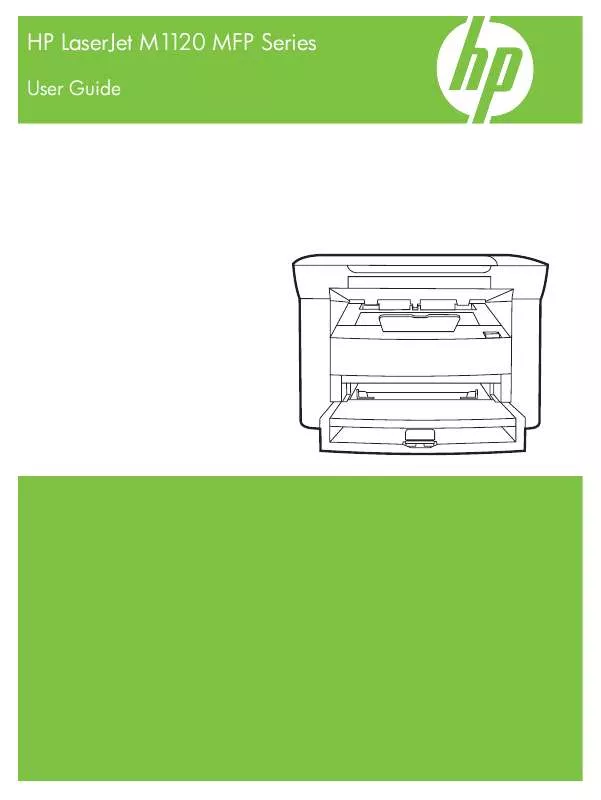
 HP LASERJET M1120 MFP LASERJET M1120 MFP - COPY TASKS (332 ko)
HP LASERJET M1120 MFP LASERJET M1120 MFP - COPY TASKS (332 ko)
 HP LASERJET M1120 MFP LASERJET M1120 MFP - SCAN TASKS (190 ko)
HP LASERJET M1120 MFP LASERJET M1120 MFP - SCAN TASKS (190 ko)
 HP LASERJET M1120 MFP LASERJET M1120 MFP - PRINT TASKS (758 ko)
HP LASERJET M1120 MFP LASERJET M1120 MFP - PRINT TASKS (758 ko)
 HP LASERJET M1120 MFP LASERJET M1120 MFP - MANAGE AND MAINTAIN (432 ko)
HP LASERJET M1120 MFP LASERJET M1120 MFP - MANAGE AND MAINTAIN (432 ko)
 HP LASERJET M1120 MFP LASERJET M1120 MFP - GETTING STARTED GUIDE (1258 ko)
HP LASERJET M1120 MFP LASERJET M1120 MFP - GETTING STARTED GUIDE (1258 ko)
 HP LASERJET M1120 MFP LASERJET M1120 MFP - SECURITY/AUTHENTICATION (140 ko)
HP LASERJET M1120 MFP LASERJET M1120 MFP - SECURITY/AUTHENTICATION (140 ko)
 HP LASERJET M1120 MFP LASERJET M1120 MFP - SOFTWARE TECHNICAL REFERENCE (10766 ko)
HP LASERJET M1120 MFP LASERJET M1120 MFP - SOFTWARE TECHNICAL REFERENCE (10766 ko)
 HP LASERJET M1120 MFP PRINTERS - SUPPORTED CITRIX PRESENTATION SERVER ENVIRONMENTS (365 ko)
HP LASERJET M1120 MFP PRINTERS - SUPPORTED CITRIX PRESENTATION SERVER ENVIRONMENTS (365 ko)
 HP LASERJET M1120 MFP LASERJET MPF PRODUCTS - CONFIGURING SECURITY FOR MULTIPLE MFP PRODUCTS (1502 ko)
HP LASERJET M1120 MFP LASERJET MPF PRODUCTS - CONFIGURING SECURITY FOR MULTIPLE MFP PRODUCTS (1502 ko)
 HP LASERJET M1120 MFP LASERJET, COLOR LASERJET AND LASERJET MFP AND ALL-IN-ONES - WINDOWS 98, 98 SECO (53 ko)
HP LASERJET M1120 MFP LASERJET, COLOR LASERJET AND LASERJET MFP AND ALL-IN-ONES - WINDOWS 98, 98 SECO (53 ko)
 HP LASERJET M1120 MFP LASERJET MFP AND COLOR MFP PRODUCTS - CONFIGURING SECURITY FOR MULTIPLE LASERJE (1220 ko)
HP LASERJET M1120 MFP LASERJET MFP AND COLOR MFP PRODUCTS - CONFIGURING SECURITY FOR MULTIPLE LASERJE (1220 ko)
