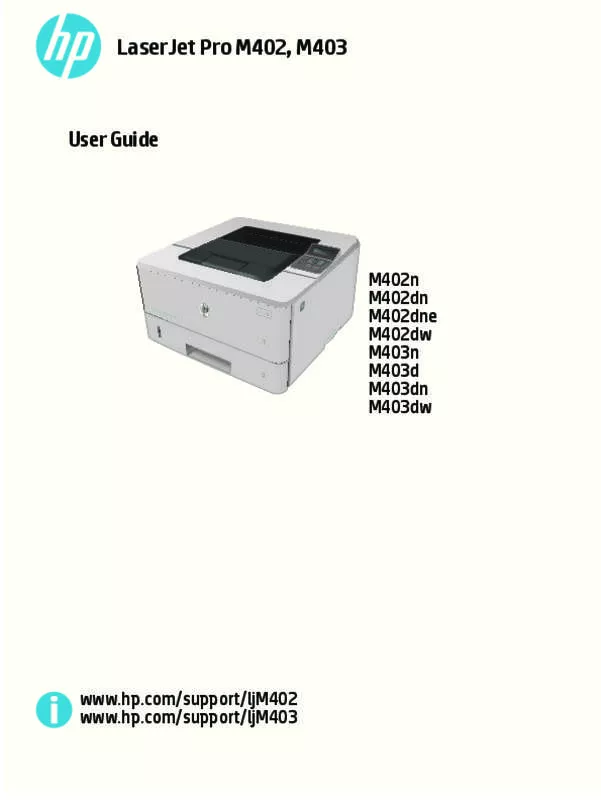User manual HP LASERJET ENTERPRISE M402D
Lastmanuals offers a socially driven service of sharing, storing and searching manuals related to use of hardware and software : user guide, owner's manual, quick start guide, technical datasheets... DON'T FORGET : ALWAYS READ THE USER GUIDE BEFORE BUYING !!!
If this document matches the user guide, instructions manual or user manual, feature sets, schematics you are looking for, download it now. Lastmanuals provides you a fast and easy access to the user manual HP LASERJET ENTERPRISE M402D. We hope that this HP LASERJET ENTERPRISE M402D user guide will be useful to you.
Lastmanuals help download the user guide HP LASERJET ENTERPRISE M402D.
Manual abstract: user guide HP LASERJET ENTERPRISE M402D
Detailed instructions for use are in the User's Guide.
[. . . ] LaserJet Pro M402, M403
User Guide
HEW LE
TT-P ACKAR
D
1
2
M402n M402dn M402dne M402dw M403n M403d M403dn M403dw
www. hp. com/support/ljM402 www. hp. com/support/ljM403
HP LaserJet Pro M402, M403
User Guide
Copyright and License © Copyright 2016 HP Development Company, L. P. Reproduction, adaptation, or translation without prior written permission is prohibited, except as allowed under the copyright laws. The information contained herein is subject to change without notice. The only warranties for HP products and services are set forth in the express warranty statements accompanying such products and services. [. . . ] For example, you can reconfigure the printer to use a different wireless address, to connect to a wired or wireless network, or change from a network connection to a USB connection. You can change the configuration without inserting the printer CD. After you select the type of connection you wish to make, the program goes directly to the portion of the printer setup procedure that needs to change.
52
Chapter 5 Manage the printer
ENWW
Advanced configuration with HP Embedded Web Server (EWS) and HP Device Toolbox (Windows)
Use the HP Embedded Web Server to manage printing functions from a computer instead of the printer control panel. ● ● ● ● ● ● ● View printer status information Determine the remaining life for all supplies and order new ones View and change tray configurations View and change the printer control-panel menu configuration View and print internal pages Receive notification of printer and supplies events View and change network configuration
The HP Embedded Web Server works when the printer is connected to an IP-based network. The HP Embedded Web Server does not support IPX-based printer connections. Internet access is not needed to open and use the HP Embedded Web Server. When the printer is connected to the network, the HP Embedded Web Server is automatically available. NOTE: HP Device Toolbox is software used to connect to the HP Embedded Web Server when the printer is connected to a computer via USB. It is available only if a full installation was performed when the printer was installed on a computer. Depending on how the printer is connected, some features might not be available. NOTE: The HP Embedded Web Server is not accessible beyond the network firewall.
Method one: Open the HP Embedded Web Server (EWS) from the Start menu 1. Click the Start button, and then click the Programs item. Click your HP printer group, and then click the HP Device Toolbox item.
Method two: Open the HP Embedded Web Server (EWS) from a Web browser 1. On the printer control panel, press the OK button. Open the Network Setup menu, and then select Show IP Address to display the IP address or host name. Open a Web browser, and in the address line, type the IP address or host name exactly as it displays on the printer control panel. Press the Enter key on the computer keyboard. The EWS opens.
NOTE: If the Web browser displays a There is a problem with this website’s security certificate message when attempting to open the EWS, click Continue to this website (not recommended). Choosing Continue to this website (not recommended) will not harm the computer while navigating within the EWS for the HP printer.
ENWW
Advanced configuration with HP Embedded Web Server (EWS) and HP Device Toolbox (Windows)
53
Tab or section Home tab Provides printer, status, and configuration information.
Description ● Device Status: Shows the printer status and shows the approximate percent life remaining of HP supplies. Supplies Status: Shows the approximate percent life remaining of HP supplies. Consider having a replacement supply available to install when print quality is no longer acceptable. The supply does not need to be replaced unless the print quality is no longer acceptable. [. . . ] Make sure that the printer is turned on and in the ready state. Make sure there are not more than 5 concurrent Wi-Fi Direct users. Turn off any third-party firewalls on your computer.
106 Chapter 6 Solve problems
ENWW
5. 6.
Make sure that the wireless network is working correctly. [. . . ]
DISCLAIMER TO DOWNLOAD THE USER GUIDE HP LASERJET ENTERPRISE M402D Lastmanuals offers a socially driven service of sharing, storing and searching manuals related to use of hardware and software : user guide, owner's manual, quick start guide, technical datasheets...manual HP LASERJET ENTERPRISE M402D