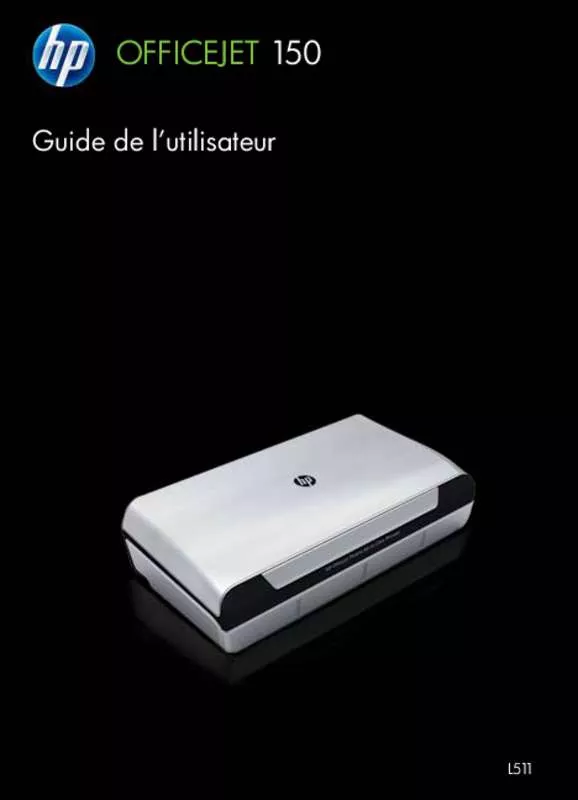Detailed instructions for use are in the User's Guide.
[. . . ] Impression de mauvaise qualité et résultats inattendus 77
Chapitre 6
Vérification du type et du format des supports • Ne laissez pas l'imprimante utiliser un support plus petit que le format défini pour la tâche d'impression. Vérification du type de support Certains types de support ne sont pas conçus pour être utilisés avec l'imprimante. Vérification du paramétrage du type de papier En cas d'impression sur des supports spéciaux, sélectionnez le type de support correspondant dans le pilote d'impression. Vérification du type de support Certains types de support ne sont pas conçus pour être utilisés avec l'imprimante. [. . . ] • • • • Spécifications des supports pris en charge Réglage des marges minimales Directives pour l'impression en mode recto verso (duplex) Formats pris en charge Explication des grammages et types de support pris en charge
Spécifications des supports pris en charge
Formats pris en charge Formats des supports Formats de support standard Lettre U. N° 10 (105 x 241 mm ; 4, 12 x 9, 5 pouces) Enveloppe C5 (162 x 229 mm ; 6, 38 x 9, 01 pouces) Enveloppe C6 (114 x 162 mm ; 4, 5 x 6, 4 pouces) Enveloppe japonaise Chou n° 3 (120 x 235 mm ; 4, 7 x 9, 3 pouces) Enveloppe japonaise Chou n° 4 (90 x 205 mm ; 3, 5 x 8, 1 pouces) Enveloppe Monarch (3, 88 x 7, 5 pouces) Enveloppe A2 (111 x 146 mm ; 4, 37 x 5, 75 pouces) Enveloppe DL (110 x 220 mm ; 4, 3 x 8, 7 pouces) Cartes Fiche Bristol (76, 2 x 127 mm ; 3 x 5 pouces) Fiche Bristol (102 x 152 mm ; 4 x 6 pouces) Fiche Bristol (127 x 203 mm ; 5 x 8 pouces) Support photo 4 x 6 (102 x 152 mm ; 4 x 6 pouces) * 5 x 7 (13 x 18 cm ; 5 x 7 pouces) 8 x 10 (8 x 10 pouces) 13 x 18 cm (10 x 15 cm)* Languette* 10 x 15 cm Photo L (89 x 127 mm ; 3, 5 x 5 pouces) * Bac d'entrée Scanner
Caractéristiques de l'imprimante
109
Annexe A (suite) Formats des supports 2L (178 x 127 mm ; 7, 0 x 5, 0 pouces) 3, 5 x 5 (88, 9 x 127 mm)* 3 x 5 (76, 2 x 127 mm) 8, 5 x 13 (215, 9 x 330, 2 mm) Languette 4 x 6 (102 x 152 mm ; 4 x 6 pouces) * Autres supports Format personnalisé entre 76, 2 et 216 mm de largeur et 101 à 355, 6 mm de longueur (3 à 8, 5 pouces de largeur et 4 à 14 pouces de longueur) Support au format personnalisé (scanner) entre 182 et 216 mm de large et 127 et 356 mm de long (7, 17 et 8, 5 pouces de large et 5 et 14 pouces de long) * Impression sans bordures prise en charge. 105) has specified that the following notice be brought to the attention of users of this product. This equipment has been tested and found to comply with the limits for a Class B digital device, pursuant to Part 15 of the FCC Rules. These limits are designed to provide reasonable protection against harmful interference in a residential installation. This equipment generates, uses and can radiate radio frequency energy and, if not installed and used in accordance with the instructions, may cause harmful interference to radio communications. However, there is no guarantee that interference will not occur in a particular installation. If this equipment does cause harmful interference to radio or television reception, which can be determined by turning the equipment off and on, the user is encouraged to try to correct the interference by one or more of the following measures: • • • • Reorient the receiving antenna. Increase the separation between the equipment and the receiver. Connect the equipment into an outlet on a circuit different from that to which the receiver is connected. Consult the dealer or an experienced radio/TV technician for help. for further information , contact: Manager of Corporate Product Regulations Hewlett-Packard Company 3000 Hanover Street Palo Alto , Ca 94304 (650) 857-1501 Modifications (part 15. 21) The FCC requires the user to be notified that any changes or modifications made to this device that are not expressly approved by HP may void the user's authority to operate the equipment. This device complies with Part 15 of the FCC Rules. Operation is subject to the following two conditions: (1) this device may not cause harmful interference, and (2) this device must accept any interference received, including interference that may cause undesired operation. /MS: HQ-TRE, Herrenberger Strasse 140, 71034 Boeblingen, ALLEMAGNE
Informations réglementaires pour les produits sans fil
Cette section contient les informations réglementaires suivantes concernant les produits sans fil : • • • • Exposition aux rayonnements radiofréquence Déclaration à l'attention des utilisateurs situés au Brésil Déclaration à l'attention des utilisateurs situés au Canada Déclaration à l'attention des utilisateurs situés à Taïwan
Informations sur la réglementation
117
Annexe A
Exposition aux rayonnements radiofréquence
Exposure to radio frequency radiation
Caution The radiated output power of this device is far below the FCC radio frequency exposure limits. Nevertheless, the device shall be used in such a manner that the potential for human contact during normal operation is minimized. This product and any attached external antenna, if supported, shall be placed in such a manner to minimize the potential for human contact during normal operation. In order to avoid the possibility of exceeding the FCC radio frequency exposure limits, human proximity to the antenna shall not be less than 20 cm (8 inches) during normal operation. This digital apparatus does not exceed the Class B limits for radio noise emissions from the digital apparatus set out in the Radio Interference Regulations of the Canadian Department of Communications. [. . . ] This notice may not be removed or altered from any source distribution. Edu The data format used by the zlib library is described by RFCs (Request for Comments) 1950 to 1952 in the files ftp:// ds. * For conditions of distribution and use, see the accompanying README file. The distributed programs provide conversion between JPEG "JFIF" format and image files in PBMPLUS PPM/PGM, GIF, BMP, and Targa file formats. [. . . ]