User manual HP OPTICAL JUKEBOXES
Lastmanuals offers a socially driven service of sharing, storing and searching manuals related to use of hardware and software : user guide, owner's manual, quick start guide, technical datasheets... DON'T FORGET : ALWAYS READ THE USER GUIDE BEFORE BUYING !!!
If this document matches the user guide, instructions manual or user manual, feature sets, schematics you are looking for, download it now. Lastmanuals provides you a fast and easy access to the user manual HP OPTICAL JUKEBOXES. We hope that this HP OPTICAL JUKEBOXES user guide will be useful to you.
Lastmanuals help download the user guide HP OPTICAL JUKEBOXES.
You may also download the following manuals related to this product:
Manual abstract: user guide HP OPTICAL JUKEBOXES
Detailed instructions for use are in the User's Guide.
[. . . ] HP SureStore 1200mx / 2200mx Optical Jukebox
User's Guide
Edition 1
HP Part No. C1104-90021
Printed in: Greeley, CO USA © Copyright August 2000
Notice
This document contains information that is protected by copyright. No part of this document may be photocopied, reproduced, or translated to another language without the prior written consent of Hewlett-Packard Company. The information contained in this document is subject to change without notice. [. . . ] The # (current ID) begins flashing.
Chapter 3
3-17
Operating the Jukebox Setting the SCSI IDs
NOTE
In the next step you will choose a new ID. This jukebox, by default, assigns ID 6 to the jukebox controller. When in LUN mode, the jukebox controller ID uses LUN 0 for itself and assigns the drives on Bus 1 to LUNs 1 to 4 or LUNs 1 to 6 (depending on whether you have four or six drives on Bus 1 in your model of the jukebox). The result is that there are two types of devices (controller and drives) at ID 6. Some host computer systems do not allow you to assign different device types to the same ID. If your host computer system does not support multiple types at the same ID and you want to use LUN mode, you must select different IDs for the jukebox controller (JKBX ID #) and the drives (DRV #). Tables in Appendix B show jukebox default settings and an example of setting the jukebox controller and drives to different IDs (one digit apart). If another device ID is placed between the jukebox controller and the drives, problems can result. For this reason, the jukebox will not accept IDs for the jukebox controller and drives that are more than one digit apart. Press NEXT or PREV until the new ID that you want displays and then press
ENTER.
If the jukebox is set to LUN MODE ON, go to Step 8. Only one ID can be changed and the ID automatically updates when you press ENTER. (If using basic SCSI addressing - LUN mode OFF) Press NEXT until UPDATE displays, and then press ENTER. UPDATE or WAIT FOR UPDATE and then ID'S SAVED displays briefly. · · If the new settings do not conflict with other SCSI IDs on the bus, SCSI ID'S displays. If the new settings conflict with other IDs on the SCSI bus, CONFLICT-ABORTED displays briefly and then VIEW ID'S displays. Any changes entered are lost, and you must repeat steps 3 through 6 to set a new ID.
NOTE
When in LUN mode: If the new ID you choose results in the IDs for the jukebox controller and the drives being more than one digit apart, the jukebox displays CONFLICT and rejects the ID. Press CANCEL until READY displays.
3-18
Chapter 3
Operating the Jukebox Setting the SCSI IDs
CAUTION
Turning off the jukebox in the next step could cause data loss if not done correctly. Do not turn off power to the jukebox until you are sure the SCSI bus is inactive. Removing power from a SCSI device when the bus is active can result in data loss and/or indeterminate bus states. Check your host system manuals for information about checking the SCSI bus status. If your computer is connected to a LAN, be sure to check with your system administrator before turning off power to the jukebox. Turn the jukebox OFF, then ON to save the IDs to the jukebox flash ROM.
Operating the Jukebox
Chapter 3
3-19
Operating the Jukebox Setting an Operating Configuration
Setting an Operating Configuration
READY
>
ADMIN *
>
CONFIG *
You can set configurations to customize the way the jukebox operates. Instructions for entering this password are in "Entering the Administration Menu Password" previously in this chapter. [. . . ] The optical disk is never removed from the cartridge. disk See optical disk.
jukebox controller The part of the jukebox that controls the sending and receiving of SCSI commands and controls the disk transport mechanism. A group of computers and peripherals physically connected so users can share hardware and software resources.
M-O
driver A program that allows the operating system to communicate with a peripheral device. magneto-optical A type of optical technology which uses a laser to read from and write to a magnetic layer on an optical disk. [. . . ]
DISCLAIMER TO DOWNLOAD THE USER GUIDE HP OPTICAL JUKEBOXES Lastmanuals offers a socially driven service of sharing, storing and searching manuals related to use of hardware and software : user guide, owner's manual, quick start guide, technical datasheets...manual HP OPTICAL JUKEBOXES

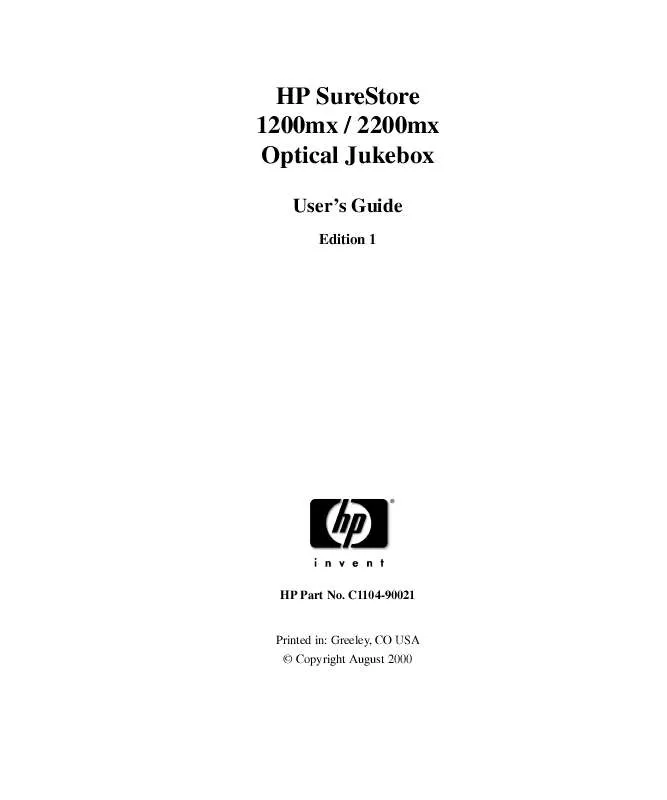
 HP optical jukeboxes annexe 1 (1256 ko)
HP optical jukeboxes annexe 1 (1256 ko)
 HP optical jukeboxes annexe 2 (1605 ko)
HP optical jukeboxes annexe 2 (1605 ko)
 HP optical jukeboxes annexe 3 (687 ko)
HP optical jukeboxes annexe 3 (687 ko)
 HP OPTICAL JUKEBOXES 16/24-SLOT JUKEBOX TROUBLESHOOTING (68 ko)
HP OPTICAL JUKEBOXES 16/24-SLOT JUKEBOX TROUBLESHOOTING (68 ko)
 HP OPTICAL JUKEBOXES OPTICAL DRIVE AND LIBRARY SCSI-2 COMMAND REFERENCE (9094 ko)
HP OPTICAL JUKEBOXES OPTICAL DRIVE AND LIBRARY SCSI-2 COMMAND REFERENCE (9094 ko)
 HP OPTICAL JUKEBOXES INSTALLING AND ADMINISTERING OPTICAL LIBRARIES 9000 WORKSTATIONS/ENTERPRISE SE (1028 ko)
HP OPTICAL JUKEBOXES INSTALLING AND ADMINISTERING OPTICAL LIBRARIES 9000 WORKSTATIONS/ENTERPRISE SE (1028 ko)
