User manual HP PAVILION G7-1250SA REFERENCE GUIDE
Lastmanuals offers a socially driven service of sharing, storing and searching manuals related to use of hardware and software : user guide, owner's manual, quick start guide, technical datasheets... DON'T FORGET : ALWAYS READ THE USER GUIDE BEFORE BUYING !!!
If this document matches the user guide, instructions manual or user manual, feature sets, schematics you are looking for, download it now. Lastmanuals provides you a fast and easy access to the user manual HP PAVILION G7-1250SA. We hope that this HP PAVILION G7-1250SA user guide will be useful to you.
Lastmanuals help download the user guide HP PAVILION G7-1250SA.
You may also download the following manuals related to this product:
Manual abstract: user guide HP PAVILION G7-1250SAREFERENCE GUIDE
Detailed instructions for use are in the User's Guide.
[. . . ] HP Notebook
Reference Guide
© Copyright 2011 Hewlett-Packard Development Company, L. P. Bluetooth is a trademark owned by its proprietor and used by Hewlett-Packard Company under license. Intel is a trademark of Intel Corporation in the U. S. registered trademarks of Microsoft Corporation. [. . . ] Remove the battery from the computer when it is not being used or charged. Store the battery in a cool, dry location. Select the Power saver setting in Power Options.
Managing low battery levels
The information in this section describes the alerts and system responses set at the factory. Some low-battery alerts and system responses can be changed using Power Options in Windows Control Panel. Preferences set using Power Options do not affect lights.
Identifying low battery levels
When a battery that is the sole power source for the computer reaches a low or critical battery level, the following behavior occurs: The battery light (select models only) indicates a low or critical battery level. NOTE: For additional information about the battery light, refer to the Getting Started guide. or The power meter icon in the notification area shows a low or critical battery notification. NOTE: For additional information about the power meter, refer to Using the power meter on page 20. The computer takes the following actions for a critical battery level: If Hibernation is enabled and the computer is on or in the Sleep state, the computer initiates Hibernation. If Hibernation is disabled and the computer is on or in the Sleep state, the computer remains briefly in the Sleep state, and then shuts down and loses any unsaved information.
Using battery power
23
Resolving a low battery level
Resolving a low battery level when external power is available Connect one of the following devices: AC adapter Optional docking or expansion device Optional power adapter purchased as an accessory from HP
Resolving a low battery level when a charged battery is available 1. Turn off the computer or initiate Hibernation. Replace the discharged battery with a charged battery. Turn on the computer.
Resolving a low battery level when no power source is available Initiate Hibernation. Save your work and shut down the computer.
Resolving a low battery level when the computer cannot exit Hibernation When the computer lacks sufficient power to exit Hibernation, follow these steps: 1. Replace the discharged battery with a charged battery, or connect the AC adapter to the computer and to external power. Exit Hibernation by pressing the power button.
Conserving battery power
Select low power-use settings through Power Options in Windows Control Panel. Turn off wireless and local area network (LAN) connections and exit modem applications when you are not using them. Disconnect unused external devices that are not plugged into an external power source. Stop, disable, or remove any external media cards that you are not using. Before you leave your work, initiate Sleep or Hibernation, or shut down the computer.
Storing a battery
CAUTION: To reduce the risk of damage to a battery, do not expose it to high temperatures for extended periods of time. If a computer will be unused and unplugged from external power for more than 2 weeks, remove the battery and store it separately. To prolong the charge of a stored battery, place it in a cool, dry place.
24
Chapter 4 Power management
NOTE: A stored battery should be checked every 6 months. [. . . ] Airport conveyer belts and similar security devices that check carry-on baggage use X-rays instead of magnetism and do not damage drives.
In-flight computer use is at the discretion of the airline. If you plan to use the computer during a flight, check with the airline in advance. If the computer will be unused and disconnected from external power for more than 2 weeks, remove the battery and store it separately. If you are shipping the computer or a drive, use suitable protective packaging and label the package "FRAGILE. " If the computer has a wireless device or an HP Mobile Broadband Module installed, such as an 802. 11b/g device, a Global System for Mobile Communications (GSM) device, or a General Packet Radio Service (GPRS) device, the use of these devices may be restricted in some environments. [. . . ]
DISCLAIMER TO DOWNLOAD THE USER GUIDE HP PAVILION G7-1250SA Lastmanuals offers a socially driven service of sharing, storing and searching manuals related to use of hardware and software : user guide, owner's manual, quick start guide, technical datasheets...manual HP PAVILION G7-1250SA

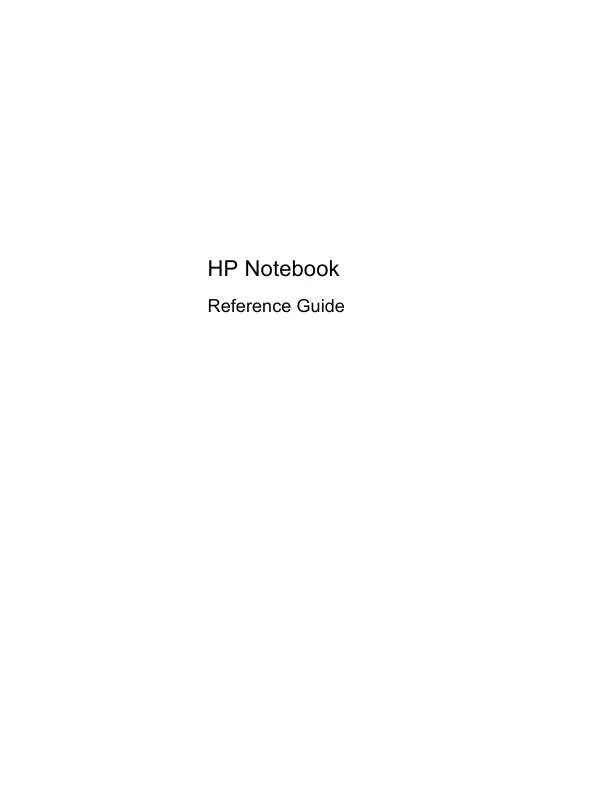
 HP PAVILION G7-1250SA POČETAK (2850 ko)
HP PAVILION G7-1250SA POČETAK (2850 ko)
