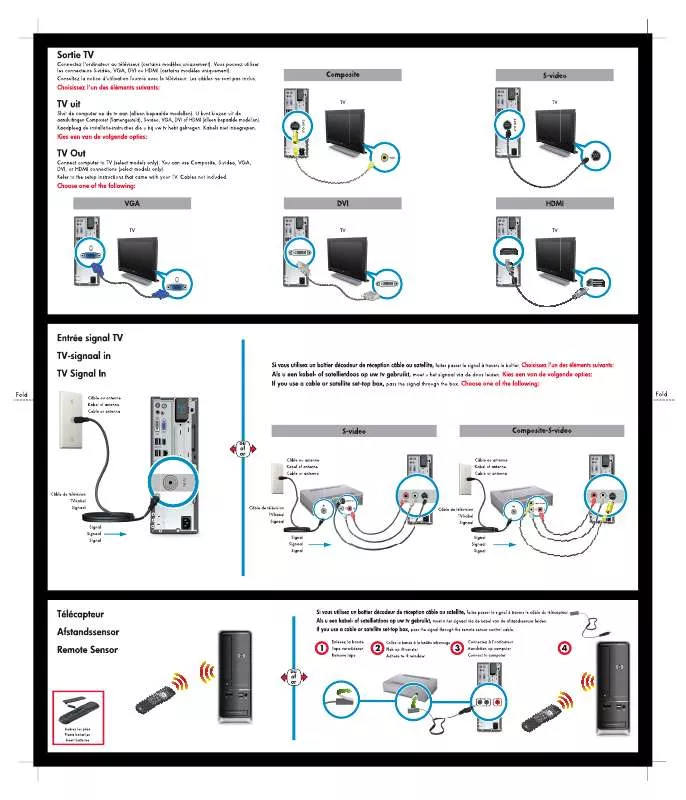User manual HP PAVILION SLIMLINE S5203 SETUP POSTER
Lastmanuals offers a socially driven service of sharing, storing and searching manuals related to use of hardware and software : user guide, owner's manual, quick start guide, technical datasheets... DON'T FORGET : ALWAYS READ THE USER GUIDE BEFORE BUYING !!!
If this document matches the user guide, instructions manual or user manual, feature sets, schematics you are looking for, download it now. Lastmanuals provides you a fast and easy access to the user manual HP PAVILION SLIMLINE S5203. We hope that this HP PAVILION SLIMLINE S5203 user guide will be useful to you.
Lastmanuals help download the user guide HP PAVILION SLIMLINE S5203.
Manual abstract: user guide HP PAVILION SLIMLINE S5203SETUP POSTER
Detailed instructions for use are in the User's Guide.
[. . . ] This document contains proprietary information that is protected by copyright. No part of this document may be photocopied, reproduced, or translated to another language without the prior written consent of HP.
®
Hewlett-Packard Company P. O. Box 4010 Cupertino, CA 95015-4010 USA © 2000, 2003 Hewlett-Packard Company. Hewlett-Packard is a registered trademark of Hewlett-Packard Company in the United States of America and other countries/regions. [. . . ] When your computer connects to the Internet, it is actually communicating with the ISP's Internet computer. The ISP verifies your account and then provides you access to the Internet. You use a Web browser program to search, find, and display Web site information. Some ISPs allow you to use the browser program of your choice. Some ISPs provide their own browser.
What Is the World Wide Web?
The World Wide Web (WWW), also called the Web, is a public part of the Internet used by individuals, companies, governments, and organisations. These individuals and groups have created millions of Web site pages in support of their activities. A Web page is a file or group of files that a user can access by entering the Web page's file location, or URL.
34
HP Pavilion home PC
What Is a URL?
The URL (Uniform Resource Locator) identifies a file location, typically in the form http://www. name. extension The URL contains the protocol and the pathway to a site and may include the path to a specific file within that site. Each full-stop, or dot, in the URL separates elements within the address. For example, you will see the URL extension . com used by companies. When you enter the URL into your browser Address box, and press the Enter key on your keyboard, the browser contacts that location, and displays the Web page for you.
What Is an E-Mail Address?
Your e-mail address identifies the electronic post office box where people can send you electronic mail. E-mail addresses have the form name@domain_name
Internet
The domain name is usually the name of the ISP or organisation, and includes an extension identifying the kind of organisation the ISP is. 3 On modems with a Telephone Line switch, make sure the switch is in position 1.
Telephone (optional) Telephone (optional) Telephone cable (optional)
Back of PC
2 1
Modem connector Modem cable
Wall socket
You can also connect a telephone to the other connector on the modem (optional). By connecting a telephone to the modem, you can make regular (voice) telephone calls when you are not using the modem -- even if the computer is turned off.
38
HP Pavilion home PC
Upgrading to V. 92
Your modem driver can be upgraded to enable certain v. 92 features. For information, go to the HP Web site listed in the Support Guide, click support, type Pavilion V. 92 into the search in box, and then click the blue arrow to the right of the box. Important: Your ISP must support the v. 92 standard
in order to use any of the v. 92 features. Also, to use the Modem on Hold (MOH) feature, you must subscribe to call waiting or other call management services from your telephone service company.
Setting Up the Network Interface Adapter
The network interface adapter (also called a network interface card, or NIC) provides a high-performance connection to an Ethernet (10BaseT) or Fast Ethernet (100BaseT) network. After this adapter is connected to a LAN (local area network), you will be able to get a highspeed connection to the Internet through the LAN. For information about high-speed providers, click the easy Internet sign-up icon found on the desktop or in the Start menu under All Programs. This network connection also allows you to share printers, data, and other devices among your PCs. Note: Your computer may not come with a network
interface adapter.
Quick Start Guide
39
Internet
Locate the RJ-45 port on the back of the computer. (Refer to the illustration that matches your system. )
RJ-45 port
Warning: DO NOT plug the network
cable into a telephone socket. Although the plug on the network cable looks similar to the plug on a telephone cable, they are not the same.
To connect the network interface adapter to the network: 1 Plug the network cable into the RJ-45 port on the network adapter. [. . . ] To proceed with the initial Microsoft Windows setup, you must answer a few questions. 21 Complete the registration process, and then reconnect all peripheral devices. 22 Reinstall software not originally installed on the computer by the factory. 23 Copy data files that you saved on the backup CD or diskette you made to your hard disk.
Or
19 Press the F10 key to save the changes and exit BIOS.
88
HP Pavilion home PC
Freeing Up Space on Your Hard Disk Drive
The PC comes with a hard disk drive. [. . . ]
DISCLAIMER TO DOWNLOAD THE USER GUIDE HP PAVILION SLIMLINE S5203 Lastmanuals offers a socially driven service of sharing, storing and searching manuals related to use of hardware and software : user guide, owner's manual, quick start guide, technical datasheets...manual HP PAVILION SLIMLINE S5203