User manual HP PHOTOSMART 1218
Lastmanuals offers a socially driven service of sharing, storing and searching manuals related to use of hardware and software : user guide, owner's manual, quick start guide, technical datasheets... DON'T FORGET : ALWAYS READ THE USER GUIDE BEFORE BUYING !!!
If this document matches the user guide, instructions manual or user manual, feature sets, schematics you are looking for, download it now. Lastmanuals provides you a fast and easy access to the user manual HP PHOTOSMART 1218. We hope that this HP PHOTOSMART 1218 user guide will be useful to you.
Lastmanuals help download the user guide HP PHOTOSMART 1218.
You may also download the following manuals related to this product:
Manual abstract: user guide HP PHOTOSMART 1218
Detailed instructions for use are in the User's Guide.
[. . . ] hp photosmart 1215/1218
knowledge
user's guide
© Copyright 2000 Hewlett-Packard Company All rights are reserved. No part of this document may be photocopied, reproduced, or translated to another language without the prior written consent of Hewlett-Packard Company. The information contained in this document is subject to change without notice. Hewlett-Packard shall not be liable for errors contained herein or for consequential damages in connection with the furnishing, performance, or use of this material. [. . . ] your document.
Do not reduce content size if you do not mind additional pages added to Reduce content size to fit smaller area if do not want additional pages
added to your document.
Select a binding option: · OR ·
Tablet if you want to bind your document along the top (like a calendar). Book if you want to bind your document on the left (like a book).
9.
56
Select Automatic to turn on automatic two-sided printing.
www. hp. com/photosmart
Two-sided printing
10. If your document contains a lot of color, you may want to increase the dry time for the first side of the page. · · Select the Advanced tab. In the Extra Dry Time area, click and drag the slider to the right to increase the dry time. Click and drag the slider to the left to decrease the dry time.
11. Click OK to close the Properties dialog box, then click OK again to begin printing your document. After printing the first side of the page, the printer holds the paper in the output tray while the ink dries. When the ink is dry, the Two-Sided Printing Module pulls the paper back into the printer, and begins printing the second side of the page. When the printer finishes printing both sides of the page, it releases the page in the output tray.
Note:
You can click OK to close the Dry Time Pause dialog box or it will automatically close for you.
Manually reloading paper to print the second side
1. Follow steps 19 of "Automatic two-sided printing" above. Click OK to close the Properties dialog box, then click OK again to begin printing your document. When the first side of your document finishes printing, remove the paper from the output tray. Follow the instructions on the screen to determine how to place the paper back into the paper tray. On your computer screen, click Continue.
www. hp. com/photosmart
57
hp photosmart 1215/1218 color printer user's guide
Two-sided printing from your Macintosh
Setting up the HP PhotoSmart printer software for two-sided printing
Before you use the Two-Sided Printing Module for the first time, you need to set up the printer software for automatic two-sided printing.
Note:
You only need to set up the printer software once.
To set up the HP PhotoSmart printer software: 1. In the left side of the Chooser window, select the HP PhotoSmart icon. In the right side of the Chooser window, click Setup. In the Duplex Unit field, select Installed. Click OK, then close the Chooser.
Automatic two-sided printing
1. See "Loading paper" on page 11 for details. From your software's File menu, choose Print. Select the General print settings: · · · 4. [. . . ] Plug in the printer, using the power cord that came in the package. On the printer front panel, press Power to turn the printer on. Install the print cartridges and load paper. Install the printer software.
Networking the printer
If you are connecting the printer to a network, see the Networking Guide for Windows PCs on the Web at www. hp. com/photosmart.
www. hp. com/photosmart 111
hp photosmart 1215/1218 color printer user's guide
Connecting the printer to your Macintosh
You will need a USB cable to connect the HP PhotoSmart printer to your computer's USB port. [. . . ]
DISCLAIMER TO DOWNLOAD THE USER GUIDE HP PHOTOSMART 1218 Lastmanuals offers a socially driven service of sharing, storing and searching manuals related to use of hardware and software : user guide, owner's manual, quick start guide, technical datasheets...manual HP PHOTOSMART 1218

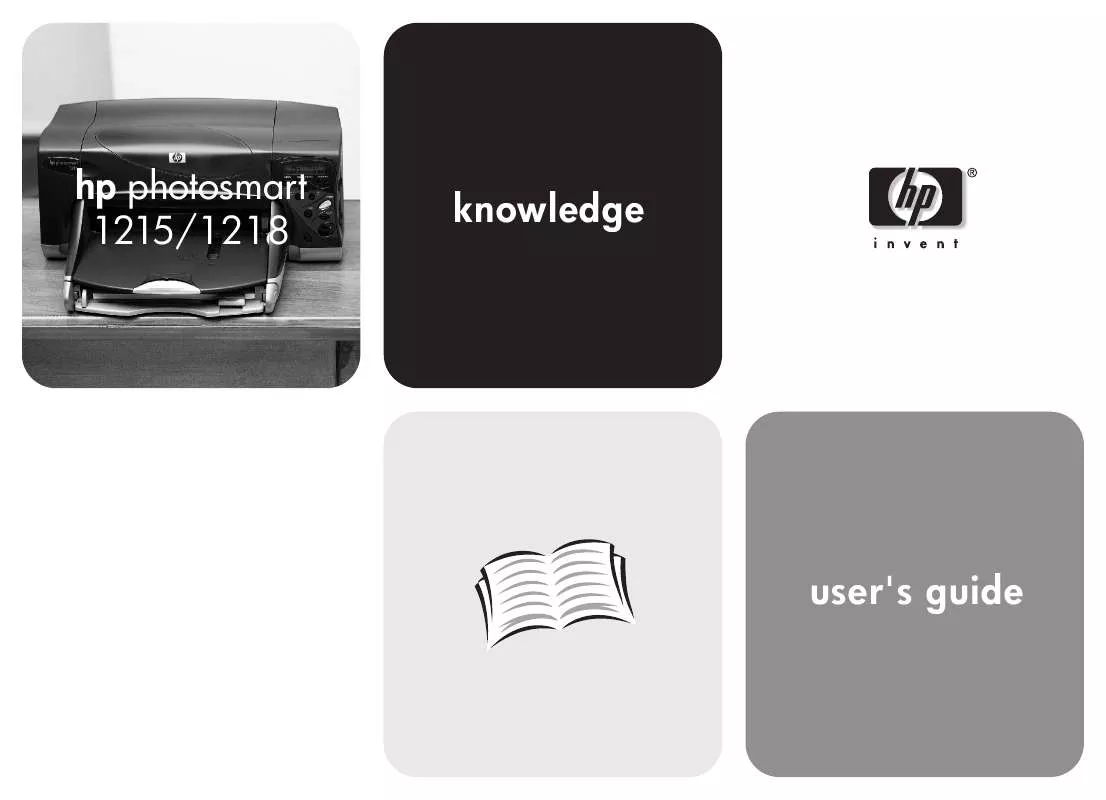
 HP PHOTOSMART 1218 Quick Start (1867 ko)
HP PHOTOSMART 1218 Quick Start (1867 ko)
 HP PHOTOSMART 1218 Network Guide (4938 ko)
HP PHOTOSMART 1218 Network Guide (4938 ko)
 HP PHOTOSMART 1218 Software Guide (97 ko)
HP PHOTOSMART 1218 Software Guide (97 ko)
 HP PHOTOSMART 1218 Supplementary Guide (67 ko)
HP PHOTOSMART 1218 Supplementary Guide (67 ko)
 HP PHOTOSMART 1218 PHOTOSMART 1215/1218 - QUICK START POSTER (1866 ko)
HP PHOTOSMART 1218 PHOTOSMART 1215/1218 - QUICK START POSTER (1866 ko)
 HP PHOTOSMART 1218 PHOTOSMART 1215/1218 COLOR PRINTER -- NETWORK GUIDE FOR WINDOWS (4938 ko)
HP PHOTOSMART 1218 PHOTOSMART 1215/1218 COLOR PRINTER -- NETWORK GUIDE FOR WINDOWS (4938 ko)
 HP PHOTOSMART 1218 PHOTOSMART 1215, 1215VM, 1218, AND 1218XI PHOTO PRINTERS - IRPRINT FOR PALM DE (60 ko)
HP PHOTOSMART 1218 PHOTOSMART 1215, 1215VM, 1218, AND 1218XI PHOTO PRINTERS - IRPRINT FOR PALM DE (60 ko)
 HP PHOTOSMART 1218 PHOTOSMART 1215, 1215VM, 1218, AND 1218XI PHOTO PRINTERS - IRPRINT FOR PALM DE (59 ko)
HP PHOTOSMART 1218 PHOTOSMART 1215, 1215VM, 1218, AND 1218XI PHOTO PRINTERS - IRPRINT FOR PALM DE (59 ko)
 HP PHOTOSMART 1218 PHOTOSMART 1215, 1215VM, 1218, AND 1218XI PHOTO PRINTERS - JETSEND FOR WINDOWS (83 ko)
HP PHOTOSMART 1218 PHOTOSMART 1215, 1215VM, 1218, AND 1218XI PHOTO PRINTERS - JETSEND FOR WINDOWS (83 ko)
 HP PHOTOSMART 1218 PHOTOSMART 1215, 1215VM, 1218, AND 1218XI PHOTO PRINTERS - PRINTCONNECT SUITE (67 ko)
HP PHOTOSMART 1218 PHOTOSMART 1215, 1215VM, 1218, AND 1218XI PHOTO PRINTERS - PRINTCONNECT SUITE (67 ko)
 HP PHOTOSMART 1218 PHOTOSMART 1215/1218 COLOR PRINTER - (MULTIPLE LANGUAGES) QUICK START POSTER FO (1867 ko)
HP PHOTOSMART 1218 PHOTOSMART 1215/1218 COLOR PRINTER - (MULTIPLE LANGUAGES) QUICK START POSTER FO (1867 ko)
 HP PHOTOSMART 1218 PHOTOSMART 1215/1218 COLOR PRINTER - (MULTIPLE LANGUAGES) SOFTWARE INSTALLATION (97 ko)
HP PHOTOSMART 1218 PHOTOSMART 1215/1218 COLOR PRINTER - (MULTIPLE LANGUAGES) SOFTWARE INSTALLATION (97 ko)
