User manual HP PHOTOSMART 7900 Basics Guide
Lastmanuals offers a socially driven service of sharing, storing and searching manuals related to use of hardware and software : user guide, owner's manual, quick start guide, technical datasheets... DON'T FORGET : ALWAYS READ THE USER GUIDE BEFORE BUYING !!!
If this document matches the user guide, instructions manual or user manual, feature sets, schematics you are looking for, download it now. Lastmanuals provides you a fast and easy access to the user manual HP PHOTOSMART 7900. We hope that this HP PHOTOSMART 7900 user guide will be useful to you.
Lastmanuals help download the user guide HP PHOTOSMART 7900.
You may also download the following manuals related to this product:
Manual abstract: user guide HP PHOTOSMART 7900Basics Guide
Detailed instructions for use are in the User's Guide.
[. . . ] hp photosmart 7900 series
basics guide
hp photosmart 7700 series
© Copyright 2003 Hewlett-Packard Company All rights are reserved. No part of this document may be photocopied, reproduced, or translated to another language without the prior written consent of Hewlett-Packard Company. The information contained in this document is subject to change without notice. Hewlett-Packard shall not be liable for errors contained herein or for consequential damages in connection with the furnishing, performance, or use of this material. [. . . ] When you reach the last photo in either direction, the printer cycles back to the first or last photo and continues. Press the OK button to select the currently displayed photo for printing.
3
To view nine photos on the LCD screen at a time, see the next section.
use 9-up view mode
You can view nine photos at a time on the LCD screen by inserting the memory card into the printer and pressing the ZOOM button. Photos selected using the 9-up view mode will print using the default settings selected in the Preferences menu. Press the ZOOM button to exit 9-up view mode and return to normal view mode to change the settings for selected photos. For more information, see set the defaults on your printer on page 17 and the HP Photosmart Printer Help.
28 hp photosmart 7900 series
print from a memory card
To view nine photos at a time on the LCD screen: 1 2 3 4 Insert a memory card into the printer's memory card slot and wait for the first photo stored on the memory card to appear on the LCD screen. On the printer's control panel, press the ZOOM button to view nine photos on the LCD screen at a time. Use the arrows on the SELECT PHOTOS button to scroll through the photos stored on the memory card. Press the ZOOM + button to view the highlighted photo in normal view mode. Note: At this point, you can enhance the photo, rotate the photo, or change the default settings for the photo displayed on the LCD screen. For more information, see the HP Photosmart Printer Help. For more information about viewing the printer help, see view the hp photosmart printer help on page 2. 5 Once you are finished viewing the photo or making changes to the photo before printing, you can return to 9-up view mode by pressing the ZOOM button. Press the OK button to select the highlighted photo. The printer icon appears in the bottom right corner of the selected photo. Note: You can use the printer's LCD screen to view the first 2000 photos on a memory card. If your memory card contains more than 2000 photos, save the photos to your computer and access them from there. For more information about saving photos to your computer, see the HP Photosmart Printer Help. For more information about viewing the printer help, see view the hp photosmart printer help on page 2.
6
print a photo index page
If you want to view all of your photos at a time, you can print an index page. A photo index page shows thumbnail views and index numbers of the photos on the memory card. The photos appear in the order in which they are stored on the memory card. Depending on the number of photos stored on the memory card, a photo index page could be several pages long. To accommodate the maximum number of photos on each photo index page, the printer may change the orientation of the photos. [. . . ] For more may be corrupted or there may information, see the HP be a physical problem with the Photosmart Printer Help. this does not work, use a - OR new memory card or CARD MAY BE DAMAGED. JOB reformat your memory card WAS CANCELLED. photos on the reformatted memory card will be lost. [. . . ]
DISCLAIMER TO DOWNLOAD THE USER GUIDE HP PHOTOSMART 7900 Lastmanuals offers a socially driven service of sharing, storing and searching manuals related to use of hardware and software : user guide, owner's manual, quick start guide, technical datasheets...manual HP PHOTOSMART 7900

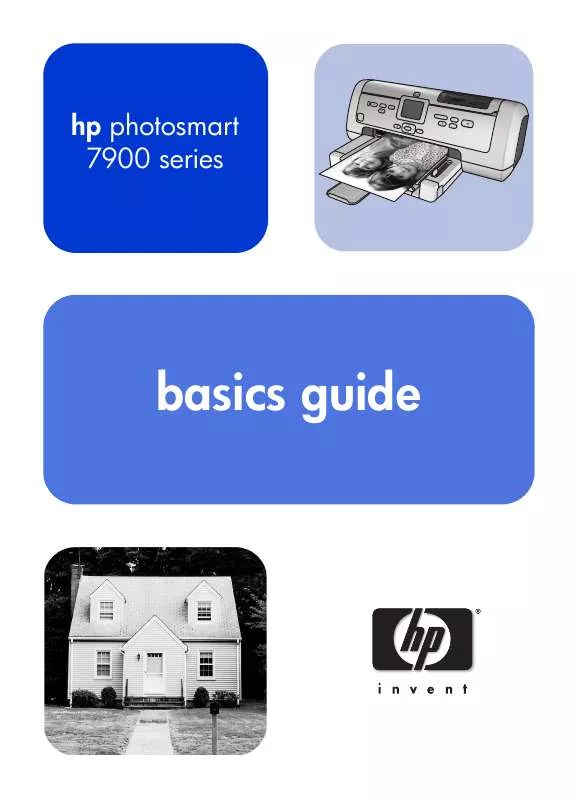
 HP PHOTOSMART 7900 Setup Guide (2099 ko)
HP PHOTOSMART 7900 Setup Guide (2099 ko)
 HP PHOTOSMART 7900 Reference Guide (34120 ko)
HP PHOTOSMART 7900 Reference Guide (34120 ko)
 HP PHOTOSMART 7900 PHOTOSMART NETWORKING GUIDE (281 ko)
HP PHOTOSMART 7900 PHOTOSMART NETWORKING GUIDE (281 ko)
 HP PHOTOSMART 7900 PHOTOSMART 7900 SERIES - SETUP GUIDE (2099 ko)
HP PHOTOSMART 7900 PHOTOSMART 7900 SERIES - SETUP GUIDE (2099 ko)
 HP PHOTOSMART 7900 PHOTOSMART 7900 SERIES - REFERENCE GUIDE (34120 ko)
HP PHOTOSMART 7900 PHOTOSMART 7900 SERIES - REFERENCE GUIDE (34120 ko)
