User manual HP PHOTOSMART R740
Lastmanuals offers a socially driven service of sharing, storing and searching manuals related to use of hardware and software : user guide, owner's manual, quick start guide, technical datasheets... DON'T FORGET : ALWAYS READ THE USER GUIDE BEFORE BUYING !!!
If this document matches the user guide, instructions manual or user manual, feature sets, schematics you are looking for, download it now. Lastmanuals provides you a fast and easy access to the user manual HP PHOTOSMART R740. We hope that this HP PHOTOSMART R740 user guide will be useful to you.
Lastmanuals help download the user guide HP PHOTOSMART R740.
You may also download the following manuals related to this product:
Manual abstract: user guide HP PHOTOSMART R740
Detailed instructions for use are in the User's Guide.
[. . . ] HP Photosmart R740 series Digital Camera
User Guide
Legal and notice information
© Copyright 2007 Hewlett-Packard Development Company, L. P. The information contained herein is subject to change without notice. The only warranties for HP products and services are set forth in the express warranty statements accompanying such products and services. Nothing herein should be construed as constituting an additional warranty. [. . . ] Check that the printer is turned on, there is paper in the printer, and there are no printer error messages. Turn off the camera, connect the camera and printer using the USB cable that came with your camera, then turn on the camera. screen is displayed on the camera's Image Display, do one of the following: · If you want to print the pictures you marked for printing (see "Marking images for printing" on page 28), , then follow the highlight Yes, press on-camera instructions to select print options and print the marked pictures. NOTE: After the printer prints the marked images, the Image Display on the camera shows an image. You can then select individual images to print by following the remaining steps in this procedure. · If you want to select individual images to print, highlight No, then press .
26
Transferring and printing images
4. When the Image Display on the camera shows an image: to display an image you want to · If you want to print one or more images, use to specify the number of copies, then press . Options menu, highlight Print This Image Now, and press · If you want to print a group of images or modify the printer settings, press , highlight Print Menu. . . , then press again. · Printer Settings--Specifies paper size, print size and quality, and borderless to select a print option and use to modify the selected printing. When you are done specifying print options, press · Print All--Prints one copy of each image. Press and follow the on-camera instructions to begin printing. · Print Index--Prints all images as thumbnails. · Print Favorites--Prints one copy of each image tagged as a Favorite. This option is available only if you have tagged at least one image as a Favorite (see "Tagging images as Favorites" on page 21). · Cancel Printing--Stops the printing of any images that have not yet printed. After the printer has printed all the images you selected, disconnect the camera from the printer. NOTE: If you connect the camera to a non-HP printer and encounter problems with printing, contact your printer manufacturer. HP does not provide customer support for non-HP printers.
Printing images directly to a printer
27
7
Using HP Photosmart Express
With HP Photosmart Express, you can select pictures in your camera to print automatically (see "Marking images for printing" on page 28), to buy prints online (see "Buying prints online" on page 30), or to send to custom destinations (see "Sharing images" on page 30) the next time you connect the camera to your computer or printer. You must have the HP Photosmart Software installed on your computer to use some features in the Photosmart Express Menu. For information about installing this software, see "Install the software" on page 7. NOTE: Available online services vary by country or region.
Using the Photosmart Express Menu
To display the
Photosmart Express Menu: .
1. to highlight Photosmart Express. . . , then press to highlight a menu option, then press .
Print--Allows you to select images and specify number of copies to print. [. . . ] · Do not disassemble the charger. · Unplug the charger from the electrical outlet before cleaning it. · After extensive use, the battery may begin to swell. If it becomes difficult to insert the battery into or remove the battery from the camera or charger, discontinue use of the battery and replace it with a new one. [. . . ]
DISCLAIMER TO DOWNLOAD THE USER GUIDE HP PHOTOSMART R740 Lastmanuals offers a socially driven service of sharing, storing and searching manuals related to use of hardware and software : user guide, owner's manual, quick start guide, technical datasheets...manual HP PHOTOSMART R740

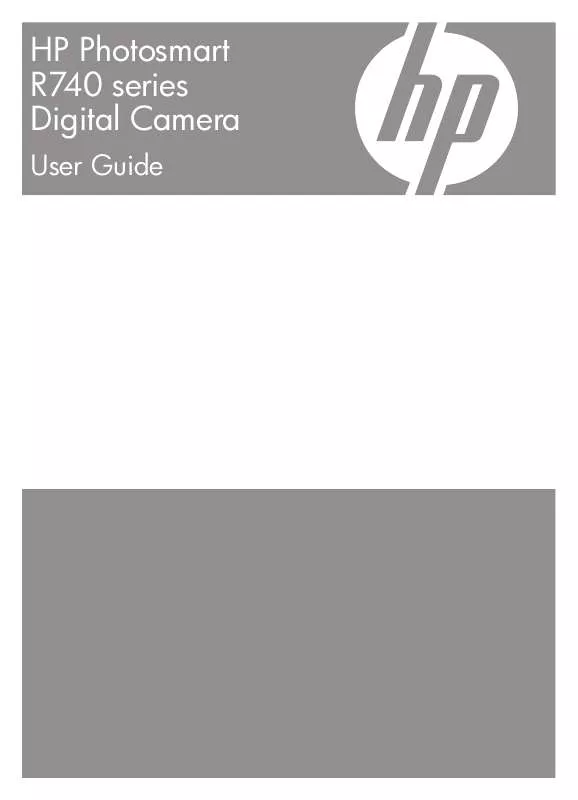
 HP PHOTOSMART R740 QUICK START GUIDE (4759 ko)
HP PHOTOSMART R740 QUICK START GUIDE (4759 ko)
 HP PHOTOSMART R740 LIMITED WARRANTY STATEMENT (1319 ko)
HP PHOTOSMART R740 LIMITED WARRANTY STATEMENT (1319 ko)
