User manual HP PHOTOSMART 385
Lastmanuals offers a socially driven service of sharing, storing and searching manuals related to use of hardware and software : user guide, owner's manual, quick start guide, technical datasheets... DON'T FORGET : ALWAYS READ THE USER GUIDE BEFORE BUYING !!!
If this document matches the user guide, instructions manual or user manual, feature sets, schematics you are looking for, download it now. Lastmanuals provides you a fast and easy access to the user manual HP PHOTOSMART 385. We hope that this HP PHOTOSMART 385 user guide will be useful to you.
Lastmanuals help download the user guide HP PHOTOSMART 385.
You may also download the following manuals related to this product:
Manual abstract: user guide HP PHOTOSMART 385
Detailed instructions for use are in the User's Guide.
[. . . ] HP Photosmart 380 series User's Guide
Language
www. hp. com/support
Support for the following countries/regions is available at www. hp. com/support: Austria, Belgium, Central America & The Caribbean, Denmark, Spain, France, Germany, Ireland, Italy, Luxembourg, Netherlands, Norway, Portugal, Finland, Sweden, Switzerland, and the United Kingdom.
61 56 45 43 Argentina (Buenos Aires) Argentina Australia Australia (out-of-warranty) 800 171 Brasil (Sao Paulo) Brasil Canada (Mississauga Area) Canada Chile 55-11-4004-7751 0-800-709-7751 (905) 206-4663 1-(800)-474-6836 800-360-999 021-3881-4518 800-810-3888 3001 Colombia (Bogota) Colombia Costa Rica Ceská republika Ecuador (Andinatel) Ecuador (Pacifitel) 2 532 5222 El Salvador 800-6160 + 30 210 6073603 801 11 22 55 47 800 9 2649 Guatemala 1-800-711-2884 2802 4098 Magyarország India Indonesia (0) 9 830 4848 Jamaica 1-800-711-2884 0570-000511 03-3335-9800 1 382 1111 1 600 44 7737 +62 (21) 350 3408 800 4520 United States Uruguay Venezuela (Caracas) Venezuela Viêt Nam 1-(800)-474-6836 0004-054-177 58-212-278-8666 0-800-474-68368 +84 88234530 571-606-9191 01-8000-51-4746-8368 0-800-011-1046 261 307 310 1-999-119 800-711-2884 1-800-225-528 800-711-2884 ( 54-11-4708-1600 0-800-555-5000 1300 721 147 1902 910 910 Malaysia Mexico (Mexico City) Mexico 22 404747 New Zealand Nigeria Panama Paraguay Perú Philippines Polska Puerto Rico República Dominicana România ( ) ) 0800 441 147 1 3204 999 1-800-711-2884 009 800 54 1 0006 0-800-10111 2 867 3551 22 5666 000 1-877-232-0589 1-800-711-2884 (21) 315 4442 095 7973520 812 3467997 1588-3003 1800 805 405 55-5258-9922 01-800-472-68368
800 897 1444 Singapore Slovakia South Africa (International) South Africa (RSA) Rest Of West Africa 6 272 5300 2 50222444 + 27 11 2589301 086 0001030 + 351 213 17 63 80 02-8722-8000 +66 (2) 353 9000 71 89 12 22 Trinidad & Tobago Türkiye 1-800-711-2884 90 216 444 71 71 (380 44) 4903520
HP Photosmart 380 series
HP Photosmart 380 series User's Guide
Copyrights and trademarks
© Copyright 2005 Hewlett-Packard Development Company, L. P. The information contained herein is subject to change without notice. Reproduction, adaptation or translation without prior written permission is prohibited, except as allowed under the copyright laws.
Notice
The only warranties for HP products and services are set forth in the express warranty statements accompanying such products and services. Nothing herein should be construed as constituting an additional warranty. [. . . ] Print directly from an HP Photosmart direct-printing digital camera to the printer. For more information, see Printing without a computer and the camera documentation.
PictBridge
Print directly from a PictBridgecompatible digital camera to the printer. For more information, see Printing without a computer and the camera documentation.
PictBridge symbol A PictBridge-compatible digital camera and a USB cable. Connect the camera to the camera port on the front of the printer. Print from any device with Bluetooth wireless technology to the printer. If you connect the optional HP Bluetooth wireless printer adapter to the printer through the camera port, be sure to set the Bluetooth printer menu options as needed. See Printer menu.
Bluetooth The optional HP Bluetooth wireless printer adapter.
HP Photosmart 380 series User's Guide
35
Chapter 4 (continued)
Connection type and what you need
What this lets you do The adapter is not compatible with the Macintosh OS.
If the printer came with this accessory or you have purchased it separately, see the accompanying documentation. For more information on Bluetooth wireless technology and HP, go to www. hp. com/ go/bluetooth. HP iPod An HP iPod and the USB cable that came with it. Connect the HP iPod to the camera port on the front of the printer. Print directly from an HP iPod (with photos stored in it) to the printer. For more information, see To print photos from an HP iPod.
36
HP Photosmart 380 series
Connecting through HP Instant Share
Use HP Instant Share to share photos with friends and relatives using e-mail, online albums, or an online photo finishing service. The printer must be connected through a USB cable to a computer with Internet access and have all the HP software installed. If you try to use HP Instant Share and do not have all the required software installed or configured, a message prompts you through the required steps. Insert a memory card and select some photos. Press Menu, select Tools, then press OK. Follow the instructions on your computer to share the selected photos with others. See the onscreen HP Image Zone Help for information about using HP Instant Share.
HP Photosmart 380 series User's Guide
37
Chapter 4
38
HP Photosmart 380 series
5
Maintaining and transporting the printer
The HP Photosmart 380 series printer requires very little maintenance. Follow the guidelines in this chapter to extend the life span of the printer and printing supplies, and to ensure that the photos you print are always of the highest quality.
Cleaning and maintaining the printer
Keep the printer and print cartridges clean and well maintained using the simple procedures in this section.
Cleaning the outside of the printer
1. Turn off the printer, then disconnect the power cord from the back of the printer. If you installed the optional HP Photosmart Internal Battery in the printer, remove it, then close the battery compartment door. Wipe the outside of the printer with a soft cloth that has been lightly moistened with water. [. . . ] For example, some states in the United States, as well as some governments outside the United States (including provinces in Canada), may: a. Preclude the disclaimers and limitations in this Warranty Statement from limiting the statutory rights of a consumer (e. g. , the United Kingdom); b. Otherwise restrict the ability of a manufacturer to enforce such disclaimers or limitations; or c. Grant the customer additional warranty rights, specify the duration of implied warranties which the manufacturer cannot disclaim, or allow limitations on the duration of implied warranties. [. . . ]
DISCLAIMER TO DOWNLOAD THE USER GUIDE HP PHOTOSMART 385 Lastmanuals offers a socially driven service of sharing, storing and searching manuals related to use of hardware and software : user guide, owner's manual, quick start guide, technical datasheets...manual HP PHOTOSMART 385

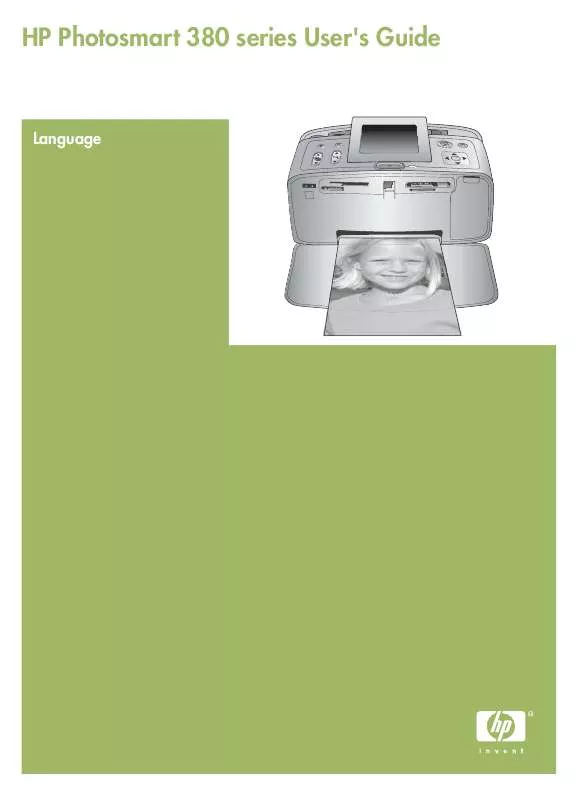
 HP PHOTOSMART 385 Setup Guide (1948 ko)
HP PHOTOSMART 385 Setup Guide (1948 ko)
 HP PHOTOSMART 385 Reference Guide (843 ko)
HP PHOTOSMART 385 Reference Guide (843 ko)
 HP PHOTOSMART 385 REFERENCE GUIDE (843 ko)
HP PHOTOSMART 385 REFERENCE GUIDE (843 ko)
 HP PHOTOSMART 385 PRIRUČNIK S REFERENCAMA (763 ko)
HP PHOTOSMART 385 PRIRUČNIK S REFERENCAMA (763 ko)
