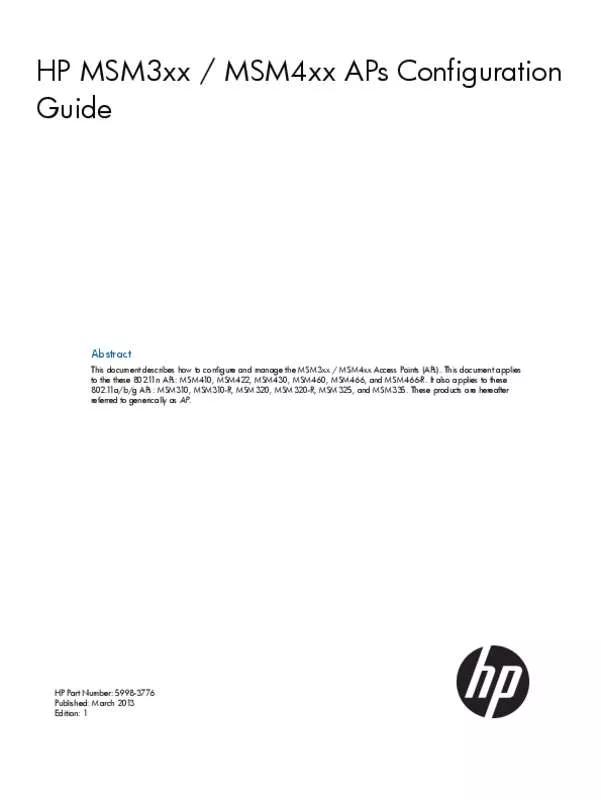User manual HP PROCURVE MSM410
Lastmanuals offers a socially driven service of sharing, storing and searching manuals related to use of hardware and software : user guide, owner's manual, quick start guide, technical datasheets... DON'T FORGET : ALWAYS READ THE USER GUIDE BEFORE BUYING !!!
If this document matches the user guide, instructions manual or user manual, feature sets, schematics you are looking for, download it now. Lastmanuals provides you a fast and easy access to the user manual HP PROCURVE MSM410. We hope that this HP PROCURVE MSM410 user guide will be useful to you.
Lastmanuals help download the user guide HP PROCURVE MSM410.
Manual abstract: user guide HP PROCURVE MSM410
Detailed instructions for use are in the User's Guide.
[. . . ] HP MSM3xx / MSM4xx APs Configuration Guide
Abstract
This document describes how to configure and manage the MSM3xx / MSM4xx Access Points (APs). This document applies to the these 802. 1 APs: MSM410, MSM422, MSM430, MSM460, MSM466, and MSM466-R. It also applies to these 1n 802. 1 1a/b/g APs: MSM310, MSM310-R, MSM320, MSM320-R, MSM325, and MSM335. These products are hereafter referred to generically as AP.
HP Part Number: 5998-3776 Published: March 2013 Edition: 1
© Copyright 2013 Hewlett-Packard Development Company, L. P. [. . . ] When broadcast filtering is enabled: • • • DHCP broadcast requests are never forwarded on the wireless port. DHCP broadcast offers are never forwarded on the wireless port unless the target of the offer is an associated client on the wireless interface. ARP broadcast requests are never forwarded out the wireless port unless the target of the ARP request is an associated client on the wireless interface. An external DHCP server is connected to the wireless network. If a wireless client bridge is connected to the wireless network.
Broadcast filtering should be disabled in the following cases: • •
Band steering Supported on: MSM422, MSM430, MSM460, MSM466, MSM466-R Band steering is used to help solve dense client issues. When band steering is enabled, APs attempt to move wireless clients that are capable of 802. 1 1a/n onto the 5 GHz band, thus reducing the load on the slower and more crowded 2. 4 GHz band, leaving it for less capable legacy (802. 1 1b/g) clients. An AP uses the following methods to encourage a wireless client to associate at 5 GHz instead of 2. 4 GHz. • • • The AP waits 200 ms before responding to the first probe request sent by a client at 2. 4 GHz. If the AP has learned that a client is capable of transmitting at 5 GHz, the AP refuses the first association request sent by the client at 2. 4 GHz. Once a client is associated at 5 GHz, the AP will not respond to any 2. 4 GHz probes from the client as long as the clients signal strength at 5 GHz is greater than -80 dBm (decibel milliwatt). If the clients signal strength falls below -80 dBm, then the AP will respond to 2. 4 GHz probes from the client without delay.
VSC configuration options
65
NOTE: • To support band steering, the VSC must be bound to APs with two radios (MSM422, MSM430, MSM460, MSM466, or MSM466-R). One radio must be configured for 2. 4 GHz operation and the other for 5 GHz operation. Band steering is temporarily suspended on an AP when the radio configured for 5 GHz operation reaches its maximum number of supported clients.
•
Wireless clients
Settings Max clients per radio Specify the maximum number of wireless client stations that can be associated with this SSID at the same time on each radio. On dual radio products the limit applies separately on each radio. Allow traffic between nn wireless clients Use this option to control how wireless clients that are connected to the same VSC can communicate with each other. The following settings are available: • • • • no: Blocks all inter-client communications. 802. 1X: Only authenticated 802. 1X clients can communicate. all: All authenticated and unauthenticated clients can communicate. IPv6: Only authenticated clients using IP version 6 can communicate.
Communication between users connected to different VSCs can only occur if the same VLAN is assigned in the Egress VLAN option for both VSCs. For example, to support traffic between authenticated users on two different VSCs, the Authenticated option under VSC egress mapping must be set to the same VLAN on both VSCs. In addition, the following rules govern how traffic is exchanged: • • • Unicast traffic exchanged between VSCs on the same radio is controlled by the setting of either the sender's or the receiver's VSC. Unicast traffic exchanged between VSCs on different radios is controlled by the setting of the sender's VSC. [. . . ] Any changes or modifications to HP equipment, not expressly approved by HP, could void the user's authority to operate this device. Use only antennas approved for use with this device. Unauthorized antennas, modifications, or attachments could cause damage and may violate local radio regulations in your region.
Optional 802. 1 1a/b/g antennas for MSM APs
These four optional 802. 1 1a/b/g antennas are certified for use with these MSM APs:
AP Freq. Band 4. 4 dBi 2. 4GHz (J8441A) MSM310 2. 4 5 MSM310-R 2. 4 5 MSM320 and MSM325 MSM320-R 2. 4 5 2. 4 5 MSM335 2. 4 5 MSM422 Radio 2 MSM422 Radio 1 2. 4 5 2. 4 5 Y Y Y Y Y Y Y Y Y Y Y Antenna 7. 4 dBi 2. 4GHz (J8444A) Y 3/4 dBi Dual Band (J8997A) Y Y Y Y Y Y Y Y Y Y 6. 9/7. 7 dBi Dual Band (J8999A) Y Y Y Y Y Y Y Y Y Y Y Y
Y=Yes, supported. Antenna Notes: • 4. 4 dBi 2. 4GHz Indoor/ Outdoor Omnidirectional antenna (J8441A) is a high-performance omnidirectional collinear antenna used for 2. 4 GHz RF-distribution systems. [. . . ]
DISCLAIMER TO DOWNLOAD THE USER GUIDE HP PROCURVE MSM410 Lastmanuals offers a socially driven service of sharing, storing and searching manuals related to use of hardware and software : user guide, owner's manual, quick start guide, technical datasheets...manual HP PROCURVE MSM410