User manual HP PROLIANT DL380 G4 DATA PROTECTION STORAGE SERVER
Lastmanuals offers a socially driven service of sharing, storing and searching manuals related to use of hardware and software : user guide, owner's manual, quick start guide, technical datasheets... DON'T FORGET : ALWAYS READ THE USER GUIDE BEFORE BUYING !!!
If this document matches the user guide, instructions manual or user manual, feature sets, schematics you are looking for, download it now. Lastmanuals provides you a fast and easy access to the user manual HP PROLIANT DL380 G4 DATA PROTECTION STORAGE SERVER. We hope that this HP PROLIANT DL380 G4 DATA PROTECTION STORAGE SERVER user guide will be useful to you.
Lastmanuals help download the user guide HP PROLIANT DL380 G4 DATA PROTECTION STORAGE SERVER.
You may also download the following manuals related to this product:
Manual abstract: user guide HP PROLIANT DL380 G4 DATA PROTECTION STORAGE SERVER
Detailed instructions for use are in the User's Guide.
[. . . ] HP ProLiant Data Protection Storage Server user guide
This guide provides overview and setup information for the HP ProLiant Data Protection Storage Server (DP Storage Server). This guide supplements information about the Microsoft® System Center Data Protection Manager (DPM) software available from Microsoft Corporation.
Part number: 399262-002 Second edition: December 2005
Legal and notice information © Copyright 2005 Hewlett-Packard Development Company, L. P. Hewlett-Packard Company makes no warranty of any kind with regard to this material, including, but not limited to, the implied warranties of merchantability and fitness for a particular purpose. Hewlett-Packard shall not be liable for errors contained herein or for incidental or consequential damages in connection with the furnishing, performance, or use of this material. [. . . ] The Adaptec ASM user guide is available for download at the following Adaptec web site: http://download. adaptec. com/pdfs/user_guides/ aar2410Sa_iug. pdf The 3TB and 6TB models are configured prior to shipment from the factory. No additional storage configuration is needed. The 3TB and 6TB models can be reconfigured using the HP Array Configuration Utility (ACU). The ACU user guide is available for download at the following HP web site: http://h200002. www2. hp. com/bc/docs/support/SupportManual/ c00294139/c00294139. pdf .
HP ProLiant Data Protection Storage Server user guide
33
Physical configurations
Depending on the model, each DL100 G2 DP Storage Server comes with either two or four Serial Advanced Technology Attachment (SATA) hard disk drives (HDDs) and /or an additional external MSA20 storage enclosure: DL100 G2 model 1TB 3TB 6TB Internal HDD 4 2 2 External HDD 0 12 (in one MSA20) 24 (in two MSA20)
The following sections describe how these HDDs are configured for each DP Storage Server based on whether two or four HDDs are installed.
Four-HDD configurations
The four HDDs included with the DL100 G2 DP Storage Server (1TB model) are configured for hardware RAID fault tolerance using the Adaptec RAID controller. The HDDs are hot-pluggable and hot-swappable. The drives can be removed and installed with the power on; the Adaptec controller determines whether a rebuild of a drive is necessary. The DL100 G2 DP Storage Server (four-HDD) uses Microsoft Disk Manager (DM) for managing the logical drives presented to the file system. The DL100 G2 DP Storage Server (four-HDD) uses all three logical drives as presented to it from the physical storage layer. The first two logical drives are used for housing the OS and DON'T ERASE basic partitions. The third logical drive houses the data volume to be added into the DPM administration console on a basic partition. Table 3 DL100 G2 1TB DP Storage Server (four-HDD) internal drive configurations Logical drive 1 2 3 RAID level RAID 5 RAID 5 RAID 5 Size/allocation 12 GB across physical drives 0, 1, 2, 3. Remaining space across all physical drives. Purpose OS DON'T ERASE Data
34
Default storage configurations
NOTE: In Adaptec Storage Manager (ASM), logical drives are labeled 1, 2, and so on. In Microsoft Disk Manager, logical drives are displayed as 0, 1, and so on.
NOTE: The DON'T ERASE logical drive supports the Quick Restore process only and does not host the secondary operating system. If you need to perform a Quick Restore of your server, see the Quick Restore instructions on the Quick Restore DVD. Be sure to back up your user data, and then use the Quick Restore DVD to restore the server to the factory default state.
Two-HDD configurations Internal storage drives
The two HDDs included with the DL100 G2 DP Storage Server (3TB and 6TB models) are configured for software RAID fault tolerance using the motherboard SATA controller. The HDDs are hot-pluggable, but not hot-swappable. The drives can be removed or inserted while the power is on, but user intervention is needed to rebuild the logical drives. The DL100 G2 DP Storage Server (two-HDD) uses Microsoft Disk Manager (DM) to present the 160 GB HDDs to the system as dynamic disks. The server uses two logical drives as presented to it from the physical storage layer for the primary and secondary OS basic partitions. Additional internal disk space is available but cannot be allocated to DPM due to residing on the same physical disks as the OS. Table 4 DL100 G2 3TB and 6TB DP Storage Server (two-HDD) internal drive configurations Logical drive 1 2 RAID level RAID 1 RAID 1 Size/allocation 12 GB across physical drives 0, 1. [. . . ] Js atbildat par to, lai nolietots iekrtas tiktu nodotas specili iekrtotos punktos, kas paredzti izmantoto elektrisko un elektronisko iekrtu savksanai otrreizjai prstrdei. Atsevisa nolietoto iekrtu savksana un otrreizj prstrde paldzs saglabt dabas resursus un garants, ka ss iekrtas tiks otrreizji prstrdtas td veid, lai pasargtu vidi un cilvku veselbu. Lai uzzintu, kur nolietots iekrtas var izmest otrreizjai prstrdei, jvrsas savas dzves vietas pasvaldb, sadzves atkritumu savksanas dienest vai veikal, kur izstrdjums tika nopirkts.
HP ProLiant Data Protection Storage Server user guide
55
Lithuanian notice
Vartotoj is privaci nam ki rangos atliek salinimas Europos Sjungoje
Sis simbolis ant gaminio arba jo pakuots rodo, kad sio gaminio salinti kartu su kitomis nam kio atliekomis negalima. Salintinas rangos atliekas privalote pristatyti speciali surinkimo viet elektros ir elektronins rangos atliekoms perdirbti. [. . . ]
DISCLAIMER TO DOWNLOAD THE USER GUIDE HP PROLIANT DL380 G4 DATA PROTECTION STORAGE SERVER Lastmanuals offers a socially driven service of sharing, storing and searching manuals related to use of hardware and software : user guide, owner's manual, quick start guide, technical datasheets...manual HP PROLIANT DL380 G4 DATA PROTECTION STORAGE SERVER

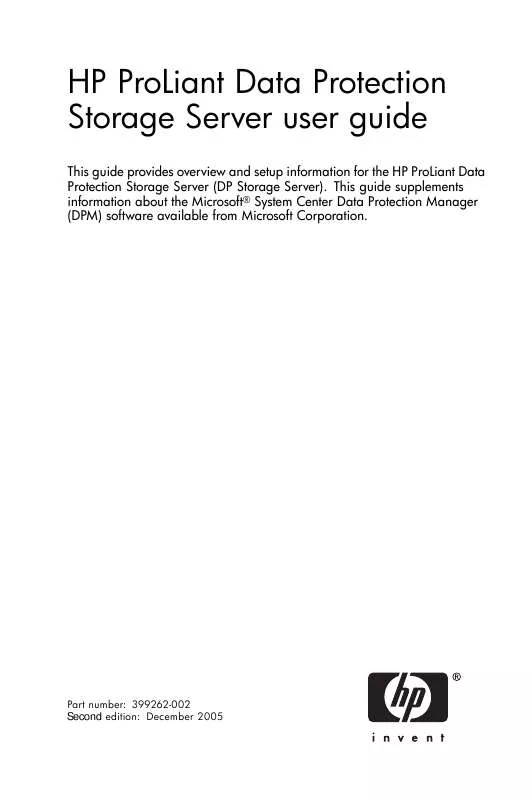
 HP PROLIANT DL380 G4 DATA PROTECTION STORAGE SERVER PROLIANT DL380 G4 DATA PROTECTION STORAGE SERVER INSTALLATION INSTRUCTIONS (DEC (410 ko)
HP PROLIANT DL380 G4 DATA PROTECTION STORAGE SERVER PROLIANT DL380 G4 DATA PROTECTION STORAGE SERVER INSTALLATION INSTRUCTIONS (DEC (410 ko)
