User manual HP PSC 2500 PHOTOSMART ALL-IN-ONE PSC 2500 SERIES ALL-IN-ONE - REFERENCE GUIDE
Lastmanuals offers a socially driven service of sharing, storing and searching manuals related to use of hardware and software : user guide, owner's manual, quick start guide, technical datasheets... DON'T FORGET : ALWAYS READ THE USER GUIDE BEFORE BUYING !!!
If this document matches the user guide, instructions manual or user manual, feature sets, schematics you are looking for, download it now. Lastmanuals provides you a fast and easy access to the user manual HP PSC 2500 PHOTOSMART ALL-IN-ONE. We hope that this HP PSC 2500 PHOTOSMART ALL-IN-ONE user guide will be useful to you.
Lastmanuals help download the user guide HP PSC 2500 PHOTOSMART ALL-IN-ONE.
You may also download the following manuals related to this product:
Manual abstract: user guide HP PSC 2500 PHOTOSMART ALL-IN-ONE PSC 2500 SERIES ALL-IN-ONE - REFERENCE GUIDE
Detailed instructions for use are in the User's Guide.
[. . . ] hp psc 2500 photosmart series all-in-one
reference guide
hp psc 2500 photosmart series all-in-one
© Copyright Hewlett-Packard Company 2003 All rights are reserved. No part of the document may be photocopied, reproduced, or translated to another language without the prior written consent of Hewlett-Packard Company. This product incorporates Adobe's PDF technology, which contains an implementation of LZW licensed under U. S. Adobe and the Acrobat logo are either registered trademarks or trademarks of Adobe Systems Incorporated in the United States and/or other countries/regions. [. . . ] telephone network: FCC requirements on page 123 FCC statement on page 124 note à l'attention des utilisateurs du réseau téléphonique Canadien/notice to users of the Canadian telephone network on page 125 déclaration de conformité (Canada)/declaration of conformity (Canada) on page 126 notice to users in the European Economic Area on page 126 notice to users in the European Union on page 127 notice to users of the German telephone network on page 127 declaration of conformity (European Union) on page 127 geräuschemission on page 127 notice to users in Japan (VCCI-2) on page 127 ARIB STD-1066 (Japan) on page 128 notice to users in Korea on page 128
technical information
regulatory model identification number
For regulatory identification purposes, your product is assigned a Regulatory Model Number. The Regulatory Model Number for your product is SDGOB-0301-03. This regulatory number should not be confused with the marketing name (HP PSC 2500 Photosmart Series) or product numbers (Q3091A, Q3093A).
notice to users of the U. S. telephone network: FCC requirements
This equipment complies with FCC rules, Part 68. On this equipment is a label that contains, among other information, the FCC Registration Number and Ringer Equivalent Number (REN) for this equipment. If requested, provide this information to your telephone company.
reference guide
123
chapter 13 An FCC compliant telephone cord and modular plug is provided with this equipment. This equipment is designed to be connected to the telephone network or premises wiring using a compatible modular jack which is Part 68 compliant. This equipment connects to the telephone network through the following standard network interface jack: USOC RJ-11C. The REN is useful to determine the quantity of devices you may connect to your telephone line and still have all of those devices ring when your number is called. Too many devices on one line may result in failure to ring in response to an incoming call. In most, but not all, areas the sum of the RENs of all devices should not exceed five (5). To be certain of the number of devices you may connect to your line, as determined by the REN, you should call your local telephone company to determine the maximum REN for your calling area. If this equipment causes harm to the telephone network, your telephone company may discontinue your service temporarily. If possible, they will notify you in advance. If advance notice is not practical, you will be notified as soon as possible. You will also be advised of your right to file a complaint with the FCC. Your telephone company may make changes in its facilities, equipment, operations, or procedures that could affect the proper operation of your equipment. If they do, you will be given advance notice so you will have the opportunity to maintain uninterrupted service. If you experience trouble with this equipment, please contact the manufacturer, or look elsewhere in this manual, for warranty or repair information. Your telephone company may ask you to disconnect this equipment from the network until the problem has been corrected or until you are sure that the equipment is not malfunctioning. This equipment may not be used on coin service provided by the telephone company. Connection to party lines is subject to state tariffs. [. . . ] This lets you read/write files on the network from the photo memory card in the HP PSC. The CIFS server displays on your computer as a network drive. In addition to reading/writing files from your photo memory card, you can also create folders and store other information.
reference guide 227
chapter 19
The following sections describe CIFS server limitations. troubleshooting when I type a file name, I get an error message The CIFS server does not support long file names. [. . . ]
DISCLAIMER TO DOWNLOAD THE USER GUIDE HP PSC 2500 PHOTOSMART ALL-IN-ONE Lastmanuals offers a socially driven service of sharing, storing and searching manuals related to use of hardware and software : user guide, owner's manual, quick start guide, technical datasheets...manual HP PSC 2500 PHOTOSMART ALL-IN-ONE

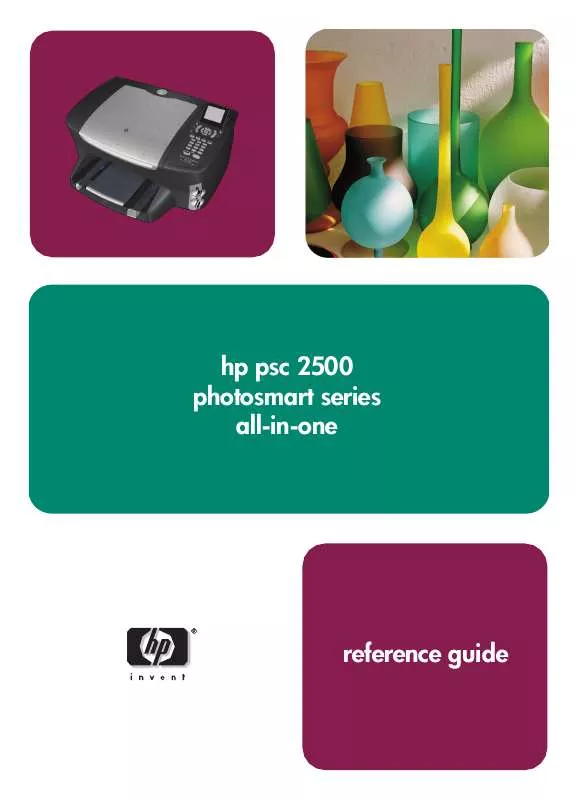
 HP PSC 2500 PHOTOSMART ALL-IN-ONE PSC 2500 SERIES ALL-IN-ONE - WINDOWS/MAC NETWORK SETUP POSTER (5896 ko)
HP PSC 2500 PHOTOSMART ALL-IN-ONE PSC 2500 SERIES ALL-IN-ONE - WINDOWS/MAC NETWORK SETUP POSTER (5896 ko)
 HP PSC 2500 PHOTOSMART ALL-IN-ONE PSC 2500 SERIES ALL-IN-ONE - WINDOWS DIRECT CONNECT SETUP POSTER (1956 ko)
HP PSC 2500 PHOTOSMART ALL-IN-ONE PSC 2500 SERIES ALL-IN-ONE - WINDOWS DIRECT CONNECT SETUP POSTER (1956 ko)
