User manual HP SCANJET 7650 DOCUMENT FLATBED SCANNER
Lastmanuals offers a socially driven service of sharing, storing and searching manuals related to use of hardware and software : user guide, owner's manual, quick start guide, technical datasheets... DON'T FORGET : ALWAYS READ THE USER GUIDE BEFORE BUYING !!!
If this document matches the user guide, instructions manual or user manual, feature sets, schematics you are looking for, download it now. Lastmanuals provides you a fast and easy access to the user manual HP SCANJET 7650 DOCUMENT FLATBED SCANNER. We hope that this HP SCANJET 7650 DOCUMENT FLATBED SCANNER user guide will be useful to you.
Lastmanuals help download the user guide HP SCANJET 7650 DOCUMENT FLATBED SCANNER.
You may also download the following manuals related to this product:
Manual abstract: user guide HP SCANJET 7650 DOCUMENT FLATBED SCANNER
Detailed instructions for use are in the User's Guide.
[. . . ] HP Scanjet 7600-series document flatbed scanner
User's manual
HP Scanjet 7600 series scanner
User's manual
Copyright and license
© 2005 Copyright Hewlett-Packard Development Company, L. P. Reproduction, adaptation or translation without prior written permission is prohibited, except as allowed under the copyright laws. The information contained herein is subject to change without notice. The only warranties for HP products and services are set forth in the express warranty statements accompanying such products and services. [. . . ] select Yes, scan both sides, and then click Scan. When you are finished scanning click Done, the software sends the scanned file to the specified location.
One-sided scanning is the default method for the ADF. To change this default to twosided scanning, open HP Director on your desktop, click Settings, click Scan Settings and Preferences and then click Scan Preferences. Click the Automatic tab, and then select the setting that you want to assign as the default. Note Not all page sizes can be scanned two-sided. See Choose acceptable media for the ADF for more information about media. If you are acquiring your scan from an imaging software program using TWAIN, the HP Scanjet 7600 series Document ISIS/TWAIN software offers additional capabilities for brightness and contrast, and improved performance and control for two-sided scanning. For more information about installing the HP Scanjet 7600 series Document ISIS/TWAIN software, see Installing scanner software.
Make copies from the ADF
You can use the Copy button ( ) to scan multiple originals from the ADF and send them to a printer. The copy function defaults to the setting used the last time you made copies. For more information, see Make copies.
User's manual
11
3
How to scan slides and negatives
This section contains information about setting up and using the transparent materials adapter (TMA) to scan slides and negatives. You can use the TMA to scan 35 mm slides or negatives.
Tips for scanning transparent items
To scan items larger than those that the transparent materials adapter (TMA) accepts, place the transparency on the scanner glass, place a white sheet of paper on top of the transparency, and then scan as usual. When scanning a 35 mm slide or negative, the scanner software automatically enlarges the image to approximately 11 cm x 15 cm (4 x 6 inches). If you want the final image to be larger or smaller, use the Resize tool in the scanner software to set the scaling to the final size that you select. The scanner will scan the item to the size you select and adjust the scan resolution as appropriate to be consistent with the chosen scan resolution. To scan 35 mm slides or negatives using the TMA, click the Scan Picture button ( ) on the front of the scanner, or click the Scan Slides/Negatives button in the HP Director.
Plug in the transparent materials adapter (TMA) cable
The TMA includes a light source, positioning plate and media holders. Make sure you have all the components of the TMA.
1 2 3 4 5
Negative light shield Negative holder Positioning plate Slide light shield Light source and slide holder
Connect the TMA cable to the scanner 1 Disconnect the power cable from the scanner. 2 On the back of the scanner, find the round TMA port. 3 Holding the TMA cable by its free end, align the connector so that the arrow is on the top side.
12
HP Scanjet 7600 series scanner
TMA cable and port 4 Gently insert the connector into the TMA port. Caution Do not force the cable into the TMA port. Forcing the cable can bend or break internal pins. 5 Reconnect the power cable.
Scan slides or negatives
To scan standard 35 mm slides or negatives, use the transparent materials adapter (TMA) light source and the positioning plate. When scanning fewer than three slides, use the slide light shield; when scanning fewer than four negative frames, use the negative light shield.
Start the scanning process
1 Place the positioning plate on the scanner glass, and match the reference mark on the plate to the reference mark on the scanner.
Place the positioning plate on the scanner glass 2 Insert slides or negatives into the TMA light source. [. . . ] You will receive a personal reply from an HP Product Support technician. E-mail support is available in the languages listed at that Web site. If your scanner has a hardware failure, take it to your local HP dealer for a solution. Service is free during your scanner's limited warranty period. [. . . ]
DISCLAIMER TO DOWNLOAD THE USER GUIDE HP SCANJET 7650 DOCUMENT FLATBED SCANNER Lastmanuals offers a socially driven service of sharing, storing and searching manuals related to use of hardware and software : user guide, owner's manual, quick start guide, technical datasheets...manual HP SCANJET 7650 DOCUMENT FLATBED SCANNER

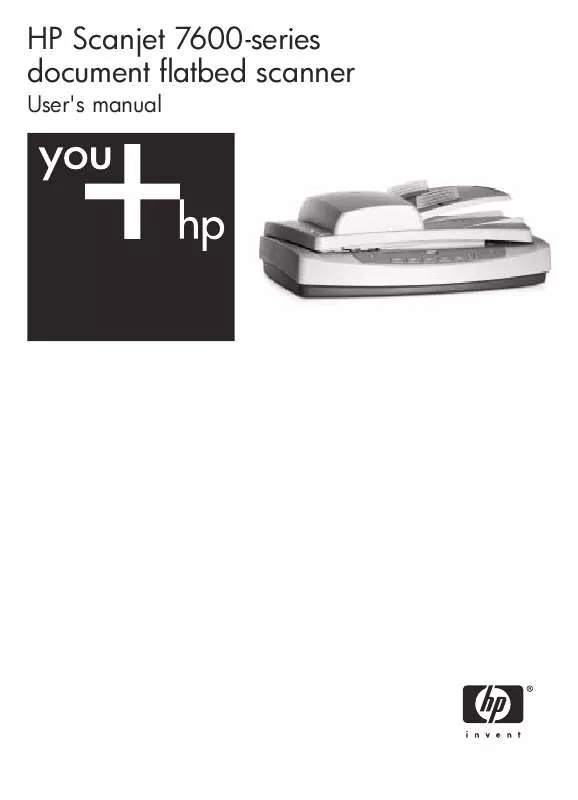
 HP SCANJET 7650 DOCUMENT FLATBED SCANNER WARRANTY (4161 ko)
HP SCANJET 7650 DOCUMENT FLATBED SCANNER WARRANTY (4161 ko)
 HP SCANJET 7650 DOCUMENT FLATBED SCANNER SETUP POSTER (2238 ko)
HP SCANJET 7650 DOCUMENT FLATBED SCANNER SETUP POSTER (2238 ko)
