User manual HP SCANJET 5370C
Lastmanuals offers a socially driven service of sharing, storing and searching manuals related to use of hardware and software : user guide, owner's manual, quick start guide, technical datasheets... DON'T FORGET : ALWAYS READ THE USER GUIDE BEFORE BUYING !!!
If this document matches the user guide, instructions manual or user manual, feature sets, schematics you are looking for, download it now. Lastmanuals provides you a fast and easy access to the user manual HP SCANJET 5370C. We hope that this HP SCANJET 5370C user guide will be useful to you.
Lastmanuals help download the user guide HP SCANJET 5370C.
You may also download the following manuals related to this product:
Manual abstract: user guide HP SCANJET 5370C
Detailed instructions for use are in the User's Guide.
[. . . ] Automatic Document Feeder
User's Guide
HP ScanJet Scanne rs
© Hewlett-Packard Co. , 1999 All Rights Reserved. Reproduction, adaptation, or translation without prior written permission is prohibited, except as allowed under copyright laws. RESTRICTED RIGHTS LEGEND Use, duplication or disclosure is subject to restrictions as set forth in contract subdivision (c)(1)(ii) of the Rights in Technical Data and Computer Software Clause 52. 227FAR14. Material scanned by this product may be protected by governmental laws and other regulation, such as copyright laws. [. . . ] Never spray the cleaning fluid directly on the ADF. 3 Check the flat gray bar above the ADF window. The bar should be gray without black or other markings. If necessary, clean the flat gray bar.
Cleaning the ADF window
Cleaning the ADF
3-2
5 Wipe the rollers and separation pad with a soft, clean, lint-free cloth. You may also use isopropyl alcohol, if necessary.
4 Lift the hatch.
3-3
Cleaning the ADF
. . . . . . . . . . . . . . . . . . . . . . . . . . . . . . . . . . . . . . . . . . . . . . . . . . . . . . . . . . . . . . . . . . . . . . . . . . . . . . . . . . . . . . . . . . . . . . . . . . . . . . . . . . . . . . . . . . . . . . . . . . . . . . . . . . . . . . . . . . . . . . . . . . . . . . . . . . . . . . . . . . . . . . . . . . . . . . . . . . . . . . . . . . . . . . . . . . . . . . . . . . . . . . . . . . . . . . . . . . . . . . . . . . . .
separation pad
Separation pad under the hatch
R e p la c in g t h e A D F Win d ow
If the ADF window becomes scratched or uncleanable, you may need to replace it. Order the ADF window from Hewlett-Packard (see "Ordering Parts and Supplies" on page 3-7).
. . . . . . . . . . . . . . . . . . . . . . . . . . . . . . . . . . . . . . . . . . . . . . . . . . . . . . . . . . . . . . . . . . . . . . . . . . . . . . . . . . . . . . . . . . . . . . . . . . . . . . . . . . . . . . . . . . . . . . . . . . . . . . . . . . . . . . . . . . . . . . . . . . . . . . . . . . . . . . . . . . . . . . . . . . . . . . . . . . . . . . . . . . . . . . . . . . . . . . . . . . . . . . . . . . . . . . . . . . . . . . . . . . . .
To remove the ADF window:
1 Remove the ADF from the scanner (see "Removing the ADF" on page 3-6). 2 Lift the input tray of the ADF to expose the ADF window. 3 Using a small coin, push each of the four Z-shaped hooks until the tab snaps out of position. Push the long, pointed tab on the end of the window.
Z-shaped hook Pushing the Z-shaped hooks
The ADF window is free to pull out:
Removing the ADF window
Replacing the ADF Window
3-4
To install the ADF window:
1 Position the four Z-shaped hooks of the ADF window into the four holes on the bottom of the ADF. 2 Rotate the ADF window back until it contacts the bottom of the ADF. 3 Check that the long, pointed tab is on the inside of the ADF. 4 Beginning the with Z-shaped hook closest to the long, pointed tab, push each of the Z-shaped hooks toward the back of the ADF. 5 Verify that the long, pointed tab is on the inside of the ADF.
. . . . . . . . . . . . . . . . . . . . . . . . . . . . . . . . . . . . . . . . . . . . . . . . . . . . . . . . . . . . . . . . . . . . . . . . . . . . . . . . . . . . . . . . . . . . . . . . . . . . . . . . . . . . . . . . . . . . . . . . . . . . . . . . . . . . . . . . . . . . . . . . . . . . . . . . . . . . . . . . . . . . . . . . . . . . . . . . . . . . . . . . . . . . . . . . . . . . . . . . . . . . . . . . . . . . . . . . . . . . . . . . . . . .
3-5
Replacing the ADF Window
Removing the ADF
To remove the ADF:
1 Unplug the scanner's power cord from the electrical outlet. 2 Disconnect the ADF connector cable from the back of the scanner. 3 Lift the ADF off the rear of the scanner. Lift firmly using your fingers to separate the rear bracket from the scanner. Store the ADF in its original box for protection. 4 Replace the scanner cover: a Insert the mounting posts into the corresponding slots at the rear of the scanner body. b Lower the scanner cover until the mounting posts are seated firmly in the scanner. c Make sure both posts are in the same position.
Disconnecting the ADF connector cable
. . . . . . . . . . . . . . . . . . . . . . . . . . . . . . . . . . . . . . . . . . . . . . . . . . . . . . . . . . . . . . . . . . . . . . . . . . . . . . . . . . . . . . . . . . . . . . . . . . . . . . . . . . . . . . . . . . . . . . . . . . . . . . . . . . . . . . . . . . . . . . . . . . . . . . . . . . . . . . . . . . . . . . . . . . . . . . . . . . . . . . . . . . . . . . . . . . . . . . . . . . . . . . . . . . . . . . . . . . . . . . . . . . . .
Replacing the scanner cover
Removing the ADF
3-6
O rd e r in g P a r t s a n d S u p p li e s
Order parts and supplies for your hardware, including cables, additional manuals, and other accessories, from you local HP dealer. If your HP dealer cannot supply the parts, call the HP Support Materials group at: (800) 227-8164 U. S. A. (800) 387-3154 Canada
. . . . . . . . . . . . . . . . . . . . . . . . . . . . . . . . . . . . . . . . . . . . . . . . . . . . . . . . . . . . . . . . . . . . . . . . . . . . . . . . . . . . . . . . . . . . . . . . . . . . . . . . . . . . . . . . . . . . . . . . . . . . . . . . . . . . . . . . . . . . . . . . . . . . . . . . . . . . . . . . . . . . . . . . . . . . . . . . . . . . . . . . . . . . . . . . . . . . . . . . . . . . . . . . . . . . . . . . . . . . . . . . . . . .
3-7
Ordering Parts and Supplies
4
Clearing Paper Jams
4-2
Clearing Paper Jams
. . . . . . . . . . . . . . . . . . . . . . . . . . . . . . . . . . . . . . . . . . . . . . . . . . . . . . . . . . . . . . . . . . . . . . . . . . . . . . . . . . . . . . . . . . . .
C le a r in g P a p e r J a m s
How you clear a paper jam depends on where the paper jams in the ADF:
· If the paper jams "early" in its path through the ADF
. . . . . . . . . . . . . . . . . . . . . . . . . . . . . . . . . . . . . . . . . . . . . . . . . . . . . . . . . . . . . . . . . . . . . . . . . . . . . . . . . . . . . . . . . . . . . . . . . . . . . . . . . . . . . . . . . . . . . . . . . . . . . . . . . . . . . . . . . . . . . . . . . . . . . . . . . . . . . . . . . . . . . . . . . . . . . . . . . . . . . . . . . . . . . . . . . . . . . . . . . . . . . . . . . . . . . . . . . . . . . . . . . . . .
and the page is still visible at the top of the ADF: 1 Open the ADF access hatch. [. . . ] However, there is no guarantee that interference will not occur in a particular installation. If this equipment does cause harmful interference to radio or television reception, which can be determined by turning the equipment off and on, the user is encouraged to try to correct the interference by one or more of the following measures:
· Reorient or relocate the receiving antenna. · Increase the separation between the equipment and receiver. · Connect the equipment into an outlet on a circuit different from
that to which the receiver is connected.
· Consult the dealer or an experienced radio/TV technician.
Changes or modification of this equipment not expressly approved by Hewlett-Packard could void the user's authority to operate this equipment. [. . . ]
DISCLAIMER TO DOWNLOAD THE USER GUIDE HP SCANJET 5370C Lastmanuals offers a socially driven service of sharing, storing and searching manuals related to use of hardware and software : user guide, owner's manual, quick start guide, technical datasheets...manual HP SCANJET 5370C

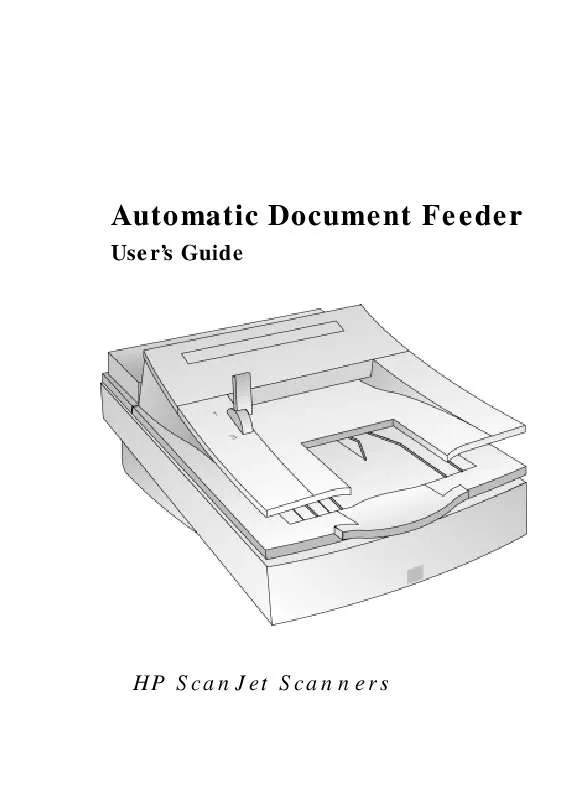
 HP SCANJET 5370C MAC INSTALLATION (100 ko)
HP SCANJET 5370C MAC INSTALLATION (100 ko)
 HP SCANJET 5370C SCANJET 5370 SCANNER - MACINTOSH SETUP GUIDE (89 ko)
HP SCANJET 5370C SCANJET 5370 SCANNER - MACINTOSH SETUP GUIDE (89 ko)
 HP SCANJET 5370C SCANJET 5370 SCANNER - SOFTWARE INSTALLATION READ ME FOR MACINTOSH (100 ko)
HP SCANJET 5370C SCANJET 5370 SCANNER - SOFTWARE INSTALLATION READ ME FOR MACINTOSH (100 ko)
 HP SCANJET 5370C SCANJET 5370 SCANNER - PRECISION SCAN PRO FOR MACINTOSH VERSION 1.4 READ ME (128 ko)
HP SCANJET 5370C SCANJET 5370 SCANNER - PRECISION SCAN PRO FOR MACINTOSH VERSION 1.4 READ ME (128 ko)
