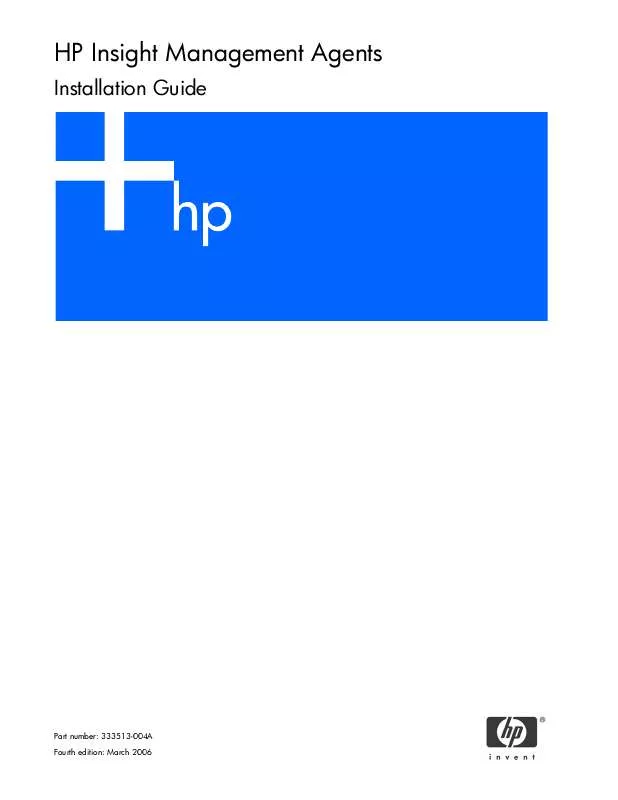User manual HP SCO UNIXWARE 7 INSTALLATION GUIDE
Lastmanuals offers a socially driven service of sharing, storing and searching manuals related to use of hardware and software : user guide, owner's manual, quick start guide, technical datasheets... DON'T FORGET : ALWAYS READ THE USER GUIDE BEFORE BUYING !!!
If this document matches the user guide, instructions manual or user manual, feature sets, schematics you are looking for, download it now. Lastmanuals provides you a fast and easy access to the user manual HP SCO UNIXWARE 7. We hope that this HP SCO UNIXWARE 7 user guide will be useful to you.
Lastmanuals help download the user guide HP SCO UNIXWARE 7.
Manual abstract: user guide HP SCO UNIXWARE 7INSTALLATION GUIDE
Detailed instructions for use are in the User's Guide.
[. . . ] HP Insight Management Agents
Installation Guide
Part number: 333513-004A Fourth edition: March 2006
Legal notices © Copyright 2002--2006 Hewlett-Packard Development Company, L. P. Valid license from HP required for possession, use or copying. Consistent with FAR 12. 211 and 12. 212, Commercial Computer Software, Computer Software Documentation, and Technical Data for Commercial Items are licensed to the U. S. Government under vendor's standard commercial license. [. . . ] Save changes and exit CPQAGIN.
This procedure prevents the Web-enabled Server Agent from loading.
Installing HP Power Management
HP Power Manager is a set of sophisticated UPS software management tools that come with HP UPS systems. It provides comprehensive configuration and management of UPS systems. Power Manager comes with two main components: server and console. Refer to the HP Power Manager documentation for complete information on installation and configuration of the Power Manager components.
Installation instructions for NetWare 15
Server component
The Power Manager server component is installed from the Management CD. Power Manager is backward compatible with Insight Management Agents for Servers. Existing Insight Manager consoles see the same data with Power Manager as with Insight Management Agents for Servers. IMPORTANT: Power Manager requires Insight Server Management Agents v3. 30 or higher. You must install Power Manager software after installing Insight Management Agents for Servers software.
Console component
The console component of Power Manager is an addition to Insight Manager. Insight Manager must be installed before installing the Power Manager software. When viewing UPS information on servers with the Power Manager server component installed, the Power Manager screen is displayed. When viewing UPS information on servers without the Power Manager server component, the traditional UPS screen is displayed.
Installing client management support
Client management support can be performed either by Windows NT® domain controllers or NetWare servers. To successfully install this support, Insight Management Agents for Servers must already be installed on all of the client machines you intend to manage. For more detailed information on specific features, refer to the online Intelligent Manageability Installation and Configuration Guide (IMINST. HLP) and the online Intelligent Manageability Guide (INTMGT3. HLP). When a client logs in to a server, the login script executes the program CPQCLNT. EXE. This program registers the client with the server and enables you to manage it using Insight Manager. You can register the client in one of two ways: · · With a server designated in the file CPQCLNT. INI With a designated server
The method of registration is determined by command line parameters in CPQCLNT. EXE. By default, the agent installation uses the first method.
Client registration using a server designated in CPQCLNT. INI
Client registration using a server designated in CPQCLNT. INI is the default method of client management. It is set up when client management is enabled in the Insight Management Agents for Servers Control Panel under Windows NT, or through the CPQAGIN. NLM installation program under Novell NetWare. This method is suitable for small networks where it is easy to identify a particular client in a list. In larger networks with multiple Windows NT domain controllers, a designated server should be used to prevent clients from appearing on multiple servers, depending on where the client actually logs in. To register clients using a server designated in CPQCLNT. INI, enter: cpqclnt. exe <cpqclient ini directory> Where <cpqclient ini directory> is the fully qualified UNC path to a directory where CPQCLNT. INI resides. CPQCLNT. EXE reads the CPQCLNT. INI file specified on the command line, then writes the client INI file to the directory specified in CPQCLNT. INI. [. . . ] At this point, you can optionally print a label (if your printer is attached) by pressing the F9 key. Press the Enter key to accept the diskette drive letter. Press the Enter key again to extract and decompress the diskette image. The Ready to copy diskette prompt appears, prompting for one 1. 44-MB diskette.
Installation instructions for SCO UnixWare 7 and SCO OpenServer 6 31
6. [. . . ]
DISCLAIMER TO DOWNLOAD THE USER GUIDE HP SCO UNIXWARE 7 Lastmanuals offers a socially driven service of sharing, storing and searching manuals related to use of hardware and software : user guide, owner's manual, quick start guide, technical datasheets...manual HP SCO UNIXWARE 7