User manual HP STORAGEWORKS 2000FC MODULAR SMART ARRAY
Lastmanuals offers a socially driven service of sharing, storing and searching manuals related to use of hardware and software : user guide, owner's manual, quick start guide, technical datasheets... DON'T FORGET : ALWAYS READ THE USER GUIDE BEFORE BUYING !!!
If this document matches the user guide, instructions manual or user manual, feature sets, schematics you are looking for, download it now. Lastmanuals provides you a fast and easy access to the user manual HP STORAGEWORKS 2000FC MODULAR SMART ARRAY. We hope that this HP STORAGEWORKS 2000FC MODULAR SMART ARRAY user guide will be useful to you.
Lastmanuals help download the user guide HP STORAGEWORKS 2000FC MODULAR SMART ARRAY.
You may also download the following manuals related to this product:
Manual abstract: user guide HP STORAGEWORKS 2000FC MODULAR SMART ARRAY
Detailed instructions for use are in the User's Guide.
[. . . ] HP StorageWorks 2012fc Modular Smart Array user guide
Part number: 481597-001 First edition: March, 2008
Legal and notice information © Copyright 2008 Hewlett-Packard Development Company, L. P. Hewlett-Packard Company makes no warranty of any kind with regard to this material, including, but not limited to, the implied warranties of merchantability and fitness for a particular purpose. Hewlett-Packard shall not be liable for errors contained herein or for incidental or consequential damages in connection with the furnishing, performance, or use of this material. This document contains proprietary information, which is protected by copyright. [. . . ] Make sure that link speed and topology settings on switches match those on the controller host ports to which they are connected. A speed mismatch prevents the host from accessing the storage system.
Caution Fiber optic cables are fragile. Do not bend, twist, fold, pinch, or step on
the fiber optic cables. Doing so can degrade performance or cause data loss.
Note For clarity, the schematic illustrations of the controllers shown in this section show only relevant details such as host ports. For detailed illustrations showing all components, see "Hardware Components and LEDs" on page 13.
Chapter 3
Connecting Hosts
45
Connecting One Data Host Through One Switch
Figure 3-5 shows a dual-controller connection through one switch to one dual-port data host with two FC HBA ports. This configuration requires that host port interconnects are disabled, which they are by default. It also requires host-based multipathing software.
Controller A
Controller B
Figure 3-5 Dual-Controller Connection Through One Switch to One Dual-Port Data Host
46
HP StorageWorks 2012fc Modular Smart Array user guide · March 2008
Connecting Two Data Hosts Through Two Switches
Figure 3-6 shows the preferred high-availability dual-controller connection through two switches to two dual-port data hosts, in which each data host has two FC HBA ports with each port connected to a different switch. This configuration requires that host port interconnects are disabled, which they are by default.
Switch A
Switch B
Controller A
Controller B
Figure 3-6 High-Availability Connection Through Two Switches to Two DualPort Data Hosts
Chapter 3
Connecting Hosts
47
Connecting Two Data Hosts Through a Zoned Switch
Figure 3-7 shows a high-availability, dual-controller connection through a two-zone switch. Each zone can be an independent switch (see Figure 3-6).
Zone 0
Zone 1
Controller A
Controller B
Figure 3-7 High-Availability Dual-Controller Connection Through a Two-Zone Switch to Two Dual-Port Data Hosts
Connecting Remote Management Hosts
The management host directly manages systems out-of-band over an Ethernet network. This section describes how to connect the Ethernet cables to the management host. Connect an Ethernet cable to the Ethernet management port on each controller. Connect the other end of each Ethernet cable to a network that your management host can access (preferably on the same subnet).
Next Steps
After you have connected the management host and data hosts, you are ready to perform first-time configuration on the storage system as described in Chapter 4.
48
HP StorageWorks 2012fc Modular Smart Array user guide · March 2008
CH A P T E R 4
Configuring a System for the First Time
This chapter describes how to perform first-time configuration on the storage system. It also describes how to perform basic storage configuration to verify that your system is working. This chapter includes the following topics: "Setting Management Port IP Addresses Using the CLI" on page 50 "Configuring Your Web Browser for SMU" on page 53 "Logging in to SMU from a Local Management Host" on page 54 "Updating Firmware" on page 54 "Setting the Date and Time" on page 54 "Configuring Host Ports" on page 55 "Creating Virtual Disks" on page 57 "Mapping a Data Host to a Volume" on page 58 "Testing the Configuration" on page 59 "Logging Out of SMU" on page 59 "Next Steps" on page 59 For information about additional configuration and management tasks, including changing the manage user's password, refer to SMU's online help or the reference guide.
49
Setting Management Port IP Addresses Using the CLI
Note If you used DHCP to set the IP addresses, you do not have to set them using
the CLI as described in this section. Ethernet Management ports on controller module A and controller module B are configured with the following default values: Management Port IP Address: 10. 0. 0. 2 (controller A), 10. 0. 0. 3 (controller B) IP Subnet Mask: 255. 255. 255. 0 Gateway IP Address: 10. 0. 0. 1 If the default IP addresses are not compatible with your network, you must set an IP address for each management port using the command-line interface (CLI) embedded in each controller module. The CLI enables you to access the system using RS-232 communication and terminal emulation software. Use the CLI commands described in the steps below to set the IP address for the Ethernet management port on each controller module. Once new IP addresses are set, you can change them as needed using SMU.
Note Changing IP settings can cause management hosts to lose access to the
storage system. From your network administrator obtain an IP address, subnet mask, and gateway address for controller A and controller B. Use the provided micro-DB9 serial cable to connect controller A to a serial port on a host computer.
50
HP StorageWorks 2012fc Modular Smart Array user guide · March 2008
Your package contents include a micro-DB9-to-DB9 serial cable. If necessary, use a DB9-to-DB25 adapter (not included) for connecting the serial cable to a DB25 serial port on the host computer. Start and configure a terminal emulator, such as HyperTerminal or VT-100, using the display settings in Table 4-1 and the connection settings in Table 4-2.
Table 4-1 Terminal Emulator Display Settings
Parameter Value
Terminal Emulation Mode Font Translations Columns
VT-100 or ANSI (for color support) Terminal None 80
Table 4-2 Terminal Emulator Connection Settings
Parameter Value
Connector Baud rate (bits/sec) Data bits Parity Stop bits Flow control
COM1 (typically) 115, 200 8 None 1 None
Chapter 4
Configuring a System for the First Time
51
4. [. . . ] A begy jtés pontos helyér l b vebb tájékoztatást a lakhelye szerint illetékes önkormányzattól, az illetékes szemételtakarító vállalattól, illetve a terméket elárusító helyen kaphat.
76
HP StorageWorks 2012fc Modular Smart Array user guide · March 2008
Italian Notice
Smaltimento delle apparecchiature da parte di privati nel territorio dell'Unione Europea Questo simbolo presente sul prodotto o sulla sua confezione indica che il prodotto non può essere smaltito insieme ai rifiuti domestici. È responsabilità dell'utente smaltire le apparecchiature consegnandole presso un punto di raccolta designato al riciclo e allo smaltimento di apparecchiature elettriche ed elettroniche. La raccolta differenziata e il corretto riciclo delle apparecchiature da smaltire permette di proteggere la salute degli individui e l'ecosistema. Per ulteriori informazioni relative ai punti di raccolta delle apparecchiature, contattare l'ente locale per lo smaltimento dei rifiuti, oppure il negozio presso il quale è stato acquistato il prodotto.
Latvian Notice
Nolietotu iek rtu izn cin sanas noteikumi lietot jiem Eiropas Savien bas priv taj s m jsaimniec b s S ds simbols uz izstr d juma vai uz t iesai ojuma nor da, ka so izstr d jumu nedr kst izmest kop ar citiem sadz ves atkritumiem. [. . . ]
DISCLAIMER TO DOWNLOAD THE USER GUIDE HP STORAGEWORKS 2000FC MODULAR SMART ARRAY Lastmanuals offers a socially driven service of sharing, storing and searching manuals related to use of hardware and software : user guide, owner's manual, quick start guide, technical datasheets...manual HP STORAGEWORKS 2000FC MODULAR SMART ARRAY

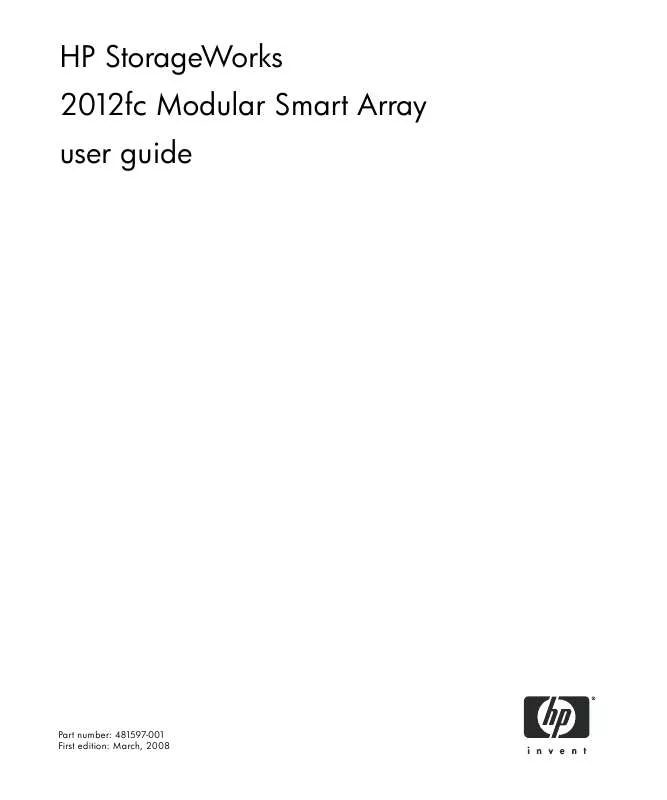
 HP STORAGEWORKS 2000FC MODULAR SMART ARRAY CONFIGURING ARRAYS ON SMART ARRAY CONTROLLERS REFERENCE GUIDE (1751 ko)
HP STORAGEWORKS 2000FC MODULAR SMART ARRAY CONFIGURING ARRAYS ON SMART ARRAY CONTROLLERS REFERENCE GUIDE (1751 ko)
 HP STORAGEWORKS 2000FC MODULAR SMART ARRAY STORAGEWORKS MSA2000 FAMILY MPIO DSM INSTALLATION GUIDE (485499-002, MAY 2008) (619 ko)
HP STORAGEWORKS 2000FC MODULAR SMART ARRAY STORAGEWORKS MSA2000 FAMILY MPIO DSM INSTALLATION GUIDE (485499-002, MAY 2008) (619 ko)
 HP STORAGEWORKS 2000FC MODULAR SMART ARRAY STORAGEWORKS 2000 FAMILY MODULAR SMART ARRAY TROUBLESHOOTING GUIDE (481601-001, (2290 ko)
HP STORAGEWORKS 2000FC MODULAR SMART ARRAY STORAGEWORKS 2000 FAMILY MODULAR SMART ARRAY TROUBLESHOOTING GUIDE (481601-001, (2290 ko)
 HP STORAGEWORKS 2000FC MODULAR SMART ARRAY STORAGEWORKS 2000 FAMILY MODULAR SMART ARRAY CHASSIS AND MIDPLANE REPLACEMENT I (1549 ko)
HP STORAGEWORKS 2000FC MODULAR SMART ARRAY STORAGEWORKS 2000 FAMILY MODULAR SMART ARRAY CHASSIS AND MIDPLANE REPLACEMENT I (1549 ko)
 HP STORAGEWORKS 2000FC MODULAR SMART ARRAY STORAGEWORKS 2000 FAMILY MODULAR SMART ARRAY I/O MODULE REPLACEMENT INSTRUCTION (924 ko)
HP STORAGEWORKS 2000FC MODULAR SMART ARRAY STORAGEWORKS 2000 FAMILY MODULAR SMART ARRAY I/O MODULE REPLACEMENT INSTRUCTION (924 ko)
 HP STORAGEWORKS 2000FC MODULAR SMART ARRAY STORAGEWORKS 2000 FAMILY MODULAR SMART ARRAY SFP TRANSCEIVER MODULE REPLACEMENT (425 ko)
HP STORAGEWORKS 2000FC MODULAR SMART ARRAY STORAGEWORKS 2000 FAMILY MODULAR SMART ARRAY SFP TRANSCEIVER MODULE REPLACEMENT (425 ko)
 HP STORAGEWORKS 2000FC MODULAR SMART ARRAY STORAGEWORKS 2012FC MODULAR SMART ARRAY CONTROLLER MODULE REPLACEMENT INSTRUCTI (916 ko)
HP STORAGEWORKS 2000FC MODULAR SMART ARRAY STORAGEWORKS 2012FC MODULAR SMART ARRAY CONTROLLER MODULE REPLACEMENT INSTRUCTI (916 ko)
 HP STORAGEWORKS 2000FC MODULAR SMART ARRAY STORAGEWORKS 2000 FAMILY MODULAR SMART ARRAY FIRMWARE UPGRADE INSTRUCTIONS (486 (75 ko)
HP STORAGEWORKS 2000FC MODULAR SMART ARRAY STORAGEWORKS 2000 FAMILY MODULAR SMART ARRAY FIRMWARE UPGRADE INSTRUCTIONS (486 (75 ko)
 HP STORAGEWORKS 2000FC MODULAR SMART ARRAY STORAGEWORKS 2000 FAMILY MODULAR SMART ARRAY OPTIONAL DRIVE MODULE INSTALLATION (590 ko)
HP STORAGEWORKS 2000FC MODULAR SMART ARRAY STORAGEWORKS 2000 FAMILY MODULAR SMART ARRAY OPTIONAL DRIVE MODULE INSTALLATION (590 ko)
 HP STORAGEWORKS 2000FC MODULAR SMART ARRAY STORAGEWORKS 2000 MODULAR SMART ARRAY FAMILY INSTALLATION ROAD MAP (5697-7314, (78 ko)
HP STORAGEWORKS 2000FC MODULAR SMART ARRAY STORAGEWORKS 2000 MODULAR SMART ARRAY FAMILY INSTALLATION ROAD MAP (5697-7314, (78 ko)
 HP STORAGEWORKS 2000FC MODULAR SMART ARRAY STORAGEWORKS 2000FC MODULAR SMART ARRAY OPTIONAL CONTROLLER INSTALLATION INSTRU (802 ko)
HP STORAGEWORKS 2000FC MODULAR SMART ARRAY STORAGEWORKS 2000FC MODULAR SMART ARRAY OPTIONAL CONTROLLER INSTALLATION INSTRU (802 ko)
 HP STORAGEWORKS 2000FC MODULAR SMART ARRAY STORAGEWORKS MSA2000 DRIVE ENCLOSURE OPTIONAL I/O MODULE INSTALLATION INSTRUCTI (383 ko)
HP STORAGEWORKS 2000FC MODULAR SMART ARRAY STORAGEWORKS MSA2000 DRIVE ENCLOSURE OPTIONAL I/O MODULE INSTALLATION INSTRUCTI (383 ko)
 HP STORAGEWORKS 2000FC MODULAR SMART ARRAY RAID 6 WITH ADVANCED DATA GUARDING TECHNOLOGY: A COST-EFFECTIVE, FAULT-TOLERANT (220 ko)
HP STORAGEWORKS 2000FC MODULAR SMART ARRAY RAID 6 WITH ADVANCED DATA GUARDING TECHNOLOGY: A COST-EFFECTIVE, FAULT-TOLERANT (220 ko)
