User manual HP STORAGEWORKS 4100 ENTERPRISE VIRTUAL ARRAY
Lastmanuals offers a socially driven service of sharing, storing and searching manuals related to use of hardware and software : user guide, owner's manual, quick start guide, technical datasheets... DON'T FORGET : ALWAYS READ THE USER GUIDE BEFORE BUYING !!!
If this document matches the user guide, instructions manual or user manual, feature sets, schematics you are looking for, download it now. Lastmanuals provides you a fast and easy access to the user manual HP STORAGEWORKS 4100 ENTERPRISE VIRTUAL ARRAY. We hope that this HP STORAGEWORKS 4100 ENTERPRISE VIRTUAL ARRAY user guide will be useful to you.
Lastmanuals help download the user guide HP STORAGEWORKS 4100 ENTERPRISE VIRTUAL ARRAY.

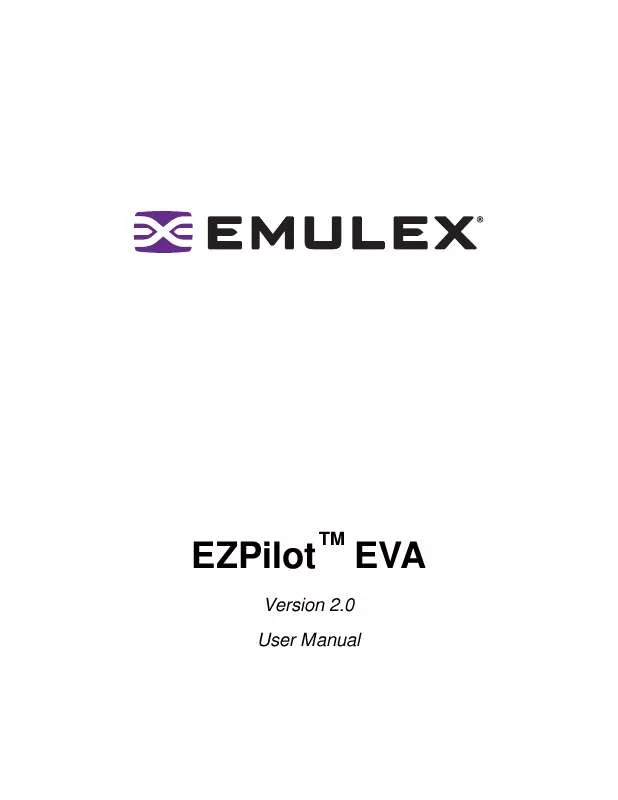
You may also download the following manuals related to this product:
 HP storageworks 4100 enterprise virtual array annexe 1 (6144 ko)
HP storageworks 4100 enterprise virtual array annexe 1 (6144 ko)
 HP storageworks 4100 enterprise virtual array annexe 2 (3216 ko)
HP storageworks 4100 enterprise virtual array annexe 2 (3216 ko)
 HP storageworks 4100 enterprise virtual array annexe 3 (7747 ko)
HP storageworks 4100 enterprise virtual array annexe 3 (7747 ko)
 HP STORAGEWORKS 4100 ENTERPRISE VIRTUAL ARRAY STORAGEWORKS EVA4100 STARTER KIT READ ME FIRST (5697-6820, JULY 2007) (48 ko)
HP STORAGEWORKS 4100 ENTERPRISE VIRTUAL ARRAY STORAGEWORKS EVA4100 STARTER KIT READ ME FIRST (5697-6820, JULY 2007) (48 ko)
 HP STORAGEWORKS 4100 ENTERPRISE VIRTUAL ARRAY STORAGEWORKS EVA4100 SAN STARTER KIT RELEASE NOTES (5697-6819, JULY 2007) (138 ko)
HP STORAGEWORKS 4100 ENTERPRISE VIRTUAL ARRAY STORAGEWORKS EVA4100 SAN STARTER KIT RELEASE NOTES (5697-6819, JULY 2007) (138 ko)
 HP STORAGEWORKS 4100 ENTERPRISE VIRTUAL ARRAY STORAGEWORKS CACHE BATTERY REPLACEMENT INSTRUCTIONS (5697-6788, JUNE 2007) (153 ko)
HP STORAGEWORKS 4100 ENTERPRISE VIRTUAL ARRAY STORAGEWORKS CACHE BATTERY REPLACEMENT INSTRUCTIONS (5697-6788, JUNE 2007) (153 ko)
 HP STORAGEWORKS 4100 ENTERPRISE VIRTUAL ARRAY STORAGEWORKS CONTROLLER BLOWER REPLACEMENT INSTRUCTIONS (5697-6720, JUNE 2007) (125 ko)
HP STORAGEWORKS 4100 ENTERPRISE VIRTUAL ARRAY STORAGEWORKS CONTROLLER BLOWER REPLACEMENT INSTRUCTIONS (5697-6720, JUNE 2007) (125 ko)
 HP STORAGEWORKS 4100 ENTERPRISE VIRTUAL ARRAY STORAGEWORKS EVA4100 SAN STARTER KIT QUICK INSTALLATION (5697-6725, JULY 2007) (242 ko)
HP STORAGEWORKS 4100 ENTERPRISE VIRTUAL ARRAY STORAGEWORKS EVA4100 SAN STARTER KIT QUICK INSTALLATION (5697-6725, JULY 2007) (242 ko)
 HP STORAGEWORKS 4100 ENTERPRISE VIRTUAL ARRAY STORAGEWORKS 4X00/6X00/8X00 ENTERPRISE VIRTUAL ARRAY CONNECTIVITY 6.1B FOR -UX (121 ko)
HP STORAGEWORKS 4100 ENTERPRISE VIRTUAL ARRAY STORAGEWORKS 4X00/6X00/8X00 ENTERPRISE VIRTUAL ARRAY CONNECTIVITY 6.1B FOR -UX (121 ko)
 HP STORAGEWORKS 4100 ENTERPRISE VIRTUAL ARRAY STORAGEWORKS 4X00/6X00/8X00 ENTERPRISE VIRTUAL ARRAY CONNECTIVITY 6.1B FOR IBM (99 ko)
HP STORAGEWORKS 4100 ENTERPRISE VIRTUAL ARRAY STORAGEWORKS 4X00/6X00/8X00 ENTERPRISE VIRTUAL ARRAY CONNECTIVITY 6.1B FOR IBM (99 ko)
 HP STORAGEWORKS 4100 ENTERPRISE VIRTUAL ARRAY STORAGEWORKS 4X00/6X00/8X00 ENTERPRISE VIRTUAL ARRAY CONNECTIVITY 6.1B FOR LINU (125 ko)
HP STORAGEWORKS 4100 ENTERPRISE VIRTUAL ARRAY STORAGEWORKS 4X00/6X00/8X00 ENTERPRISE VIRTUAL ARRAY CONNECTIVITY 6.1B FOR LINU (125 ko)
 HP STORAGEWORKS 4100 ENTERPRISE VIRTUAL ARRAY STORAGEWORKS 4X00/6X00/8X00 ENTERPRISE VIRTUAL ARRAY CONNECTIVITY 6.1B FOR OPEN (129 ko)
HP STORAGEWORKS 4100 ENTERPRISE VIRTUAL ARRAY STORAGEWORKS 4X00/6X00/8X00 ENTERPRISE VIRTUAL ARRAY CONNECTIVITY 6.1B FOR OPEN (129 ko)
 HP STORAGEWORKS 4100 ENTERPRISE VIRTUAL ARRAY STORAGEWORKS 4X00/6X00/8X00 ENTERPRISE VIRTUAL ARRAY CONNECTIVITY 6.1B FOR SUN (126 ko)
HP STORAGEWORKS 4100 ENTERPRISE VIRTUAL ARRAY STORAGEWORKS 4X00/6X00/8X00 ENTERPRISE VIRTUAL ARRAY CONNECTIVITY 6.1B FOR SUN (126 ko)
 HP STORAGEWORKS 4100 ENTERPRISE VIRTUAL ARRAY STORAGEWORKS 4X00/6X00/8X00 ENTERPRISE VIRTUAL ARRAY CONNECTIVITY 6.1B FOR TRU6 (117 ko)
HP STORAGEWORKS 4100 ENTERPRISE VIRTUAL ARRAY STORAGEWORKS 4X00/6X00/8X00 ENTERPRISE VIRTUAL ARRAY CONNECTIVITY 6.1B FOR TRU6 (117 ko)
 HP STORAGEWORKS 4100 ENTERPRISE VIRTUAL ARRAY STORAGEWORKS 4X00/6X00/8X00 ENTERPRISE VIRTUAL ARRAY CONNECTIVITY 6.1B FOR VMWA (111 ko)
HP STORAGEWORKS 4100 ENTERPRISE VIRTUAL ARRAY STORAGEWORKS 4X00/6X00/8X00 ENTERPRISE VIRTUAL ARRAY CONNECTIVITY 6.1B FOR VMWA (111 ko)
 HP STORAGEWORKS 4100 ENTERPRISE VIRTUAL ARRAY STORAGEWORKS 4X00/6X00/8X00 ENTERPRISE VIRTUAL ARRAY CONNECTIVITY 6.1B FOR WIND (165 ko)
HP STORAGEWORKS 4100 ENTERPRISE VIRTUAL ARRAY STORAGEWORKS 4X00/6X00/8X00 ENTERPRISE VIRTUAL ARRAY CONNECTIVITY 6.1B FOR WIND (165 ko)
 HP STORAGEWORKS 4100 ENTERPRISE VIRTUAL ARRAY STORAGEWORKS 4X00/6X00/8X00 ENTERPRISE VIRTUAL ARRAY CONNECTIVITY 6.1C FOR NOVE (104 ko)
HP STORAGEWORKS 4100 ENTERPRISE VIRTUAL ARRAY STORAGEWORKS 4X00/6X00/8X00 ENTERPRISE VIRTUAL ARRAY CONNECTIVITY 6.1C FOR NOVE (104 ko)
 HP STORAGEWORKS 4100 ENTERPRISE VIRTUAL ARRAY STORAGEWORKS 4X00/6X00/8X00 ENTERPRISE VIRTUAL ARRAY RELEASE NOTES (XCS 6.110) (276 ko)
HP STORAGEWORKS 4100 ENTERPRISE VIRTUAL ARRAY STORAGEWORKS 4X00/6X00/8X00 ENTERPRISE VIRTUAL ARRAY RELEASE NOTES (XCS 6.110) (276 ko)
 HP STORAGEWORKS 4100 ENTERPRISE VIRTUAL ARRAY STORAGEWORKS ENTERPRISE VIRTUAL ARRAY 3000/5000 TO 4100/6100/8100 UPGRADE ASSES (163 ko)
HP STORAGEWORKS 4100 ENTERPRISE VIRTUAL ARRAY STORAGEWORKS ENTERPRISE VIRTUAL ARRAY 3000/5000 TO 4100/6100/8100 UPGRADE ASSES (163 ko)
 HP STORAGEWORKS 4100 ENTERPRISE VIRTUAL ARRAY STORAGEWORKS EVA VIRTUALIZATION ADAPTER 1.0 RELEASE NOTES (5697-7589, JUNE 2008 (41 ko)
HP STORAGEWORKS 4100 ENTERPRISE VIRTUAL ARRAY STORAGEWORKS EVA VIRTUALIZATION ADAPTER 1.0 RELEASE NOTES (5697-7589, JUNE 2008 (41 ko)
 HP STORAGEWORKS 4100 ENTERPRISE VIRTUAL ARRAY STORAGEWORKS REPLICATION SOLUTIONS MANAGER 4.0.1 JOB COMMAND REFERENCE (T3680-9 (2193 ko)
HP STORAGEWORKS 4100 ENTERPRISE VIRTUAL ARRAY STORAGEWORKS REPLICATION SOLUTIONS MANAGER 4.0.1 JOB COMMAND REFERENCE (T3680-9 (2193 ko)
 HP STORAGEWORKS 4100 ENTERPRISE VIRTUAL ARRAY STORAGEWORKS 4X00/6X00/8X00 ENTERPRISE VIRTUAL ARRAY READ ME FIRST (5697-7366, (76 ko)
HP STORAGEWORKS 4100 ENTERPRISE VIRTUAL ARRAY STORAGEWORKS 4X00/6X00/8X00 ENTERPRISE VIRTUAL ARRAY READ ME FIRST (5697-7366, (76 ko)
 HP STORAGEWORKS 4100 ENTERPRISE VIRTUAL ARRAY STORAGEWORKS EVA4100 SAN STARTER MEDIA KIT READ ME FIRST (5697-6721, JULY 2007) (71 ko)
HP STORAGEWORKS 4100 ENTERPRISE VIRTUAL ARRAY STORAGEWORKS EVA4100 SAN STARTER MEDIA KIT READ ME FIRST (5697-6721, JULY 2007) (71 ko)
 HP STORAGEWORKS 4100 ENTERPRISE VIRTUAL ARRAY STORAGEWORKS CONTROLLER POWER SUPPLY REPLACEMENT INSTRUCTIONS (5697-6789, JUNE (609 ko)
HP STORAGEWORKS 4100 ENTERPRISE VIRTUAL ARRAY STORAGEWORKS CONTROLLER POWER SUPPLY REPLACEMENT INSTRUCTIONS (5697-6789, JUNE (609 ko)
 HP STORAGEWORKS 4100 ENTERPRISE VIRTUAL ARRAY STORAGEWORKS DISK ENCLOSURE POWER SUPPLY/BLOWER REPLACEMENT INSTRUCTIONS (5697- (865 ko)
HP STORAGEWORKS 4100 ENTERPRISE VIRTUAL ARRAY STORAGEWORKS DISK ENCLOSURE POWER SUPPLY/BLOWER REPLACEMENT INSTRUCTIONS (5697- (865 ko)
 HP STORAGEWORKS 4100 ENTERPRISE VIRTUAL ARRAY STORAGEWORKS FIBRE CHANNEL DISK DRIVE REPLACEMENT INSTRUCTIONS (5697-6791, JUNE (450 ko)
HP STORAGEWORKS 4100 ENTERPRISE VIRTUAL ARRAY STORAGEWORKS FIBRE CHANNEL DISK DRIVE REPLACEMENT INSTRUCTIONS (5697-6791, JUNE (450 ko)
 HP STORAGEWORKS 4100 ENTERPRISE VIRTUAL ARRAY STORAGEWORKS OPERATOR CONTROL PANEL REPLACEMENT INSTRUCTIONS (5697-6792, JUNE 2 (99 ko)
HP STORAGEWORKS 4100 ENTERPRISE VIRTUAL ARRAY STORAGEWORKS OPERATOR CONTROL PANEL REPLACEMENT INSTRUCTIONS (5697-6792, JUNE 2 (99 ko)
 HP STORAGEWORKS 4100 ENTERPRISE VIRTUAL ARRAY STORAGEWORKS 4X00/6X00/8X00 ENTERPRISE VIRTUAL ARRAY CONNECTIVITY FOR -UX INSTA (199 ko)
HP STORAGEWORKS 4100 ENTERPRISE VIRTUAL ARRAY STORAGEWORKS 4X00/6X00/8X00 ENTERPRISE VIRTUAL ARRAY CONNECTIVITY FOR -UX INSTA (199 ko)
 HP STORAGEWORKS 4100 ENTERPRISE VIRTUAL ARRAY STORAGEWORKS 4X00/6X00/8X00 ENTERPRISE VIRTUAL ARRAY CONNECTIVITY FOR IBM AIX I (212 ko)
HP STORAGEWORKS 4100 ENTERPRISE VIRTUAL ARRAY STORAGEWORKS 4X00/6X00/8X00 ENTERPRISE VIRTUAL ARRAY CONNECTIVITY FOR IBM AIX I (212 ko)
 HP STORAGEWORKS 4100 ENTERPRISE VIRTUAL ARRAY STORAGEWORKS 4X00/6X00/8X00 ENTERPRISE VIRTUAL ARRAY CONNECTIVITY FOR LINUX INS (209 ko)
HP STORAGEWORKS 4100 ENTERPRISE VIRTUAL ARRAY STORAGEWORKS 4X00/6X00/8X00 ENTERPRISE VIRTUAL ARRAY CONNECTIVITY FOR LINUX INS (209 ko)
Detailed instructions for use are in the User's Guide.
DISCLAIMER TO DOWNLOAD THE USER GUIDE HP STORAGEWORKS 4100 ENTERPRISE VIRTUAL ARRAY
Lastmanuals offers a socially driven service of sharing, storing and searching manuals related to use of hardware and software : user guide, owner's manual, quick start guide, technical datasheets...
In any way can't Lastmanuals be held responsible if the document you are looking for is not available, incomplete, in a different language than yours, or if the model or language do not match the description. Lastmanuals, for instance, does not offer a translation service.
Click on "Download the user manual" at the end of this Contract if you accept its terms, the downloading of the manual HP STORAGEWORKS 4100 ENTERPRISE VIRTUAL ARRAY will begin.
