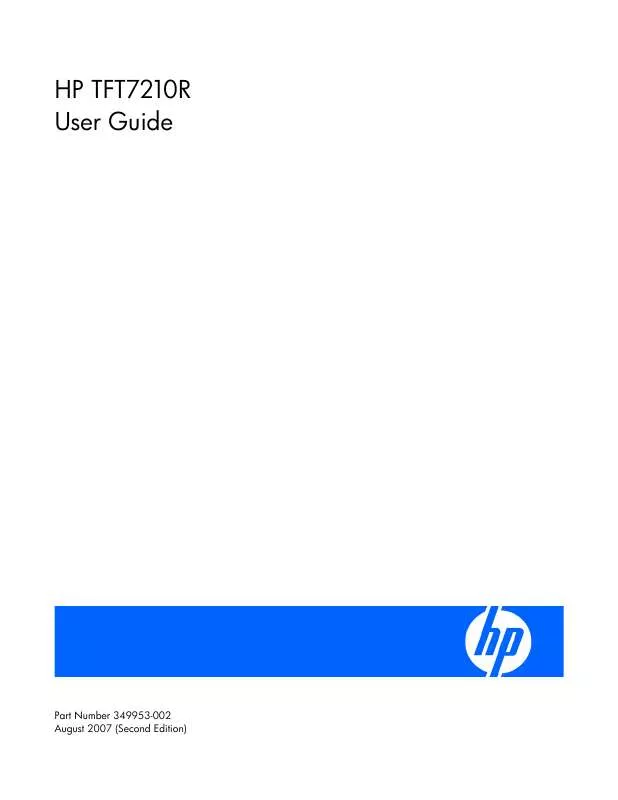User manual HP TFT7210R
Lastmanuals offers a socially driven service of sharing, storing and searching manuals related to use of hardware and software : user guide, owner's manual, quick start guide, technical datasheets... DON'T FORGET : ALWAYS READ THE USER GUIDE BEFORE BUYING !!!
If this document matches the user guide, instructions manual or user manual, feature sets, schematics you are looking for, download it now. Lastmanuals provides you a fast and easy access to the user manual HP TFT7210R. We hope that this HP TFT7210R user guide will be useful to you.
Lastmanuals help download the user guide HP TFT7210R.
Manual abstract: user guide HP TFT7210R
Detailed instructions for use are in the User's Guide.
[. . . ] HP TFT7210R User Guide
Part Number 349953-002 August 2007 (Second Edition)
© Copyright 2003, 2007 Hewlett-Packard Development Company, L. P. The information contained herein is subject to change without notice. The only warranties for HP products and services are set forth in the express warranty statements accompanying such products and services. Nothing herein should be construed as constituting an additional warranty. [. . . ] Menu Select accepts the current value and exits the slider bar.
Black Level Adjust Green
When selected, a slider bar appears to allow the adjustment of the Black level for Green in the display.
· · ·
Plus (+) increases the current value. Menu Select accepts the current value and exits the slider bar.
Black Level Adjust Blue
When selected, a slider bar appears to allow the adjustment of the Black level for Blue in the display.
· · ·
Plus (+) increases the current value. Menu Select accepts the current value and exits the slider bar.
Advanced
The Advanced menu contains the following sub-menus:
OSD main menu functions
15
· · · · · ·
Phase Adjust (on page 16) Clock Adjust (on page 16) Exit Plus (+) moves up a selection. Menu Select activates one of the actions.
Within the menu:
Phase Adjust
When selected, a slider bar appears to allow the adjustment of the analog phase signal.
· · ·
Plus (+) increases the current value. Menu Select accepts the current value and exits the slider bar.
Clock Adjust
When selected, a slider bar appears to allow the adjustment of the horizontal clock signal.
· · ·
Plus (+) increases the current value. Menu Select accepts the current value and exits the slider bar.
Languages
The Languages menu contains the following languages:
· · · · · · · · · · · · ·
English Dutch French German Italian Japanese Portuguese Simple Chinese Spanish Swedish Plus (+) moves up a selection. Menu Select activates one of the actions.
Within the menu:
OSD main menu functions
16
OSD Settings
The OSD Settings menu contains the following sub-menus:
· · · · · · ·
OSD Position (on page 17) OSD Size (on page 18) OSD Timeout (on page 18) Exit Plus (+) moves up a selection. Menu Select activates one of the actions.
Within the menu:
OSD Position
The OSD Position menu contains the following sub-menus:
· · · · · ·
OSD Horizontal Position (on page 17) OSD Vertical Position (on page 17) Exit Plus (+) moves up a selection. Menu Select activates one of the actions.
Within the menu:
OSD Horizontal Position
When selected, the OSD Horizontal Position menu allows the location of the OSD to move horizontally on the display.
· · ·
Plus (+) moves the OSD window to the right. Minus (-) moves the OSD window to the left. Menu Select accepts the location and exits back to the sub-menu.
OSD Vertical Position
When selected, the OSD Vertical Position allows the location of the OSD to move vertically on the display.
· · ·
Plus (+) moves the OSD window up. Menu Select accepts the location and exits back to sub-menu.
OSD main menu functions
17
OSD Size
The OSD Size menu contains the following choices:
· · · · ·
OSD Size Normal--Sets the character to normal size OSD Size Double--Sets the character to double size Plus (+) moves up a selection and activates that choice. Minus (-) moves down a selection and activates that choice. Menu Select exits, leaving the last selection as the new default.
Within the menu:
OSD Timeout
The OSD Timeout menu allows the adjustment of the OSD Timeout feature. The timeout ranges from 5 to 55 seconds with 5-second intervals.
· · ·
Plus (+) increases the time the OSD appears. Minus (-) decreases the time the OSD appears. Menu Select accepts the current value and exits the slider bar.
Restore Factory Presets
When selected, the OSD Main menu activates the factory presets reset and exits the OSD Main menu. The following settings are restored:
· · · · · · · · · · · ·
Auto Level (on page 12) Brightness (on page 12) Contrast (on page 12) Horizontal Position (on page 13) Vertical Position (on page 13) Color Temp (on page 14) RGB Adjust (on page 14) Black Level Adjust (on page 15) OSD Horizontal Position (on page 17) OSD Vertical Position (on page 17) OSD Size (on page 18) OSD Timeout (on page 18)
Information
When selected, the following unit information appears:
·
Model number
OSD main menu functions
18
· ·
Micro Code Version Exit
OSD main menu functions
19
Maintenance
Maintenance guidelines
To protect the HP TFT7210R from overheating and other types of damage:
· · · · · · · · · · ·
Use only a power source and connection appropriate for the HP TFT7210R, as indicated on the agency label. If an extension cord or power strip is used, be sure that the cord or strip is rated for the product. Also, be sure that the total ampere ratings of all products plugged into the extension cord or power strip do not exceed 80% of the extension cord or strip ampere ratings label. Do not overload an electrical outlet, power strip, or convenience receptacle. The overall system load must not exceed 80% of the branch circuit rating. [. . . ] Power cord sets for use in other countries must meet the requirements of the country where you use the server. For more information on power cord set requirements, contact your HP authorized dealer.
General requirements
The requirements listed below are applicable to all countries:
· · · ·
The length of the power cord must be at least 1. 8 m (6. 0 feet) and a maximum of 3. 7 m (12 feet). The power cord set must be approved by an acceptable accredited agency responsible for evaluation in the country where the power cord will be used. The power cord set must have a minimum current capacity and nominal voltage rating of 10A/125 volts AC, or 10A/250 volts AC, as required by the power system of each country. [. . . ]
DISCLAIMER TO DOWNLOAD THE USER GUIDE HP TFT7210R Lastmanuals offers a socially driven service of sharing, storing and searching manuals related to use of hardware and software : user guide, owner's manual, quick start guide, technical datasheets...manual HP TFT7210R