User manual HP VP6100
Lastmanuals offers a socially driven service of sharing, storing and searching manuals related to use of hardware and software : user guide, owner's manual, quick start guide, technical datasheets... DON'T FORGET : ALWAYS READ THE USER GUIDE BEFORE BUYING !!!
If this document matches the user guide, instructions manual or user manual, feature sets, schematics you are looking for, download it now. Lastmanuals provides you a fast and easy access to the user manual HP VP6100. We hope that this HP VP6100 user guide will be useful to you.
Lastmanuals help download the user guide HP VP6100.
You may also download the following manuals related to this product:
Manual abstract: user guide HP VP6100
Detailed instructions for use are in the User's Guide.
[. . . ] HP VP6100 Series Digital Projector User's Guide
Notice
Copyright © 2004 by Hewlett-Packard. No part of this publication may be reproduced, transmitted, transcribed, stored in a retrieval system or translated into any language or computer language, in any form or by any means, electronic, mechanical, magnetic, optical, chemical, manual or otherwise, without the prior written permission of HP. HP makes no representations or warranties, either expressed or implied, with respect to the contents hereof and specifically disclaims any warranties, merchantability or fitness for any particular purpose. Furthermore, HP reserves the right to revise this publication and to make changes from time to time in the contents hereof without obligation of HP to notify any person of such revision or changes.
User's Guide
Table of Contents
Introduction . [. . . ] Ceiling mounted projection
Position 3. Ceiling mounted and rearscreen projection
Source scan OSD position OSD timeout
Sets whether projector searches for input signal. Auto-off Sets shutdown delay for no input signal. Lamp saver Sets lower light output for longer life. Lamp reset For new lamp, resets hours of use. Reset menu Returns all settings to factory preset values.
Advanced. . .
22 Operation
User's Guide
PIP Tab
These functions are available only when the input source is PC and a video or S-video source is also connected. FUNCTION Source DESCRIPTION Selects an input source for the picture-in-picture. Selects the size of the picture-in-picture. Use < / > key to select small, medium or large PIP size. Size
Selects a desired position for the PIP.
Position
Brightness Brightens or darkens the image. Contrast Sets difference between light and dark areas. Tint Shifts colors toward red or toward green. Sharpness Sharpens or softens the image.
Operation 23
User's Guide
Shutdown
1. Press and hold POWER and a warning message will appear. To turn off the projector, press POWER again.
Projector
Remote Control
2. 3.
The fan will continue to run for approximately two minutes. Turn off the main power switch.
4.
Disconnect the power cord from the wall socket.
Caution
Please do not unplug the power cord before POWER is shut down or during the two-minute cooling process. If the projector is not properly shut down, to protect the lamp, the system will detect this and cool the lamp for two minutes automatically before turning on again.
24 Operation
User's Guide
MAINTENANCE
Lamp Information
Lamp LED Indicator
Lamp LED is off Lamp LED is on Lamp is operating normally. Lamp is burned out or not properly installed. Repace the lamp.
Lamp Replacement
When the Lamp Indicator lights up red or a message appears suggesting the time of lamp replacement, please install a new lamp or consult your dealer. An old lamp could cause a malfunction in the projector and in rare instances may even break.
Warning
To reduce the risk of electrical shock, always turn off the projector and disconnect the power cord before changing the lamp. To reduce the risk of severe burns, allow the projector to cool for at least 45 minutes before replacing the lamp. [. . . ] Be aware that the beam is invisible light and cannot be seen. · Do not attempt to view the infrared LED beam with any type of optical device.
Mercury Safety
Warning: This digital projector lamp contains a small amount of mercury. If the lamp breaks, adequately ventilate the area where the breakage occurred. Disposal of this lamp may be regulated due to environmental considerations. [. . . ]
DISCLAIMER TO DOWNLOAD THE USER GUIDE HP VP6100 Lastmanuals offers a socially driven service of sharing, storing and searching manuals related to use of hardware and software : user guide, owner's manual, quick start guide, technical datasheets...manual HP VP6100

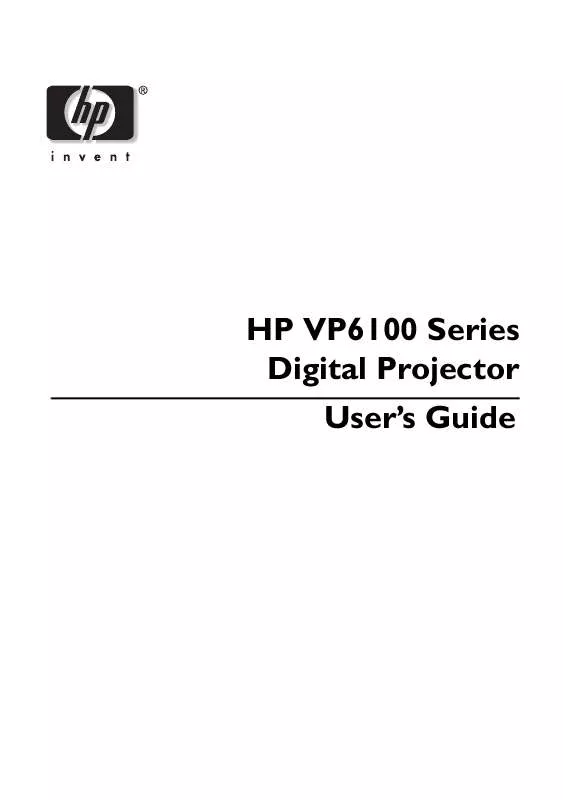
 HP VP6100 DIGITAL PROJECTOR VP6100 SERIES - PASSWORD SECURITY (390 ko)
HP VP6100 DIGITAL PROJECTOR VP6100 SERIES - PASSWORD SECURITY (390 ko)
 HP VP6100 PROJECTOR PREMIER CEILING MOUNT - INSTALLATION MANUAL (914 ko)
HP VP6100 PROJECTOR PREMIER CEILING MOUNT - INSTALLATION MANUAL (914 ko)
