User manual HUMAX ICORD HD
Lastmanuals offers a socially driven service of sharing, storing and searching manuals related to use of hardware and software : user guide, owner's manual, quick start guide, technical datasheets... DON'T FORGET : ALWAYS READ THE USER GUIDE BEFORE BUYING !!!
If this document matches the user guide, instructions manual or user manual, feature sets, schematics you are looking for, download it now. Lastmanuals provides you a fast and easy access to the user manual HUMAX ICORD HD. We hope that this HUMAX ICORD HD user guide will be useful to you.
Lastmanuals help download the user guide HUMAX ICORD HD.
You may also download the following manuals related to this product:
Manual abstract: user guide HUMAX ICORD HD
Detailed instructions for use are in the User's Guide.
[. . . ] Notice
Thank you for purchasing a HUMAX product. Please read this user's manual carefully to be able to safely install, use and maintain the product at maximum performance. Keep this user's manual next to your product for future reference. The information in this user's manual is subject to change without notice.
Copyright (Copyright © 2007 HUMAX Corporation)
Not to be copied, used or translated in part or whole without HUMAX's prior consent in writing except approval of ownership of copyright and copyright law.
Warranty
The warranty does not cover parts which may become defective due to misuse of the information contained in this manual.
Trademarks
· · · · · · Viaccess is a trademark of France Telecom. [. . . ] When selecting SCD Antenna, Motor Antenna or SMATV in Antenna Type, the Connection Type is set automatically to One Cable. Select Search and press the OK button to go to search channels.
3. Select Satellite Setting and press the OK button. Enter the value for Satellite, LNB Frequency, 22kHz Tone, DiSEqC Input, LNB Power and Transponder. Select Save and press the OK button to complete.
Satellite
Select the satellite the antenna is pointing to and press the OK button. If the required satellite is not available, select User Define and enter the name of the satellite directly.
LNB Frequency
Select the LNB frequency value and press the OK button. If the required value is not available, select User Define and enter the LNB frequency directly. Note: If you select Universal, the 22kHz Tone will be disabled.
22kHz Tone
Select Disable or Enable using the OK or / button. Enable Disable Dual LNB is used or two antennas are connected to the 22kHz tone switch box. 22kHz tone is not in use.
DiSEqC Input
Select the DiSEqC input option and press the OK button.
GB58
User's Manual
9. Installation
LNB Power
Select Standard or High and press the OK button.
Transponder
Set the transponder to check the signal status. If the required value is not available, select User Define and enter the transponder value directly.
4. Select User Define in Transponder and press the OK button. Enter the value for Frequency, Polarization, Symbol Rate, Transmission, Modulation and FEC. Select Done and press the OK button to complete.
Frequency
Enter the frequency using the NUMERIC(0-9) buttons.
Polarization
Select among Auto, Horizontal and Vertical and press the OK button.
Symbol Rate
Select the symbol rate and press the OK button. If the required symbol rate is not available, select User Define and enter the symbol rate directly.
Transmission
Select DVB-S or DVB-S2 and press the OK button.
Modulation
Select QPSK or 8PSK and press the OK button.
GB59
User's Manual
9. Installation
FEC
Select the FEC value and press the OK button. Note: When Transmission is set to DVB-S, Modulation is disabled. The values for Symbol Rate and FEC differ depending on the value of Modulation. Parameter Transmission Modulation Symbol Rate FEC DVB-S Disabled 2-45Ms/s Auto, 1/2, 2/3, 3/4, 5/6, 7/8 QPSK 10-30Ms/s Auto, 1/2, 2/3, 3/4, 3/5, 4/5, 5/6, 8/9, 9/10 Value DVB-S2 8PSK 10-31Ms/s Auto, 3/5, 2/3, 3/4, 5/6, 8/9, 9/10
GB60
User's Manual
9. Installation
9. 2 Antenna Setting [SCD Antenna]
MENU Installation Antenna Setting [SCD Antenna]
SCD Antenna
Single Cable Distribution enables the delivery of broadcast programming over a single cable to multiple users eliminating the numerous cables required to support other electronics devices. If you are using more than one satellite receiver, set one receiver at a time and turn off the others while setting. [. . . ] 8:00-18:00 Italiano 1800 613 011 Mon- Fri 9:00-17:30 techinfoau@humaxdigital. com www. humaxdigital. com/australia English 0870 247 8800 Mon-Fri 8:30-21:00 uksupport@humax-digital. co. uk www. humax-digital. co. uk English 01805-778870 ( 0, 14/Min) Mo-Fr 8:00-23:00 Uhr, Sa-So 8:00-20:00 Uhr support@humax-digital. de www. humax-digital. de Deutsch/Englisch/Türkisch
GB103
User's Manual
14. Appendix
Suomi Puh: Aukioloajat: Kieli: +358 9 56186 130 ma-pe 8:00-16:00 Suomi/Englanti
Austria Tel: Opening Hours: E-mail: Website: Language: 0820 400675 (0, 14/min) Mon-Sun 8:00-23:00 support@humax-digital. de www. humax-digital. de Deutsch/English/Turkish
Note: For hardware repair, please visit our website.
GB104
User's Manual
14. Appendix
14. 7 Remote Control Code List
1. Press the MODE button for 3 seconds until the TV LED turns on. [. . . ]
DISCLAIMER TO DOWNLOAD THE USER GUIDE HUMAX ICORD HD Lastmanuals offers a socially driven service of sharing, storing and searching manuals related to use of hardware and software : user guide, owner's manual, quick start guide, technical datasheets...manual HUMAX ICORD HD

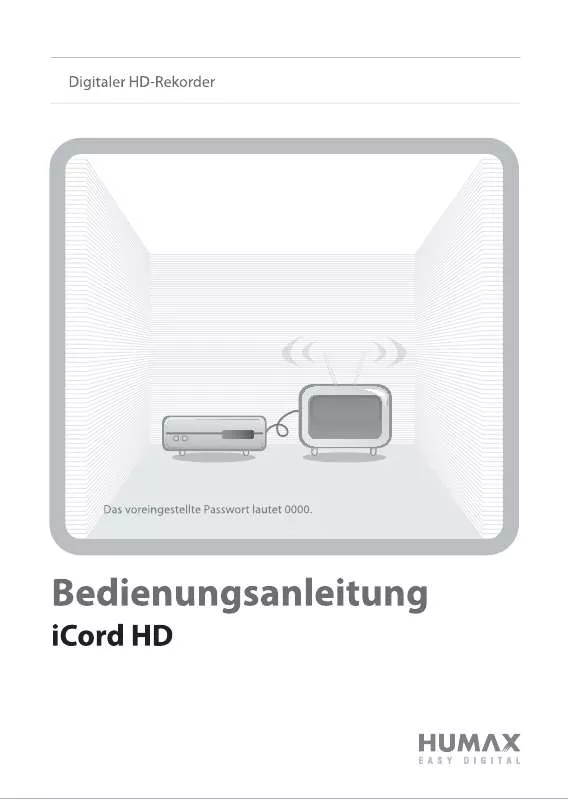
 HUMAX ICORD HD (5488 ko)
HUMAX ICORD HD (5488 ko)
