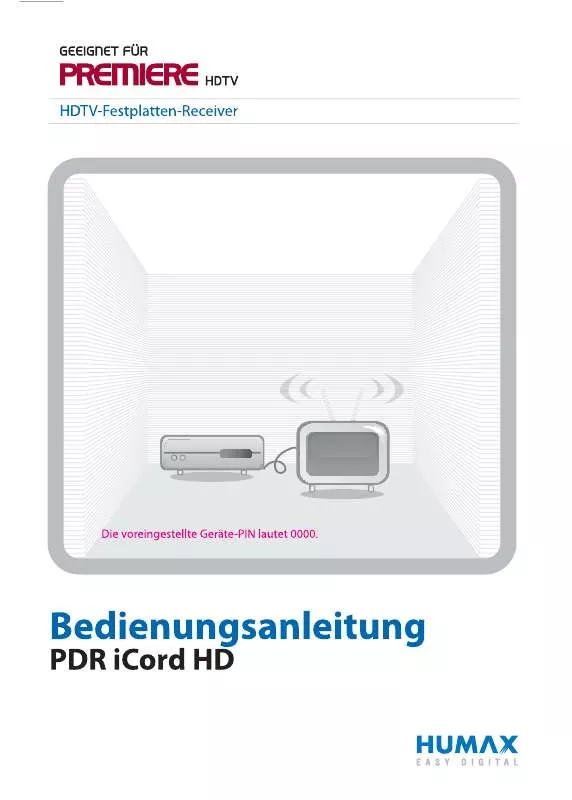User manual HUMAX PDR ICORD HD
Lastmanuals offers a socially driven service of sharing, storing and searching manuals related to use of hardware and software : user guide, owner's manual, quick start guide, technical datasheets... DON'T FORGET : ALWAYS READ THE USER GUIDE BEFORE BUYING !!!
If this document matches the user guide, instructions manual or user manual, feature sets, schematics you are looking for, download it now. Lastmanuals provides you a fast and easy access to the user manual HUMAX PDR ICORD HD. We hope that this HUMAX PDR ICORD HD user guide will be useful to you.
Lastmanuals help download the user guide HUMAX PDR ICORD HD.
Manual abstract: user guide HUMAX PDR ICORD HD
Detailed instructions for use are in the User's Guide.
[. . . ] Notice
Thank you for purchasing a HUMAX product. Please read this user's manual carefully to be able to safely install, use and maintain the product at maximum performance. Keep this user's manual next to your product for future reference. The information in this user's manual is subject to change without notice.
Copyright (Copyright © 2008 HUMAX Corporation)
Not to be copied, used or translated in part or whole without HUMAX's prior consent in writing except approval of ownership of copyright and copyright law.
Warranty
The warranty does not cover parts which may become defective due to misuse of the information contained in this manual.
Trademarks
· · NDS is a trademark of News Corporation Group. [. . . ] 22kHz tone is not in use.
DiSEqC Input
Select the DiSEqC input option and press the OK button.
LNB Power
Select Standard or High and press the OK button.
Transponder
Set the transponder to check the signal status. If the required value is not available, select User Define and enter the transponder value directly. Select Search and press the OK button to go to search channels.
GB68
User's Manual
10. Installation
These connections are examples according to the connection type in fixed antenna settting.
Connecting to one satellite dish
1. Single LNB, Loop-though Antenna Type Fixed Antenna Connection Type One Cable Tuner of Satellite Setting · · Tuner 1 : ASTRA 1 19. 2E Tuner 2 : Disable
ASTRA 1 19. 2E
Single LNB
DiSEqC Input of Satellite Setting Disable
2. Twin LNB Antenna Type Fixed Antenna Connection Type Two Cable (Same) Tuner of Satellite Setting · · Tuner 1 : ASTRA 1 19. 2E Tuner 2 : Disable
ASTRA 1 19. 2E
Twin LNB
DiSEqC Input of Satellite Setting Disable
GB69
User's Manual
10. Installation
Connecting to two satellite dishes
1. Single LNB for two different satellites Antenna Type Fixed Antenna Connection Type Two Cable (Different) Tuner of Satellite Setting · · Tuner 1 : ASTRA 1 19. 2E Tuner 2 : HOTBIRD 13. 0E
ASTRA 1 19. 2E
Single LNB
HOTBIRD 13. 0E
Single LNB
DiSEqC Input of Satellite Setting Disable
2. Twin LNB for two different satellites with DiSEqC switch Antenna Type Fixed Antenna Connection Type Two Cable (Same) Tuner of Satellite Setting Tuner 1 : ASTRA 1 19. 2E, HOTBIRD 13. 0E DiSEqC Input of Satellite Setting · · ASTRA 1 19. 2E : DiSEqC A HOTBIRD 13. 0E : DiSEqC B
ASTRA 1 19. 2E
Twin LNB
HOTBIRD 13. 0E
Twin LNB
A
DiSEqC 2 x1 Switch
B Out
A
DiSEqC 2 x1 Switch
B Out
GB70
User's Manual
10. Four twin LNB for four different satellites with DiSEqC switch Antenna Type Fixed Antenna Connection Type Two Cable (Same) Tuner of Satellite Setting Tuner 1 : ASTRA 1 19. 2E, HOTBIRD 13. 0E, TURKSAT 1C 42. 0E, ASTRA 3 23. 5E DiSEqC Input of Satellite Setting · · · · ASTRA 1 19. 2E : DiSEqC A HOTBIRD 13. 0E : DiSEqC B TURKSAT 1C 42. 0E : DiSEqC C ASTRA 3 23. 5 E : DiSEqC D
HOTBIRD 13. 0E
Twin LNB Twin LNB
ASTRA 3 23. 5 E
Twin LNB
ASTRA 1 19. 2E
TURKSAT 1C 42. 0E
Twin LNB
A
B Out
C
D
A
B Out
C
D
DiSEqC 4 x1 Switch
DiSEqC 4 x1 Switch
GB71
User's Manual
10. Search Channels
Select Search and press the OK button to go to search channels.
Satellite
Select All or the name of the satellite in antenna setting.
Transponder
Select All or the value in the transponder list and press the OK button. If the required value is not available, select User Define and enter the transponder value directly.
Network Search
Select Disable or Enable using the OK or / button.
Scrambled Type
Select among All, FTA and CAS and press the OK button.
Channel Type
Select among All, TV and Radio and press the OK button. To stop the search, press the OK button during channel search. Note: If there are no channels available, a message indicating the result will pop up.
GB72
User's Manual
10. Set Transponder
Transponder setting is normally fixed. Select User Define in Transponder and press the OK button. Enter the value for Frequency, Polarization, Symbol Rate, Transmission, Modulation and FEC. Select Done and press the OK button to complete.
Frequency
Enter the frequency using the NUMERIC(0-9) buttons.
Polarization
Select among Auto, Horizontal and Vertical and press the OK button.
Symbol Rate
Select the symbol rate and press the OK button. If the required symbol rate is not available, select User Define and enter the symbol rate directly.
Transmission
Select DVB or DVB-S2 and press the OK button.
Modulation
Select QPSK or 8PSK and press the OK button.
FEC
Select the FEC value and press the OK button. Note: When Transmission is set to DVB, Modulation is disabled. The values for Symbol Rate and FEC differ depending on the value of Modulation. Parameter Transmission Modulation Symbol Rate FEC DVB Disabled 2-45Ms/s Auto, 1/2, 2/3, 3/4, 5/6, 7/8 QPSK 10-30Ms/s 1/2, 2/3, 3/4, 3/5, 4/5, 5/6, 5/11, 6/7, 7/8, 8/9, 9/10 Value DVB-S2 8PSK 10-31Ms/s 1/2, 2/3, 3/4, 3/5, 4/5, 5/6, 5/11, 6/7, 7/8, 8/9, 9/10
GB73
User's Manual
10. [. . . ] The Free Software Foundation may publish revised and/or new versions of the Lesser General Public License from time to time. Such new versions will be similar in spirit to the present version, but may differ in detail to address new problems or concerns. Each version is given a distinguishing version number. If the Library specifies a version number of this License which applies to it and "any later version", you have the option of following the terms and conditions either of that version or of any later version published by the Free Software Foundation. [. . . ]
DISCLAIMER TO DOWNLOAD THE USER GUIDE HUMAX PDR ICORD HD Lastmanuals offers a socially driven service of sharing, storing and searching manuals related to use of hardware and software : user guide, owner's manual, quick start guide, technical datasheets...manual HUMAX PDR ICORD HD