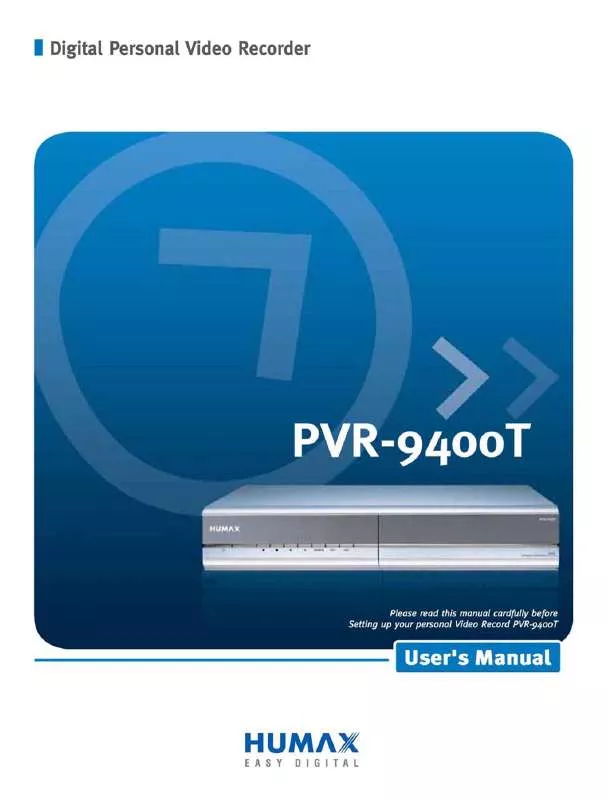User manual HUMAX PVR-9400T
Lastmanuals offers a socially driven service of sharing, storing and searching manuals related to use of hardware and software : user guide, owner's manual, quick start guide, technical datasheets... DON'T FORGET : ALWAYS READ THE USER GUIDE BEFORE BUYING !!!
If this document matches the user guide, instructions manual or user manual, feature sets, schematics you are looking for, download it now. Lastmanuals provides you a fast and easy access to the user manual HUMAX PVR-9400T. We hope that this HUMAX PVR-9400T user guide will be useful to you.
Lastmanuals help download the user guide HUMAX PVR-9400T.
Manual abstract: user guide HUMAX PVR-9400T
Detailed instructions for use are in the User's Guide.
[. . . ] Notice
Copyright (Copyright © 2006 HUMAX Corporation)
Not to be copied, used or translated in part or whole without HUMAX's prior consent in writing except approval of ownership of copyright and copyright law.
** Warranty
This warranty does not cover parts which may become defective due to misuse of the information contained in this manual.
** Trademarks
VIACCESSTM is a trademark of France Telecom. CryptoWorks (TM) is a trademark of Philips Electronics N. V. Nagravision is a registered trademark of Kudelski S. A. Conax is a trademark of Telenor Conax AS. [. . . ] Select the time using the button.
button and
button and press the OK
6. 10 Descrambling and Re-recording
You can descramble and re-record the recorded file. Press the RECORD button at the point you want to record while playback. Then the recording will stop but the playback will continue. To find new recorded files in the play list, press the PLAY LIST button.
GB 48
6. Recording and Playback
6. 11 File Download from PC
You can enjoy the music and view the photos by downloading the files from your PC with 'Media-e linker' program. (USB cables used for external HDDs are purchasable. )
**
Follow the instructions to download files: 1. Double-click `Media eLinker Setup. exe' on the CD-ROM to install the USB driver and application program. You can also download the setup file from www. humaxdigital. com. Connect the USB on the product to the USB on the PC using a USB cable. Double-click `Media eLinker. exe' to start the USB application. For more information about how to use Media eLinker, refer to the readme file on the CD-ROM.
**
GB 49
7. Channel List
Four types of channel lists are provided for easy and quick channel browsing. TV Radio Favourite Playlist The list of all TV channels with two sub-groups: one is sorted by channel number, the other is sorted by channel name (Alphabetical). The list of all radio channels with two sub-groups: one is sorted by channel number, the other is sorted by channel name (Alphabetical). You can create five favourite lists for quick and easy access to the channels you watch more often. Using this feature, you can skip the channels you rarely or never watch. You can move to the playlist to display the recorded programmes.
7. 1 Displaying and Switching Channel List
You can display the channel list using LIST display the channel list by pressing the OK button and switch to another channel on the channel list. Press the LIST button while watching a programme to display the channel list. Select a channel using the button to change the channel. Enter the channel number directly using the NUMERIC(0-9) buttons to move the cursor to the channel you want. And then press the OK button to change to the selected channel.
**
Note: · If there are multiple channels, press the PAGE+/PAGE· · Whenever you press the TV/RADIO between TV and radio channel lists.
button to move by page.
button while the channel list is displayed, the channel list will switch
To display scramble icon ( ) in the channel list, select On in MENU-Preferences-Miscellaneous Settings-Option in CH List.
GB 50
7. Channel List
7. 2 Changing Channel List Group
You can select channel list by group. [. . . ] 2Vrms) RS-232C S/PDIF USB 9 PIN Male Socket Digital Audio Output, Fiber-Optic (Resolution: 20bits) USB 2. 0 Device (connectable to the USB of PC) IEC 169-2 male 470 ~ 862 MHz CH 21 ~ 69 PAL I/G/B CH 36
GB 86
16. Specification
Power Supply Input Voltage Type Power Consumption AC 90~ 250 V, 50/60 Hz Switching Mode Power Supply (SMPS) Operation - Max 28W Standby - Max 11W Protection Separate internal fuse & Lightning protection
Physical Specification
Size Weight (Net) Operating Temperature Storage Temperature 380 mm*78 mm*281 mm 3. 7kg 0 -10 to +45 to +70
GB 87
17. Aerial A device that collects and amplifies electromagnetic waves. Also called "Antenna"
**
2. [. . . ]
DISCLAIMER TO DOWNLOAD THE USER GUIDE HUMAX PVR-9400T Lastmanuals offers a socially driven service of sharing, storing and searching manuals related to use of hardware and software : user guide, owner's manual, quick start guide, technical datasheets...manual HUMAX PVR-9400T