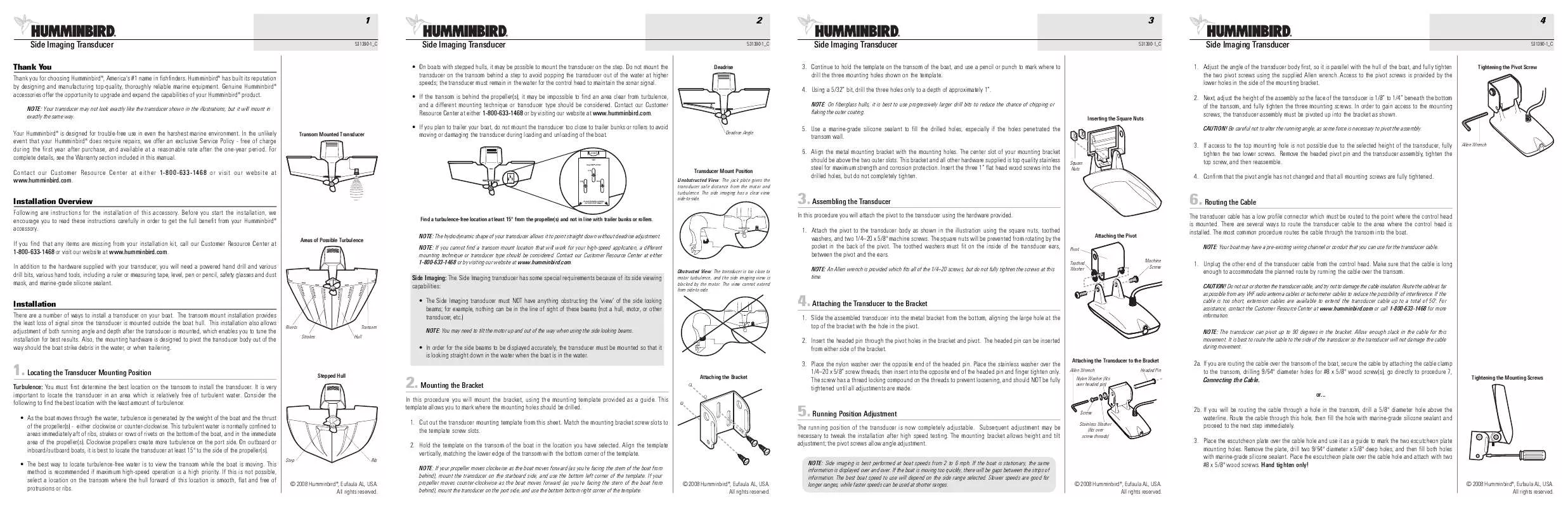User manual HUMMINBIRD XHS 6 16
Lastmanuals offers a socially driven service of sharing, storing and searching manuals related to use of hardware and software : user guide, owner's manual, quick start guide, technical datasheets... DON'T FORGET : ALWAYS READ THE USER GUIDE BEFORE BUYING !!!
If this document matches the user guide, instructions manual or user manual, feature sets, schematics you are looking for, download it now. Lastmanuals provides you a fast and easy access to the user manual HUMMINBIRD XHS 6 16. We hope that this HUMMINBIRD XHS 6 16 user guide will be useful to you.
Lastmanuals help download the user guide HUMMINBIRD XHS 6 16.
Manual abstract: user guide HUMMINBIRD XHS 6 16
Detailed instructions for use are in the User's Guide.
[. . . ] 1 Side Imaging Transducer
Thank You
Thank you for choosing Humminbird®, America's #1 name in fishfinders. Humminbird® has built its reputation by designing and manufacturing top-quality, thoroughly reliable marine equipment. Genuine Humminbird® accessories offer the opportunity to upgrade and expand the capabilities of your Humminbird® product.
NOTE: Your transducer may not look exactly like the transducer shown in the illustrations, but it will mount in exactly the same way.
531390-1_C
2 Side Imaging Transducer
· On boats with stepped hulls, it may be possible to mount the transducer on the step. Do not mount the transducer on the transom behind a step to avoid popping the transducer out of the water at higher speeds; the transducer must remain in the water for the control head to maintain the sonar signal. [. . . ] Match the mounting bracket screw slots to the template screw slots. Hold the template on the transom of the boat in the location you have selected. Align the template vertically, matching the lower edge of the transom with the bottom corner of the template.
Rib
2a. If you are routing the cable over the transom of the boat, secure the cable by attaching the cable clamp to the transom, drilling 9/64" diameter holes for #8 x 5/8" wood screw(s), go directly to procedure 7, Connecting the Cable. or. . .
Tightening the Mounting Screws
5. Running Position Adjustment
The running position of the transducer is now completely adjustable. Subsequent adjustment may be necessary to tweak the installation after high speed testing. The mounting bracket allows height and tilt adjustment; the pivot screws allow angle adjustment.
NOTE: Side imaging is best performed at boat speeds from 2 to 6 mph. If the boat is stationary, the same information is displayed over and over. If the boat is moving too quickly, there will be gaps between the strips of information. The best boat speed to use will depend on the side range selected. Slower speeds are good for longer ranges, while faster speeds can be used at shorter ranges.
Screw Stainless Washer (fits over screw threads)
2b. If you will be routing the cable through a hole in the transom, drill a 5/8" diameter hole above the waterline. Route the cable through this hole, then fill the hole with marine-grade silicone sealant and proceed to the next step immediately. Place the escutcheon plate over the cable hole and use it as a guide to mark the two escutcheon plate mounting holes. Remove the plate, drill two 9/64" diameter x 5/8" deep holes, and then fill both holes with marine-grade silicone sealant. Place the escutcheon plate over the cable hole and attach with two #8 x 5/8" wood screws. Hand tighten only!
© 2008 Humminbird®, Eufaula AL, USA. All rights reserved.
© 2008 Humminbird®, Eufaula AL, USA. Please retain your original receipt as a proof of the purchase date. This will be required for in-warranty service.
531390-1_C
7 Side Imaging Transducer
Humminbird® Service Policy
Even though you'll probably never need to take advantage of our incredible service policy, it's good to know that we back our products this confidently. We will make every effort to repair your unit within three business days from the receipt of your unit at our factory. [. . . ] · Return product freight prepaid to Humminbird®, using an insured carrier with delivery confirmation.
TOP
Use 5/32" drill bit.
Drill
8. Test and Finish the Installation
Once you have installed both the control head and the transom transducer, and have routed all the cables, you must perform a final test before locking the transducer in place. Testing should be performed with the boat in the water, although you can initially confirm basic operation with the boat out of the water. Press POWER once to turn the control head on. [. . . ]
DISCLAIMER TO DOWNLOAD THE USER GUIDE HUMMINBIRD XHS 6 16 Lastmanuals offers a socially driven service of sharing, storing and searching manuals related to use of hardware and software : user guide, owner's manual, quick start guide, technical datasheets...manual HUMMINBIRD XHS 6 16