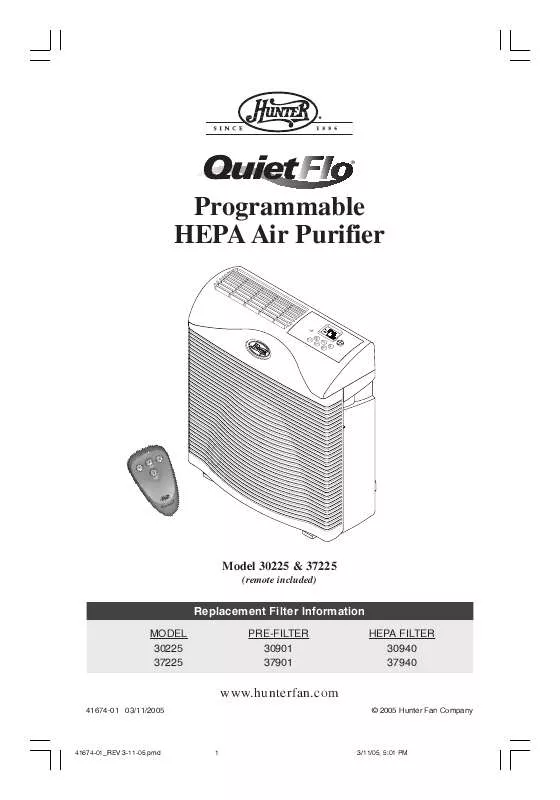User manual HUNTER 37225
Lastmanuals offers a socially driven service of sharing, storing and searching manuals related to use of hardware and software : user guide, owner's manual, quick start guide, technical datasheets... DON'T FORGET : ALWAYS READ THE USER GUIDE BEFORE BUYING !!!
If this document matches the user guide, instructions manual or user manual, feature sets, schematics you are looking for, download it now. Lastmanuals provides you a fast and easy access to the user manual HUNTER 37225. We hope that this HUNTER 37225 user guide will be useful to you.
Lastmanuals help download the user guide HUNTER 37225.
Manual abstract: user guide HUNTER 37225
Detailed instructions for use are in the User's Guide.
[. . . ] ®
Programmable HEPA Air Purifier
RE
SE
T
AU TO
D TI AY ME DIS P PR OG O OFFN FI LT RST
Model 30225 & 37225
(remote included)
Replacement Filter Information
MODEL 30225 37225 PRE-FILTER 30901 37901 HEPA FILTER 30940 37940
www. hunterfan. com
41674-01 03/11/2005 © 2005 Hunter Fan Company
41674-01_REV 3-11-05. pmd
1
3/11/05, 5:01 PM
Table of Contents
Safety Instructions . . . . . . . . . . . . . . . . . . . . . . . . . . . . . . . . . . . . . . . . . . . . . . . . . . . . . . . . . . . . . . . . . . . . . . . . . . . . . . . . . . . . . . . . . . . . . . . . . . 3 Introduction . . . . . . . . . . . . . . . . . . . . . . . . . . . . . . . . . . . . . . . . . . . . . . . . . . . . . . . . . . . . . . . . . . . . . . . . . . . . . . . . . . . . . . . . . . . . . . . . . . . . . . . . . . . . 3
Description of Air Filtration System How the Air Purifier Works . . . . . . . . . . . . . . . . . . . . . . . . . . . . . . . . . . . . . . . . . . . . . . . . . . . . . . . . . . . . . . . . . . . . . 4 Air Purifier Components . . . . . . . . . . . . . . . . . . . . . . . . . . . . . . . . . . . . . . . . . . . . . . . . . . . . . . . . . . . . . . . . . . . . . . . . . [. . . ] Use the UP/DOWN keys to adjust the hour. Tapping the key will advance the hour by increments of one. Holding down the key will change the hour rapidly. Note the AM/PM indicator as you cycle through a 24 hour period.
DAY TIME
3. Use the UP/DOWN keys to adjust the minute. Tapping the key will change the minute by increments of one and holding the key will change the minute rapidly.
Fig. Press the DAY/TIME key to accept the minute setting and go to the day of the week. Use the UP/DOWN keys to set the current day.
Fig. Press the DAY/TIME key a final time to accept the day setting and return to Normal mode.
Continued
Fig. 22
13
41674-01
41674-01_REV 3-11-05. pmd
13
3/11/05, 5:01 PM
Programming
NOTES: · The clock flashes when the time has not been set. · At any time while you are setting the Day/Time, you can press the PROGRAM key to toggle between AM/PM format and military time format. · To quickly exit the Day/Time setting mode, you can press the DISPLAY key or wait 15 seconds without pressing any keys. · The time displayed will be frozen in Day/Time setting mode; however, the internal clock is still running. If no value is changed, then the frozen time will be replaced by the internal clock when you exit the Day/Time setting mode. · If the power is lost to the unit, the memory will maintain the clock for at least 12 hours.
Pre-set Programming
As discussed in the Manual and Auto Operating Modes section of the manual (pg. 10), your air purifier comes with pre-set programs. For your reference, these programs are listed again below. When you turn your air purifier to Auto Mode, these programs are active unless you override them with your personalized programs. Refer to the next section, User Programming, to learn how to input your own programs. Table 3: Pre-set programming provided for each air purifier. Program 1 2 3 4 Setpoint Time 8:00 am 3:00 pm 5:00 pm 10:00 pm Blower Speed 2 (Medium) 3 (High) 2 (Medium) 1 (Low)
41674-01
14
41674-01_REV 3-11-05. pmd
14
3/11/05, 5:01 PM
Programming
User Programming
User programming allows you to set when the air purifier is on and what blower speed to use. You may define up to 4 programs for the weekdays and up to 4 programs for the weekend. [. . . ] Unit has reduced air flow or increased noise. Remote is not working properly.
Technical Support
If you have any additional questions or problems with your Hunter air purifier, please call 1-888-830-1326 from 8:00 am to 5:00 pm Central Time or contact us over the Internet at www. hunterfan. com.
41674-01 22
41674-01_REV 3-11-05. pmd
22
3/11/05, 5:01 PM
Warranty
Hunter Fan Company QuietFlo True HEPA Air Purifier 5 YEAR LIMITED WARRANTY
®
The Hunter Fan Company makes the following limited warranty to the original residential user or consumer purchaser of the QuietFlo ® True HEPA Air Purifier: If any part of your QuietFlo® True HEPA Air Purifier motor or control panel fails during the first five (5) years from the date of installation due to a defect in material or workmanship, we will provide a replacement Air Purifier free of charge. Installation is deemed to occur at the date of purchase. If the Air Purifier cord or front grill fails any time within one (1) year after installation due to a defect in material or workmanship, we will replace or, at our option, repair the unit free of charge at our nearest service centre or at our Service Department in Memphis, Tennessee. [. . . ]
DISCLAIMER TO DOWNLOAD THE USER GUIDE HUNTER 37225 Lastmanuals offers a socially driven service of sharing, storing and searching manuals related to use of hardware and software : user guide, owner's manual, quick start guide, technical datasheets...manual HUNTER 37225