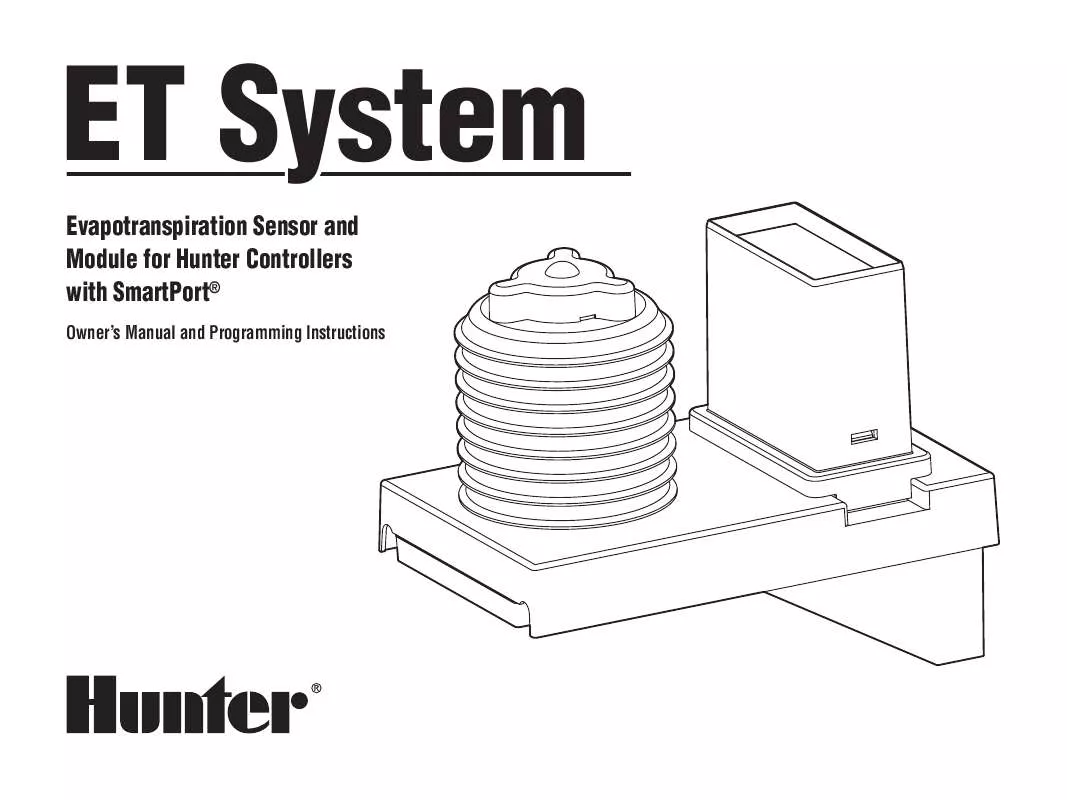User manual HUNTER ET SYSTEM SMARTPORT
Lastmanuals offers a socially driven service of sharing, storing and searching manuals related to use of hardware and software : user guide, owner's manual, quick start guide, technical datasheets... DON'T FORGET : ALWAYS READ THE USER GUIDE BEFORE BUYING !!!
If this document matches the user guide, instructions manual or user manual, feature sets, schematics you are looking for, download it now. Lastmanuals provides you a fast and easy access to the user manual HUNTER ET SYSTEM SMARTPORT. We hope that this HUNTER ET SYSTEM SMARTPORT user guide will be useful to you.
Lastmanuals help download the user guide HUNTER ET SYSTEM SMARTPORT.
Manual abstract: user guide HUNTER ET SYSTEM SMARTPORT
Detailed instructions for use are in the User's Guide.
[. . . ] ET System
Evapotranspiration Sensor and Module for Hunter Controllers with SmartPort®
Owner's Manual and Programming Instructions
TABLE OF CONTENTS . . . . . . . . . . . . . . . . . . . . . . . . . . . . . . . . . . . . . . . . . . . . . . . . . . . . . . . . . . . . . . . . . . . . . . . . . . . . . . . . . . . . . . . . . . . . . . . . . . . . . . . . . . . . . . . . . . . . . . . . . . . . .
Introduction . . . . . . . . . . . . . . . . . . . . . . . . . . . . . . . . . . . . . . . . . . . . . . . . . . . . . . . . . . . . . . . . . . . . . . . . . . . 1 ET System Components . . . . . . . . . . . . . . . . . . . . . . . . . . . . . . . . . . . . . . . . . . . . . . . . . . . . . . . . . 3 System Overview and ET System Operation . . . . . . . . . . . . . . . . . . . . . . . . . . 3 Installing the ET Sensor . . . . . . . . . . . . . . . . . . . . . . . . . . . . . . . . . . . . . . . . . . . . . . . . . . . . . . . . . 4 Additional Tools and Materials . . . . . . . . . . . . . . . . . . . . . . . . . . . . . . . . . . . . . . . . 4 Choose the Location . . . . . . . . . . . . . . . . . . . . . . . . . . . . . . . . . . . . . . . . . . . . . . . . . . . . . . . 4 ET Sensor Wiring . . . . . . . . . . . . . . . . . . . . . . . . . . . . . . . . . . . . . . . . . . . . . . . . . . . . . . . . . . . . 5 Prevailing Wind Compensation . . . . . . . . . . . . . . . . . . . . . . . . . . . . . . . . . . . . . . . 5 Metal Fence Pole . . . . . . . . . . . . . . . . . . . . . . . . . . . . . . . . . . . . . . . . . . . . . . . . . . . . . . . . . . . . . 6 Wooden Post . . . . . . . . . . . . . . . . . . . . . . . . . . . . . . . . . . . . . . . . . . . . . . . . . . . . . . . . . . . . . . . . . . 6 Wall or Eave . . . . . . . . . . . . . . . . . . . . . . . . . . . . . . . . . . . . . . . . . . . . . . . . . . . . . . . . . . . . . . . . . . . . 6 Installing the ET Module . . . . . . . . . . . . . . . . . . . . . . . . . . . . . . . . . . . . . . . . . . . . . . . . . . . . . . . . 7 ET Module Wiring . . . . . . . . . . . . . . . . . . . . . . . . . . . . . . . . . . . . . . . . . . . . . . . . . . . . . . . . . . . 7 SRC or SRC Plus Controller Connection . . . . . . . . . . . . . . . . . . . . . . . . . 8 Pro-C Controller Connection . . . . . . . . . . . . . . . . . . . . . . . . . . . . . . . . . . . . . . . . . . . 8 ICC Controller Connection . . . . . . . . . . . . . . . . . . . . . . . . . . . . . . . . . . . . . . . . . . . . . . 8 Remote Control Connection . . . . . . . . . . . . . . . . . . . . . . . . . . . . . . . . . . . . . . . . . . . . 9 ACC Controller Connection . . . . . . . . . . . . . . . . . . . . . . . . . . . . . . . . . . . . . . . . . . . . . 9 Test . . . . . . . . . . . . . . . . . . . . . . . . . . . . . . . . . . . . . . . . . . . . . . . . . . . . . . . . . . . . . . . . . . . . . . . . . . . . . . . 11 Maintaining the ET Sensor . . . . . . . . . . . . . . . . . . . . . . . . . . . . . . . . . . . . . . . . . . . . . . . . . . . 11 Programming and Operating the ET Module . . . . . . . . . . . . . . . . . . . . . . . . 12 General Operating Tips . . . . . . . . . . . . . . . . . . . . . . . . . . . . . . . . . . . . . . . . . . . . . . . . . 12 Setup Overview . . . . . . . . . . . . . . . . . . . . . . . . . . . . . . . . . . . . . . . . . . . . . . . . . . . . . . . . . . . . . 13 Global % Setting . . . . . . . . . . . . . . . . . . . . . . . . . . . . . . . . . . . . . . . . . . . . . . . . . . . . . . . . . . . 13 Initial Soil Deficit . . . . . . . . . . . . . . . . . . . . . . . . . . . . . . . . . . . . . . . . . . . . . . . . . . . . . . . . . . . 13 International Users Metric Setting . . . . . . . . . . . . . . . . . . . . . . . . . . . . . 13 Controller Type . . . . . . . . . . . . . . . . . . . . . . . . . . . . . . . . . . . . . . . . . . . . . . . . . . . . . . . . . . . . . 14 Prepare the Controller . . . . . . . . . . . . . . . . . . . . . . . . . . . . . . . . . . . . . . . . . . . . . . . . . . . 14 Set Time/Date . . . . . . . . . . . . . . . . . . . . . . . . . . . . . . . . . . . . . . . . . . . . . . . . . . . . . . . . . . . . . . . 15 Set Daylight Savings . . . . . . . . . . . . . . . . . . . . . . . . . . . . . . . . . . . . . . . . . . . . . . . . . . . . . 16 Plant Type . . . . . . . . . . . . . . . . . . . . . . . . . . . . . . . . . . . . . . . . . . . . . . . . . . . . . . . . . . . . . . . . . . . . . 16 Maturity . . . . . . . . . . . . . . . . . . . . . . . . . . . . . . . . . . . . . . . . . . . . . . . . . . . . . . . . . . . . . . . . . . . . . . . . 17 Type . . . . . . . . . . . . . . . . . . . . . . . . . . . . . . . . . . . . . . . . . . . . . . . . . . . . . . . . . . . . . . . . . . . . . . . . . . . . . . 17 Variety. . . . . . . . . . . . . . . . . . . . . . . . . . . . . . . . . . . . . . . . . . . . . . . . . . . . . . . . . . . . . . . . . . . . . . . . . . . 17 Site Info . . . . . . . . . . . . . . . . . . . . . . . . . . . . . . . . . . . . . . . . . . . . . . . . . . . . . . . . . . . . . . . . . . . . . . . . 19 Slope . . . . . . . . . . . . . . . . . . . . . . . . . . . . . . . . . . . . . . . . . . . . . . . . . . . . . . . . . . . . . . . . . . . . . . . . . . . . 19 Soil . . . . . . . . . . . . . . . . . . . . . . . . . . . . . . . . . . . . . . . . . . . . . . . . . . . . . . . . . . . . . . . . . . . . . . . . . . . . . . . 19 Sun . . . . . . . . . . . . . . . . . . . . . . . . . . . . . . . . . . . . . . . . . . . . . . . . . . . . . . . . . . . . . . . . . . . . . . . . . . . . . . . 20 Sprinkler Type . . . . . . . . . . . . . . . . . . . . . . . . . . . . . . . . . . . . . . . . . . . . . . . . . . . . . . . . . . . . . . . 20 Precip . . . . . . . . . . . . . . . . . . . . . . . . . . . . . . . . . . . . . . . . . . . . . . . . . . . . . . . . . . . . . . . . . . . . . . . . . . . 20 Water Days . . . . . . . . . . . . . . . . . . . . . . . . . . . . . . . . . . . . . . . . . . . . . . . . . . . . . . . . . . . . . . . . . . . 21 Daily Start Time . . . . . . . . . . . . . . . . . . . . . . . . . . . . . . . . . . . . . . . . . . . . . . . . . . . . . . . . . . . . 22 WiltGardTM. . . . . . . . . . . . . . . . . . . . . . . . . . . . . . . . . . . . . . . . . . . . . . . . . . . . . . . . . . . . . . . . . . . . . 22 Rain Setting . . . . . . . . . . . . . . . . . . . . . . . . . . . . . . . . . . . . . . . . . . . . . . . . . . . . . . . . . . . . . . . . . . 24 ET Setup . . . . . . . . . . . . . . . . . . . . . . . . . . . . . . . . . . . . . . . . . . . . . . . . . . . . . . . . . . . . . . . . . . . . . . . 25 Automatic . . . . . . . . . . . . . . . . . . . . . . . . . . . . . . . . . . . . . . . . . . . . . . . . . . . . . . . . . . . . . . . . . . . . . 26 Watering History . . . . . . . . . . . . . . . . . . . . . . . . . . . . . . . . . . . . . . . . . . . . . . . . . . . . . . . . . . . 27 View Sensor Date. . . . . . . . . . . . . . . . . . . . . . . . . . . . . . . . . . . . . . . . . . . . . . . . . . . . . . . . . . 29 Reset . . . . . . . . . . . . . . . . . . . . . . . . . . . . . . . . . . . . . . . . . . . . . . . . . . . . . . . . . . . . . . . . . . . . . . . . . . . . 29 Troubleshooting . . . . . . . . . . . . . . . . . . . . . . . . . . . . . . . . . . . . . . . . . . . . . . . . . . . . . . . . . . . . 30 Specifications. . . . . . . . . . . . . . . . . . . . . . . . . . . . . . . . . . . . . . . . . . . . . . . . . . . . . . . . . . . . . . . . . . . . . . . 34 ET System Compatibility List . . . . . . . . . . . . . . . . . . . . . . . . . . . . . . . . . . . . . . . . . . . . . . . 34 Dimensions . . . . . . . . . . . . . . . . . . . . . . . . . . . . . . . . . . . . . . . . . . . . . . . . . . . . . . . . . . . . . . . . . . . . . . . . . . 34 FCC Notice . . . . . . . . . . . . . . . . . . . . . . . . . . . . . . . . . . . . . . . . . . . . . . . . . . . . . . . . . . . . . . . . . . . . . . . . . . . 34
INTrOduCTION . . . . . . . . . . . . . . . . . . . . . . . . . . . . . . . . . . . . . . . . . . . . . . . . . . . . . . . . . . . . . . . . . . . . . . . . . . . . . . . . . . . . . . . . . . . . . . . . . . . . . . . . . . . . . . . . . . . . . . . . . . . . . . . . . . . . . . .
The Hunter ET System allows an irrigation program to be created automatically, based on local climate conditions. The program is then operated via a compatible irrigation controller's Program A (except ACC controllers, see page 14) and runs automatically, on water days and at start times set by the system operator. Compatible controllers are Hunter Models SRC/SRC Plus, Pro-C, ICC, and ACC with SmartPort ® technology. ET System uses sensors to determine the local "evapotranspiration" (ET) rate of turf and plants. [. . . ] If an exact plant is not represented, there are two options: 1) Choose the closest type, based on the plant's watering needs. 2) Customize one of the existing plant types. This is described in detail below the plant type table. For further information on regional plant data, consult an agronomist or regional county extension office.
17
ET System built-in menu selections (samples shown are representative of each variety): TYPE Grass FESCUE SEASONAL RYE BLUEGRASS BENTGRASS BERMUDA ST. AUGUSTINE VARIETY ZOYSIA BAHIA CENTIPEDE BUFFALO CARPET KIKUYU When all information for a station or zone has been set, use the Stations button to proceed to the next station, or turn the dial to Site Info to continue setup for the selected zone. Customize Plant Type: Each plant type and variety results in a Crop Coefficient, which ET System uses to determine the actual amount of watering for the zone. Crop Coefficient is abbreviated "Kc" in the notation used in the ET calculation. Through a hidden feature, ET System permits customization of the stored plant types for unusual or extreme types and conditions. At the Plant Type dial position, enter the nearest Type and Variety for the station to be customized. 18 MINIMUM WATERING: Saltbrush Jojoba MINIMUM WATERING: Rhagodia MINIMUM WATERING: Pipestem MINIMUM WATERING: California pepper tree MINIMUM WATERING: Daffodil MINIMUM WATERING: Cactus LOW WATERING: Bougainvillea LOW WATERING: Ice Plant LOW WATERING: Grape, Coral LOW WATERING: Primrose LOW WATERING: Pampas Grass MEDIUM WATERING: Rose of Sharon MEDIUM WATERING: White Clover MEDIUM WATERING: Wisteria MEDIUM WATERING: Pecan, Cypress MEDIUM WATERING: Phlox, Geranium Shrub HIGH WATERING: Azalea Ground Cover HIGH WATERING: Babys Tears Vine HIGH WATERING: Climbing Rose Tree HIGH WATERING: Willow, Birch Perennial HIGH WATERING: Horsetail LOW WATERING: Turpentine Desert
Turn the dial back to the Automatic position to save the station setting. Hold down both the + and buttons, and turn the dial back to the Plant Type position. The Station number will be highlighted, and the display will now also show the Kc (crop coefficient) associated with the current selections. Use the right arrow key to move to the Kc= position. The Kc value can then be changed up or down, with the + or button. Use them to set a custom Kc for that zone. Move the dial to another position to save the custom crop coefficient for that zone. The change only applies to the customized station, and must be repeated for any similar custom plant types. When all stations have Plant Type data entered, turn the dial to save the information. For initial setup, proceed to the Site Info dial position.
Determining the slope percentage: The slope is defined as the amount of elevation change, or Rise, divided by Run (the measured distance), multiplied by 100. If an irrigated area rises 2 (feet or meters) over 15 (feet or meters), the slope is approximately 13%: (2/15)x100=13. 333.
Soil
Soil type (or texture) is used together with the SLOPE information to determine the Intake Rate of the soil, resulting in cycle and soak scheduling. Use the +/- key to select from the following soil types: · · · · · · · · Sand: Predominantly Sandy soil Loamy Sand Sandy Loam Loam: Predominantly loamy soil Clay Loam Silt: Predominantly silt soil Silty Clay Clay: Predominantly clay soil
Site Info
At the Site Info dial position, select and customize the slope, soil, and sun exposure for each zone of irrigation. There is one screen for each zone (if there is more than condition within a zone, select the type which predominates). [. . . ] Perform maintenance on sensors: clean out rain gauge, clean off solar radiation sensor, clear debris from "beehive" housing. Set ET SOURCE to SENSOR (ET Setup position). Use ET Adjust (ET Setup position) to control the percentage of ET used to calculate watering.
Too much/too little water.
Incorrect station settings. Landscape characteristics.
ET or sensor readings do not match with local weather sources. [. . . ]
DISCLAIMER TO DOWNLOAD THE USER GUIDE HUNTER ET SYSTEM SMARTPORT Lastmanuals offers a socially driven service of sharing, storing and searching manuals related to use of hardware and software : user guide, owner's manual, quick start guide, technical datasheets...manual HUNTER ET SYSTEM SMARTPORT