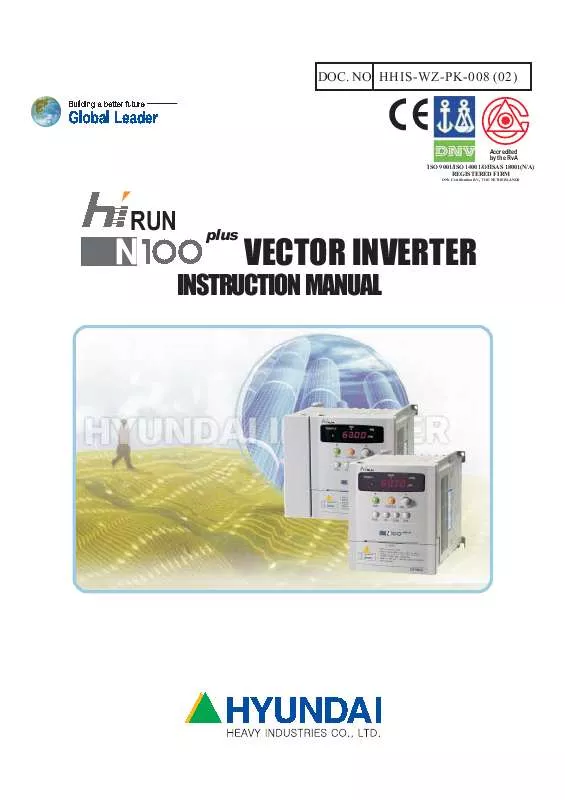Detailed instructions for use are in the User's Guide.
[. . . ] NO HHIS-WZ-PK-008 (02)
Accredited by the RvA
ISO 9001/ISO 14001/OHSAS 18001(N/A) REGISTERED FIRM
DNV Certification B. V. , THE NETHERLANDS
RUN
plus
VECTOR INVERTER
INSTRUCTION MANUAL
plus
CONTENTS
Page 1. External dimensional diagrams and Identifying the parts 5. Safety Messages
For the best results with the N100plus Series inverter, carefully read this manual and all of the warning labels attached to the inverter before installing and operating it, and follow the instructions exactly. Keep this manual handy for quick reference.
Definitions and Symbols
A safety instruction(message) includes a hazard alert symbol and a signal word, DANGER or CAUTION. [. . . ] In the figure below, parameter B 16 selects whether the inverter resumes operation form 0Hz (left graph) or the current motor rotation speed (right graph) when the [FRS] terminal turns off. The application determines which is the best setting. Parameter B 03 specifies a delay time before resuming operation from a free-run stop. To disable this feature, use a zero delay time.
[FW, RV] [FRS] Motor speed [FW, RV] [FRS] 0Hz start Motor speed (
b 03
wait time)
Option Terminal Function Name Code Symbol 9 FRS Free-run Stop
Input State ON
Description Causes output to turn off, allowing motor to free run (coast) to stop Output operates normally, so contorolled deceleration stops motor
OFF
Valid for inputs: C01, C02, C03, C04, C05, C06 Example: Required setting B03, b16, C07 to C12 Notes: When you want the [FRS] terminal to be active low(normally closed logic), change the setting (C07 to C12) which corresponds to the input (C01 to C06) that is assigned the [FRS] function
FRS
CM1 6
FW
5
4
3
2
1
P24
N100
plus
INSTRUCTION MANUAL
External Trip [EXT] When the terminal [EXT] is turned on, the inverter enters the trip state, indicates error code E 12 , and stop the output. This is a general purpose interrupt type feature, and the meaning of the error depends on what you connect to the [EXT] terminal. When the switch between the set terminals [EXT] and [CM1] is turned on, the equipment enters the trip state. Even when the switch to [EXT] is turned off, the inverter remains in the trip state. You must reset the inverter or cycle power to clear the error, returning the inverter to the Stop Mode. RUN command [FW, RV] [EXT] terminal Motor revolution speed [RS] terminal Alarm output terminal Option Terminal Function Name Code Symbol Input State ON 10 EXT External Trip OFF No trip event for On to Off, any recorded trip events remain in history until Reset. Description When assigned input transitions Off to On, inverter latches trip event and displays E12 start
Valid for inputs: C01, C02, C03, C04, C05, C06 Example: Required setting (none) CM1 6 Notes: If the USP (Unattended Start Protection) feature is in use, the inverter will not automatically restart after cancelling the EXT trip event. In that case, it must receive enter Run command (off-to-on transition)
5
EXT FW 4 32 1
P24
N100
plus
INSTRUCTION MANUAL
Unattended Start Protection [USP] If the Run command is already set when power is turned on, the inverter starts running immediately after power up. The Unattended Start Protection (USP) function prevents that automatic start up, so that the inverter will not run without outside intervention. To reset an alarm and restart running, turn the Run commend off or perform a reset operation by the terminal [RS] input or the keypad Stop/reset key. In the figure below, the [UPS] feature is enabled. When the inverter power turns on, the motor does not start, even though the Run command is already active. Instead, it enters the USP trip state, and displays E 13 error code. This forces outside intervention to reset the alarm by turning off the Run command. Then the Run command can turn on again and start the inverter output.
Inverter power supply RUN command [FW, RV] [USP] terminal Alarm output terminal Inverter output frequency Alarm display
E 13
Alarm cleared
Run command
N100
plus
INSTRUCTION MANUAL
Option Terminal Function Name Code Symbol
Input State ON
Description On power up, the inverter will not resume a Run command (mostly used in the Us) On power up, the inverter will not resume a Run command that was active before power loss
11
USP
Unattended Sart Protection OFF
Valid for inputs: C01, C02, C03, C04, C05, C06 Example: Required setting (none) Notes: Note that when a USP error occurs and it is canceled by a reset from a [RS] terminal input, the inverter restarts running immediately. Even when the trip state is canceled by turning the terminal [RS] on and off after an under voltage protection E09 occurs, the USP function will be performed. When the running command is active immediately after the power is turned on, a USP error will occur. When this function is used, wait for at least three seconds after the power up to generate a Run command.
CM1 6
5
USP FW 4 32 1
P24
N100
plus
INSTRUCTION MANUAL
Analog Input Current/Voltage Select [AT] The [AT] terminal selects whether the inverter uses the voltage [O] or current [OI] input terminals for external frequency control. When the switch between the terminals [AT] and [CM1] is on, it is possible to set the output frequency by applying a current input signal at [OI]-[L]. [. . . ] Option
13. 1 Dynamic Braking Resistor Table
For the running motor Motor capacity(kW) 1 2 3 1. 5 KW 2. 2 KW 3. 7 KW 200V class 400V class R(resistor R(resistor WATTAGE value) value) WATTAGE 50 ohm 50 ohm 35 ohm 0. 2 KW 0. 3 KW 0. 6 KW 180 ohm 100 ohm 100 ohm 0. 3 KW 0. 3 KW 0. 6 KW
For the up/down motor Motor capacity(kW) 1 2 3 1. 5 KW 2. 2 KW 3. 7 KW 200V class 400V class R(resistor R(resistor value) WATTAGE value) WATTAGE 180 ohm 50 ohm 0. 3 KW 0. 3 KW 35 ohm 35 ohm 0. 6 KW 1. 2 KW 100 ohm 100 ohm 0. 6 KW 0. 6 KW
N100
plus
INSTRUCTION MANUAL
13. 2 Remote operator (NOP 100)
Using remote operator specified cable, remote operator controls the inverter parameter setting and run command. Because NOP100 contains READ/COPY function, it can be possible to transmit and store the data of inverter, which is set in advance.
Specification Item Model Name External Dimension Display Keypad LCD LED NOP 100 135mm(H) 2Line 75mm(L) 19mm(D) Description
16Characteristic
Forward Run, Reverse Run, Mode change display 12 Key (UP/DOWN method)
Communication Method RS485 (Modular connect method) Function Connection Cable Abnormal status store count: 6 times Built-in READ/COPY function 1. 5m, 3m
N100
plus
INSTRUCTION MANUAL
External Diagram
Unit : mm
NOP
REMOTE OPERATOR
135
REMT READ COPY MON FUNC STR FWD REV STOP
75
Remote Operator(NOP100
plus
)
N100
plus
INSTRUCTION MANUAL
13. 3 Input-side and Output-side AC reactor
Connection Diagram
External Diagram
N100
plus
INSTRUCTION MANUAL
Input - side AC reactor
This is useful when harmonic suppression measures must be taken, when the main power voltage Unbalance rate exceeds 3% and the main power capacity exceeds 500KVA, or when a sudden power voltage variation occurs, It also helps to improve the power factor
.
ACL L I - 2. 5
L:3- phase 200V H:3- phase 400V Input- side
Inverter output capacity (KVA)
Output-side reactor
Vibration may increase when driving a general purpose motor with an inverter as compared with commercial power operation. Connecting this reactor between the inverter and the motor allows reduction of motor pulsation. When the cable between the inverter and the motor is 10m or more inserting the reactor prevents thermal relay malfunction caused by harmonics resulting from inverter switching. [. . . ]