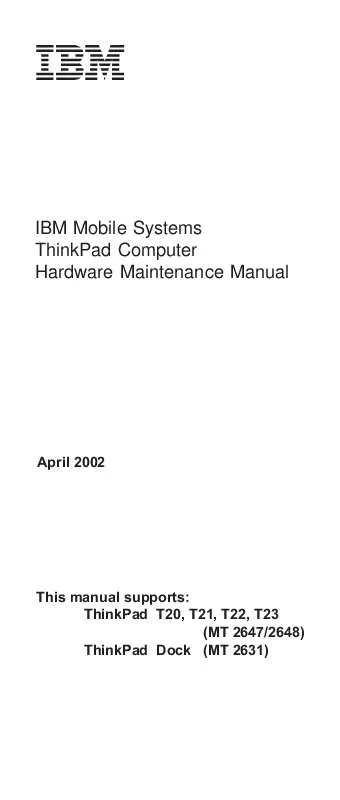Detailed instructions for use are in the User's Guide.
[. . . ] IBM Mobile Systems ThinkPad Computer Hardware Maintenance Manual
April 2002
This manual supports: ThinkPad T20, T21, T22, T23 (MT 2647/2648) ThinkPad Dock (MT 2631)
Note Before using this information and the product it supports, be sure to read the general information under "Notices" on page 174.
First Edition (April 2002) The following paragraph does not apply to the United Kingdom or any country where such provisions are inconsistent with local law: INTERNATIONAL BUSINESS MACHINES CORPORATION PROVIDES THIS PUBLICATION "AS IS" WITHOUT ANY WARRANTY OF ANY KIND, EITHER EXPRESS OR IMPLIED, INCLUDING, BUT NOT LIMITED TO, THE LIMITED WARRANTIES OF MERCHANTABILITY OR FITNESS FOR A PARTICULAR PURPOSE. Some states do not allow disclaimer or express or implied warranties in certain transactions; therefore, this statement may not apply to you. This publication could include technical inaccuracies or typographical errors. Changes are periodically made to the information herein; these changes will be incorporated in new editions of the publication. [. . . ] If you test one of these devices, you will need to enable it by using PS2. EXE. PC-Doctor cannot be used to test a device that is in the docking station, even if the computer supports the docking station. To test a USB device, connect it to the USB connector of the computer. To test the Ultrabay 2000 device, install it in the Ultrabay 2000 slot of the computer. To run the test, do as follows: Note: In the following procedure, you can select an item not only with the arrow keys, but also with the TrackPoint. Instead of pressing Enter, click the left button. Insert the PC-Doctor disk into the diskette drive; then power on the computer. If the computer cannot be powered on, go to "Power system checkout" on page 35, and check the power sources.
32
ThinkPad T20, T21, T22, T23 (MT 2647/2648)
Checkout guide
If an error code appears, go to "Symptom-to-FRU index" on page 49. On the first screen, select the model and press Enter. Select Diagnostics with the arrow keys, and press Enter. (Its exact form depends on the model. ) The options on the test menu are as follows: Diagnostics v v v v v v v v v v v v v v v v Run Normal Test Run Quick Test CPU/Coprocessor Systemboard Video Adapter Serial Ports Parallel Ports Fixed Disks Diskette Drives Other Devices ZIP Drive LS-120/240 Drive Communication Wireless LAN(*) Memory Test Full Memory Test Quick Interactive Tests v v v v v v v v v v Keyboard Video Internal Speaker Mouse Joystick Test Diskette System Load CD-ROM/DVD Test Stereo Speaker 802. 11 Wireless Radio Test(*)
Notes: v In the Keyboard test in Interactive Tests, the Fn key is scanned only once. Each key should be held down for at least 2 seconds; otherwise, it cannot be sensed. v The sound card is not recognized in the Stereo Speaker in the Interactive Tests. To test it, use the audio device test in the Other Devices in Diagnostics. v Video Adapter test supports only the LCD display on ThinkPad. Before running PC-Doctor DOS, detach the external Monitor. v To test ZIP Drive or LS-120/240 Drive, each media is needed to be inserted before start testing. v Wireless LAN test and 802. 11 Wireless Radio Test is only for some models. v To test Digital Signature Chip, the chip must be enabled and initialized. v When Legacy Floppy Drives is Enabled in the IBM BIOS Setup Utility, Diskette Drives test is activated even if no legacy diskette drive is attached to the ThinkPad.
General descriptions
33
Checkout guide
Diagnostics
I n t e r a c t i v e Te s t s
Hardware Info
Utility
Quit
F1=Help
Run Normal Test Run Quick Test CPU/Coprocessor Systemboard Video Adapter Serial Ports Parallel Ports Fixed Disks Diskette Drives Other Devices ZIP Drive LS-120/240 Drive Communication Wireless LAN Memory Test - Full Memory Test - Quick PC-DOCTOR 2. 0 Copyright 2001 PC-Doctor, Inc. All Rights Reserved.
Use the cursor keys and ESC to move in menus. If there is a problem, PC-Doctor shows messages describing it. [. . . ] 6 is only for 2647-52x, 92x, C2x, L1x.
13. 3-in. 1 FRU LCD cover kit (13. 3-in. ) XGA (except models xxK) models xxK 2 3 4 5 6 7 LCD cable assembly 13. 3 LCD panel, 13. 3 XGA (LG) Hinges not available for this model not available for this model Inverter card P/N 08K6685 08K6764 27L0562 05K9636 08K6087 -- -- 10L1402
ThinkPad T20, T21, T22 and T23 series
157
Parts list
14. 1-in. 1 FRU LCD cover kit (14. 1-in. ) XGA for T20, T21 (except models xxK) for T20, T21 (models xxK) for T22, T23 (except models xxK) for T22, T23 (models xxK) LCD cover antenna kit (except models xxK) models xxK 2 LCD cable assembly 14. 1 XGA for T20, T21 LCD cable assembly 14. 1 XGA (CR) for T22, T23 3 LCD panel, 14. 1 XGA (LG) LCD panel, 14. 1 XGA (HITACHI) for T20, T21 LCD panel, 14. 1 XGA (SAMSUNG) for T20, T21 LCD panel, 14. 1 XGA (HYUNDAI) for T20, T21 LCD panel, 14. 1 XGA (LG) X10 Light Weight 26P9566 26P9567 46L4843 46L4844 46L4910 46L4911 27L0519 27L0640 05K9567 05K9568 05K9944 05K9940 11P8241 P/N
LCD panel, 14. 1 XGA (HITACHI) Light Weight 11P8258 for T22, T23 LCD panel, 14. 1 XGA (SAMSUNG) Light Weight for T22, T23 LCD panel, 14. 1 XGA (DBU) Light Weight for T22, T23 4 Hinges Hinges for antenna 5 6 7 Antenna assembly Thermal hinge (only for 2647-52x, 92x, C2x, L1x) Inverter card 46L2292 05K9888 08K6087 26P9196 26P9197 08K6353 10L1402
158
ThinkPad T20, T21, T22, T23 (MT 2647/2648)
Parts list
14. 1-in. 1 FRU LCD cover kit (14. 1-in. ) SXGA+ (except models xxK) models xxK LCD cover antenna kit (except models xxK) models xxK 2 3 LCD cable assembly 14. 1 SXGA+ LCD panel, 14. 1 SXGA+ (HITACHI) LCD panel, 14. 1 SXGA+ (LG) 4 Hinges Hinges for antenna 5 6 7 Antenna assembly not available for this model Inverter card P/N 26P9383 26P9385 46L4910 46L4911 27L0590 46L2493 46L2495 08K6087 26P9196 26P9197 -- 10L1402
ThinkPad T20, T21, T22 and T23 series
159
Parts list
Keyboard
Language Arabic Belgian Chinese, traditional Czech Danish Dutch English, U. K. [. . . ]