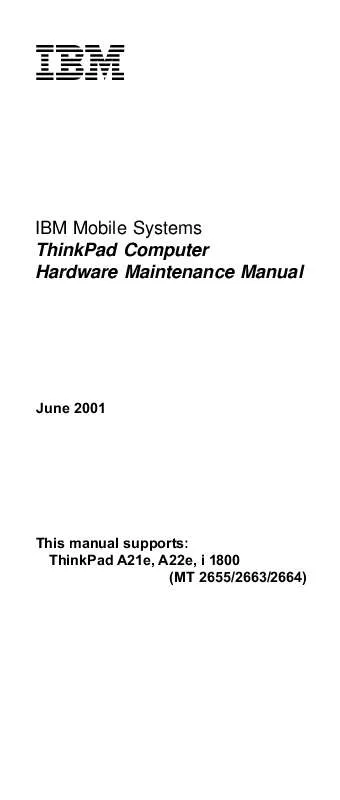Detailed instructions for use are in the User's Guide.
[. . . ] IBM Mobile Systems ThinkPad Computer Hardware Maintenance Manual
June 2001
This manual supports: ThinkPad A21e, A22e, i 1800 (MT 2655/2663/2664)
Note Before using this information and the product it supports, be sure to read the general information under "Notices" on page 137.
Second Edition (June 2001) The following paragraph does not apply to the United Kingdom or any country where such provisions are inconsistent with local law: INTERNATIONAL BUSINESS MACHINES CORPORATION PROVIDES THIS PUBLICATION "AS IS" WITHOUT ANY WARRANTY OF ANY KIND, EITHER EXPRESS OR IMPLIED, INCLUDING, BUT NOT LIMITED TO, THE LIMITED WARRANTIES OF MERCHANTABILITY OR FITNESS FOR A PARTICULAR PURPOSE. Some states do not allow disclaimer or express or implied warranties in certain transactions; therefore, this statement may not apply to you. This publication could include technical inaccuracies or typographical errors. Changes are periodically made to the information herein; these changes will be incorporated in new editions of the publication. [. . . ] Note for the APM operating system If you are running the computer on ac power and using a communication PC Card, the computer cannot enter hibernation mode. To cause the computer to enter hibernation mode, do any of the following: v Press the Fn + F12 keys. v If you are using the APM operating system and have set the mode to Power switch mode [Hibernation], turn off the power switch. Also, the computer automatically goes into hibernation mode in either of the following conditions: v If you are using an operating system other than Windows 98 and the timer conditions are satisfied in suspend mode. v If you are using the APM operating system and have set the mode to Hibernate when battery becomes low, and the battery charge becomes critically low. Note: If you are using the ACPI operating system, you can define closing the lid, pressing the Power button and pressing Fn + F4 as events that cause the system to go into hibernation mode. When the power is turned on, the computer returns from hibernation mode and resumes operation. The hibernation file in the boot record on the hard-disk drive is read, and system status is restored from the hard-disk drive.
30
ThinkPad A21e, A22e, i 1800 (MT 2655/2663/2664)
Checkout guide
Checkout guide
Use the following procedures as a guide in identifying and correcting problems with the ThinkPad computer. Note: The diagnostic tests are intended to test only IBM products. The use of non-IBM products, prototype cards, or modified options can lead to false indications of errors and invalid system responses. Identify the failing symptoms in as much detail as possible. Try to re-create the failure by running the diagnostic test or by repeating the operation.
Testing the computer
The ThinkPad computer has a test program called PC-Doctor DOS (hereafter called PC-Doctor). You can detect errors by running the diagnostics test included in PC-Doctor. This section is an overview of the procedure. For details that depend on model-unique functions, refer to "Product overview" on page 39. For some possible configurations of the computer, PC-Doctor might not run correctly. To avoid this problem, you need to initialize the computer setup by use of the IBM BIOS Setup Utility before you run PC-Doctor. On the IBM BIOS Setup Utility screen, press F9, Enter, F10, and then Enter. Note: When you initialize the computer configuration, some devices are disabled, such as the serial port. If you test one of these devices, you will need to enable it by using PS2. EXE. PC-Doctor cannot be used to test a device that is in the docking station, even if the computer supports the docking station. To test a USB device, connect it to the USB connector of the computer. [. . . ] 1 2 LCD unit (see "LCD FRUs" on page 125) Keyboard bezel assembly for A, B, C, D, E for Korea (only for D, E) Keyboard bezel assembly for F, G, H, I , J for Korea Keyboard bezel assembly for K Keyboard bezel assembly for L, M 3 Fan assembly for A, B, C, D, E, K Fan assembly for F, G, H, I, J, L, M 4 PC Card slots for A, B, C, D, E, K PC Card slots for F, G, H, I, J, L, M 5 6 I/O card assembly Base cover assembly for A, B, C for D, E for Korea (D, E) for F, G, H, I, J for Korea (H, I, J) for K for L, M 7 Ultrabay 2000 diskette drive (TEAC)* OP Ultrabay 2000 diskette drive (SONY)* OP Ultrabay 2000 CD-ROM drive (TEAC)* OP Ultrabay 2000 CD-ROM drive (LG) (lower power)* OP Ultrabay 2000 CD-RW drive (SONY)* OP Ultrabay 2000 DVD-ROM drive (MKE)* OP Ultrabay 2000 DVD-ROM drive (Hitachi)* OP Ultrabay 2000 CD-RW/DVD combo drive* OP 08K7123 26P9507 08K7124 26P9312 26P9314 08K7350 26P9315 08K9606 08K9607 27L3436 08K9545 08K9617 27L3447 27L4167 08K9571 08K7133 08K7134 26P9323 26P9324 08K7353 26P9325 08K7128 26P9317 08K7127 08K7064 26P8074
for other optional Ultrabay 2000 device, see "Optional FRUs" on page 135.
(continued)
122
ThinkPad A21e, A22e, i 1800 (MT 2655/2663/2664)
Parts list No. 8 9 FRU Cover, Mini PCI adapter slot* Battery pack (NiMH)** Panasonic for A, B, C, D, E excepting MT2655-xxJ OP Panasonic for MT2655-xxJ (in A, B, C, D, E) and K SANYO for A, B, C, D, E excepting MT2655-xxJ OP SANYO for MT2655-xxJ (in A, B, C, D, E) and K Battery pack (Li-Ion)** Panasonic for A J excepting MT2655-xxJ OP Panasonic for MT2655-xxJ (in H, I, J) and K, L, M SANYO for A J excepting MT2655-xxJ OP SANYO for MT2655-xxJ (in H, I, J) and K, L, M 10 11 12 Backup battery Cover, DIMM slot* Speaker assembly for A, B, C, D, E, K Speaker assembly for F, G, H, I, J, L, M 13 64-MB SDRAM SO DIMM** OP 128-MB SDRAM SO DIMM** OP for other optional DIMM, see "Optional FRUs" on page 135. 14 Mini PCI modem card (Ambit) (V. 92 ready)* Mini PCI combo card (Intel)* OP Mini PCI Ethernet card (Intel)* 08K3383 06P3809 08K3348 02K6740 02K6778 02K6741 02K6779 02K6572 08K7136 08K7135 26P9326 20L0264 20L0265 02K6723 02K6774 02K6724 02K6775 P/N 08K7137
for other optional Mini PCI adapter, see "Optional FRUs" on page 135. 15 System board with Celeron processor 650 MHz for A with Celeron processor 700 MHz for B, C with Celeron processor 750 MHz for K with Celeron processor 800 MHz for D, E for F, G, H, I, L, M (1. 6 V) for J (1. 7 V) 12P3430 12P3433 12P3436 26P8093 26P8117 26P8118
(continued)
ThinkPad A21e, A22e, i 1800
123
Parts list No. [. . . ]