User manual ICOM IC-7700
Lastmanuals offers a socially driven service of sharing, storing and searching manuals related to use of hardware and software : user guide, owner's manual, quick start guide, technical datasheets... DON'T FORGET : ALWAYS READ THE USER GUIDE BEFORE BUYING !!!
If this document matches the user guide, instructions manual or user manual, feature sets, schematics you are looking for, download it now. Lastmanuals provides you a fast and easy access to the user manual ICOM IC-7700. We hope that this ICOM IC-7700 user guide will be useful to you.
Lastmanuals help download the user guide ICOM IC-7700.
You may also download the following manuals related to this product:
Manual abstract: user guide ICOM IC-7700
Detailed instructions for use are in the User's Guide.
[. . . ] i7700
Instruction Manual
HF/50 MHz TRANSCEIVER
A-6612H-1EX Printed in Japan © 2007 Icom Inc.
FOREWORD
Thank you for making the IC-7700 your radio of choice. We hope you agree with Icom's philosophy of "technology first. " Many hours of research and development went into the design of your IC-7700.
D FEATURES
Ultimate receiver performance: third-order intercept (IP3) of +40 dBm (HF bands only) Built-in Baudot RTTY and PSK31 modulator/demodulator and direct PC keyboard connection capability for RTTY and PSK31 operations without a PC High resolution spectrum scope-- center frequency and fixed frequency modes, plus mini-scope displays
IMPORTANT
READ THIS INSTRUCTION MANUAL CAREFULLY before attempting to operate the transceiver.
SAVE THIS INSTRUCTION MANUAL. This manual contains important safety and operating instructions for the IC-7700.
EXPLICIT DEFINITIONS
WORD R WARNING CAUTION NOTE DEFINITION Personal injury, fire hazard or electric shock may occur. No risk of personal injury, fire or electric shock.
TRADEMARKS
Icom, Icom Inc. [. . . ] They are generated in the internal scope circuit and do not indicate a transceiver malfunction.
Scope spurious example 5-2
FUNCTIONS FOR RECEIVE
5
D Fixed mode
Displays signals within the specified frequency range. Conditions on the selected frequency band can be observed at a glance when using this mode.
MARKER F-3 HOLD F-4 CENT/FIX F-5
q Push EXIT/SET several times to close a multi-function screen, if necessary. w Push [SCOPE] F-1 to select the scope screen. e Push [CENT/FIX] F-5 to select the fixed mode.
·"
FIX
" is displayed when fixed mode is selected.
r Push [ATT] F-2 several times to activate an attenuator or turn the attenuator OFF.
· 10, 20 and 30 dB attenuators are available. · Push and hold [ATT] F-2 for 1 sec. to turn OFF the attenuator.
ATT F-2 EXIT/SET
t Push [MARKER] F-3 several times to select the marker for transmit frequency or turn the marker OFF.
· " R " displays the marker at the receive frequency. (always displayed) · " T " displays the marker at the transmit frequency. · "<<" or ">>" appears when the marker is out of range. · The spectrum scope shows the transmit signal while transmitting. This can be deactivated in scope set mode. 5-5) · The spectrum scope shows the peak level hold function. Peak levels are displayed in the background of the current spectrum in a different color until the receive frequency changes. This can be deactivated and the waveform color can be set in scope set mode. 5-5)
y Push [HOLD] F-4 to freeze the current spectrum waveform.
· " HOLD " appears while the function is in use. · The peak hold function can be deactivated in scope set mode.
u Push EXIT/SET to exit the scope screen. NOTE: If a strong signal is received, a ghost signal may appear. Push [ATT] F-2 several times to activate the spectrum scope attenuator in this case. The scope bandwidth can be specified for each frequency band independently in scope set mode. 5-6 to 5-8)
5-3
5
FUNCTIONS FOR RECEIVE
D Mini scope screen indication
The mini scope screen can be displayed with another screen display, such as set mode menu, decode screen, memory list screen, etc. q Set the scope mode (center or fixed), marker, attenuator, span, etc. 5-2, 5-3) w Push M. SCOPE to toggle the mini scope indication ON and OFF.
· The S/RF meter type during mini scope indication can be selected in display set mode (Meter Type (Wide Screen) item). 12-10)
M. SCOPE
D Scope set mode
This set mode is used to set the waveform color, sweeping speed, scope range for fixed mode, etc.
F-3 WIDE F-7
q During spectrum scope display ON, push [SET] F-7 to select scope set mode screen.
· Push [WIDE] F-7 to toggle the screen size between normal and wide.
w Push [Y] F-1 or [Z] F-2 to select the desired set item. [. . . ] !3 After the dialog disappears, the firmware update is completed and normal operation screen appears.
16-9
ABOUT CE
INSTALLATION NOTES
For amateur base station installations it is recommended that the clearance in front of the antenna array is calculated relative to the EIRP (Effective Isotropic Radiated Power). The clearance height below the antenna array can be determined in most cases from the RF power at the antenna input terminals. Different exposure limits have been recommended for different frequencies, a relative table shows a guideline for installation considerations. Below 30 MHz, the recommended limits are specified in terms of V/m or A/m fields as they are likely to fall within the near-field region. [. . . ]
DISCLAIMER TO DOWNLOAD THE USER GUIDE ICOM IC-7700 Lastmanuals offers a socially driven service of sharing, storing and searching manuals related to use of hardware and software : user guide, owner's manual, quick start guide, technical datasheets...manual ICOM IC-7700

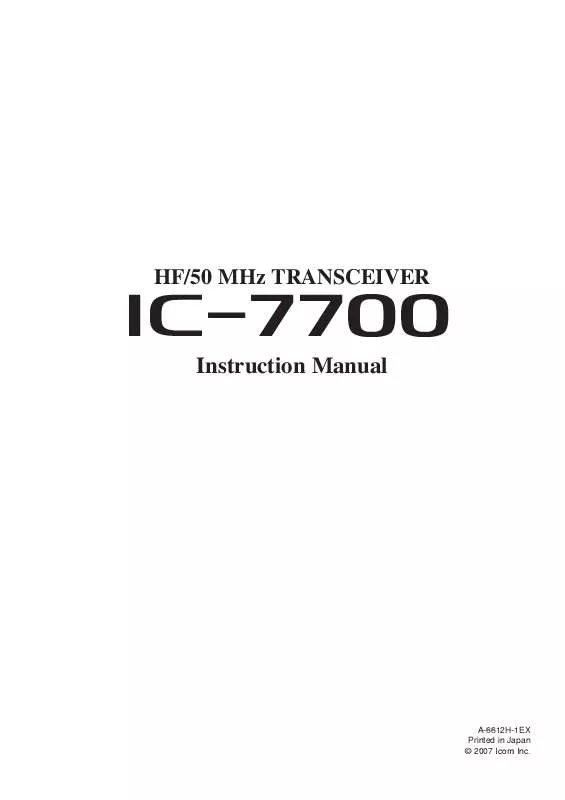
 ICOM IC-7700 BROCHURE (2739 ko)
ICOM IC-7700 BROCHURE (2739 ko)
