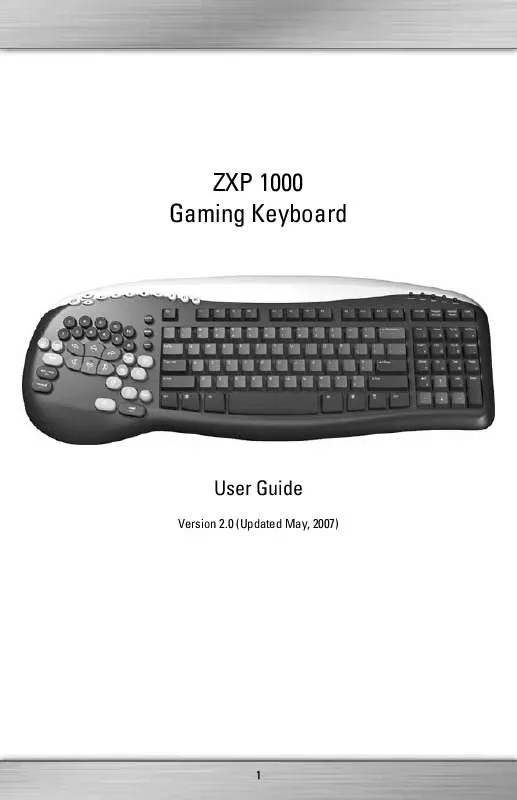User manual IDEAZON ZXP 1000
Lastmanuals offers a socially driven service of sharing, storing and searching manuals related to use of hardware and software : user guide, owner's manual, quick start guide, technical datasheets... DON'T FORGET : ALWAYS READ THE USER GUIDE BEFORE BUYING !!!
If this document matches the user guide, instructions manual or user manual, feature sets, schematics you are looking for, download it now. Lastmanuals provides you a fast and easy access to the user manual IDEAZON ZXP 1000. We hope that this IDEAZON ZXP 1000 user guide will be useful to you.
Lastmanuals help download the user guide IDEAZON ZXP 1000.
Manual abstract: user guide IDEAZON ZXP 1000
Detailed instructions for use are in the User's Guide.
[. . . ] ZXP 1000 Gaming Keyboard
User Guide
Version 2. 0 (Updated May, 2007)
1
INTRODUCTION
The ZXP 1000 Gaming Keyboard is specifically designed to increase user performance and to enhance the gaming experience. In addition to a full QWERTY standard keyboard you will find a left-hand Gaming Pad that provides many advantages over standard keyboards such as: Ergonomic design for ultra comfort and control Gaming Pad tilted 11 degrees for natural hand position High concentration of easy-to-reach gaming keys Ability to press multiple keys simultaneously on an easy to use butterfly Gaming Pad reducing problematic "Phantom Keys*"
*An unintended key press resulting from simultaneously pressing keys on a keyboard
Full set of multimedia keys and customizable Hotkeys Combined navigation and number pad control with eleven 1-click shortcuts High quality touch & feel, ABS finish with a durable long lasting design and a 10 million keystroke guarantee Manufactured using quality materials and the latest techniques in plastic injection-mold technology, it is a robust product, designed with usability and longevity in mind.
PACKAGE CONTAINS:
USB Gaming Keyboard, Documentation, Installation CD. If you purchased a Gaming Keyboard and did not receive the installation CD, please download the latest software at http://www. ideazon. com. To get the most up to date User Guide and other documentation visit: http://www. ideazon. com.
2
FEATURES
MULTIMEDIA KEYS
The Gaming Keyboard provides a full set of multimedia control keys. [. . . ] Double-click on the Add/Remove Programs icon. Search the list for "Z Engine" or similar. Click 'Remove' to start the uninstall process.
2. 3.
8
Z ENGINE SOFTWARE IN DEPTH
Filled with pre-defined Mods (key mappings) for the hottest games, advanced customization and remapping abilities, multi-devices support, robust content and updates, and many other in-development add-ons; the Z Engine Software is your gaming hardware companion. To access the Z Engine Software from the System Tray icon, double-click or right-click on it and choose the appropriate option. This will open the main window of the software. There are other ways to open the software such as 'Start>Programs', or pressing the key on the Gaming Keyboard labeled 'Z'. For full help and details on the Z Engine Software please refer to the Z Engine Software User Guide which can be found under the 'Help' section of the Z Engine Software.
9
ADDITIONAL FEATURES
The Gaming Keyboard is designed for fast-paced action and shooter games, such as DOOM IIITM and Half-Life II®. The ZXP 1000 offers the following features to help make the most of your gaming experience:
GAMING PAD
First-person and third-person shooter games have always relied on the WASD keys, or some variation of that key pattern, to control navigation through the game world. But traditional keyboards were not designed with this type of functionality in mind. The ZXP 1000 offers gamers an improved set of navigation keys in the Gaming Pad. These keys are larger than those found on a traditional keyboard, so that your fingers will not slip off the key in the heat of combat. Also, they are positioned at a slight angle to ensure maximum comfort over long periods of gaming. If you are unsure about which version of an application you are using, go into that application's `Help'>'About' section to verify the version number.
10
FREQUENTLY ASKED QUESTIONS
(Question): My Z Engine System Tray icon stays red. (Answer): Check to ensure that the keyboard is properly attached to a USB port at the back of the PC. Ensure you are not using any intermediate devices between your keyboard and your PC such as PS/2>USB converter, KVM or other PC switch, or cable extension cord. A damp cloth with a dab of dish-washing detergent or "Computer Case and Monitor" cleaning solution, available at any computer store will be sufficient.
STORAGE
When not in use, store your Gaming Keyboard in a dust-free area, preferably in its original packaging. Keep all the components away from sources of major heat (baseboard heaters, car dashboard, etc. ). Keep the Gaming Keyboard away from any major magnetic sources.
12
HEALTH WARNING
As with many activities, when using a computer, you may experience occasional discomfort in your hands, arms, shoulders, neck, or other parts of the body. If you experience symptoms such as persistent or recurring discomfort, pain, throbbing, aching, tingling, numbness, burning sensation, or stiffness, DO NOT IGNORE THESE WARNING SIGNS. PROMPTLY CONSULT A QUALIFIED HEALTH PROFESSIONAL.
Copyright ©Ideazon, Inc. Ideazon and are owned and registered by Ideazon, Inc. [. . . ] Ideazon and Ideazon's suppliers disclaim all warranties or conditions, express or implied, including without limitation the warranties or conditions of merchantability, fitness for a particular purpose, title and non-infringement of third party rights. Some jurisdictions do not allow the disclaimer of implied warranties, so the above disclaimer may not apply to you. This warranty gives you specific legal rights. You may have other legal rights that vary from jurisdiction to jurisdiction. [. . . ]
DISCLAIMER TO DOWNLOAD THE USER GUIDE IDEAZON ZXP 1000 Lastmanuals offers a socially driven service of sharing, storing and searching manuals related to use of hardware and software : user guide, owner's manual, quick start guide, technical datasheets...manual IDEAZON ZXP 1000