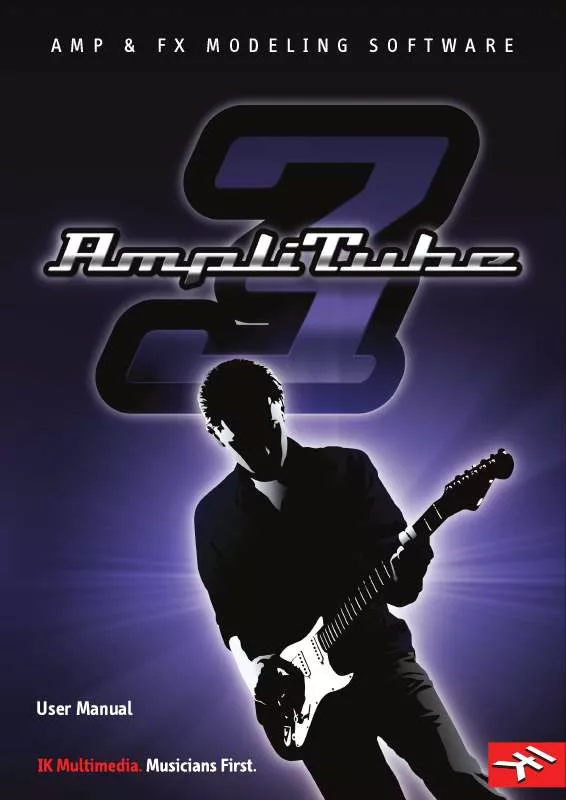Detailed instructions for use are in the User's Guide.
[. . . ] AMP
&
FX
MODELING
SOFTWARE
User Manual
AmpliTube 3
PLEASE NOTE
AmpliTube®, AmpliTube®MetalTM, AmpliTube®X-GEARTM, SVXTM, StompIOTM, StealthPedalTM, StealthPlugTM, SpeedTrainerTM, DSMTM, VRMTM, aretrademarksorregisteredtrademarkspropertyofIKMultimedia ProductionSrl. Allotherproductnamesandimages, trademarksandartists namesarethepropertyoftheirrespectiveowners, whichareinnoway associatedoraffiliatedwithIKMultimedia. Productnamesareusedsolely forthepurposeofidentifyingthespecificproductsthatwerestudiedduring IKMultimedia'ssoundmodeldevelopmentandfordescribingcertaintypes oftonesproducedwithIKMultimedia'sdigitalmodelingtechnology. Useof thesenamesdoesnotimplyanycooperationorendorsement.
1
AmpliTube 3
2
AmpliTube 3
Table of Contents
I Contents II Interface III License Agreement Chapter 1 1. 1 1. 2 1. 3 1. 4 1. 4. 1 1. 4. 2 Chapter 2 2. 1 2. 2 2. 2. 1 2. 2. 2 2. 2. 2. 1 2. 2. 2. 2 2. 2. 3 2. 2. 3. 1 2. 2. 3. 2 2. 2. 3. 3 2. 2. 3. 4 2. 2. 4 2. 2. 4. 1 2. 2. 4. 2 2. 2. 4. 3 2. 2. 4. 4 2. 2. 5 2. 2. 5. 1 2. 2. 5. 2 2. 2. 5. 3 2. 2. 5. 4 2. 2. 5. 5 2. 2. 5. 6 2. 2. 5. 7 2. 2. 5. 8 2. 2. 5. 9 2. 2. 5. 10 2. 2. 5. 11 2. 2. 5. 12 2. 2. 5. 13 2. 2. 6 2. 3 Overview Introduction What'snewinAmpliTube3?Plug-inArchitecture UsingtheInterface StandaloneInterface Plug-inInterface Getting started Registration/Authorization StandaloneMode LaunchAmpliTube3Standalone AudioConfiguration Windows® Macintosh® PlugYourGuitar ConnectingYourGuitar/Bass AdjustingYourLevels QualityModeOptions Tuning Hands-onExamples LoadingaPreset SelectingAmps ChoosingtheCabinet AddingStompandRackEffects FourTrackAudioPlayer/RecorderwithSpeedTrainer ImportanAudioFile WaveformDisplay UsingtheTransportBar TrackControlsDescription PlaybackSpeed Recording AddingEffects ManagingYourResources MasterVolume Export UsingtheMetronome SavingandLoadingYourAmpliTube3ProjectFiles ProjectSampleRate StatusBar Plug-InMode 3 12 14 17 17 17 19 22 22 25 27 27 27 28 28 28 29 30 30 30 31 32 32 32 33 33 34 35 35 37 38 39 41 42 44 46 47 47 48 49 50 50 50
I - Contents
3
AmpliTube 3
Chapter 3 3. 1 3. 2 3. 2. 1 3. 2. 2 3. 3 3. 3. 1 3. 4 3. 4. 1 3. 4. 2 3. 4. 3 3. 4. 4 3. 4. 5 3. 5 3. 5. 1 3. 5. 2 3. 5. 3 3. 6 3. 7 3. 8 3. 8. 1 3. 8. 2 3. 9 3. 9. 1 3. 9. 2 3. 9. 3 3. 9. 4 3. 10 3. 10. 1 3. 10. 2 3. 10. 3 Chapter 4 4. 1 4. 1. 1 4. 1. 2 4. 2 Chapter 5 5. 1 5. 2 5. 2. 1 5. 2. 2 5. 3 5. 3. 1 5. 3. 2 5. 3. 3 5. 4 5. 4. 1 5. 4. 2 Input/Output Bar Input/OutputBar InputSection InputKnob InputLevelMeter IKControllerSelector UsingtheStompIO/StealthPedaltoControlAmpliTube3 SelectedModule Pan Volume Phase Mix ImplementationTable UsingNoiseGate Threshold Release Depth TunerDisplay SelectedParameterDisplay MasterSection MasterKnob OutputLevelMeter ProgramInformation, PreferencesandMore Lock Preferences(Prefs) Information(Info) UserArea MIDIControl, Automation, andControllers MIDI Automation(Auto) Control(Ctrl) Module/Rig Selector DualRigSignalPath SignalPathPresets StereoIN SelectingModules Presets PresetSelector PresetBrowser SearchingCapabilities FilterOptions WorkingwithPresets LoadingPresets SavingPresets DeletingPresets ModelPresets SavingaModelPreset LoadingaModelPreset 51 51 51 51 51 51 52 52 53 53 53 54 54 54 54 55 55 55 56 56 56 56 57 57 58 62 62 63 63 63 63 65 65 65 66 66 69 69 70 72 74 75 75 76 78 78 78 80
4
I - Contents
AmpliTube 3
5. 4. 3 5. 5 5. 6 5. 6. 1 5. 6. 2 5. 6. 3 Chapter 6 6. 1 6. 2 6. 3 6. 4 6. 5 6. 6 Chapter 7 7. 1 7. 2 7. 3 7. 3. 1 7. 3. 1. 1 7. 3. 1. 2 7. 3. 1. 3 7. 3. 2 7. 3. 2. 1 7. 3. 2. 2 7. 3. 2. 3 7. 3. 2. 4 7. 3. 2. 5 7. 3. 2. 6 7. 3. 2. 7 7. 3. 2. 8 7. 3. 2. 9 7. 3. 2. 10 7. 3. 2. 11 7. 3. 3 7. 3. 3. 1 7. 3. 3. 2 7. 3. 4 7. 3. 4. 1 7. 3. 4. 2 7. 3. 5 7. 3. 5. 1 7. 3. 5. 2 7. 3. 5. 3 7. 3. 5. 4 7. 3. 5. 5 7. 3. 5. 6 7. 3. 5. 7 7. 3. 5. 8 CopyandPasteSettings PresetsandProjectsSavingOptions BPM Host/Global Preset TAP Tuner Module On/OffSwitch Mute Tune GraphicalTunerInterface TuneDisplay CentsDisplay Stomp Module (Stomp Effects) SelectionandNavigationOptions Drag&Dropfeature StompModels Delay Delay EchoMan TapDelay Distortion BigPig Crusher DiodeOverdrive Distortion Feedback MetalDistortion MetalDistortion2 Overdrive OverScream PROdrive TheAmbass'dor Dynamics Compressor Dcomp EQ 7BandGraphic 10BandGraphic Filter EnvelopeFilter LFOFilter Rezo StepFilter Wah Wah10 Wah46 Wah47 80 80 81 81 82 82 83 83 84 84 84 85 85 87 87 89 90 90 90 91 92 93 93 94 95 96 97 98 99 100 101 102 103 104 104 105 106 106 107 108 108 109 110 111 112 113 114 115 5
I - Contents
AmpliTube 3
6 7. 3. 6 7. 3. 6. 1 7. 3. 6. 2 7. 3. 6. 3 7. 3. 6. 4 7. 3. 6. 5 7. 3. 6. 6 7. 3. 6. 7 7. 3. 7 7. 3. 7. 1 7. 3. 7. 2 7. 3. 7. 3 7. 3. 7. 4 7. 3. 7. 5 7. 3. 7. 6 7. 3. 7. 7 7. 3. 7. 8 7. 3. 7. 9 7. 3. 7. 10 7. 3. 7. 11 7. 3. 8 7. 3. 8. 1 7. 3. 8. 2 7. 3. 8. 3 7. 3. 8. 4 7. 3. 9 7. 3. 9. 1 7. 3. 9. 2 7. 3. 9. 3 7. 4 Chapter 8 8. 1 8. 2 8. 3 8. 4 8. 5 8. 5. 1 8. 5. 2 8. 5. 3 8. 6 8. 6. 1 8. 6. 1. 1 8. 6. 1. 2 8. 6. 1. 3 8. 6. 1. 4 8. 6. 1. 5 8. 6. 1. 6 8. 6. 1. 7 8. 6. 1. 8 Fuzz ClassFuzz FuzzAge FuzzAge2 FuzzOne Octa-V RightFuzz XSFuzz Modulation AnalogFlanger Chorus Chorus-1 ElectricFlanger Flanger MetalFlanger OptoTremolo PhazeNine Phazer10 SmallPhazer Uni-V Pitch Harmonator Octav PitchShifter Wharmonator Other Volume StepSlicer Swell StompModels(Table) Amp Module (Amp Head) Introduction On/Bypass EQMatch AmpMatch AmpModelTypesandComponents PreModel EQModel AmpModel PreAmpModels Clean AmericanCleanMKIII AmericanTubeClean1 AmericanTubeClean2 AmericanVintageB AmericanVintageD AmericanVintageT CustomSolidStateClean JazzAmp120 116 116 117 118 119 120 121 122 123 123 124 125 126 127 128 129 130 131 132 133 134 134 135 136 137 138 138 139 140 141 145 145 146 146 147 147 148 148 149 150 150 150 152 153 154 155 156 157 158
I - Contents
AmpliTube 3
8. 6. 1. 9 8. 6. 2 8. 6. 2. 1 8. 6. 2. 2 8. 6. 2. 3 8. 6. 2. 4 8. 6. 2. 5 8. 6. 2. 6 8. 6. 2. 7 8. 6. 3 8. 6. 3. 1 8. 6. 3. 2 8. 6. 3. 3 8. 6. 3. 4 8. 6. 3. 5 8. 6. 3. 6 8. 6. 3. 7 8. 6. 3. 8 8. 6. 3. 9 8. 6. 3. 10 8. 6. 3. 11 8. 6. 4 8. 6. 4. 1 8. 6. 4. 2 8. 6. 4. 3 8. 6. 4. 4 8. 7 8. 8 Chapter 9 9. 1 9. 2 9. 2. 1 9. 2. 2 9. 2. 3 9. 2. 4 9. 3 9. 3. 1 9. 3. 1. 1 9. 3. 2 9. 3. 2. 1 9. 3. 2. 2 9. 3. 2. 3 9. 3. 3 9. 3. 3. 1 9. 3. 3. 2 9. 3. 3. 3 9. 3. 3. 4 9. 3. 3. 5 9. 3. 3. 6 MetalCleanT Crunch AmericanTubeVintage BritishBlueTube30TB BritishCopper30TB BritishLeadS100 BritishOR THDBi-Valve TubeVintageCombo Lead AmericanLeadMKIII BritishTubeLead1 BritishTubeLead2 CustomModernHi-Gain CustomSolidStateFuzz CustomSolidStateLead MetalLeadT MetalLeadV MetalLeadW ModernTubeLead VintageMetalLead Bass 360BassPreamp Combo150MB GreenBA250 SolidStateBassPreamp PreAmpModels(Table) PowerAmpModels Cab Module (Cabinets + Microphones) Introduction CabinetModel CabModelSelector Bypass Match Size CabinetModels Guitar6" 1x6SmallCombo Guitar10" 1x10ComboModern 4x10ClosedModern 4x10OpenVintage Guitar12" 1x12Combo 1x12MBII 1x12MBIII 1x12OpenModern 1x12OpenVintage 2x12ClosedVintage 159 160 160 161 162 163 164 165 166 167 167 169 170 171 172 173 174 175 176 177 178 179 179 180 181 182 183 184 185 185 186 186 187 187 187 187 188 188 188 188 189 189 190 190 190 191 191 192 192 7
I - Contents
AmpliTube 3
8 9. 3. 3. 7 9. 3. 3. 8 9. 3. 3. 9 9. 3. 3. 10 9. 3. 3. 11 9. 3. 3. 12 9. 3. 3. 13 9. 3. 3. 14 9. 3. 3. 15 9. 3. 3. 16 9. 3. 3. 17 9. 3. 3. 18 9. 3. 3. 19 9. 3. 3. 20 9. 3. 3. 21 9. 3. 3. 22 9. 3. 3. 23 9. 3. 3. 24 9. 3. 3. 25 9. 3. 3. 26 9. 3. 3. 27 9. 3. 3. 28 9. 3. 3. 29 9. 3. 3. 30 9. 3. 3. 31 9. 3. 3. 32 9. 3. 4 9. 3. 4. 1 9. 3. 4. 2 9. 3. 5 9. 3. 5. 1 9. 3. 5. 2 9. 3. 6 9. 3. 6. 1 9. 3. 6. 2 9. 3. 7 9. 3. 7. 1 9. 3. 8 9. 3. 8. 1 9. 3. 9 9. 3. 9. 1 9. 3. 9. 2 9. 4 9. 5 9. 5. 1 9. 5. 2 9. 5. 3 9. 5. 4 9. 5. 5 9. 5. 6 2x12GryBritishVint 2x12JPJazz 2x12OpenSL 2x12OpenTJ120 2x12OpenVintage 4x12BritishOr 4x12Closed25C 4x12Closed75C 4x12ClosedJ120 4x12ClosedModern1 4x12ClosedModern2 4x12ClosedVintage1 4x12ClosedVintage2 4x12MetalF1 4x12MetalF2 4x12MetalT1 4x12MetalT2 4x12MetalT3 4x12MetalV1 4x12MetalV2 4x12MetalV3 4x12ModernM1 4x12ModernM2 4x12ModernM3 4x12VintageM1 4x12VintageM2 Guitar15" 2x15ClosedBJ130 2x15ClosedDJ130 Bass10" 4x10+twBass 4x10+twTEBass Bass12" 1x12Bass 1x12BassJz Bass15" 1x15BassVintage Bass18" 1x18HornBass Rotary Rotary147-1 Rotary147-2 CabinetModels(Table) MicModel MicModelSelector Position Distance Mute Solo Phase 193 193 194 194 195 195 196 196 197 197 198 198 199 199 200 200 201 201 202 202 203 203 204 204 205 205 206 206 206 207 207 207 208 208 208 209 209 209 209 210 210 210 211 213 214 216 218 219 220 220
I - Contents
AmpliTube 3
9. 5. 7 9. 5. 8 9. 6 9. 6. 1 9. 6. 1. 1 9. 6. 1. 2 9. 6. 1. 3 9. 6. 1. 4 9. 6. 1. 5 9. 6. 1. 6 9. 6. 2 9. 6. 2. 1 9. 6. 2. 2 9. 6. 2. 3 9. 6. 2. 4 9. 6. 2. 5 9. 6. 2. 6 9. 6. 3 9. 6. 3. 1 9. 6. 3. 2 9. 6. 3. 3 9. 7 9. 8 9. 8. 1 9. 8. 2 9. 8. 3 9. 8. 4 9. 8. 5 9. 8. 6 9. 9 9. 9. 1 9. 9. 2 9. 9. 3 9. 9. 4 9. 9. 5 9. 9. 6 Chapter 10 10. 1 10. 2 10. 3 10. 4 10. 5 10. 5. 1 10. 5. 1. 1 10. 5. 1. 2 10. 5. 1. 3 10. 5. 2 10. 5. 2. 1 10. 5. 2. 2 Pan MicBlend MicrophoneModels Dynamic Dynamic57 Dynamic20 VintageDynamic20 Dynamic421 Dynamic441 Dynamic609 Condenser Condenser12 Condenser67 Condenser84 Condenser87 Condenser170 Condenser414 Ribbon Ribbon121 Ribbon160 Velo-8 MicrophoneModels(Table) Room RoomTypeSelector Mute Solo Phase RoomMicsControls RoomTypePresets RotarySpeaker Introduction RotarySpeakerModels Setup Width Balance Speed Rack FX Module (Post Effects) Introduction On/Bypass RackFXSelector DragandDropFeature RackFXModels Delay&Reverb DigitalDelay DigitalReverb TapDelay EQ&Dynamics GraphicEQ ParametricEQ 221 221 222 222 222 223 224 225 226 227 228 228 229 230 231 232 233 234 234 235 236 237 238 239 240 240 241 242 244 244 245 245 245 246 247 248 249 249 249 250 250 251 251 251 252 253 254 254 255 9
I - Contents
AmpliTube 3
10. 5. 2. 3 10. 5. 3 10. 5. 3. 1 10. 5. 3. 2 10. 5. 4 10. 5. 4. 1 10. 5. 4. 2 10. 5. 4. 3 10. 5. 4. 4 10. 5. 5 10. 5. 5. 1 10. 5. 5. 2 10. 5. 6 10. 5. 6. 1 10. 5. 6. 2 10. 5. 6. 3 TubeCompressor Filter Rezo StepFilter Modulation AnalogChorus DigitalChorus DigitalFlanger RotarySpeaker Pitch Harmonator PitchShifter Other StepSlicer StereoEnhancer Swell 256 257 257 258 259 259 260 261 262 263 263 264 265 265 266 266 267 275 275 275 277 279 279 280 281 282 284 288 289 289 290 291 291 292 297 303 303 303 305 306 309 309 310 312 313
Chapter 11 AmpliTube 3 Models 10 Chapter 12 12. 1 12. 1. 1 12. 1. 2 Chapter 13 13. 1 13. 2 13. 2. 1 13. 2. 2 13. 2. 3 13. 2. 4 Chapter 14 14. 1 14. 2 14. 3 14. 3. 1 14. 3. 2 14. 4 Chapter 15 15. 1 15. 2 15. 2. 1 15. 2. 2 15. 2. 3 15. 2. 4 15. 2. 5 15. 2. 6 15. 2. 7 Expanding AmpliTube 3 models AddingMorePackagestoAmpliTube3 AmpliTubeFenderTM Ampeg®SVX Automation AssignAutomationwithineachModule(Stomp, Amp, CabandRack) ManageAutomationAssignmentsviatheAutomationPanel Plug-inParameters DAWAutomation AssignmentProcedure AssignmentSaveandRecall MIDI Introduction MIDIConfiguration AssigningControllers DirectMIDIControlsAssignment(Stomp, Amp, Cab, andRackParameters) ManageMIDIParametersAssignationviatheMIDIControlPanel AdditionalParametersonMIDIControlWindow Control Introduction StealthPedalControl AssigningContinuousControls AssigningSwitchControls SavingAssignments SwitchingPresets PedalAdjust StealthPedalLEDs Tuningindication
I - Contents
AmpliTube 3
Chapter 16 Troubleshooting Chapter 17 Support 17. 1 UserArea Appendix IK Technologies DSMTMTechnology VRMTMTechnology BlockDiagram 315 319 319 321 321 321 322
I - Contents
11
AmpliTube 3
Hundreds of different guitar amp and effects presets readytogo.
Module Interface. Choosefrom over160guitar&bassgearmodels.
Input, Output Interface.
Includes Four Track Audio Player/ Recorder with Speed Trainer for playing along with your favorite recordings.
12
II - Interface
AmpliTube 3
Two Guitar Rigs. Experiencethe flexibleroutingsystemprovidedby DualRigtechnology.
Five Modules:Tuner, Stomp Pedalboard, Amp-Heads, Mic'd Cabinets, andRackEffects.
Standalone and VST/AU/RTAS plug-in for all popular DAWs.
II - Interface
13
AmpliTube 3
License Agreement
END-USER LICENSE AGREEMENT FOR IK MULTIMEDIA PRODUCT
Pleasereadthisdocumentcarefullybeforebreakingthesealonthemediapackage. Thisagreementlicensestheenclosedsoftwaretoyouandcontains warrantyandliabilitydisclaimers. Bybreakingthesealonthemediaenvelope, youareconfirmingtohavetakennoticeoftermsandconditionsofthisagreementandyouacknowledgeyour acceptanceofthesoftwareaswellasyouracceptanceofthetermsofthisagreement. Ifyoudonotwishtodoso, donotbreaktheseal. Instead, promptly returntheentirepackage, includingtheunopenedmediapackage, tothedealerfromwhomyouhaveobtainedit, forafullrefund. 1)DEFINITIONS "EULA"meansthisenduserlicenseagreement "IKMultimediaProduct"meansthesoftwareprogramincludedintheenclosedpackage, andallrelatedupdatessuppliedbyIKMultimedia. [. . . ] · DISTORTION:turningthisknobupfromtheminimumpositionbya littlebitturnsOnthedistortioncircuit. Fromthere, continuingrising thecontrolbringsmoreandmoredistortion. · REVERB:controlstheamountofreverb. · TREBLE:setstheamountofhighfrequenciesonthesound. · MIDDLE:setstheamountofmidfrequenciesonthesound. · BASS:setstheamountoflowfrequenciesonthesound. · VIB/OFF/CHORUS:thisisathreepositionswitch; · WhensettoOff, thesoundwillnotbeaffectedbychorusorvibrato. · WhensettoVib, vibratowillbeturnedOn. · WhensettoChorus, choruswillbeturnedOn. · SPEED:setsthespeedoftheVibratoeffect. NotethatChorushasno settings. · DEPTH:setstheintensityoftheVibratoeffect. NotethatChorushas nosettings.
158
8 - Amp Module
AmpliTube 3
8. 6. 1. 9 Metal Clean T This extremely high-quality amplifier delivers a very detailed and clean responseonthecleanchannel, incrediblywelldefinedistheperfectstarting pointforanykindofsound. Usethischanneltogetyourhyper-drivensounds fromstompsonly, aswellasforcreatingcleanoredgysounds(figure8. 17).
figure8. 17
Controls: PRE MODEL: · GAIN:adjuststheinputgainofthepreampstage. Usethissettingto drivethepreampstage, from1to10. EQ MODEL: · BASS: boosts and cuts the bass frequencies of the amp's EQ stage, from1to10. · MIDDLE:boostsandcutsthemidfrequenciesoftheamp'sEQstage, from1to10. · TREBLE:boostsandcutsthehighfrequenciesoftheamp'sEQstage, from1to10. · PRESENCE:boostthehighfrequenciesoftheEQstage, from1to10. · SPRING REVERB:Setsthelevelofspringreverbaddedtotheguitar ampsound, from1to10. AMP MODEL: · VOLUME: adjusts the output level of the power amp stage, from 1 to10.
8 - Amp Module
159
AmpliTube 3
8. 6. 2 Crunch 8. 6. 2. 1 American Tube Vintage ThisclassicAmericanamplifierwasatfirstdesignedtobeabassamp, but later became one of the most popular American guitar amps ever made. Great for clean tones, it is also versatile in a variety of music genres and playingstyles(figure8. 18).
figure8. 18
Controls: EQ MODEL: · BASS: boosts and cuts the bass frequencies of the amp's EQ stage, from1to10. · MIDDLE:boostsandcutsthemidfrequenciesoftheamp'sEQstage, from1to10. · TREBLE:boostsandcutsthehighfrequenciesoftheamp'sEQstage, from1to10. · PRESENCE:boostthehighfrequenciesoftheEQstage, from1to10. · SPRING REVERB:setsthelevelofspringreverbaddedtotheguitar ampsound, from1to10. AMP MODEL: · VOLUME:adjuststheoutputlevelofthepowerampstage, from1to 10.
160
8 - Amp Module
AmpliTube 3
8. 6. 2. 2 British Blue Tube 30TB This is a model of a legendary British amplifier which is one of the most widely recognizable and popular amps of all time. [. . . ] You need to install the program and get a new Authorization Code. Please go to our FAQ page and read the "How can I get a new AuthorizationCode?"FAQ.
16 - Troubleshooting
317
AmpliTube 3
I just bought an IK product. What should I do to register and authorize my new product?Visitourwebsite www. ikmultimedia. com IntheSupportArea, clickontheProductRegistrationlink. [. . . ]