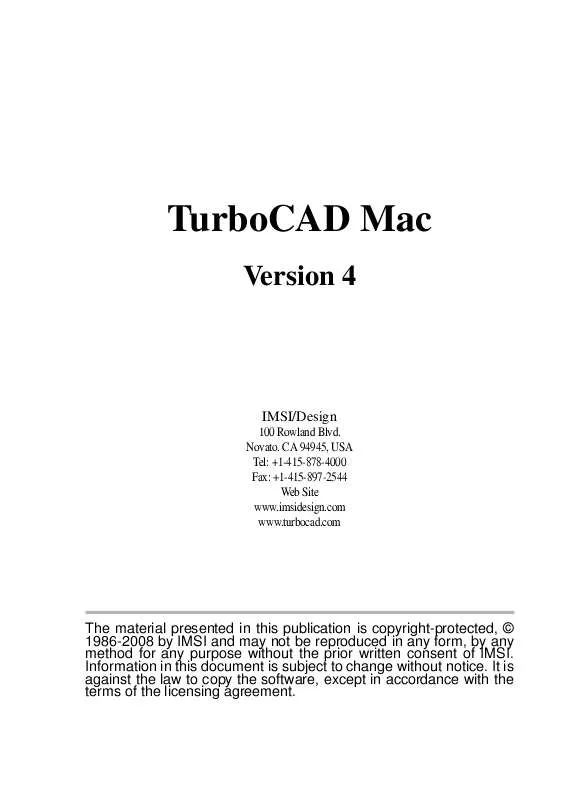User manual IMSI TURBOCAD MAC V4
Lastmanuals offers a socially driven service of sharing, storing and searching manuals related to use of hardware and software : user guide, owner's manual, quick start guide, technical datasheets... DON'T FORGET : ALWAYS READ THE USER GUIDE BEFORE BUYING !!!
If this document matches the user guide, instructions manual or user manual, feature sets, schematics you are looking for, download it now. Lastmanuals provides you a fast and easy access to the user manual IMSI TURBOCAD MAC V4. We hope that this IMSI TURBOCAD MAC V4 user guide will be useful to you.
Lastmanuals help download the user guide IMSI TURBOCAD MAC V4.
Manual abstract: user guide IMSI TURBOCAD MAC V4
Detailed instructions for use are in the User's Guide.
[. . . ] TurboCAD Mac
Version 4
IMSI/Design
100 Rowland Blvd. CA 94945, USA Tel: +1-415-878-4000 Fax: +1-415-897-2544 Web Site www. imsidesign. com www. turbocad. com
The material presented in this publication is copyright-protected, © 1986-2008 by IMSI and may not be reproduced in any form, by any method for any purpose without the prior written consent of IMSI. Information in this document is subject to change without notice. It is against the law to copy the software, except in accordance with the terms of the licensing agreement.
Table of Contents
Chapter 1: User Interface
Files and Documents. [. . . ] Whether it's a simple floor or a detailed room, objects will seem more realistic if they are placed in a suitable environment. Simple Floor A simple floor is a nice way to add a shadow to your object. The human eye is used to seeing shadows. Including them in your render adds realism.
2.
Curved Surface
294
For updates and support,
Chapter 11 Rendering
A curved surface under your objects more accurately simulates a photographic studio's technique of putting a large roll of paper under an object. This gives a smooth background with no seam between the floor and the rear wall.
3.
Floor and Wall Sometimes you'll want a distinct separation between the floor and the wall. You can use two or more surfaces to simulate this.
4.
Background Image vs. "Sky Dome" Sphere CAD Render Studio allows you to place an image in the Photo Render>Texture folder, then from the PhotoRender>Edit Background. . . you can place an image using the Image Shader Type. This will work for most situations, but the image is always placed to
contact www. turbocad. com
295
TurboCAD Mac
the back of the current view as if shown from a projector. Therefore, reflections in mirrored or glass objects will not reflect as they would in the real world.
To achieve a realistic reflection, the image needs to wrap around your scene. This "Sky Dome" is created by placing a solid primitive sphere around your scene. Highlight the sphere, go to Edit>Change Object Type. . . Then place the backdrop as a decal or a wrapped image onto the sphere surface.
5.
Detailed Room
296
For updates and support,
Chapter 11 Rendering
You can build a detailed room around your objects to make them appear as they would in the real world. Notice the reflections show all of the walls in the room.
How to View the "Scene" 1. Choosing a wide angle will allow the viewer to get a feel for the environment that your object resides in. If you don't have a lot of detail in the wide angle view, this can detract from the object you are showing. A close-up view will show more detail in your objects.
2.
View Angles - High Angle or Low Angle?
contact www. turbocad. com
297
TurboCAD Mac
Viewing your objects from a high angle will give a viewer the feeling of looking down into objects. This will also give the perception that the objects may be small. Viewing down low, however, will give the feeling that the objects are large or it can also give a grand feeling to a scene.
3.
What Side of the Object to Light What side of your object do you want to be lit, or conversely, what side of the object do you want the shadow to be on?Placing the key light toward the wrong face of an object can hide the most important features. Make sure you place your objects and lighting so the most important feature is prevalent in your scene and that the shadow falls in a manner so as to give the object depth and realism.
4.
What's the Focal Point?
Adding secondary objects to your scene can help to enhance the realism of the main object. It can be smaller objects that make the main object look bigger. [. . . ] The Start angle must be within the range set by the Angle Min and Max fields. Camera This section contains the FOV (Field of View) angle, the eye (Eye X, Y and Z) and reference (Ref X, Y and Z) point coordinates for the movie. The FOV field sets the view angle for the perspective. A greater angle produces greater distortion, especially when the eye point is within the scene (like a room). [. . . ]
DISCLAIMER TO DOWNLOAD THE USER GUIDE IMSI TURBOCAD MAC V4 Lastmanuals offers a socially driven service of sharing, storing and searching manuals related to use of hardware and software : user guide, owner's manual, quick start guide, technical datasheets...manual IMSI TURBOCAD MAC V4