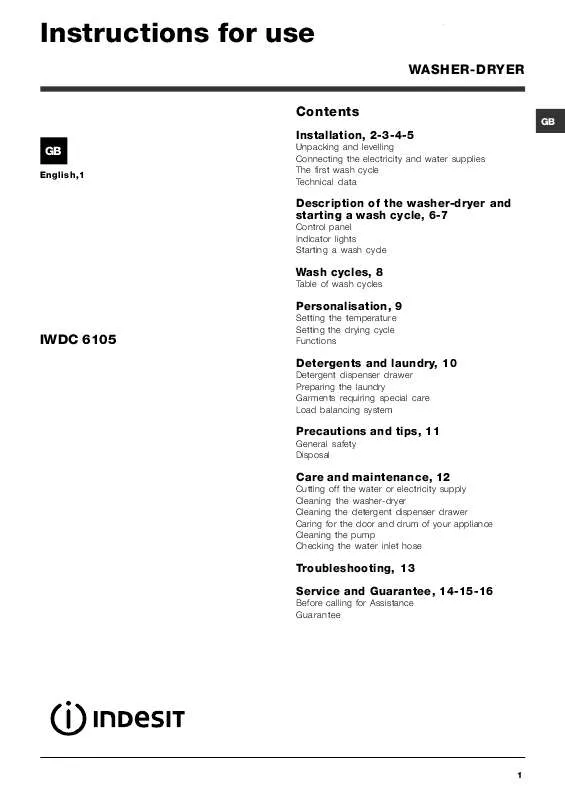Detailed instructions for use are in the User's Guide.
[. . . ] Instructions for use
WASHER-DRYER Contents
Installation, 2-3-4-5 GB
English, 1 Unpacking and levelling Connecting the electricity and water supplies The first wash cycle Technical data
GB
Description of the washer-dryer and starting a wash cycle, 6-7
Control panel Indicator lights Starting a wash cycle
Wash cycles, 8
Table of wash cycles
Personalisation, 9
IWDC 6105
Setting the temperature Setting the drying cycle Functions
Detergents and laundry, 10
Detergent dispenser drawer Preparing the laundry Garments requiring special care Load balancing system General safety Disposal
Precautions and tips, 11
Care and maintenance, 12
Cutting off the water or electricity supply Cleaning the washer-dryer Cleaning the detergent dispenser drawer Caring for the door and drum of your appliance Cleaning the pump Checking the water inlet hose
Troubleshooting, 13 Service and Guarantee, 14-15-16
Before calling for Assistance Guarantee
1
Installation
GB
This instruction manual should be kept in a safe place for future reference. If the washer-dryer is sold, transferred or moved, make sure that the instruction manual remains with the machine so that the new owner is able to familiarise himself/herself with its operation and features. Read these instructions carefully: they contain vital information relating to the safe installation and operation of the appliance.
Levelling the machine correctly will provide it with stability, help to avoid vibrations and excessive noise and prevent it from shifting while it is operating. If it is placed on carpet or a rug, adjust the feet in such a way as to allow a sufficient ventilation space underneath the washer-dryer.
Connecting the electricity and water supplies
Connecting the water inlet hose
Unpacking and levelling
Unpacking
1. [. . . ] Cupboard dry : suitable for laundry which can be put back in a cupboard without being ironed. If your laundry load to be washed and dried is much greater than the maximum stated load (see adjacent table), perform the wash cycle, and when the cycle is complete, divide the garments into groups and put some of them back in the drum. At this point, follow the instructions provided for a "Drying only" cycle. Repeat this procedure for the remainder of the load. Drying only Use the cycle selector knob to select a drying cycle (11-12-13) in accordance with the type of fabric. The desired drying level or time may also be set using the DRYING knob.
Setting the temperature
GB
Setting the drying cycle
Table of Drying times
(guideline values)
Functions
The various wash functions available with this washer-dryer will help to achieve the desired results, every time. Press the button corresponding to the desired function; 2. the function is enabled when the corresponding indicator light is illuminated. Note: If the indicator light flashes rapidly, this signals that this particular function may not be selected in conjunction with the selected wash cycle. Selecting this option enables you to suitably adjust drum rotation, temperature and water to a reduced load of lightly enables you to wash in less time soiled cotton and synthetic fabrics (refer to the "Table of wash cycles"). We suggest using a liquid detergent suitably measured out to the load quantity. This function may not be used in conjunction with wash cycles 1, 5, 6, 7, 8, 9, 10, 11, 12, 13, , , . 1000-500 Press this button to reduce the spin speed This function may not be used in conjunction with wash cycles 6, 11, 12, 13,
.
Intensive Wash Because a greater quantity of water is used in the initial phase of the cycle, and because of the increased cycle duration, this function offers a high-performance wash.
This function may not be used in conjunction with wash cycles 5, 6, 7, 8, 9, 10, 11, 12, 13,
,
,
.
Delay timer This timer delays the start time of the wash cycle by up to 9 hours. Press the button repeatedly until the indicator light corresponding to the desired delay time switches on. The fifth time the button is pressed, the function will be disabled. Once the START/PAUSE button has been pressed, the delay time can only be modified by decreasing it until launching the set programme. This option is enabled with all programmes.
9
Detergents and laundry
GB
Detergent dispenser drawer
Good washing results also depend on the correct dose of detergent: adding too much detergent will not necessarily result in a more efficient wash, and may in fact cause build up on the inside of your appliance and contribute to environmental pollution.
Do not use hand washing detergents because these create too much foam. Open the detergent dispenser drawer and pour in the detergent or washing additive, as follows. 3
Silk: use special wash cycle 6 to wash all silk garments. We recommend the use of special detergent which has been designed to wash delicate clothes. Curtains: fold curtains and place them in a pillow case or mesh bag. Jeans: Turn garments inside-out before washing and use a liquid detergent. [. . . ] The appliance door is not shut properly. DRYING knob is in the 0 position.
The washer-dryer does not dry.
13
Service
GB
Before calling for Assistance: Check whether you can solve the problem alone (see Troubleshooting); Restart the programme to check whether the problem has been solved; If this is not the case, contact an authorised Technical Assistance Centre using the telephone number provided on the guarantee certificate.
Always request the assistance of authorised technicians.
Have the following information to hand: the type of problem; the appliance model (Mod. ); the serial number (S/N). This information can be found on the data plate applied to the rear of the washer-dryer, and can also be found on the front of the appliance by opening the door.
14
Guarantee
12 Months Parts and Labour Guarantee Your appliance has the benefit of our manufacturers guarantee, which covers the cost of breakdown repairs for twelve months from the date of purchase. This gives you the reassurance that if, within that time, your appliance is proven to be defective because of either workmanship or materials, we will, at our discretion, either repair or replace the appliance at no cost to you. [. . . ]