Detailed instructions for use are in the User's Guide.
[. . . ] When you present with an InFocus LP240 or LP250 projector, the possibilities are endless. You can persuade and convince people with a variety of multimedia content. Information retention is higher and collaboration is immediate--people are inspired to participate. [. . . ] Information retention is higher and collaboration is immediate--people are inspired to participate. The LP240 and LP250 also make small group meetings more efficient--instead of scribbling notes on the whiteboard, you can brainstorm and capture ideas or complete spreadsheets in real-time.
EASY, INTUITIVE, INFOCUS
InFocus projectors add value to your presentation without adding inconvenience. At only 5. 7 lbs. / 2. 6 kg, the LP240 and LP250 have a new design that revolutionizes ease-of-use. Set-up and control of the projector are right at your fingertips. Color-coded connectors and cables enable you to plug the projector into your computer or video source in seconds. The intuitive keypad on top of the projector provides many quick and easy adjustments at the touch of a button with userfriendly menus that pop up on the screen telling you exactly what to do next. You just scroll
Dual infrared sensors wireless control of the projector from anywhere
and select. At only 5. 7 lbs. /12. 6 kg the LP240 and LP250 can be easily carted or carried from room to room. With features like
50 50 50 50
this, everyone will want the LP240 and LP250 reserve yours now!
meeting room projectors
LP 240/LP 250
® ®
TECHNICAL SPECIFICATIONS
Ships Standard With · Wireless ConductorTM Remote Control (including batteries) · Power Cord (national and regional variants) · VGA Computer Cable · Composite Video Cable · Audio Cable · Soft Carry Case
Computer Compatibility Video Compatibility Brightness Contrast Ratio Number of Colors H-Synch Range V-Synch Range Pixel Clock Native Resolution Display Technology Input Sources (standard) · LP240 SVGA 800 X 600 LP250 XGA 1024 x 768 · LP240 . 55" Poly Silicon TFT LCD LP250 . 7" Poly Silicon TFT LCD · Computer (VGA 15 pin HDDSUB female); mouse (PS/2 6-pin mini DIN, USB); video (S-Video 6-pin mini DIN and composite video RCA); audio (3. 5mm mini jack) Output Sources (standard) · Monitor out (VGA 15 pin HDDSUB female) · VGA, SVGA, XGA, 1152, SXGA, MAC · NTSC, PAL, SECAM, SDTV, EDTV · LP240 1000 max ANSI lumens LP250 1300 max ANSI lumens · 400:1 · 16. 7 million colors (24 bit) · 15 100 kHz · 43. 5 130 Hz · 12-135 MHz
THE WORLDWIDE LEADER IN DIGITAL PROJECTION
InFocus Corporation is the worldwide leader in digital projection. That's why the most demanding businesses insist on InFocus for unquestionable reliability engineered into the most streamlined products. We offer a wide variety of accessories to enhance your image--from stylish carrying cases to presentation screens. And our technology trade-in plan enables you to step up to the latest technology whenever you're ready. There are no limits when you choose the InFocus. You can rely on our innovative, cutting-edge technology and unique industrial design. Once you lay eyes on an InFocus projector you'll know you're looking at the leader.
· Lens Cap · SCART adapter (EMEA only) · Projector System CD includes: multi-language projector User Guide, projector Quick Start Card, Projector Manager control software, Projector Manager UG, Projector Manager Installation Guide, URL/service information/ accessories after market · Quick Start Card (printed version) · User Guide (printed version)
Digital Keystone Correction · ±15° vertical correction; data/video Projection Lens Throw Ratio Minimum Projection Distance (standard lens) Aspect Ratio Image size (diagonal) Projection Methods Audio Control Lamp Dimensions Weight Power Consumption Power Supply Operating Temperature Menu Languages Audible Noise Approvals · Zoom lens with manual focus and manual zoom adjust · 1. 8 - 2. 15:1 · 1. 46 m (maximum distance 8. 85 m) · 4:3 and 16:9 · 1. 0 m 5. 1 m · Front, ceiling, rear · 3. 5 mm mini-jack; 1 Watt speaker · Projector keypad; IR remote control; wired control through USB · LP240 132W UHP/2000 hours LP250 150W UHP/2000 hours · 10. 0" (W) x 12. 0" (L) x 3. 7" (H ) 25. 5 cm (W) x 30. 5 cm (L) x 9. 5 cm (H) · 5. 78 lbs (2. 6 kg) · LP240 199W (typical); 210W (maximum) LP250 211W (typical); 233W (maximum) · 100V 240V at 50/60 Hz · 5° 40° C at sea level · English, Norwegian, Spanish, Italian, Portuguese, German, French, Chinese (simple), Chinese (traditional), Japanese, Korean · 35dB · UL, c-UL, TÜV GS, CE, GOST, C-Tick, CCC, NOM, IRAM, VCCI, FCC B, CISPR22 /EN 55022, EN 55024 / CISPR 24, CB certified according to IEC60950 /EN 60950: 1997, S-JQA, P(SE), MIC Lamp Warranty Warranty · 90 days or 500 hours, whichever comes first · 2 years parts and labor
Optional Accessories
CA-ATA-012 CASE-802 SP-CEIL-004 SP-LTMT-PLT SP-LTMT-EXTP
Shipping Case (ATA approved) Samsonite Deluxe Travel Case Projector Mount False Ceiling Plate Mounting Extension Arm Projector Security Cable 50" Diagonal Screen (portable) 60" Diagonal Screen (portable) 84" Diagonal Wall/ Ceiling Mounted Screen Portable Projector Stand Replacement Lamp Module (LP240) Replacement Lamp Module (LP250) MindPath RF PocketPoint Remote MindPath RF GyroPoint Remote InFocus Presentation Remote 50' VGA Extension Solution
COUNT ON OUR CUSTOMER CARE
For outstanding service and support that's there when you need it, InFocus Corporation's service programs offer you peace of mind--it's customer care you can count on. For more information on service program details for your region, please visit www. infocus. com/service/service_offerings.
SP-LOCK A650 HW-DLXSCRN HW-WALLSCR84 SP-STND SP-LAMP-005 SP-LAMP-007 HW-RF-POCKTPNT GYRO-RF HW-PRESENTER SP-VGAEXT50-D
PROJECTION DISTANCE/IMAGE SIZES*
Diagonal Screen Size (inches/m) LP240 LP250 40/1 50/1. 3 60/1. 5 100/2. 5 150/3. 8 200/5. 1 40/1 50/1. 3 60/1. 5 100/2. 5 150/3. 8 200/5. 1 Image Width (inches/m) LP240 LP250 32/0. 8 40/1 48/1. 2 80/2 120/3. 1 160/4. 1 32/0. 8 40/1 48/1. 2 80/2 120/3. 1 160/4. 1 Max Distance to Screen Min Distance to Screen (feet/m) (feet/m) LP240 LP250 LP240 LP250 5. 8/1. 8 7. 3/2. 2 8. 8/2. 7 14. 6/4. 5 21. 9/6. 7 29. 2/8. 9 5. 7/1. 7 7. 2/2. 2 8. 7/2. 7 14. 5/4. 4 21. 8/6. 6 29/8. 8 4. 8/1. 5 6/1. 8 7. 2/2. 2 12/3. 7 18/5. 5 24/7. 3 4. 8/1. 5 6/1. 8 7. 2/2. 2 12. 1/3. 7 18. 1/5. 5 24. 2/7. 4
Call InFocus or your dealer today to arrange a demonstration.
www. infocus. com InFocus Corporate Headquarters: 27700B SW Parkway Avenue · Wilsonville, Oregon 97070-9215, USA Phone: 503-685-8888 · 1-800-294-6400 · Fax: 503-685-8887 In Europe: InFocus International B. V. [. . . ] You can rely on our innovative, cutting-edge technology and unique industrial design. Once you lay eyes on an InFocus projector you'll know you're looking at the leader.
· Lens Cap · SCART adapter (EMEA only) · Projector System CD includes: multi-language projector User Guide, projector Quick Start Card, Projector Manager control software, Projector Manager UG, Projector Manager Installation Guide, URL/service information/ accessories after market · Quick Start Card (printed version) · User Guide (printed version)
Digital Keystone Correction · ±15° vertical correction; data/video Projection Lens Throw Ratio Minimum Projection Distance (standard lens) Aspect Ratio Image size (diagonal) Projection Methods Audio Control Lamp Dimensions Weight Power Consumption Power Supply Operating Temperature Menu Languages Audible Noise Approvals · Zoom lens with manual focus and manual zoom adjust · 1. 8 - 2. 15:1 · 1. 46 m (maximum distance 8. 85 m) · 4:3 and 16:9 · 1. 0 m 5. 1 m · Front, ceiling, rear · 3. 5 mm mini-jack; 1 Watt speaker · Projector keypad; IR remote control; wired control through USB · LP240 132W UHP/2000 hours LP250 150W UHP/2000 hours · 10. 0" (W) x 12. 0" (L) x 3. 7" (H ) 25. 5 cm (W) x 30. 5 cm (L) x 9. 5 cm (H) · 5. 78 lbs (2. 6 kg) · LP240 199W (typical); 210W (maximum) LP250 211W (typical); 233W (maximum) · 100V 240V at 50/60 Hz · 5° 40° C at sea level · English, Norwegian, Spanish, Italian, Portuguese, German, French, Chinese (simple), Chinese (traditional), Japanese, Korean · 35dB · UL, c-UL, TÜV GS, CE, GOST, C-Tick, CCC, NOM, IRAM, VCCI, FCC B, CISPR22 /EN 55022, EN 55024 / CISPR 24, CB certified according to IEC60950 /EN 60950: 1997, S-JQA, P(SE), MIC Lamp Warranty Warranty · 90 days or 500 hours, whichever comes first · 2 years parts and labor
Optional Accessories
CA-ATA-012 CASE-802 SP-CEIL-004 SP-LTMT-PLT SP-LTMT-EXTP
Shipping Case (ATA approved) Samsonite Deluxe Travel Case Projector Mount False Ceiling Plate Mounting Extension Arm Projector Security Cable 50" Diagonal Screen (portable) 60" Diagonal Screen (portable) 84" Diagonal Wall/ Ceiling Mounted Screen Portable Projector Stand Replacement Lamp Module (LP240) Replacement Lamp Module (LP250) MindPath RF PocketPoint Remote MindPath RF GyroPoint Remote InFocus Presentation Remote 50' VGA Extension Solution
COUNT ON OUR CUSTOMER CARE
For outstanding service and support that's there when you need it, InFocus Corporation's service programs offer you peace of mind--it's customer care you can count on. For more information on service program details for your region, please visit www. infocus. com/service/service_offerings.
SP-LOCK A650 HW-DLXSCRN HW-WALLSCR84 SP-STND SP-LAMP-005 SP-LAMP-007 HW-RF-POCKTPNT GYRO-RF HW-PRESENTER SP-VGAEXT50-D
PROJECTION DISTANCE/IMAGE SIZES*
Diagonal Screen Size (inches/m) LP240 LP250 40/1 50/1. 3 60/1. 5 100/2. 5 150/3. 8 200/5. 1 40/1 50/1. 3 60/1. 5 100/2. 5 150/3. 8 200/5. 1 Image Width (inches/m) LP240 LP250 32/0. 8 40/1 48/1. 2 80/2 120/3. 1 160/4. 1 32/0. 8 40/1 48/1. 2 80/2 120/3. 1 160/4. 1 Max Distance to Screen Min Distance to Screen (feet/m) (feet/m) LP240 LP250 LP240 LP250 5. 8/1. 8 7. 3/2. 2 8. 8/2. 7 14. 6/4. 5 21. 9/6. 7 29. 2/8. 9 5. 7/1. 7 7. 2/2. 2 8. 7/2. 7 14. 5/4. 4 21. 8/6. 6 29/8. 8 4. 8/1. 5 6/1. 8 7. 2/2. 2 12/3. 7 18/5. 5 24/7. 3 4. 8/1. 5 6/1. 8 7. 2/2. 2 12. 1/3. 7 18. 1/5. 5 24. 2/7. 4
Call InFocus or your dealer today to arrange a demonstration.
www. infocus. com InFocus Corporate Headquarters: 27700B SW Parkway Avenue · Wilsonville, Oregon 97070-9215, USA Phone: 503-685-8888 · 1-800-294-6400 · Fax: 503-685-8887 In Europe: InFocus International B. V. [. . . ]

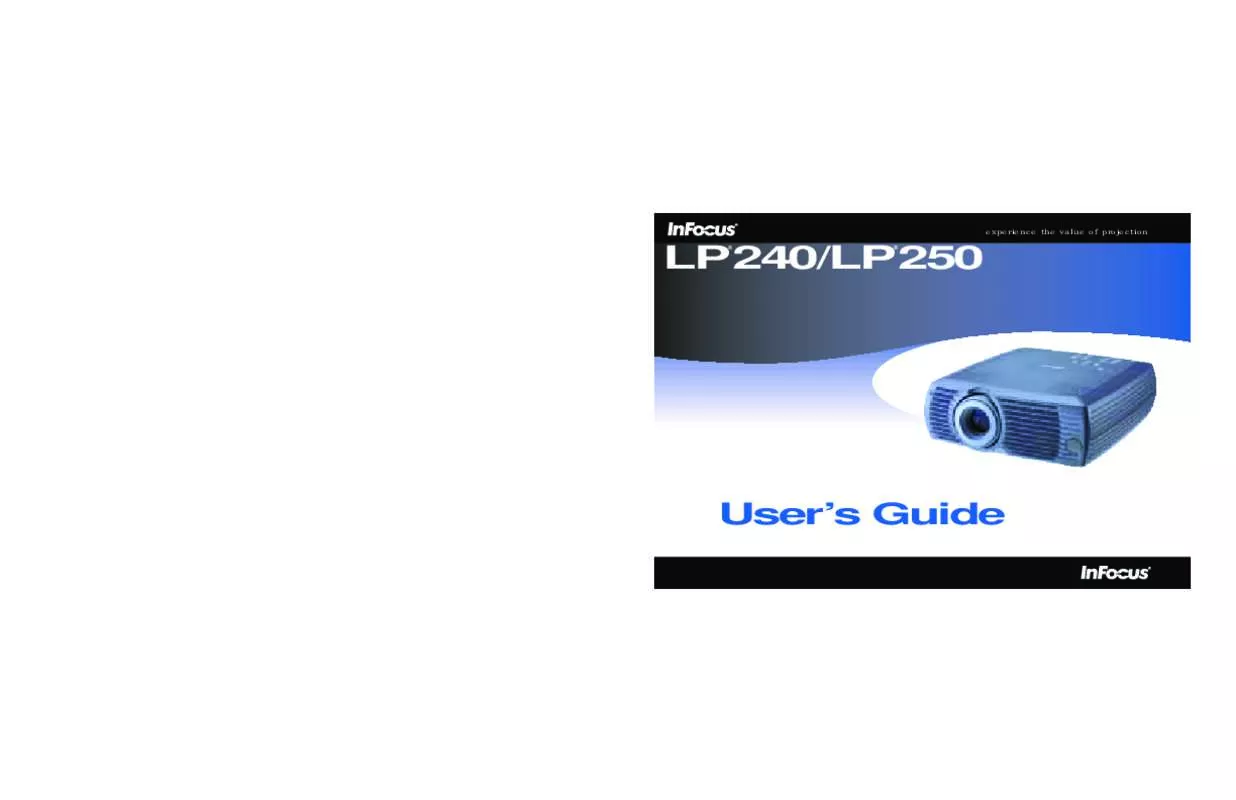
 INFOCUS LP250 Document (79 ko)
INFOCUS LP250 Document (79 ko)
 INFOCUS LP250 Reference Guide (3477 ko)
INFOCUS LP250 Reference Guide (3477 ko)
