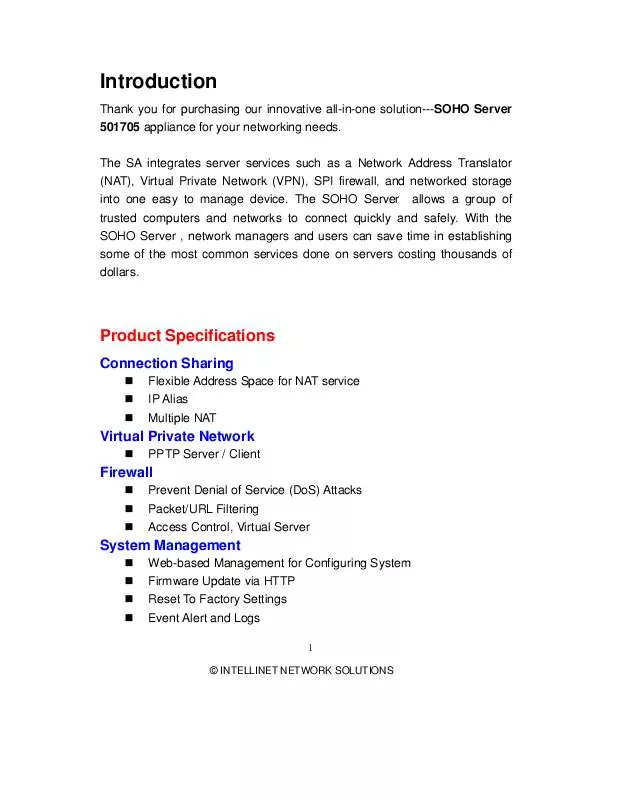User manual INTELLINET 501705
Lastmanuals offers a socially driven service of sharing, storing and searching manuals related to use of hardware and software : user guide, owner's manual, quick start guide, technical datasheets... DON'T FORGET : ALWAYS READ THE USER GUIDE BEFORE BUYING !!!
If this document matches the user guide, instructions manual or user manual, feature sets, schematics you are looking for, download it now. Lastmanuals provides you a fast and easy access to the user manual INTELLINET 501705. We hope that this INTELLINET 501705 user guide will be useful to you.
Lastmanuals help download the user guide INTELLINET 501705.
Manual abstract: user guide INTELLINET 501705
Detailed instructions for use are in the User's Guide.
[. . . ] Introduction
Thank you for purchasing our innovative all-in-one solution---SOHO Server 501705 appliance for your networking needs. The SA integrates server services such as a Network Address Translator (NAT), Virtual Private Network (VPN), SPI firewall, and networked storage into one easy to manage device. The SOHO Server allows a group of trusted computers and networks to connect quickly and safely. With the SOHO Server , network managers and users can save time in establishing some of the most common services done on servers costing thousands of dollars.
Product Specifications
Connection Sharing
Flexible Address Space for NAT service IP Alias Multiple NAT
Virtual Private Network
PPTP Server / Client
Firewall
Prevent Denial of Service (DoS) Attacks Packet/URL Filtering Access Control, Virtual Server
System Management
Web-based Management for Configuring System Firmware Update via HTTP Reset To Factory Settings Event Alert and Logs
1 © INTELLINET NETWORK SOLUTIONS
System Information
Services
DHCP Client/Server Proxy DNS RIP DDNS Client FTP Server
Network
Programmable Static Route Network Protocols Supported: PPPoE, TCP, UDP, ICMP, ARP
PPP Authentication
PAP, CHAP, MS CHAPv2
Real Time Clock File Sharing
Supports CIFS, SMB, Appletalk(AFP), NFS
User Management
Local User Account Management
Power Management
Support Mechanical Off/Soft Off/Sleeping/Working System States
Other Features
Personal Web Server USB Printer Server USB Storage Sharing Personal POP E-Mail Server
Benefits and Key Features
Virtual Private Network
With Virtual Private Networking, an enterprise can establish a dedicated tunnel among branch offices and/or mobile employees. [. . . ] The SA supports the most popular protocol - PPTP. PPTP (Point-to-Point Tunneling Protocol), described in RFC 2637 is a PPP-specific protocol proposed by Microsoft. The remote user can connect to the PPTP server and access a local host behind the PPTP server. When you select the VPN item in left menu of the web page, PPTP configuration options will appear. Please refer to the corresponding section for these configurations.
34
PPTP Settings
For most companies, the PPTP server creates a secure connection that a remote user can access a host within the company. The remote user has to run a PPTP client and connect to the PPTP server. The PPTP server has to validate the remote user as being in the User List in section 9. 1. The server certifies the PPTP client with a username and password. After passing the certification, the server will assign a private IP address to the client. The remote user will be treated like a member of the LAN and can access the local hosts inside the company. Please refer to Appendix A for more details about configuring a PPTP VPN connection. To run the PPTP server on the company side, please follow the steps below: 1. In PPTP Settings page: Select the Enable button in PPTP Server field. Enter the private IP address of the server in Server IP Address field. The server will assign the IP to each client within the range. Click the apply button.
Figure 6. 1
35
System Management
When you select the System Management item in the left menu, four configuration items appear including; Administrator Settings, Event Report Settings, Firmware Update, Time Settings and SNMP. Please refer the corresponding section for these configuration details.
36
Administrator Settings
In Administrator settings you will find the basic administrator functions. The settings are easily modified and managed by the administrator. New Password: the administrator could change the administrator password here. Please enter the new password you would like to change to. Note that you must fill the new password in both Password change and Password confirmation fields. If both fields are not the same, the page will not be submitted. [. . . ] You may need to select `Have Disk' and insert your printer's driver CD during the installation process. Once the driver installation is completed, you should be able to select the printer from the printer list in any Windows application. You can manage the printer the same way as any other networked printer under Windows.
60
Appendix A
PPTP VPN (W2K and XP only) Important:
Make sure that the subnet of your Appliance is different the network you are trying to connect from. For example: User's office IP addresses are 192. 168. 1. x, set your Appliance to 192. 168. 2. 1 Netmask 255. 255. 255. 0. [. . . ]
DISCLAIMER TO DOWNLOAD THE USER GUIDE INTELLINET 501705 Lastmanuals offers a socially driven service of sharing, storing and searching manuals related to use of hardware and software : user guide, owner's manual, quick start guide, technical datasheets...manual INTELLINET 501705