User manual INTELLINET 516204
Lastmanuals offers a socially driven service of sharing, storing and searching manuals related to use of hardware and software : user guide, owner's manual, quick start guide, technical datasheets... DON'T FORGET : ALWAYS READ THE USER GUIDE BEFORE BUYING !!!
If this document matches the user guide, instructions manual or user manual, feature sets, schematics you are looking for, download it now. Lastmanuals provides you a fast and easy access to the user manual INTELLINET 516204. We hope that this INTELLINET 516204 user guide will be useful to you.
Lastmanuals help download the user guide INTELLINET 516204.
You may also download the following manuals related to this product:
Manual abstract: user guide INTELLINET 516204
Detailed instructions for use are in the User's Guide.
[. . . ] Broadband Router User Guide
Broadband Router User Guide Dec. 2001
Limitation of Liability
Information in this document is subject to change without notice and does not represent a commitment on the part. The material contained herein is supplied without representation or warranty of any kind. Therefore assumes no responsibility and shall have no liability of any kind arising from the supply or use of this document or the material contained herein.
This manual copyright© 2001. [. . . ] See the table above for typical Service Types. Up to four hexadecimal digits are accepted. The value "FFFF" is not valid. Hop Count: the number of hops to reach this device.
Step 3
Click Save.
Virtual Server/DMZ(De-military Zone)
NAT feature makes all hosts behind this product are invisable. You can make some of them accessible by enabling the Virtual Server mapping. A virtual server is defined as a service port, and all requests to this port will be redirected to the PC specified by teh server IP. Step 1 Select Virtual Server/DMZ from the Menu:
4-11
Configuration - Virtual Server/DMZ
Step 2
Enter the following information:
DMZ: Key in the private IP for your DMZ host. HTTP(port 80): Key in the private IP and re-mapped port number. FTP, TELNET, SMTP, POP3 services have well-known port number as shown. IF you want to add other services, you can click Add other PAT, to key in the service port Number, the private IP and re-mapped port number. Please check the samll box ahead of the PAT which you want to be active. Note: The Maximum of Add other PAT is 23.
Firewall (IP/IPX Filtering)
This section describes the packet filtering feature. Note: Packet filtering is a sophisticated feature that can substantially impact your Broadband Router operation. Therefore be sure that you fully understand the description in this chapter before you start to configure and use this feature, since if you make any mistakes, it may produce drastic and potentially undesired results.
A Packet Filtering Overview
The Broadband Router already provides you with many different ways to ensure the security of your data in your local environment. Packet filtering is a security feature that allows you to selectively pass or throw away data traffic between your local LAN and the wide area network (e. g. , the Internet). Packet Filtering allows each IP or IPX
4-12
packet exiting a router interface to be examined for a match with a configured set of rules
and an action to be taken depending upon whether the packet statisfies any rule or not. In the browser manager, a set of rules may be configured over any existing interface as represented by a WAN profile. To configure a set of rules for packets exiting the LAN interface (in addition to any WAN interface), you must use the Filtering commands in the Command Line Interface. If the contents of the packet do not match any rule for that interface, then the packet is either forwarded or discarded, depending upon the filter default for that interface. Otherwise, the exception action is taken, i. e. , the packet is discarded or forwarded, the opposite of the default action. The Broadband Router maintains separate filtering tables for IP and IPX traffic. These filters are configured separately. [. . . ] (2) Failure of the Product to perform in accordance with product specifications published by company (Product Performance). This Warranty is in lieu of all other express warranties that might otherwise arise with respect to the Product. No individual or organization of whatever form, connected to company or not, has authority to change or add to this Warranty. This Warranty does not apply to any failure of the Product which results from accident, abuse, misapplication, alteration, or failure due to attached equipment, and company assumes no liability as a consequence of such events under the terms of this Warranty. [. . . ]
DISCLAIMER TO DOWNLOAD THE USER GUIDE INTELLINET 516204 Lastmanuals offers a socially driven service of sharing, storing and searching manuals related to use of hardware and software : user guide, owner's manual, quick start guide, technical datasheets...manual INTELLINET 516204

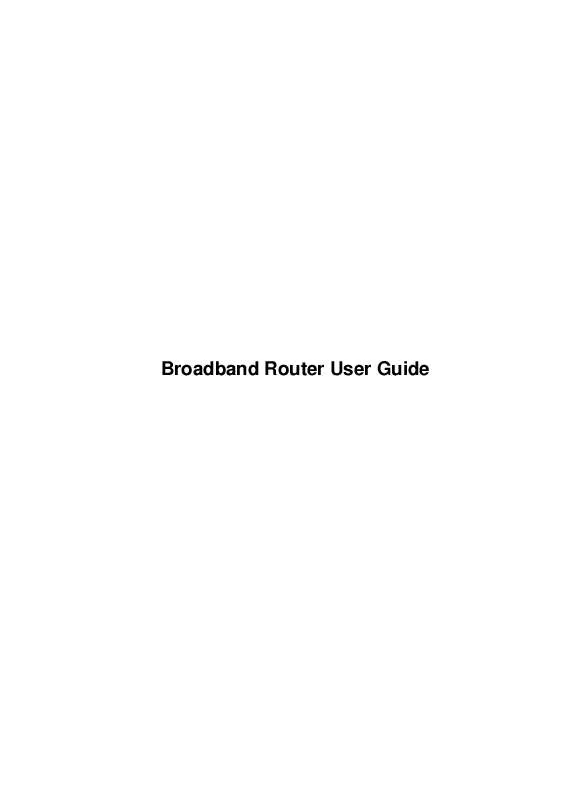
 INTELLINET 516204 REFERENCE MANUAL (153 ko)
INTELLINET 516204 REFERENCE MANUAL (153 ko)
