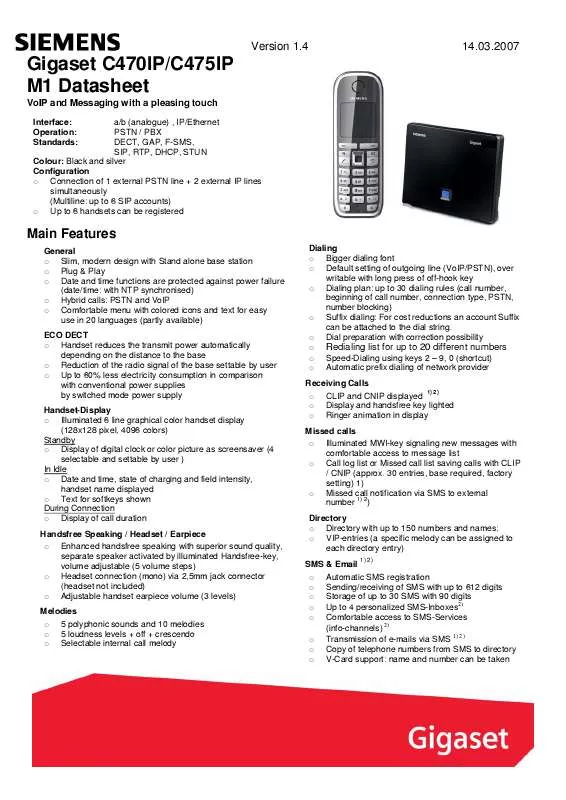User manual INTERQUARTZ C470IP DATASHEET V1.4
Lastmanuals offers a socially driven service of sharing, storing and searching manuals related to use of hardware and software : user guide, owner's manual, quick start guide, technical datasheets... DON'T FORGET : ALWAYS READ THE USER GUIDE BEFORE BUYING !!!
If this document matches the user guide, instructions manual or user manual, feature sets, schematics you are looking for, download it now. Lastmanuals provides you a fast and easy access to the user manual INTERQUARTZ C470IP. We hope that this INTERQUARTZ C470IP user guide will be useful to you.
Lastmanuals help download the user guide INTERQUARTZ C470IP.
Manual abstract: user guide INTERQUARTZ C470IPDATASHEET V1.4
Detailed instructions for use are in the User's Guide.
[. . . ] Version 1. 4
14. 03. 2007
Gigaset C470IP/C475IP M1 Datasheet
VoIP and Messaging with a pleasing touch
Interface: Operation: Standards: a/b (analogue) , IP/Ethernet PSTN / PBX DECT, GAP, F-SMS, SIP, RTP, DHCP, STUN Colour: Black and silver Configuration o Connection of 1 external PSTN line + 2 external IP lines simultaneously (Multiline: up to 6 SIP accounts) o Up to 6 handsets can be registered
Main Features
General o Slim, modern design with Stand alone base station o Plug & Play o Date and time functions are protected against power failure (date/time: with NTP synchronised) o Hybrid calls: PSTN and VoIP o Comfortable menu with colored icons and text for easy use in 20 languages (partly available) ECO DECT o Handset reduces the transmit power automatically depending on the distance to the base o Reduction of the radio signal of the base settable by user o Up to 60% less electricity consumption in comparison with conventional power supplies by switched mode power supply Handset-Display o Illuminated 6 line graphical color handset display (128x128 pixel, 4096 colors) Standby o Display of digital clock or color picture as screensaver (4 selectable and settable by user ) In Idle o Date and time, state of charging and field intensity, handset name displayed o Text for softkeys shown During Connection o Display of call duration Handsfree Speaking / Headset / Earpiece o Enhanced handsfree speaking with superior sound quality, separate speaker activated by illuminated Handsfree-key, volume adjustable (5 volume steps) o Headset connection (mono) via 2, 5mm jack connector (headset not included) o Adjustable handset earpiece volume (3 levels) Melodies o 5 polyphonic sounds and 10 melodies o 5 loudness levels + off + crescendo o Selectable internal call melody Dialing o Bigger dialing font o Default setting of outgoing line (VoIP/PSTN), over writable with long press of off-hook key o Dialing plan: up to 30 dialing rules (call number, beginning of call number, connection type, PSTN, number blocking) o Suffix dialing: For cost reductions an account Suffix can be attached to the dial string. [. . . ] PSTN 3 party conference (1 external/ 2 internal participants) o Two 3-party-conferences simultaneously (1 external VoIP or PSTN/2 internal participants each + AM access) o Directory transfer between handsets (base required) IP Net Features o Multiline with up to 6 SIP accounts: - Configure up to 6 SIP accounts from different providers - Assign accounts individually to handsets (send & receive direction specifically) o Ethernet (IEEE 802. 3) o VoIP support (embedded SIP VoIP, G711, G722 in base station, G726, G729AB) o Easy selection of provider profiles from HS o Configuration of system via WEB Server o Configuration of provider profiles via WEB Server o Firmware Update directly from handset, without file handling o Quality of service*: ToS, Diffserv (dependent on country, network and provider) o DHCP client o Operation behind router providing LAN connection o VoIP supplementary services (device controlled): conference, hold/toggle, call forwarding o Public Phone Book Search (availability is country specific / on request) o Gigaset. net VoIP service: - free of charge calls between Gigaset VoIP phones - zero configuration - Gigaset. net phonebook o Autoprovisioning via MAC Address for autoconfiguration including SIP username and password (availability on request)
14. 03. 2007
Email notification/subject/header o Direct access to POP3 accounts without PC o Email content reading on PC o New Emails signaled by illuminated MWI-key with comfortable access to message list: Information about sender, time & date, subject Instant messaging o Messenger client, based on XMPP-protocol - links common Messaging services (MSN, Yahoo, ICQ, AOL. . . ) by Jabber Server with corresponding transport service o Buddy list with presence status: - up to 20 buddies - visual indication of presence states: Online, Other, Offline - Set own presence status o Send and receive instant messages o Illuminated MWI-key signaling new instant messages o Call buddies Features of the integrated answering machine o Digital recording of voice messages with up to ca. 30 minutes recording time o Via PIN-protected remote playback (4 digits) from extern o User guidance via handset Prompts via announcements o Predefined announcement (plug & play) 1 Individual announcement and 1 advisory announcement (170 Sec. ) recordable by user o Phrase prompts in country specific language (factory settings per country version) o Time-controlled change between announcement and advisory message o Display of new messages at the handset o Live recording of a telephone call o Call screening at handset o Date and Time are announced o Recording time adjustable: unlimited, 60 , 120, 180 seconds o Call acceptance adjustable: immediately, automatic, after 10, 18, 30 Sec. o Recordings have unlimited protection against power failure
1) Country / customer specific 2) Provider dependant
Version 1. 4
14. 03. 2007
Technical data
Handset o Standby-time: o Talk time: o Battery: o Indoor range: o Outdoor range: o Dimensions: up to 300 hours up to 12 hours 2 x NiMH (AAA) up to 50 meters up to 300 meters Length 28 mm Width 48 mm Height 146 mm
Base station o Power supply: 230 V plug-in power supply o Paging key on front of base o Connection of up to 6 handsets o Dimensions: 157x107x46mm Package contents o 1 Handset o 1 Handset charger o 1 Belt clip o 1 Standalone base station(IP+PSTN) o 2 AAA batteries o 2 Power supply units (base and handset charger) o 1 Telephone cord o 1 Ethernet cable o 1 User manual Market entry o Market entry first retail version October 2007
Version 1. 4
Authors
14. 03. 2007
E-Mail gisele. dhoore@siemens. com
Name Gisèle D'Hoore
Org. +49-89-722-38740
Copyright © SHC GmbH & Co KG 2006
Copying of this document and giving it to others and the use or communication of the contents thereof, are forbidden without express authority. [. . . ] All rights reserved in the event of the grant of a patent or the registration of a utility model or design. [. . . ]
DISCLAIMER TO DOWNLOAD THE USER GUIDE INTERQUARTZ C470IP Lastmanuals offers a socially driven service of sharing, storing and searching manuals related to use of hardware and software : user guide, owner's manual, quick start guide, technical datasheets...manual INTERQUARTZ C470IP