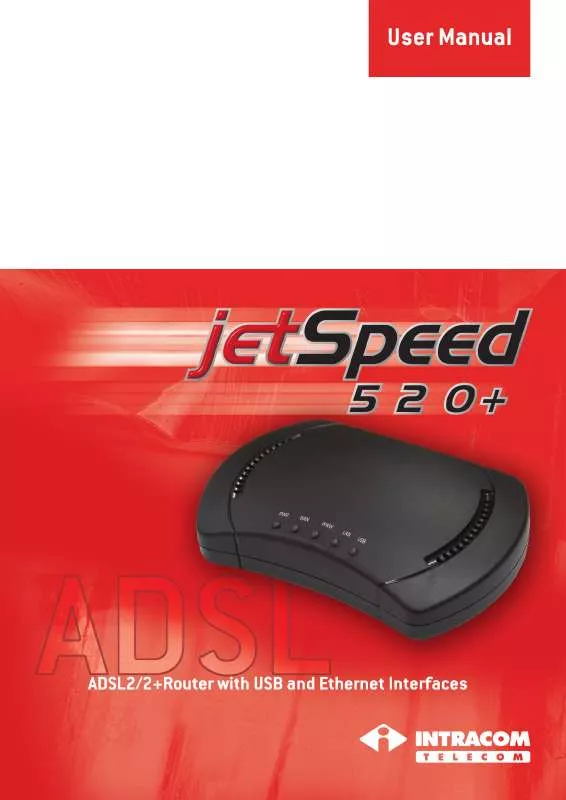User manual INTRACOM JETSPEED 520PLUS
Lastmanuals offers a socially driven service of sharing, storing and searching manuals related to use of hardware and software : user guide, owner's manual, quick start guide, technical datasheets... DON'T FORGET : ALWAYS READ THE USER GUIDE BEFORE BUYING !!!
If this document matches the user guide, instructions manual or user manual, feature sets, schematics you are looking for, download it now. Lastmanuals provides you a fast and easy access to the user manual INTRACOM JETSPEED 520PLUS. We hope that this INTRACOM JETSPEED 520PLUS user guide will be useful to you.
Lastmanuals help download the user guide INTRACOM JETSPEED 520PLUS.
Manual abstract: user guide INTRACOM JETSPEED 520PLUS
Detailed instructions for use are in the User's Guide.
[. . . ] INTRACOM - TELECOM Documentation Section
© INTRACOM TELECOM S. A. , 2007. All rights reserved.
All copyright, intellectual and industrial rights in this document and in the technical knowledge it contains are owned by INTRACOM S. A. This document is made available to the end users only for their internal use. No part of this document nor any data herein may be published, disclosed, copied, reproduced, redistributed by any form or means, electronically or mechanically, or used for any other purpose whatsoever without the prior written approval of INTRACOM. [. . . ] NAT Direction: The direction (incoming or outgoing) of the translation. A NAT direction is assigned to each port; the Ethernet and USB interfaces are defined as inside interfaces, and the WAN interfaces are defined as outside interfaces. The NAT direction is determined by the interface on which the rule is invoked. Entry Age: The elapsed time, in seconds, of the NAT translation session.
43 / 97
jetSpeed 520+ User's Manual
9. 2
RIP
Click on the RIP link to view the Routing Information Protocol (RIP) Configuration table. Routers on your LAN communicate with one another using the Routing Information Protocol. RIP is an Internet protocol you can set up to share routing table information with other routing devices on your LAN, at your ISP's location, or on remote networks connected via the ADSL line. Generally, RIP is used to enable communication on autonomous networks. An autonomous network is one in which all the computers are administered by the same entity. An autonomous network may be a single network, or a grouping of several networks under the same administration. An example of an autonomous network is a corporate LAN, including devices that can access it from remote locations, such as the computers telecommuters use. Using RIP, each device sends its routing table to its closest neighbour every 30 seconds. The neighbouring device in turn passes the information on to its next neighbour and so on until all devices in the autonomous network have the same set of routes. This table lists any interfaces on your device that use RIP (typically the LAN interface), and the version of the protocol used. Click on the trashcan icon to delete a RIP interface. Click on the Global Stats icon to view the NAT statistics. This table will open in a new window.
44 / 97
jetSpeed 520+ User's Manual
RIP Status: Select the Enable or Disable radio button in order to use the protocol. Age: This s the amount of time in seconds that the device's RIP table will retain each route that it learns from adjacent computers. Update Time: This specifies how frequently the ADSL/Ethernet router will send out its routing table to its neighbours. IF Name: Select an interface name from the drop-down list. RIP uses a hop count as a way to determine the best path to a given destination in the network. The hop count is the sum of the metric values assigned to each port through which data is passed before reaching the destination. Among several alternative routes, the one with the lowest hop count is considered the fastest path. [. . . ] 11.
Rule Flavor: Select a Rule flavor from the drop down list (Basic) Rule ID: Enter a number here Local Address From: Address from where this device will receive IPs Local Address to: 255. 255. 255. 255 (broadcast) or other Login Name: Enter username here (from ISP) Global Address From: Global Address from where this device will receive IPs Global Address From: Global Address from where this device will send its packets Click on the Submit button to confirm the changes.
91 / 97
jetSpeed 520+ User's Manual
Important Safety Information This appendix contains directions that you must follow for your personal safety. You must read the following safety information carefully before you install or remove the unit. - Use only the power adapter that is supplied with the unit. The use of an alternative adapter can damage the Router and invalidate the warranty. [. . . ]
DISCLAIMER TO DOWNLOAD THE USER GUIDE INTRACOM JETSPEED 520PLUS Lastmanuals offers a socially driven service of sharing, storing and searching manuals related to use of hardware and software : user guide, owner's manual, quick start guide, technical datasheets...manual INTRACOM JETSPEED 520PLUS